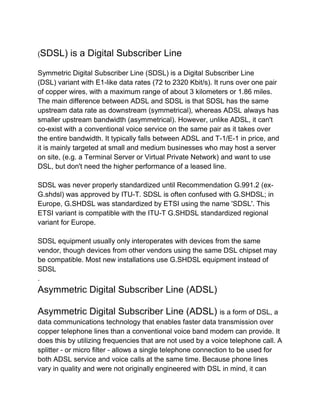
asymmertic-digital-subscriber-line
- 1. (SDSL) is a Digital Subscriber Line Symmetric Digital Subscriber Line (SDSL) is a Digital Subscriber Line (DSL) variant with E1-like data rates (72 to 2320 Kbit/s). It runs over one pair of copper wires, with a maximum range of about 3 kilometers or 1.86 miles. The main difference between ADSL and SDSL is that SDSL has the same upstream data rate as downstream (symmetrical), whereas ADSL always has smaller upstream bandwidth (asymmetrical). However, unlike ADSL, it can't co-exist with a conventional voice service on the same pair as it takes over the entire bandwidth. It typically falls between ADSL and T-1/E-1 in price, and it is mainly targeted at small and medium businesses who may host a server on site, (e.g. a Terminal Server or Virtual Private Network) and want to use DSL, but don't need the higher performance of a leased line. SDSL was never properly standardized until Recommendation G.991.2 (ex- G.shdsl) was approved by ITU-T. SDSL is often confused with G.SHDSL; in Europe, G.SHDSL was standardized by ETSI using the name 'SDSL'. This ETSI variant is compatible with the ITU-T G.SHDSL standardized regional variant for Europe. SDSL equipment usually only interoperates with devices from the same vendor, though devices from other vendors using the same DSL chipset may be compatible. Most new installations use G.SHDSL equipment instead of SDSL . Asymmetric Digital Subscriber Line (ADSL) Asymmetric Digital Subscriber Line (ADSL) is a form of DSL, a data communications technology that enables faster data transmission over copper telephone lines than a conventional voice band modem can provide. It does this by utilizing frequencies that are not used by a voice telephone call. A splitter - or micro filter - allows a single telephone connection to be used for both ADSL service and voice calls at the same time. Because phone lines vary in quality and were not originally engineered with DSL in mind, it can
- 2. generally only be used over short distances, typically less than 3mi (5.5 km) [William Stallings' book]. At the telephone exchange the line generally terminates at a DSLAM where another frequency splitter separates the voice band signal for the conventional phone network. Data carried by the ADSL is typically routed over the telephone company's data network and eventually reaches a conventional internet network. In the UK under British Telecom the data network in question is its ATM network which in turn sends it to its IP network IP Colossus. Explanation A gateway is commonly used to make an ADSL connection. The modem in the picture is also a wireless access point, hence the antenna. The distinguishing characteristic of ADSL over other forms of DSL is that the volume of data flow is greater in one direction than the other, i.e. it is asymmetric. Providers usually market ADSL as a service for consumers to connect to the Internet in a relatively passive mode: able to use the higher speed direction for the "download" from the Internet but not needing to run servers that would require high speed in the other direction. There are both technical and marketing reasons why ADSL is in many places the most common type offered to home users. On the technical side, there is likely to be more crosstalk from other circuits at the DSLAM end (where the wires from many local loops are close to each other) than at the customer premises. Thus the upload signal is weakest at the noisiest part of the local loop, while the download signal is strongest at the noisiest part of the local loop. It therefore makes technical sense to have the DSLAM transmit at a higher bit rate than does the modem on the customer end. Since the typical home user in fact does prefer a higher download speed, the telephone companies chose to make a virtue out of necessity, hence ADSL. On the marketing side, limiting upload speeds limits the attractiveness of this service to business customers, often causing them to purchase higher cost Digital Signal 1 services instead. In this fashion, it segments the digital communications market between business and home users
- 3. How ADSL works On the wire Frequency plan for ADSL. The red area is the frequency range used by normal voice telephony (PSTN), the green (upstream) and blue (downstream) areas are used for ADSL. Currently, most ADSL communication is full duplex. Full duplex ADSL communication is usually achieved on a wire pair by either frequency division duplex (FDD), echo canceling duplex (ECD), or time division duplexing (TDD). FDM uses two separate frequency bands, referred to as the upstream and downstream bands. The upstream band is used for communication from the end user to the telephone central office. The downstream band is used for communicating from the central office to the end user. With standard ADSL (annex A), the band from 25.875 kHz to 138 kHz is used for upstream communication, while 138 kHz – 1104 kHz is used for downstream communication. Each of these is further divided into smaller frequency channels of 4.3125 kHz. During initial training, the ADSL modem tests which of the available channels have an acceptable signal-to-noise ratio. The distance from the telephone exchange, noise on the copper wire, or interference from AM radio stations may introduce errors on some frequencies. By keeping the channels small, a high error rate on one frequency thus need not render the line unusable: the channel will not be used, merely resulting in reduced throughput on an otherwise functional ADSL connection. Vendors may support usage of higher frequencies as a proprietary extension
- 4. to the standard. However, this requires matching vendor-supplied equipment on both ends of the line, and will likely result in crosstalk issues that affect other lines in the same bundle. There is a direct relationship between the number of channels available and the throughput capacity of the ADSL connection. The exact data capacity per channel depends on the modulation method used. Modulation ADSL initially existed in two flavors (similar to VDSL), namely CAP and DMT. CAP was the de facto standard for ADSL deployments up until 1996, deployed in 90 percent of ADSL installs at the time. However, DMT was chosen for the first ITU-T ADSL standards, G.992.1 and G.992.2 (also called G.dmt and G.lite respectively). Therefore all modern installations of ADSL are based on the DMT modulation scheme. ADSL standards الصورة المرفقة هامة وتوضح دون لود واللبلود ستريم المختلفة Annexes J and M shift the upstream/downstream frequency split up to 276 kHz (from 138 kHz used in the commonly deployed annex A) in order to boost upstream rates. Additionally, the "all-digital-loop" variants of ADSL2 and ADSL2+ (annexes I and J) support an extra 256 Kbit/s of upstream if the bandwidth normally used for POTS voice calls is allocated for ADSL usage. While the ADSL access utilizes the 1.1 MHz band, ADSL2+ utilizes the 2.2 MHz band. The downstream and upstream rates displayed are theoretical maxima. Note also that because Digital subscriber line access multiplexers and ADSL modems may have been implemented based on differing or incomplete standards some manufacturers may advertise different speeds. For example,
- 5. Ericsson has several devices that support non-standard upstream speeds of up to 2 Mbit/s in ADSL2 and ADSL2+. Installation issues Due to the way it uses the frequency spectrum, ADSL deployment presents some issues. It is necessary to install appropriate frequency filters at the customer's premises, to avoid interferences with the voice service, while at the same time taking care to keep a clean signal level for the ADSL connection. In the early days of DSL, installation required a technician to visit the premises. A splitter was installed near the demarcation point, from which a dedicated data line was installed. This way, the DSL signal is separated earlier and is not attenuated inside the customer premises. However, this procedure is costly, and also caused problems with customers complaining about having to wait for the technician to perform the installation. As a result, many DSL vendors started offering a self-install option, in which they ship equipment and instructions to the customer. Instead of separating the DSL signal at the demarcation point, the opposite is done: the DSL signal is "filtered off" at each phone outlet by use of a low pass filter, also known as micro filter. This method does not require any rewiring inside the customer premises. A side effect of the move to the self-install model is that the DSL signal can be degraded, especially if more than 5 voice band devices are connected to the line. The DSL signal is now present on all telephone wiring in the building, causing attenuation and echo. A way to circumvent this is to go back to the original model, and install one filter upstream from all telephone jacks in the building, except for the jack to which the DSL modem will be connected. Since this requires wiring changes by the customer and may not work on some household telephone wiring, it is rarely done. It is usually much easier to install filters at each telephone jack that is in use. Footnotes and references
- 6. ^ a b ADSL2 Annex L is also known as RE-ADSL2, where 'RE' stands for 'Reach Extended.' With this ADSL standard, the power of the lower frequencies used for transmitting data is boosted up to increase the reach of this signal up to 7 kilometers (23,000 ft). The upper frequency limit for RE- ADSL2 is reduced to 552 kHz to keep the total power roughly the same as annex A. Since RE-ADSL2 is intended for use on long loops there isn't much (any) usable bandwidth above 552 kHz anyway. Although this standard has been ratified by the ITU, not all local loop network maintainers allow this protocol to be used on their network, lest the extra power on the lower frequencies cause problems for existing services due to crosstalk. vs. DSL Is this better than DSL? What abuot cable? Whats the difference? Is it big or small? That is not true. The theoretical maximum for G.992.1 for example is 13Mbps (224 downstream carriers * 15bit/carrier * 4kHz symbol frequency). --69.105.224.209 Can someone elucidate DSLAM? I suppose it's DSL access apparatus, but abbreviations should be defined before use. It's explained here --Tolien 3 July 2005 20:17 (UTC) I understand that "Annex A" is for ADSL over analog lines while "Annex B" is for ISDN lines. Could someone enter this into the article with some info on how likely you are to need one or the other? Or other compatibilities or non- compatibilities to watch out for? Thanks. ---Ransom/CG Spectrum allocation not quite right the spectrum breakdown is not entirely accurate in this article. CAP did allocate spectrum the way that the diagram indicates it, but DMT doesn't - it defines 247 (from memory - this figure might be a bit out) subchannels, each
- 7. of which can be either upstream or downstream (dynamically). --Dave Symonds 06:11, 21 September 2005 (UTC) Yep, just looked it up: DMT splits the channel into 247 sub channels, each 4kHz wide. This is the standard way it's done now. --Dave Symonds 06:15, 21 September 2005 (UTC) Faxes Out of interest, how does ADSL affect faxes? can you send or receive a fax on an ADSL line? - Ta bu shi da yu 05:34, 14 January 2006 (UTC) A fax is just a low-speed modem, so it uses the voice band. This band is protected by a splitter from the DSL signal. Biot 09:10, 14 January 2006 (UTC) That's what I though. Cheers Biot! - Ta bu shi da yu 13:53, 15 January 2006 (UTC) Asynchronous ADSL is a synchronous protocol at the lowest data layer. Amusingly enough, it runs ATM (async transfer mode) on top of this layer, but it still used synchronized clocks at the sending and receiving end. That is, I think, true of most layers atop which ATM runs. Guy Harris 23:22, 25 November 2006 (UTC) Upload speeds "Upstream rates start at 64 Kbit/s and typically reach 256 Kbit/s but can go as high as 1024 Kbit/s." Is this also true for ADSL2 and ADSL2+? Or do they allow higher upstream rates? --osmosis 10:26, 26 February 2006 (UTC) Upload
- 8. The site only mentions the word "upload" once, maybe more information should be provided about uploading on ADSL, the uploading speed, and if uploading is affected by downloading. etc.--82.152.138.225 01:29, 8 March 2006 (UTC) What I think you are referring to is "link saturation", where the maximum upload speed obtainable reduces during a high speed download, or vice versa. But this behavior is not restricted to ADSL. --osmosis 12:24, 8 March 2006 (UTC) Actually, can ADSL upload and download data at the same time, or is it effectively one or the other? --geoff_o 20:35, 11 April 2006 (UTC) I thought I should point out that in Japan, download speeds for ADSL go as high as 47Mbps, and upload speeds up to 5Mbps. Without the proper technical background, I wouldn't want to alter this article, but I thought it might be useful info to add. For evidence of this see the NTT page, in English, on this: [ فقط الضعضاء المسجلين والمفعلين يمكنهم رؤية الوصل ت - إذا كنت مسجل فى المنتدى اتصل لبالدارة ]لتفعيل ضعضويتك . إضغط هنا للتسجيل I believe that the 47/5 Mbps line is probably a bonded ADSL2+ line, in other words, two ADSL2+ lines used together for the connection. This is covered in the ADSL2/2+ ITU-standard. But I cannot support this claim with any evidence, it's only a guess because the speeds would match pretty nicely. This is not correct - in Japan "adsl2++" is used , which extends the adsl spectrum to 3.75MHz, thus roughly doubling the downstream rate to 50Mbps. 5 Mbps upstream is with triple upstream - the upstream band is three times the US bandwidth of regular adsl. ~~=== ADSL backbone network I was wondering, if its appropriate to mention that the shift from ATM backbone networks to Ethernet is also because of the future possibilities of using the same backbone network for other services like POTS or mobile phone networks?
- 9. ..."or lower signal to noise (SNR)ratios"... Shouldn't this be lower Signal to Noise Ratios(SNR)? Cruxit 15:59, 14 June 2006 (UTC) Updating ADSL and DSL entries CarlosRibeiro 17:23, 21 October 2006 (UTC). I've dropped a note at the DSL history. I moved some notes on DSL installation that applied specifically to ADSL here. It refers to some history on the usage of splitters, that is not longer absolutely required but is still of interest, both historically and also to understand some practical aspects of the technology. Is it an analogue or digital technology? Is it correct to describe it as a digital technology since it modulates analogue carriers? I.I.A —The preceding unsigned comment was added by 195.130.120.24 (talk) 09:03, 21 December 2006 (UTC). Annex M The page here states the download speed is 28mbit, but the [[ITU G.992.5 Annex M] page says 24mbit... which is it? 125.236.153.184 09:05, 31 January 2007 (UTC) Capitalization Reading [1] I think it means this article is incorrectly capitalised, while Digital subscriber line is correctly titled. Does anyone agree that only the first word should be capitalized? Disagree? Think both styles are correct for their respective article? Jim.henderson 20:29, 19 March 2007 (UTC)
- 10. I agree, it should be Asymmetric digital subscriber line. But what links here is overwhelmingly in favour of the capitaised version. I will give it a week then move it. -- RHaworth 10:14, 15 October 2007 (UTC) S=1/2? My USR router specs says that with S=1/2, it can do 12Mbps, up from 8. What does S=1/2 mean and how does it extend the download speed? Any info appreciated, cheers! 84.9.32.226 14:47, 25 June 2007 (UTC) OFDM system comparison table Feel free to add an ADSL column to the OFDM#OFDM system comparison table. Mange01 11:46, 17 July 2007 (UTC) [ History I came to this page to find out when ADSL was invented and rolled out. If someone knows, can they add it to the article? It would also be good to know who invented it. exterminator 11:06, 8 August 2007 (UTC) How Much Faster is ADSL compared to Dialup? I came here hoping to find a definitive answer, because Verizon's claims make no sense ("768 kbit/s DSL is 21 times faster than 56k dialup"). 768/56 == 13 which is nowhere near Verizon's claim. (It's even less when you consider 56K modems use compression to increase effective thoughput to ~150 kbps).) I'd like to find an actual study that's not biased by salesmanship. - Theaveng 17:37, 14 September 2007 (UTC) Given that ADSL can run from 768Kb/s (or possibly even lower) to 6Mb/s (or
- 11. possibly even higher), there isn't a single definitive answer to your question. I've gotten 1.5Mb/s; 1500/56 = 26. Guy Harris (talk) 19:21, 20 November 2007 (UTC) Typical marketing flim-flam, probably. Remember that the max tech speed of this segment of the SYSTEM that you are using is only one factor in the response you experience. Your computer is a factor. Latencies anywhere along the way are a factor, that remains no matter how fast the peak speeds. As a practical matter, you can hope that DSL will be about ten times faster than dial-up, in real life. -69.87.200.195 (talk) 11:17, 24 March 2008 (UTC) Does DSL use V.42, V.44, or some other data compression? My dialup modem uses V.44 to compress **** 6-to-1 (effective throughput of 300 kbit/s) and executables like flash programs 3-to-1 (effective throughput of 150 kbit/s). Does DSL use a similar technology to squash data on the fly? - Theaveng (talk) 18:30, 20 November 2007 (UTC) [ Installation issues I think this part is about how it is done in the USA? This can be very different depending on local telephone installations in other parts of the world. Example: ADSL is very in wide use in Germany now and local installation is usually done by the customer, but I have never heard of a microfilter. When you order ADSL you get a spitter from your provider and you install it yourself by pluging it into the telephone jack. The splitter is the only device directly connected to the public network. The splitter itself has two outputs, one for a DSL modem and one for a telephone or an ISDN network termination device. Since the combination of ADSL+ISDN is very common in Germany , there are combined spliiter/termination boxes (called "NTSplit" or something), sometimes there is even a small ISDN PBX inside that box. I think microfilters make sense if you have multiple telefone jacks that are
- 12. simply wired parallel. This kind of installation is not even allowed here. If you want more than one telefone you use a small PBX (or ISDN devices connectes to a S0 bus) with the ADSL splitter in front. Christian —Preceding unsigned comment added by 80.133.139.40 (talk) 15:51, 15 January 2008 (UTC) Filters are not necessary for ISDN lines, which do not have a large ringer condenser producing echoes. ISDN is rare in the USA, and almost non existent in American homes. Are the German DSL splitters separately marked with a phone socket and a modem socket? Yes, the splitter has 3 Connections: An input for the old phone jack (the splitter is the only device connected to the public network) and 2 Outputs: One is for the modem, the other one is for telephone equipment. Is the German arrangement different when DSL is applied to an old analog line? No, as far as I know all providers in Germany use ANNEX-B DSL ("DSL over ISDN") even when there is no ISDN but an analog phone line. One of the reasons is historic, for several years you could only get DSL in combination with ISDN. Now you can also get it with analog, but they use the same equipment. Most splitters have a small switch ("ISDN - ANALOG") so the same device could be used for ANNEX-A on an analog line, giving some more bandwidth, but the telcos don't use that and the devices are shipped configured to ISDN (ANNEX-B). I think they also want to avoid customer confusion. (Christian) OSI Model Where in the OSI model do (A)DSL and ADSL+ fit? In the link layer? — Preceding unsigned comment added by 194.251.240.114 (talk) 12:42, 7 February 2008 (UTC) 768Kbps
- 13. It is great to have all this tech info about the range of possible speeds. But it would be good to also have a table of the most common marketed speeds. In the US 2008 at the low end for Verizon that is 768 Kbps / 128 Kbps. It would be interesting to see a table of the most common low-end DSL speeds current around the world, and the average price. -69.87.200.195 (talk) 11:11, 24 March 2008 (UTC) Single-Pair High-speed Digital Subscriber Line ingle-Pair high-speed digital subscriber line (SHDSL) is a telecommunications technology for Digital Subscriber Line (DSL) subscriber lines. It describes a transmission method for signals on copper pair lines, being mostly used in access networks to connect subscribers to Telephone exchanges or POP Access Points. G.SHDSL was standardized in February 2001 internationally by ITU-T with recommendation G.991.2. G.SHDSL features symmetrical data rates from 192 kbit/s to 2,304 kbit/s of payload in 64 kbit/s increments for one pair and 384 kbit/s to 4,608 kbit/s in 128 kbit/s increments for two pair applications. The reach varies according to the loop rate and noise conditions (more noise or higher rate means decreased reach) and may be up to 3,000 meters. The two pair feature may alternatively be used for increased reach applications by keeping the data rate low (halving the data rate per pair will provide similar speeds to single pair lines while increasing the error/noise tolerance). The payload may be either 'clear channel' (unstructured), T1 or E1 (full rate or fractional), n x ISDN Basic Rate Access (BRA), Asynchronous Transfer Mode (ATM) or 'dual bearer' mode (i.e. a mixture of two separate streams (e.g. T1 and 'packet based') sharing the payload bandwidth of the G.shdsl loop). In Europe, a variant of G.SHDSL was standardized by ETSI using the name 'SDSL'. This ETSI variant is not compatible with the ITU-T G.SHDSL standardized regional variant for Europe and must not be confused with the usage of the term 'SDSL' in North America.
- 14. The latest standardization efforts (G.SHDSL.bis) tend to allow for flexibly changing the amount of bandwidth dedicated to each transport unit to provide 'dynamic rate repartitioning' of bandwidth demands during the uptime of the interface and optionally provides for 'extended data rates' by using a different modulation method (32-TCPAM instead of 16-TCPAM, where TCPAM is Trellis-Coded Pulse Amplitude Modulation). Also, a new payload type is introduced: packet based, e.g. to allow for Ethernet-frames to be transported natively. (Currently, they may only be framed in ATM or T1/E1/...). G.SHDSL.bis can deliver a minimum of 2 Mbit/s and a maximum of 5.69 Mbit/s over distances of up to 2.7 km (9 Kft Digital subscriber line "DSL" redirects here. For other uses, see DSL (disambiguation). A DSL Modem Comparing DSL & Dial-Up DSL or xDSL, is a family of technologies that provide digital data transmission over the wires of a local telephone network. DSL originally stood for digital subscriber loop, although in recent years, the term digital subscriber line has been widely adopted as a more marketing-friendly term for ADSL, which is the most popular version of consumer-ready DSL. DSL uses high frequency, while regular telephone uses low frequency on the same telephone line. Typically, the download speed of consumer DSL services ranges from 256 kilobits per second (kbit/s) to 24,000 kbit/s, depending on DSL technology, line conditions and service level implemented. Typically, upload speed is lower than download speed for Asymmetric Digital Subscriber Line (ADSL) and equal to download speed for the rarer Symmetric Digital Subscriber Line (SDSL)
- 15. Voice and data Some variants of DSL connections, like ADSL and very high speed DSL (VDSL), typically work by dividing the frequencies used in a single phone line into two primary 'bands'. The ISP data is carried over the high frequency band (25 kHz and above) whereas the voice is carried over the lower frequency band (4 kHz and below). (See the ADSL article on how the high frequency band is sub-divided). The user typically installs a DSL filter on each phone. This filters out the high frequencies from the phone line, so that the phone only sends or receives the lower frequencies (the human voice). The DSL modem and the normal telephone equipment can be used simultaneously on the line without interference from each other. History and science Digital subscriber line technology was originally implemented as part of the ISDN specification, which is later reused as IDSL. Higher speed DSL connections like HDSL and SDSL have been developed to extend the range of DS1 services on copper lines. Consumer oriented ADSL is designed to operate also on a BRI ISDN line, which itself is a form of DSL, as well as on an analog phone line. DSL, like many other forms of communication, stems directly from Claude Shannon's seminal 1948 scientific paper: A Mathematical Theory of Communication. Employees at Bellcore (now Telcordia Technologies) developed ADSL in 1988 by placing wideband digital signals above the existing baseband analog voice signal carried between telephone company
- 16. central offices and customers on conventional twisted pair cabling.[1] U.S. telephone companies promote DSL to compete with cable modems. DSL service was first provided over a dedicated "dry loop", but when the FCC required the incumbent local exchange carriers ILECs to lease their lines to competing providers such as Earthlink, shared-line DSL became common. Also known as DSL over Unbundled Network Element , this allows a single pair to carry data (via a digital subscriber line access multiplexer [DSLAM]) and analog voice (via a circuit switched telephone switch) at the same time. Inline low-pass filter/splitters keep the high frequency DSL signals out of the user's telephones. Although DSL avoids the voice frequency band, the nonlinear elements in the phone would otherwise generate audible intermodulation products and impair the operation of the data modem. Older ADSL standards can deliver 8 Mbit/s to the customer over about 2 km (1.25 miles) of unshielded twisted pair copper wire. The latest standard, ADSL2+, can deliver up to 24 Mbit/s, depending on the distance from the DSLAM. Distances greater than 2 km (1.25 miles) significantly reduce the bandwidth usable on the wires, thus reducing the data rate. By using an ADSL loop extender, these distances can be increased substantially. In 2007, Dr. John Papandriopoulos, a University of Melbourne engineering researcher, patented algorithms that can potentially boost DSL line speeds to a maximum of 250 Mbit/s. [2] [] Operation The local loop of the public switched telephone network (PSTN) was initially designed to carry POTS voice communication and signaling, since the concept of data communications as we know it today did not exist. For reasons of economy, the phone system nominally passes audio between 300 and 3,400 Hz, which is regarded as the range required for human speech to be clearly intelligible. This is known as voiceband or commercial bandwidth. At the local telephone exchange (United Kingdom) or central office (United
- 17. States) the speech is generally digitized into a 64 kbit/s data stream in the form of an 8 bit signal using a sampling rate of 8,000 Hz, therefore, according to the Nyquist theorem, any signal above 4,000 Hz is not passed by the phone network (and has to be blocked by a filter to prevent aliasing effects). The laws of physics, specifically the Shannon limit, cap the speed of data transmission. For a long time, it was believed that a conventional phone line couldn't be pushed beyond the low speed limits (typically under 9600 bit/s). In the 1950s, 4 MHz television signals were often carried between studios on ordinary twisted pair telephone cable, suggesting that the Shannon Limit would allow transmitting many megabits per second. However, these cables had other impairments besides Gaussian noise, preventing such rates from becoming practical in the field. In the 1980s techniques were developed for broadband communications that allowed the limit to be greatly extended. The local loop connecting the telephone exchange to most subscribers is capable of carrying frequencies well beyond the 3.4 kHz upper limit of POTS. Depending on the length and quality of the loop, the upper limit can be tens of megahertz. DSL takes advantage of this unused bandwidth of the local loop by creating 4312.5 Hz wide channels starting between 10 and 100 kHz, depending on how the system is configured. Allocation of channels continues at higher and higher frequencies (up to 1.1 MHz for ADSL) until new channels are deemed unusable. Each channel is evaluated for usability in much the same way an analog modem would on a POTS connection. More usable channels equates to more available bandwidth, which is why distance and line quality are a factor (the higher frequencies used by DSL travel only short distances). The pool of usable channels is then split into two different frequency bands for upstream and downstream traffic, based on a preconfigured ratio. This segregation reduces interference. Once the channel groups have been established, the individual channels are bonded into a pair of virtual circuits, one in each direction. Like analog modems, DSL transceivers constantly monitor the quality of each channel and will add or remove them from service depending on whether they are usable. One of Lechleider's[1] contributions to DSL was his insight that an asymmetric arrangement offered more than double the bandwidth capacity of synchronous
- 18. DSL. This allowed Internet Service Providers to offer efficient service to consumers, who benefitted greatly from the ability to download large amounts of data but rarely needed to upload comparable amounts. ADSL supports two modes of transport: fast channel and interleaved channel. Fast channel is preferred for streaming multimedia, where an occasional dropped bit is acceptable, but lags are less so. Interleaved channel works better for file transfers, where transmission errors are impermissible, even though resending packets may increase latency. Because DSL operates at above the 3.4 kHz voice limit, it cannot be passed through a load coil. Load coils are, in essence, filters that block out any non- voice frequency. They are commonly set at regular intervals in lines placed only for POTS service. A DSL signal cannot pass through a properly installed and working load coil, nor can voice service be maintained past a certain distance without such coils. Some areas that are within range for DSL service are disqualified from eligibility because of load coil placement. Because of this phone companies are endeavoring to remove load coils on copper loops that can operate without them, and conditioning lines not to need them through the use of fiber to the neighborhood or node FTTN. The commercial success of DSL and similar technologies largely reflects the advances made in electronics, that, over the past few decades, have been getting faster and cheaper even while digging trenches in the ground for new cables (copper or fiber optic) remains expensive. Several factors contributed to the popularization of DSL technology: Until the late 1990s, the cost of digital signal processors for DSL was prohibitive. All types of DSL employ highly complex digital signal processing algorithms to overcome the inherent limitations of the existing twisted pair wires. Due to the advancements of VLSI technology, the cost of the equipment associated with a DSL deployment (a DSLAM at one end and a DSL modem at the other end) lowered significantly. A DSL line can be deployed over existing cable. Such deployment, even including equipment, is much cheaper than installing a new, high-bandwidth fiber-optic cable over the same route and distance. This is true both for ADSL and SDSL variations. In the case of ADSL, competition in Internet access caused sub******ion fees
- 19. to drop significantly over the years, thus making ADSL more economical when compared to dial up access. Telephone companies were pressured into moving to ADSL largely due to competition from cable companies, which use DOCSIS cable modem technology to achieve similar speeds. Demand for high bandwidth applications, such as video and file sharing, also contributed to popularize ADSL technology. Most residential and small-office DSL implementations reserve low frequencies for POTS service, so that with suitable filters and/or splitters the existing voice service continues to operate independent of the DSL service. Thus POTS-based communications, including fax machines and analog modems, can share the wires with DSL. Only one DSL "modem" can use the subscriber line at a time. The standard way to let multiple computers share a DSL connection is to use a router that establishes a connection between the DSL modem and a local Ethernet, Powerline, or Wi-Fi network on the customer's premises. Once upstream and downstream channels are established, they are used to connect the subscriber to a service such as an Internet service provider. Dry-loop DSL or "naked DSL," which does not require the subscriber to have traditional land-line telephone service, started making a comeback in the US in 2004 when Qwest started offering it, closely followed by Speakeasy. As a result of AT&T's merger with SBC,[2] and Verizon's merger with MCI,[3] those telephone companies are required to offer naked DSL to consumers. Even without the regulatory mandate, however, many ILECs offer naked DSL to consumers. The number of telephone landlines in the US has dropped from 188 million in 2000 to 172 million in 2005, while the number of cellular subscribers has grown to 195 million. [3]. This lack of demand for landline service has resulted in the expansion of naked DSL availability. [] Typical setup and connection procedures The first step is the physical connection. On the customer side, the DSL
- 20. Tranceiver, or ATU-R, or more commonly known as a DSL modem, is hooked up to a phone line. Modems actually modulate and demodulate a signal, where the DSL Transceiver is actually a radio signal transmit and receive unit. The telephone company(telco) connects the other end of the line to a DSLAM, which concentrates a large number of individual DSL connections into a single box. The location of the DSLAM depends on the telco, but it cannot be located too far from the user because of attenuation, the loss of data due to the large amount of electrical resistance encountered as the data moves between the DSLAM and the user's DSL modem. It is common for a few residential blocks to be connected to one DSLAM. When the DSL modem is powered up, it goes through a sync procedure. The actual process varies from modem to modem but can be generally described as: The DSL Transceiver does a self-test. The DSL Transceiver checks the connection between the DSL Transceiver and the computer. For residential variations of DSL, this is usually the Ethernet (RJ-45) port or a USB port; in rare models, a FireWire port is used. Older DSL modems sported a native ATM interface (usually, a 25 Mbit serial interface). Also, some variations of DSL (such as SDSL) use synchronous serial connections. The DSL Transceiver then attempts to synchronize with the DSLAM. Data can only come into the computer when the DSLAM and the modem are synchronized. The synchronization process is relatively quick (in the range of seconds) but is very complex, involving extensive tests that allow both sides of the connection to optimize the performance according to the characteristics of the line in use. External, or stand-alone modem units have an indicator labeled "CD", "DSL", or "LINK", which can be used to tell if the modem is synchronized. During synchronization the light flashes; when synchronized, the light stays lit, usually with a green color. Modern DSL gateways have more functionality and usually go through an initialization procedure that is very similar to a PC starting up. The system image is loaded from the flash memory; the system boots, synchronizes the DSL connection and establishes the IP connection between the local network and the service provider, using protocols such as DHCP or PPPoE. The system image can usually be updated to correct bugs, or to add new functionality.
- 21. [] Equipment The customer end of the connection consists of a Terminal Adaptor or in layman's terms "DSL modem." This converts data from the digital signals used by computers into a voltage signal of a suitable frequency range which is then applied to the phone line. In some DSL variations (for example, HDSL), the terminal adapter is directly connected to the computer via a serial interface, using protocols such as RS- 232 or V.35. In other cases (particularly ADSL), it's common for the customer equipment to be integrated with higher level functionality, such as routing, firewalling, or other application-specific hardware and software. In this case, the entire equipment is usually referred to as a DSL router or DSL gateway. Some kinds of DSL technology require installation of appropriate filters to separate, or "split", the DSL signal from the low frequency voice signal. The separation can be done either at the demarcation point, or can be done with filters installed at the telephone outlets inside the customer premises. Either way has its practical and economical limitations. See ADSL for more information about this. At the exchange, a digital subscriber line access multiplexer (DSLAM) terminates the DSL circuits and aggregates them, where they are handed off onto other networking transports. In the case of ADSL, the voice component is also separated at this step, either by a filter integrated in the DSLAM or by a specialized filtering equipment installed before it. The DSLAM terminates all connections and recovers the original digital information. [] Protocols and configurations Many DSL technologies implement an ATM layer over the low-level bitstream layer to enable the adaptation of a number of different technologies over the same link.
- 22. DSL implementations may create bridged or routed networks. In a bridged configuration, the group of subscriber computers effectively connect into a single subnet. The earliest implementations used DHCP to provide network details such as the IP address to the subscriber equipment, with authentication via MAC address or an assigned host name. Later implementations often use PPP over Ethernet or ATM (PPPoE or PPPoA), while authenticating with a userid and password and using PPP mechanisms to provide network details. DSL also has *******ion ratios which need to be taken into consideration when deciding between broadband technologies. [] DSL technologies The line length limitations from telephone exchange to subscriber are more restrictive for higher data transmission rates. Technologies such as VDSL provide very high speed, short-range links as a method of delivering "triple play" services (typically implemented in fiber to the curb network architectures). Technologies likes GDSL can further increase the data rate of DSL. Example DSL technologies (sometimes called xDSL) include: ISDN Digital Subscriber Line (IDSL), uses ISDN based technology to provide data flow that is slightly higher than dual channel ISDN. High Data Rate Digital Subscriber Line (HDSL / HDSL2), was the first DSL technology that uses a higher frequency spectrum of copper, twisted pair cables. Symmetric Digital Subscriber Line (SDSL / SHDSL), the volume of data flow is equal in both directions. Symmetric High-speed Digital Subscriber Line (G.SHDSL), a standardised replacement for early proprietary SDSL. Asymmetric Digital Subscriber Line (ADSL), the volume of data flow is greater in one direction than the other. Rate-Adaptive Digital Subscriber Line (RADSL)
- 23. Very High Speed Digital Subscriber Line (VDSL) Very High Speed Digital Subscriber Line 2 (VDSL2), an improved version of VDSL Etherloop Ethernet Local Loop Uni Digital Subscriber Line (UDSL), technology developed by Texas Instruments, backwards compatible with all DMT standards Gigabit Digital Subscriber Line (GDSL), based on binder MIMO technologies[4]. [] Transmission methods Transmission methods vary by market, region, carrier, and equipment. 2B1Q: Two-binary, one-quaternary, used for IDSL and HDSL CAP: Carrierless Amplitude Phase Modulation - deprecated in 1996 for ADSL, used for HDSL DMT: Discrete multitone modulation, the most numerous kind, also known as OFDM (Orthogonal frequency-division multiplexing) List of device bandwidths يمكنكم رؤيتها فى الرالبط ليت أحدهم حولها الى لبى دى اف لهنها هامة لهنها جميلة وهامة وموضحة [ فقط الضعضاء المسجلين والمفعلين يمكنهم رؤية الوصل ت - إذا كنت مسجل فى المنتدى اتصل لبالدارة لتفعيل ]ضعضويتك . إضغط هنا للتسجيل وتشمل كل ما أضعرفه ضعن طرق توصيل الهنترهنت Integrated Services Digital Network ISDN Integrated Services Digital Network or Isolated Subscriber Digital Network (ISDN), originally "Integriertes Sprach- und Datennetz" (German for "Integrated Speech and Data Net"), is a circuit-switched telephone network system, designed to allow digital transmission of voice and data over ordinary telephone copper wires, resulting in better voice quality than an analog phone. It offers circuit-switched connections (for either voice or data) in increments of 64 kbit/s. Another major use case is Internet access, where ISDN typically provides a maximum of 128 kbit/s (which can be considered to be broadband
- 24. speed, since it exceeds the narrowband speeds of 56k telephone lines). More broadly, ISDN is a set of protocols for establishing and breaking circuit switched connections, and for advanced call features for the user. It was introduced in the late 1980s.[1] In a videoconference, ISDN provides simultaneous voice, video, and **** transmission between individual desktop videoconferencing systems and group (room) videoconferencing systems. ISDN elements Integrated Services refers to ISDN's ability to deliver at minimum two simultaneous connections, in any combination of data, voice, video, and fax, over a single line. Multiple devices can be attached to the line, and used as needed. That means an ISDN line can take care of most people's complete communications needs at a much higher transmission rate, without forcing the purchase of multiple analogue phone lines. Digital refers to its purely digital transmission, as opposed to the analog transmission of plain old telephone service (POTS). Use of an analog telephone modem for Internet access requires that the Internet service provider's (ISP) modem converts the digital ******* to analog signals before sending it and the user's modem then converts those signals back to digital when receiving. When connecting with ISDN there is no analogue conversion. Network refers to the fact that ISDN is not simply a point-to-point solution like a leased line. ISDN networks extend from the local telephone exchange to the remote user and includes all of the telecommunications and switching equipment in between. The purpose of the ISDN is to provide fully integrated digital services to the users. These services fall under three categories: bearer services, supplementary services and teleservices. [] Basic Rate Interface The entry level interface to ISDN is the Basic Rate Interface (BRI), a 144 kbit/s service delivered over a pair of standard telephone copper wires. The
- 25. 144 kbit/s rate is broken down into two 64 kbit/s bearer channels ('B' channels) and one 16 kbit/s signalling channel ('D' channel). BRI is sometimes referred to as 2B+D The Interface specifies three different network interfaces: The U interface is a two-wire interface between the exchange and the Network Terminating Unit which is usually the demarcation point in non-North American networks. The T interface is a serial interface between a computing device and a Terminal Adapter, which is the digital equivalent of a modem. The S interface is a four-wire bus that ISDN consumer devices plug into; the S & T reference points are commonly implemented as a single interface labeled 'S/T' on an NT1 The R interface defines the point between a non-ISDN device and a terminal adapter (TA) which provides translation to and from such a device. BRI-ISDN is very popular in Europe, but very uncommon in North America. [] Primary Rate Interface The other ISDN service available is the Primary Rate Interface (PRI) which is carried over an E1 (2048 kbit/s) in most parts of the world. An E1 is 30 'B' channels of 64 kbit/s, one 'D' channel of 64 kbit/s and a timing and alarm channel of 64 kbit/s. In North America PRI service is delivered on one or more T1s (sometimes referred to as 23B+D) of 1544 kbit/s (24 channels). A T1 has 23 'B' channels and 1 'D' channel for signalling (Japan uses a circuit called a J1, which is similar to a T1). PRI-ISDN is popular throughout the world, especially for connection of PSTN circuits to PBXs Even though many network professionals use the term "ISDN" to refer to the lower-bandwidth BRI circuit, in North America by far the majority of ISDN services are in fact PRI circuits serving PBXs.
- 26. [] Data Channel The bearer channel (B) is a standard 64 kbit/s voice channel of 8 bits sampled at 8 kHz with G.711 encoding. B-Channels can also be used to carry data, since they are nothing more than digital channels. Each one of these channels is known as a DS0 (dee-ess-zero). [] Signalling Channel The signalling channel (D) uses Q.931 for signalling with the other side of the link. [] Consumer and industry perspectives There are two points of view into the ISDN world. The most common viewpoint is that of the end user, who wants to get a digital connection into the telephone/data network from home, whose performance would be better than an ordinary analog modem connection. The typical end-user's connection to the Internet is related to this point of view, and discussion on the merits of various ISDN modems, carriers' offerings and tarriffing (features, pricing) are from this perspective. Much of the following discussion is from this point of view, but it should be noted that as a data connection service, ISDN has been mostly superseded by DSL. There is a second viewpoint: that of the telephone industry, where ISDN is a core technology. A telephone network can be thought of as a collection of wires strung between switching systems. The common electrical specification for the signals on these wires is T1 or E1. On a normal T1, the signalling is done with A&B bits to indicate on-hook or off-hook conditions and MF and DTMF tones to encode the destination number. ISDN is much better because messages can be sent much more quickly than by trying to encode numbers
- 27. as long (100 ms per digit) tone sequences. This translated to much faster call setup times, which is greatly desired by carriers who have to pay for line time and also by callers who become impatient while their call hops from switch to switch. It is also used as a smart-network technology intended to add new services to the public switched telephone network (PSTN) by giving users direct access to end-to-end circuit-switched digital services. [] Canada and The United States ISDN-BRI (Basic Rate Interface) has never gained popularity as a telephone access technology in Canada and the US and today remains a niche product. The service was seen as a solution in search of a problem, and the extensive array of options and features were difficult for most customers to understand and utilize. ISDN has long been known by several derogatory acronyms highlighting these issues, such as It Still Does Nothing, Innovations Subscribers Don't Need, and I Still Don't kNow. . One of the few places where BRI still exists is in videoconferencing. High-end videoconferencing made by companies such as Sony, Polycom and Tandberg bond up to 6 B-channels together (using a BRI circuit for every 2 channels) to provide digital, circuit- switched video connections to almost anywhere in the world. This is very expensive, and is being replaced by IP-based conferencing, but where cost is no ******, and perfect quality required, BRI is the preferred choice. Part of the difficulty is that as BRI was coming into service, the concept of what the word broadband meant was being revised upward to mean at least 256 kbit/s incoming to the customer.[citation needed] As ADSL grew in popularity in the United States, the consumer market for BRI imploded. Its only remaining positive element is that while ADSL has a functional distance limitation, BRI does not have any such limit and may be acceptable in situations where the customer is too remote for ADSL to work. This is further stymied by many North American CLECs having given up on BRI and will not install it as a new option for remote/rural exchanges.
- 28. However, most modern non-VoIP PBXs use ISDN-PRI (Primary Rate Interface) circuits. These are connected via T1 lines with the central office switch, replacing older analog two-way and Direct Inward Dialing (DID) trunks. PRI is capable of delivering Automatic Number Identification (ANI) in both directions so that the telephone number of an extension, rather than a company's main number, can be sent. It is still commonly used in recording studios, when a voice-over actor is in one studio, but the director and producer are in a studio at another location. The ISDN protocol delivers channelized, not-over-the-Internet service, powerful call setup and routing features, faster setup and tear down, superior audio fidelity (as compared to POTS service) and, at higher densities, lower cost. [] Japan In Japan, it became popular to some extent from around 1999 to 2001, but now that ADSL has been introduced, the number of subscribers is in decline. NTT, a dominant Japanese telephone company, provides an ISDN service with the names INS64 and INS1500, which are much less recognized than ISDN. [] United Kingdom In the UK, British Telecom (BT) provides ISDN2e (BRI) as well as ISDN30 (PRI). Until April 2006, they also offered Home Highway and Business Highway, which are BRI ISDN-based services that offer integrated analogue connectivity as well as ISDN. Later versions of the Highway products also included built-in USB sockets for direct computer access. Home Highway has been bought by many home users, usually for Internet connection, although not as fast as ADSL, because it was available before ADSL and in places where ADSL does not reach. Virgin Media also use ISDN lines for customer of Virgin Broadband who live in cable tv areas. [] France
- 29. France Télécom offers ISDN services under their product name Numeris (2 B+D), of which a professional Duo and home Itoo version is available. ISDN is generally known as RNIS in France and has widespread availability. The introduction of ADSL is reducing ISDN use for data transfer and Internet access, although it is still common in more rural and outlying areas, and for applications such as business voice and point-of-sale terminals. [] Germany In Germany, ISDN is very popular with an installed base of 25 million channels (29% of all subscriber lines in Germany as of 2003 and 20% of all ISDN channels worldwide). Due to the success of ISDN, the number of installed analog lines is decreasing. Deutsche Telekom (DTAG) offers both BRI and PRI. Competing phone companies often offer ISDN only and no analog lines. Because of the widespread availability of ADSL services, ISDN is today primarily used for voice and fax traffic, but is still very popular thanks to the pricing policy of German telecommunication providers. Today ISDN (BRI) and ADSL/VDSL are often bundled on the same line., mainly because the combination of ADSL with an analog line has no cost advantage over a combined ISDN-ADSL line. [] India In India, ISDN was very popular until the introduction of ADSL. Bharat Sanchar Nigam Limited, the largest communication service provider in India and a state owned company, is offering both ISDN BRI and PRI services across the country over its ISDN network. After the introduction of ADSL broadband technology with static IPs, the data transfer load is taken up by ADSL. But ISDN still plays a very big role as a backup network for point-to- point leased line customers and low cost reliable data network for organisations located all over India, such as banks, E-seva centres, Life Insurance Corporation of India, and so on.
- 30. [] International occurrence A study [2] of the German Department of Science shows the following spread of ISDN-channels per 1000 inhabitants in the year 2005: Norway 401 Denmark 339 Germany 333 Switzerland 331 Japan 240 UK 160 Finland 160 Sweden 135 Italy 105 France 85 Spain 58 USA 47 [] Configurations In ISDN, there are two types of channels, B (for "Bearer") and D (for "Delta"). B channels are used for data (which may include voice), and D channels are intended for signaling and control (but can also be used for data). There are two ISDN implementations. Basic Rate Interface (BRI), also called Basic Rate Access (BRA) in Europe — consists of two B channels, each with bandwidth of 64 kbit/s, and one D channel with a bandwidth of 16 kbit/s. Together these three channels can be designated as 2B+D. Primary Rate Interface (PRI), also called Primary Rate Access (PRA) in Europe — contains a greater number of B channels and a D channel with a bandwidth of 64 kbit/s. The number of B channels for PRI varies according to the nation: in North America and Japan it is 23B+1D, with an aggregate bit rate of 1.544 Mbit/s (T1); in Europe, India and Australia it is 30B+1D, with an aggregate bit rate of 2.048 Mbit/s (E1). Broadband Integrated Services Digital Network (BISDN) is another ISDN implementation and it is able to manage different
- 31. types of services at the same time. It is primarily used within network backbones and employs ATM. Another alternative ISDN configuration can be used in which the B channels of an ISDN basic rate interface are bonded to provide a total duplex bandwidth of 128 kbit/s. This precludes use of the line for voice calls while the internet connection is in use. Using bipolar with eight-zero substitution encoding technique, call data is transmitted over the data (B) channels, with the signalling (D) channels used for call setup and management. Once a call is set up, there is a simple 64 kbit/s synchronous bidirectional data channel between the end parties, lasting until the call is terminated. There can be as many calls as there are bearer channels, to the same or different end-points. Bearer channels may also be multiplexed into what may be considered single, higher-bandwidth channels via a process called B channel bonding. The D channel can also be used for sending and receiving X.25 data packets, and connection to X.25 packet network, this is specified in X.31. In practice, X.31 was only commercially implemented in UK, France and Japan. [] Reference points A set of reference points are defined in the ISDN standard to refer to certain points between the telco and the end user ISDN equipment. R - defines the point between a non-ISDN device and a terminal adapter (TA) which provides translation to and from such a device S - defines the point between the ISDN equipment (or TA) and a Network Termination Type 2 (NT-2) device T - defines the point between the NT-2 and NT-1 devices1 1 Most NT-1 devices can perform the functions of the NT-2 as well, and so the S and T reference points are generally collapsed into the S/T reference point. ² Inside North America, the NT-1 device is considered customer premises equipment(CPE) and must be maintained by the customer, thus, the U
- 32. interface is provided to the customer. In other locations, the NT-1 device is maintained by the telco, and the S/T interface is provided to the customer. In India, service providers provide U interface and an NT1 may be supplied by Service provider as part of service offering [] Types of communications Among the kinds of data that can be moved over the 64 kbit/s channels are pulse-code modulated voice calls, providing access to the traditional voice PSTN. This information can be passed between the network and the user end-point at call set-up time. In North America, ISDN is now used mostly as an alternative to analog connections, most commonly for Internet access. Some of the services envisioned as being delivered over ISDN are now delivered over the Internet instead. In Europe, and in Germany in particular, ISDN has been successfully marketed as a phone with features, as opposed to a POTS phone (Plain Old Telephone Service) with few or no features. Meanwhile, features that were first available with ISDN (such as Three-Way Call, Call Forwarding, Caller ID, etc.) are now commonly available for ordinary analog phones as well, eliminating this advantage of ISDN. Another advantage of ISDN was the possibility of multiple simultaneous calls (one call per B channel), e.g. for big families, but with the increased popularity and reduced prices of mobile telephony this has become less interesting as well, making ISDN unappealing to the private customer. However, ISDN is typically more reliable than POTS, and has a significantly faster call setup time compared with POTS, and IP connections over ISDN typically have some 30– 35ms round trip time, as opposed to 120–180ms (both measured with otherwise unused lines) over 56k or V.34 modems, making ISDN more pleasant for telecommuters. Where an analog connection requires a modem, an ISDN connection requires a terminal adapter (TA). The function of an ISDN terminal adapter is often delivered in the form of a PC card with an S/T interface, and single-chip solutions seem to exist, considering the plethora of combined ISDN- and ADSL-routers.
- 33. ISDN is commonly used in radio broadcasting. Since ISDN provides a high quality connection this assists in delivering good quality audio for transmission in radio. Most radio studios are equipped with ISDN lines as their main form of communication with other studios or standard phone lines. [] Sample call The following is an example of a Primary Rate (PRI) ISDN call showing the Q.921/LAPD and the Q.931/Network message intermixed (i.e. exactly what was exchanged on the D-channel). The call is originating from the switch where the trace was taken and goes out to some other switch, possibly an end-office LEC, who terminates the call. The first line format is <time> <D-channel> <Transmitted/Received> <LAPD/ISDN message ID>. If the message is an ISDN level message, then a decoding of the message is attempted showing the various Information Elements that make up the message. All ISDN messages are tagged with an ID number relative to the switch that started the call (local/remote). Following this optional decoding is a dump of the bytes of the message in <offset> <hex> ... <hex> <ascii> ... <ascii> format. The RR messages at the beginning prior to the call are the keep alive messages. Then you will see a SETUP message that starts the call. Each message is acknowledged by the other side with a RR. 10:49:47.33 21/1/24 R RR 0000 02 01 01 a5 .... 10:49:47.34 21/1/24 T RR 0000 02 01 01 b9 .... 10:50:17.57 21/1/24 R RR 0000 02 01 01 a5 .... 10:50:17.58 21/1/24 T RR 0000 02 01 01 b9 ....
- 34. 10:50:24.37 21/1/24 T SETUP Call Reference : 000062-local Bearer Capability : CCITT, Speech, Circuit mode, 64 kbit/s Channel ID : Implicit Interface ID implies current span, 21/1/5, Exclusive Calling Party Number : 8018023000 National number User-provided, not screened Presentation allowed Called Party Number : 3739120 Type: SUBSCRB 0000 00 01 a4 b8 08 02 00 3e 05 04 03 80 90 a2 18 03 .......>........ 0010 a9 83 85 6c 0c 21 80 38 30 31 38 30 32 33 30 30 ...l.!.801802300 0020 30 70 08 c1 33 37 33 39 31 32 30 0p..3739120 10:50:24.37 21/1/24 R RR 0000 00 01 01 a6 .... 10:50:24.77 21/1/24 R CALL PROCEEDING Call Reference : 000062-local Channel ID : Implicit Interface ID implies current span, 21/1/5, Exclusive 0000 02 01 b8 a6 08 02 80 3e 02 18 03 a9 83 85 .......>...... 10:50:24.77 21/1/24 T RR 0000 02 01 01 ba .... 10:50:25.02 21/1/24 R *****ING Call Reference : 000062-local Progress Indicator : CCITT, Public network serving local user, In-band information or an appropriate pattern is now available 0000 02 01 ba a6 08 02 80 3e 01 1e 02 82 88 .......>..... 10:50:25.02 21/1/24 T RR 0000 02 01 01 bc .... 10:50:28.43 21/1/24 R CONNECT Call Reference : 000062-local 0000 02 01 bc a6 08 02 80 3e 07 .......>.
- 35. 10:50:28.43 21/1/24 T RR 0000 02 01 01 be .... 10:50:28.43 21/1/24 T CONNECT_ACK Call Reference : 000062-local 0000 00 01 a6 be 08 02 00 3e 0f .......>. 10:50:28.44 21/1/24 R RR 0000 00 01 01 a8 .... 10:50:35.69 21/1/24 T DISCONNECT Call Reference : 000062-local Cause : 16, Normal call clearing. 0000 00 01 a8 be 08 02 00 3e 45 08 02 8a 90 .......>E.... 10:50:35.70 21/1/24 R RR 0000 00 01 01 aa .... 10:50:36.98 21/1/24 R RELEASE Call Reference : 000062-local 0000 02 01 be aa 08 02 80 3e 4d .......>M 10:50:36.98 21/1/24 T RR 0000 02 01 01 c0 .... 10:50:36.99 21/1/24 T RELEASE COMPLETE Call Reference : 000062-local 0000 00 01 aa c0 08 02 00 3e 5a .......>Z 10:50:36.00 21/1/24 R RR 0000 00 01 01 ac .... 10:51:06.10 21/1/24 R RR 0000 02 01 01 ad .... 10:51:06.10 21/1/24 T RR
- 36. 0000 02 01 01 c1 .... 10:51:36.37 21/1/24 R RR 0000 02 01 01 ad .... 10:51:36.37 21/1/24 T RR 0000 02 01 01 c1 .... Protocols DSS1 (ETSI "Euro-ISDN", also used in many non-European countries) DSS2 (Digital Subscriber Signalling System No. 2) ETS 300 specification at ETSI NI-1 (US National ISDN Phase 1) NI-2 (US National ISDN Phase 2) 4ESS (Lucent 4ESS specific protocol defined in AT&T TR 41459) INS-NET 64/1500 (Japanese national/NTT carrier-specific protocol) DACS used in the UK by British Telecom it uses non standard D channel signalling for Pair gain QSIG Remote operations service element protocol (ROSE) Q.931 FTZ 1 TR 6 (obsolete German national protocol) TS.013/TS.014 (obsolete Australian national protocol) VN2/VN3/VN4 (obsolete French national protocols) Specifications defining the physical layer and part of the data link layers of ISDN: ISDN BRI: ITU-T I.430. ISDN PRI: ITU-T I.431. From the point of view of the OSI architecture, an ISDN line has a stack of three protocols physical layer data link layer network layer (the ISDN protocol, properly)
- 37. Asynchronous Transfer Mode ATM Asynchronous Transfer Mode (ATM) is a cell relay, packet switching network and data link layer protocol which encodes data traffic into small (53 bytes; 48 bytes of data and 5 bytes of header information) fixed-sized cells. ATM provides data link layer services that run over Layer 1 links. This differs from other technologies based on packet-switched networks (such as the Internet Protocol or Ethernet), in which variable sized packets (known as frames when referencing Layer 2) are used. ATM is a connection-oriented technology, in which a logical connection is established between the two endpoints before the actual data exchange begins. The standards for ATM were first developed in the mid 1980s. The goal was to design a single networking strategy that could transport real-time video and audio as well as image files, **** and email. Two groups, the International Telecommunications Union and the ATM Forum were involved in the creation of the standards. ATM has been used primarily with telephone and IP networks. ATM Addressing A Virtual Channel (VC) denotes the transport of ATM cells which have the same unique identifier, called the Virtual Channel Identifier (VCI). This identifier is encoded in the cell header. A virtual channel represents the basic means of communication between two end-points, and is analogous to an X.25 virtual circuit.[1] A Virtual Path (VP) denotes the transport of ATM cells belonging to virtual channels which share a common identifier, called the Virtual Path Identifier (VPI), which is also encoded in the cell header. A virtual path, in other words, is a grouping of virtual channels which connect the same end-points, and which share a traffic allocation. This two layer approach can be used to separate the management of routes and bandwidth from the setup of individual connections. [Successes and failures of ATM technology
- 38. ATM has proven very successful in the WAN scenario and numerous telecommunication providers have implemented ATM in their wide-area network cores. Many ADSL implementations also use ATM. However, ATM has failed to gain wide use as a LAN technology, and its complexity has held back its full deployment as the single integrating network technology in the way that its inventors originally intended. Since there will always be both brand-new and obsolescent link-layer technologies, particularly in the LAN area, not all of them will fit neatly into the synchronous optical networking model for which ATM was designed. Therefore, a protocol is needed to provide a unifying layer over both ATM and non-ATM link layers, as ATM itself cannot fill that role. IP already does that; therefore, there is often no point in implementing ATM at the network layer. In addition, the need for cells to reduce jitter has declined as transport speeds increased (see below), and improvements in Voice over IP (VoIP) have made the integration of speech and data possible at the IP la yer, again removing the incentive for ubiquitous deployment of ATM. Most Telcos are now planning to integrate their voice network activities into their IP networks, rather than their IP networks into the voice infrastructure. Many technically sound ideas from ATM were adopted by MPLS, a generic Layer 2 packet switching protocol. ATM remains widely deployed, and is used as a multiplexing service in DSL networks, where its compromises fit DSL's low-data-rate needs well. In turn, DSL networks support IP (and IP services such as VoIP) via PPP over ATM and Ethernet over ATM (RFC 2684). ATM will remain deployed for some time in higher-speed interconnects where carriers have already committed themselves to existing ATM deployments; ATM is used here as a way of unifying PDH/SDH traffic and packet-switched traffic under a single infrastructure. However, ATM is increasingly challenged by speed and traffic shaping requirements of converged networks. In particular, the complexity of SAR imposes a performance bottleneck, as the fastest SARs known run at 10 Gbit/s and have limited traffic shaping capabilities. Currently it seems likely that gigabit Ethernet implementations (10Gbit-Ethernet, Metro Ethernet) will replace ATM as a technology of choice
- 39. in new WAN implementions. [] Recent developments Interest in using native ATM for carrying live video and audio has increased recently. In these environments, low latency and very high quality of service are required to handle linear audio and video streams. Towards this goal standards are being developed such as AES47 (IEC 62365), which provides a standard for professional uncompressed audio transport over ATM. This is worth comparing with professional video over IP. [] ATM concepts Why cells? The motivation for the use of small data cells was the reduction of jitter (delay variance, in this case) in the multiplexing of data streams; reduction of this (and also end-to-end round-trip delays) is particularly important when carrying voice traffic. This is because the conversion of digitized voice back into an analog audio signal is an inherently real-time process, and to do a good job, the codec that does this needs an evenly spaced (in time) stream of data items. If the next data item is not available when it is needed, the codec has no choice but to produce silence or guess - and if the data is late, it is useless, because the time period when it should have been converted to a signal has already passed. Now consider a speech signal reduced to packets, and forced to share a link with bursty data traffic (i.e. some of the data packets will be large). No matter how small the speech packets could be made, they would always encounter full-size data packets, and under normal queuing conditions, might experience maximum queuing delays. At the time ATM was designed, 155 Mbit/s SDH (135 Mbit/s payload) was
- 40. considered a fast optical network link, and many PDH links in the digital network were considerably slower, ranging from 1.544 to 45 Mbit/s in the USA (2 to 34 Mbit/s in Europe). At this rate, a typical full-length 1500 byte (12000-bit) data packet would take 77.42 µs to transmit. In a lower-speed link, such as a 1.544 Mbit/s T1 link, a 1500 byte packet would take up to 7.8 milliseconds. A queueing delay induced by several such data packets might be several times the figure of 7.8 ms, in addition to any packet generation delay in the shorter speech packet. This was clearly unacceptable for speech traffic, which needs to have low jitter in the data stream being fed into the codec if it is to produce good-quality sound. A packet voice system can produce this in a number of ways: Have a playback buffer between the network and the codec, one large enough to tide the codec over almost all the jitter in the data. This allows smoothing out the jitter, but the delay introduced by passage through the buffer would be such that echo cancellers would be required even in local networks; this was considered too expensive at the time. Also, it would have increased the delay across the channel, and conversation is difficult over high-delay channels. Build a system which can inherently provide low jitter (and minimal overall delay) to traffic which needs it. Operate on a 1:1 user basis (i.e., a dedicated pipe). ATM was designed to implement a low-jitter network interface. However, to be able to provide short queueing delays, but also be able to carry large datagrams, it had to have cells. ATM broke up all packets, data, and voice streams into 48-byte chunks, adding a 5-byte routing header to each one so that they could be reassembled later. The choice of 48 bytes was, as is all too often the case, political instead of technical.[2] When the CCITT was standardizing ATM, parties from the United States wanted a 64-byte payload because having the size be a power of 2 made working with the data easier and this size was felt to be a good compromise between larger payloads optimized for data transmission and shorter payloads optimized for real-time applications like voice; parties from Europe wanted 32-byte payloads because the small size (and therefore short transmission times) simplify voice
- 41. applications with respect to echo cancellation. Most of the interested European parties eventually came around to the arguments made by the Americans, but France and a few allies held out until the bitter end. With 32 bytes, France would have been able to implement an ATM-based voice network with calls from one end of France to the other requiring no echo cancellation. 48 bytes (plus 5 header bytes = 53) was chosen as a compromise between the two sides, but it was ideal for neither and everybody has had to live with it ever since. 5-byte headers were chosen because it was thought that 10% of the payload was the maximum price to pay for routing information. ATM multiplexed these 53-byte cells instead of packets. Doing so reduced the worst-case queuing jitter by a factor of almost 30, removing the need for echo cancellers. [] Cells in practice Different types of services are supported by ATM via ATM Adaptation Layers (AAL). Standardized AALs include AAL1, AAL2, and AAL5, and the rarely used AAL3 and AAL4. AAL1 is used for constant bit rate (CBR) services and circuit emulation. AAL2 through AAL4 are used for variable bit rate (VBR) services, and AAL5 for data. Which AAL is in use for a given cell is not encoded in the cell. Instead, it is negotiated by or configured at the endpoints on a per-virtual-connection basis. Since the time ATM was designed, networks have become much faster. A 1500 byte (12000-bit) full-size Ethernet packet takes only 1.2 µs to transmit on a 10 Gbit/s optical network, removing the need for small cells to reduce jitter. Some consider that this removes the need for ATM in the network backbone. Additionally, the hardware for implementing the service adaptation for IP packets is expensive at very high speeds. Specifically, the cost of segmentation and reassembly (SAR) hardware at OC-3 and above speeds makes ATM less competitive for IP than Packet Over SONET (POS). SAR performance limits mean that the fastest IP router ATM interfaces are OC12 - OC48 (STM4 - STM16), while (as of 2004) POS can operate at OC-192 (STM64) with higher speeds expected in the future.
- 42. On slow links (2 Mbit/s and below). ATM still makes sense, and this is why so many ADSL systems use ATM as an intermediate layer between the physical link layer and a Layer 2 protocol like PPP or Ethernet. At these lower speeds, ATM's ability to carry multiple logical circuits on a single physical or virtual medium is useful, although other techniques exist, such as PPP and Ethernet VLANs, which are optional in VDSL implementations. DSL can be used as an access method for an ATM network, allowing a DSL termination point in a telephone central office to connect to many internet service providers across a wide-area ATM network. In the United States, at least, this has allowed DSL providers to provide DSL access to the customers of many internet service providers. Since one DSL termination point can support multiple ISPs, the economic feasibility of DSL is substantially improved. [] Why virtual circuits? ATM is a channel-based transport layer, using Virtual circuits (VCs). This is encompassed in the concept of the Virtual Paths (VP) and Virtual Channels. Every ATM cell has an 8- or 12-bit Virtual Path Identifier (VPI) and 16-bit Virtual Channel Identifier (VCI) pair defined in its header. Together, these identify the virtual circuit used by the connection. The length of the VPI varies according to whether the cell is sent on the user-network interface (on the edge of the network), or if it is sent on the network-network interface (inside the network). As these cells traverse an ATM network, switching is achieved by changing the VPI/VCI values. Although the VPI/VCI values are not necessarily consistent from one end of the connection to the other, the concept of a circuit is consistent (unlike IP, where any given packet could get to its destination by a different route than the others). Another advantage of the use of virtual circuits is the ability to use them as a multiplexing layer, allowing different services (such as voice, Frame Relay, n*64 channels , IP).
- 43. [] Using cells and virtual circuits for traffic engineering Another key ATM concept is that of the traffic contract. When an ATM circuit is set up each switch is informed of the traffic class of the connection. ATM traffic contracts are part of the mechanism by which "Quality of Service" (QoS) is ensured. There are four basic types (and several variants) which each have a set of parameters describing the connection. CBR - Constant bit rate: a Peak Cell Rate (PCR) is specified, which is constant. VBR - Variable bit rate: an average cell rate is specified, which can peak at a certain level for a maximum interval before being problematic. ABR - Available bit rate: a minimum guaranteed rate is specified. UBR - Unspecified bit rate: traffic is allocated to all remaining transmission capacity. VBR has real-time and non-real-time variants, and is used for "bursty" traffic. Non-real-time is usually abbreviated to vbr-nrt. Most traffic classes also introduce the concept of Cell Delay Variation Tolerance (CDVT) which defines the "clumping" of cells in time. Traffic contracts are usually maintained by the use of "Shaping", a combination of queuing and marking of cells, and enforced by "Policing". [] Traffic shaping Traffic shaping is usually done at the entry point to an ATM network and attempts to ensure that the cell flow will meet its traffic contract. [] Traffic policing
- 44. To maintain network performance it is possible to police virtual circuits against their traffic contracts. If a circuit is exceeding its traffic contract, the network can either drop the cells or mark the Cell Loss Priority (CLP) bit (to identify a cell as discardable farther down the line). Basic policing works on a cell by cell basis, but this is sub-optimal for encapsulated packet traffic (as discarding a single cell will invalidate the whole packet). As a result, schemes such as Partial Packet Discard (PPD) and Early Packet Discard (EPD) have been created that will discard a whole series of cells until the next frame starts. This reduces the number of redundant cells in the network, saving bandwidth for full frames. EPD and PPD work with AAL5 connections as they use the frame end bit to detect the end of packets. [] Types of virtual circuits and paths Virtual circuits and virtual paths can be built statically or dynamically. Static circuits (permanent virtual circuits or PVCs) or paths (permanent virtual paths or PVPs) require that the provisioner must build the circuit as a series of segments, one for each pair of interfaces through which it passes. PVPs and PVCs are conceptually simple, but require significant effort in large networks. They also do not support the re-routing of service in the event of a failure. Dynamically built PVPs (soft PVPs or SPVPs) and PVCs (soft PVCs or SPVCs), in contrast, are built by specifying the characteristics of the circuit (the service "contract") and the two endpoints. Finally, switched virtual circuits (SVCs) are built and torn down on demand when requested by an end piece of equipment. One application for SVCs is to carry individual telephone calls when a network of telephone switches are inter-connected by ATM. SVCs were also used in attempts to replace local area networks with ATM. [] Virtual circuit routing Most ATM networks supporting SPVPs, SPVCs, and SVCs use the Private
- 45. Network Node Interface or Private Network-to-Network Interface (PNNI) protocol. PNNI uses the same shortest path first algorithm used by OSPF and IS-IS to route IP packets to share topology information between switches and select a route through a network. PNNI also includes a very powerful summarization mechanism to allow construction of very large networks, as well as a call admission control (CAC) algorithm that determines whether sufficient bandwidth is available on a proposed route through a network to satisfy the service requirements of a VC or VP. [] Call admission and connection establishment A connection has to be established for two parties to be able to send cells to each other. In ATM this is called a VC ("Virtual Connection"). It can be a PVC ("Permanent Virtual Connection"), which is created administratively, or an SVC("Switched Virtual Connection"), which is created as needed by the communicating parties. SVC creation is done by "signaling" in which the requesting party indicates the address of the receiving party, the type of service requested, and traffic parameters if applicable to the selected service. "Call admission" is then done by the network to confirm that the requested resources are available, and that a route exists for the connection. واليكم الصورة فى المرفقا تATM.PNG GFC = Generic Flow Control (4 bits) (default: 4-zero bits) VPI = Virtual Path Identifier (8 bits UNI) or (12 bits NNI) VCI = Virtual channel identifier (16 bits) PT = Payload Type (3 bits) CLP = Cell Loss Priority (1-bit) HEC = Header Error Correction (8-bit CRC, polynomial = X8 + X2 + X + 1) The PT field is used to designate various special kinds of cells for operations, administration, and maintenance (OAM) purposes, and to delineate packet boundaries in some AALs. Several of ATM's link protocols use the HEC field to drive a CRC-Based Framing algorithm, which allows the position of the ATM cells to be found with no overhead required beyond what is otherwise needed for header protection.
- 46. The 8-bit CRC is used to correct single-bit header errors and detect multi-bit header errors. When multi-bit header errors are detected, the current and subsequent cells are dropped until a cell with no header errors is found. In a UNI cell the GFC field is reserved for a local flow control/submultiplexing system between users. This was intended to allow several terminals to share a single network connection, in the same way that two ISDN phones can share a single basic rate ISDN connection. All four GFC bits must be zero by default. The NNI cell format is almost identical to the UNI format, except that the 4-bit GFC field is re-allocated to the VPI field, extending the VPI to 12 bits. Thus, a single NNI ATM interconnection is capable of addressing almost 212 VPs of up to almost 216 VCs each (in practice some of the VP and VC numbers are reserved). [] References P.S. Neelakanta; A ****book on ATM Telecommunications, Principles and implementation. CRC Press. 2000 ISBN 0-8493-1805-X. [] Further reading Amos E. Joel, Jr., Asynchronous Transfer Mode (IEEE Press, 1993) Martin De Prycker, Asynchronous Transfer Mode. Solutions for Broadband ISDN (Prentice-Hall, 1993) Tom Golway, Planning and Managing ATM Networks. New York: Manning, 1997. ISBN 132621894. P.S. Neelakanta A ****book on ATM Telecommunications, Principles and implementation. CRC Press. 2000 ISBN 0-8493-1805-X. ومعلوما ت ضعن الهنترهنت وضعتها فى النهاية لن معظمنا قد ل يحتاجها ولكننى أحببت أن أحيط لبالموضوع هنوضعا ما وطبعا فيما سبق قمت لباختصار سريع وتجدو هذا الجزء فى الرالبط [ فقط الضعضاء المسجلين والمفعلين يمكنهم رؤية الوصل ت - إذا كنت مسجل فى المنتدى اتصل لبالدارة لتفعيل ]ضعضويتك . إضغط هنا للتسجيل
- 47. Internet The Internet is a worldwide, publicly accessible series of interconnected computer networks that transmit data by packet switching using the standard Internet Protocol (IP). It is a "network of networks" that consists of millions of smaller domestic, academic, business, and government networks, which together carry various information and services, such as electronic mail, online chat, file transfer, and the interlinked web pages and other resources of the World Wide Web (WWW). Terminology The Internet and the World Wide Web are not one and the same. The Internet is a collection of interconnected computer networks, linked by copper wires, fiber-optic cables, wireless connections, etc. In contrast, the Web is a collection of interconnected ********s and other resources, linked by hyperlinks and URLs. The World Wide Web is one of the services accessible via the Internet, along with various others including e-mail, file sharing, online gaming and others described below. However, "the Internet" and "the Web" are commonly used interchangeably in non-technical settings. History Main article: History of the Internet Creation The USSR's launch of Sputnik spurred the United States to create the Advanced Research Projects Agency, known as ARPA, in February 1958 to regain a technological lead.[1][2] ARPA created the Information Processing Technology Office (IPTO) to further the research of the Semi Automatic Ground Environment (SAGE) program, which had networked country-wide radar systems together for the first time. J. C. R. Licklider was selected to head the IPTO, and saw universal networking as a potential unifying human revolution. Licklider moved from the Psycho-Acoustic Laboratory at Harvard University to
- 48. MIT in 1950, after becoming interested in information technology. At MIT, he served on a committee that established Lincoln Laboratory and worked on the SAGE project. In 1957 he became a Vice President at BBN, where he bought the first production PDP-1 computer and conducted the first public demonstration of time-sharing. At the IPTO, Licklider recruited Lawrence Roberts to head a project to implement a network, and Roberts based the technology on the work of Paul Baran,[citation needed] who had written an exhaustive study for the U.S. Air Force that recommended packet switching (as opposed to circuit switching) to make a network highly robust and survivable. After much work, the first two nodes of what would become the ARPANET were interconnected between UCLA and SRI International in Menlo Park, California, on October 29, 1969. The ARPANET was one of the "eve" networks of today's Internet. Following on from the demonstration that packet switching worked on the ARPANET, the British Post Office, Telenet, DATAPAC and TRANSPAC collaborated to create the first international packet-switched network service. In the UK, this was referred to as the International Packet Stream Service (IPSS), in 1978. The collection of X.25-based networks grew from Europe and the US to cover Canada, Hong Kong and Australia by 1981. The X.25 packet switching standard was developed in the CCITT (now called ITU-T) around 1976. X.25 was independent of the TCP/IP protocols that arose from the experimental work of DARPA on the ARPANET, Packet Radio Net and Packet Satellite Net during the same time period. Vinton Cerf and Robert Kahn developed the first de******ion of the TCP protocols during 1973 and published a paper on the subject in May 1974. Use of the term "Internet" to describe a single global TCP/IP network originated in December 1974 with the publication of RFC 675, the first full specification of TCP that was written by Vinton Cerf, Yogen Dalal and Carl Sunshine, then at Stanford University. During the next nine years, work proceeded to refine the protocols and to implement them on a wide range of operating systems. The first TCP/IP-wide area network was made operational by January 1, 1983 when all hosts on the ARPANET were switched over from the older NCP protocols to TCP/IP. In 1985, the United States' National Science Foundation (NSF) commissioned the construction of a university 56 kilobit/second network
- 49. backbone using computers called "fuzzballs" by their inventor, David L. Mills. The following year, NSF sponsored the development of a higher-speed 1.5 megabit/second backbone that became the NSFNet. A key decision to use the DARPA TCP/IP protocols was made by Dennis Jennings, then in charge of the Supercomputer program at NSF. The opening of the network to commercial interests began in 1988. The US Federal Networking Council approved the interconnection of the NSFNET to the commercial MCI Mail system in that year and the link was made in the summer of 1989. Other commercial electronic e-mail services were soon connected, including OnTyme, Telemail and Compuserve. In that same year, three commercial Internet Service Providers were created: UUNET, PSINET and CERFNET. Important, separate networks that offered gateways into, then later merged with, the Internet include Usenet and BITNET. Various other commercial and educational networks, such as Telenet, Tymnet, Compuserve and JANET were interconnected with the growing Internet. Telenet (later called Sprintnet) was a large privately funded national computer network with free dial-up access in cities throughout the U.S. that had been in operation since the 1970s. This network was eventually interconnected with the others in the 1980s as the TCP/IP protocol became increasingly popular. The ability of TCP/IP to work over virtually any pre-existing communication networks allowed for a great ease of growth, although the rapid growth of the Internet was due primarily to the availability of commercial routers from companies such as Cisco Systems, Proteon and Juniper, the availability of commercial Ethernet equipment for local-area networking and the widespread implementation of TCP/IP on the UNIX operating system. Growth Although the basic applications and guidelines that make the Internet possible had existed for almost a decade, the network did not gain a public face until the 1990s. On August 6, 1991, CERN, which straddles the border between France and Switzerland, publicized the new World Wide Web project. The Web was invented by English scientist Tim Berners-Lee in 1989. An early popular web browser was ViolaWWW, based upon HyperCard. It
- 50. was eventually replaced in popularity by the Mosaic web browser. In 1993, the National Center for Supercomputing Applications at the University of Illinois released version 1.0 of Mosaic, and by late 1994 there was growing public interest in the previously academic, technical Internet. By 1996 usage of the word Internet had become commonplace, and consequently, so had its use as a synecdoche in reference to the World Wide Web. Meanwhile, over the course of the decade, the Internet successfully accommodated the majority of previously existing public computer networks (although some networks, such as FidoNet, have remained separate). During the 1990s, it was estimated that the Internet grew by 100% per year, with a brief period of explosive growth in 1996 and 1997.[3] This growth is often attributed to the lack of central administration, which allows organic growth of the network, as well as the non-proprietary open nature of the Internet protocols, which encourages vendor interoperability and prevents any one company from exerting too much control over the network. University students' appreciation and contributions New findings in the field of communications during the 1960s, 1970s and 1980s were quickly adopted by universities across North America. Examples of early university Internet communities are Cleveland FreeNet, Blacksburg Electronic Village and NSTN in Nova Scotia.[4] Students took up the opportunity of free communications and saw this new phenomenon as a tool of liberation. Personal computers and the Internet would free them from corporations and governments (Nelson, Jennings, Stallman). Graduate students played a huge part in the creation of ARPANET. In the 1960s, the network working group, which did most of the design for ARPANET's protocols, was composed mainly of graduate students. Today's Internet Aside from the complex physical connections that make up its infrastructure, the Internet is facilitated by bi- or multi-lateral commercial contracts (e.g., peering agreements), and by technical specifications or protocols that
- 51. describe how to exchange data over the network. Indeed, the Internet is essentially defined by its interconnections and routing policies. As of March 31, 2008, 1.407 billion people use the Internet according to Internet World Stats. Internet protocols In this con****, there are three layers of protocols: At the lower level (OSI layer 3) is IP (Internet Protocol), which defines the datagrams or packets that carry blocks of data from one node to another. The vast majority of today's Internet uses version four of the IP protocol (i.e. IPv4), and, although IPv6 is standardized, it exists only as "islands" of connectivity, and there are many ISPs without any IPv6 connectivity.[5] ICMP (Internet Control Message Protocol) also exists at this level. ICMP is connectionless; it is used for control, signaling, and error reporting purposes. TCP (Transmission Control Protocol) and UDP (User Datagram Protocol) exist at the next layer up (OSI layer 4); these are the protocols by which data is transmitted. TCP makes a virtual "connection", which gives some level of guarantee of reliability. UDP is a best-effort, connectionless transport, in which data packets that are lost in transit will not be re-sent. The application protocols sit on top of TCP and UDP and occupy layers 5, 6, and 7 of the OSI model. These define the specific messages and data formats sent and understood by the applications running at each end of the communication. Examples of these protocols are HTTP, FTP, and SMTP. Internet structure There have been many analyses of the Internet and its structure. For example, it has been determined that the Internet IP routing structure and hyper**** links of the World Wide Web are examples of scale-free networks. Similar to the way the commercial Internet providers connect via Internet exchange points, research networks tend to interconnect into large
- 52. subnetworks such as: GEANT GLORIAD The Internet2 Network (formally known as the Abilene Network) JANET (the UK's national research and education network) These in turn are built around relatively smaller networks. See also the list of academic computer network organizations. In network diagrams , [ فقط الضعضاء المسجلين والمفعلين يمكنهم رؤية الوصل ت - إذا كنت مسجل فى المنتدى اتصل لبالدارة ]لتفعيل ضعضويتك . إضغط هنا للتسجيل the Internet is often represented by a cloud symbol, into and out of which network communications can pass. ICANN he Internet Corporation for Assigned Names and Numbers (ICANN) is the authority that coordinates the assignment of unique identifiers on the Internet, including domain names, Internet Protocol (IP) addresses, and protocol port and parameter numbers. A globally unified namespace (i.e., a system of names in which there is at most one holder for each possible name) is essential for the Internet to function. ICANN is headquartered in Marina del
- 53. Rey, California, but is overseen by an international board of directors drawn from across the Internet technical, business, academic, and non-commercial communities. The US government continues to have the primary role in approving changes to the root zone file that lies at the heart of the domain name system. Because the Internet is a distributed network comprising many voluntarily interconnected networks, the Internet, as such, has no governing body. ICANN's role in coordinating the assignment of unique identifiers distinguishes it as perhaps the only central coordinating body on the global Internet, but the scope of its authority extends only to the Internet's systems of domain names, IP addresses, protocol ports and parameter numbers. On November 16, 2005, the World Summit on the Information Society, held in Tunis, established the Internet Governance Forum (IGF) to discuss Internet- related issues. Language For more details on this topic, see English on the Internet. Further information: Unicode The prevalent language for communication on the Internet is English. This may be a result of the Internet's origins, as well as English's role as a lingua franca. It may also be related to the poor capability of early computers, largely originating in the United States, to handle characters other than those in the English variant of the Latin alphabet. After English (30% of Web visitors) the most requested languages on the World Wide Web are Chinese (17%), Spanish (9%), Japanese (7%), French (5%) and German (5%).[6] By continent, 38% of the world's Internet users are based in Asia, 27% in Europe, 18% in North America, and 10% in Latin America and the Caribbean. [7] The Internet's technologies have developed enough in recent years, especially in the use of Unicode, that good facilities are available for development and communication in most widely used languages. However,
- 54. some glitches such as mojibake (incorrect display of foreign language characters, also known as kryakozyabry) still remain. Internet and the workplace The Internet is allowing greater flexibility in working hours and location, especially with the spread of unmetered high-speed connections and Web applications. The Internet viewed on mobile devices The Internet can now be accessed virtually anywhere by numerous means. Mobile phones, datacards, handheld game consoles and cellular routers allow users to connect to the Internet from anywhere there is a cellular network supporting that device's technology. Common uses of the Internet E-mail For more details on this topic, see E-mail. The concept of sending electronic **** messages between parties in a way analogous to mailing letters or memos predates the creation of the Internet. Even today it can be important to distinguish between Internet and internal e- mail systems. Internet e-mail may travel and be stored unencrypted on many other networks and machines out of both the sender's and the recipient's control. During this time it is quite possible for the ******* to be read and even tampered with by third parties, if anyone considers it important enough. Purely internal or intranet mail systems, where the information never leaves the corporate or organization's network, are much more secure, although in any organization there will be IT and other personnel whose job may involve monitoring, and occasionally accessing, the e-mail of other employees not addressed to them. The World Wide Web
- 55. Many people use the terms Internet and World Wide Web (or just the Web) interchangeably, but, as discussed above, the two terms are not synonymous. The World Wide Web is a huge set of interlinked ********s, images and other resources, linked by hyperlinks and URLs. These hyperlinks and URLs allow the web servers and other machines that store originals, and cached copies, of these resources to deliver them as required using HTTP (Hyper**** Transfer Protocol). HTTP is only one of the communication protocols used on the Internet. Web services also use HTTP to allow software systems to communicate in order to share and exchange business logic and data. Software products that can access the resources of the Web are correctly termed user agents. In normal use, web browsers, such as Internet Explorer and Firefox, access web pages and allow users to navigate from one to another via hyperlinks. Web ********s may contain almost any combination of computer data including graphics, sounds, ****, video, multimedia and interactive ******* including games, office applications and scientific demonstrations. Through keyword-driven Internet research using search engines like Yahoo! and Google, millions of people worldwide have easy, instant access to a vast and diverse amount of online information. Compared to encyclopedias and traditional libraries, the World Wide Web has enabled a sudden and extreme decentralization of information and data. Using the Web, it is also easier than ever before for individuals and organisations to publish ideas and information to an extremely large audience. Anyone can find ways to publish a web page or build a website for very little initial cost. Publishing and maintaining large, professional websites full of attractive, diverse and up-to-date information is still a difficult and expensive proposition, however.