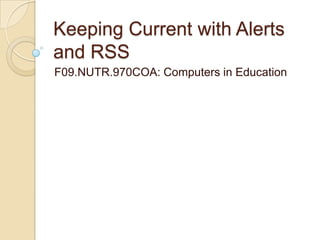
Keeping Current With Alerts And Rss
- 1. Keeping Current with Alerts and RSS F09.NUTR.970COA: Computers in Education
- 2. How do you keep current in your field? Do you regularly go to websites for information or would you rather have the information delivery process be automated? Do you have a large number of sources that provide you information or do you have a select few? Do you prefer to get the information online or do you prefer print resources? Are you comfortable navigating the Internet?
- 3. Chose the right current awareness tool to fit your needs Google Alert or RSS Reader?
- 4. Keeping Current: Setting up a Google alert http://www.google.com/alerts?hl=en A simple way of keeping current on a topic is to have Google email you automated alerts. Go to Google and develop some search phrases to get the best results on your topic. Select one good search. Then go to Google Alerts, enter the search terms and select how frequently you would like to be updated.
- 5. Keeping Current: Google Alert
- 6. Keeping Current: Google Alert’s Pros and Cons Pros: Simple to set up and cancel. Able to send alerts to email or to RSS reader. Scalable up to 1000 alerts. Cons: Results not comprehensive; mostly 10 results of each category per day.
- 7. Keeping Current: An example of a Google Alert Email
- 8. Keeping Current: What is RSS? (From http://www.whatisrss.com/) “RSS (Rich Site Summary) is a format for delivering regularly changing web content. Many news-related sites, weblogs and other online publishers syndicate their content as an RSS Feed to whoever wants it.” What are the benefits and reasons for using RSS? “RSS solves a problem for people who regularly use the web. It allows you to easily stay informed by retrieving the latest content from the sites you are interested in. You save time by not needing to visit each site individually. You ensure your privacy, by not needing to join each site's email newsletter.”
- 9. Keeping Current: Why is RSS important? Besides using it for personal uses like keeping up with hobbies and general news, you can be better informed professionally by: Getting updated news and content from websites catering to your discipline Receiving search alerts on your research topic Monitoring updated table of contents of journals Remember… There are a variety of choices on automating the process but the options are usually not all offered in one easy to find package. Some websites might not have RSS feeds or might not have the information delivery mechanism you prefer. You might discover that you prefer to combine various approaches of automating the process. Be flexible.
- 10. Keeping Current: What are the ways I could use RSS? Add RSS feeds to your browser (i.e. Internet Explorer, Firefox, Safari, etc). Add syndicated RSS feeds to your feed aggregator/reader. Create an alert in a database for saved searches or updated table of contents of journals
- 11. Keeping Current: RSS readers to manage RSS feeds RSS readers allow you to grab the RSS feeds from various sites and display them for you to read and use. There are a number of free web-based feed readers like MyYahoo, Bloglines and Google Reader that are popular and easy to use. Once you have your Feed Reader, it is a matter of finding sites that syndicate content and adding their RSS feed to the list of feeds your Feed Reader checks. Many sites display a small icon with the acronyms RSS, XML, or RDF to let you know a feed is available.
- 12. Keeping Current: Recommend Using Google Reader
- 13. Keeping Current: Setting up a Google Reader account Setting up an account is easy. Go to http://www.google.com/reader . Enter your email address and create a password. You do not need to have a Google account and a Gmail email address to create an account.
- 14. Keeping Current: Adding RSS feeds to your Google Reader Once you have your account set-up, you can add RSS feeds from websites and blogs to your reader. Select the link on the top left hand side labeled “Add a subscription”.
- 15. Keeping Current: Finding RSS Feeds There are many ways of finding RSS feeds. You can: Go to various search engines and search for feeds Go to your favorite sites and look for the RSS button or words like: subscribe, syndicate, feed, rss, xml, atom Do a search in Delicious.com and see what others have bookmarked. In Google, you can search “rss food nutrition” to get some RSS feeds. There is a wealth of information contained in blogs. You can search in the blog search engine Technoratihttp://technorati.com/. Most blogs have an RSS feature.
- 16. Keeping Current: More on Google Reader Videos on how to use Google Reader: http://www.commoncraft.com/custom-video-google-reader-plain-english Google Reader Help Channel on YouTube: http://www.youtube.com/GoogleReaderHelp Google’s Guide to Google Reader: http://www.google.com/support/reader/ Examples of interesting RSS feeds on food and nutrition: http://www.google.com/googlereader/powerreaders2/index.html#food
- 17. Questions? For tips on using Google Reader or for help finding RSS feeds, contact: Millie Gonzalez, vgonzalez@framingham.edu Reference and Electronic Resources Librarian
