VLE GSA - How to embed presentations using SlideShare
•Transferir como PPTX, PDF•
1 gostou•554 visualizações
Denunciar
Compartilhar
Denunciar
Compartilhar
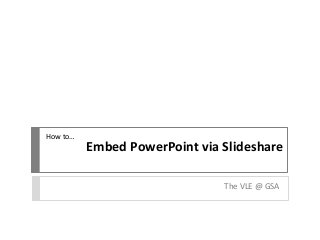
Recomendados
Mais conteúdo relacionado
Mais de vlegsa
Mais de vlegsa (20)
VLE GSA - Uploading an assessment through Turnitin

VLE GSA - Uploading an assessment through Turnitin
VLE GSA - How to upload an assessement through Turnitin

VLE GSA - How to upload an assessement through Turnitin
VLE GSA - How to interpret a Turnitin Originality Report

VLE GSA - How to interpret a Turnitin Originality Report
Último
Último (20)
How to Troubleshoot Apps for the Modern Connected Worker

How to Troubleshoot Apps for the Modern Connected Worker
Automating Google Workspace (GWS) & more with Apps Script

Automating Google Workspace (GWS) & more with Apps Script
Injustice - Developers Among Us (SciFiDevCon 2024)

Injustice - Developers Among Us (SciFiDevCon 2024)
Raspberry Pi 5: Challenges and Solutions in Bringing up an OpenGL/Vulkan Driv...

Raspberry Pi 5: Challenges and Solutions in Bringing up an OpenGL/Vulkan Driv...
Scaling API-first – The story of a global engineering organization

Scaling API-first – The story of a global engineering organization
Tata AIG General Insurance Company - Insurer Innovation Award 2024

Tata AIG General Insurance Company - Insurer Innovation Award 2024
08448380779 Call Girls In Greater Kailash - I Women Seeking Men

08448380779 Call Girls In Greater Kailash - I Women Seeking Men
Boost PC performance: How more available memory can improve productivity

Boost PC performance: How more available memory can improve productivity
The Role of Taxonomy and Ontology in Semantic Layers - Heather Hedden.pdf

The Role of Taxonomy and Ontology in Semantic Layers - Heather Hedden.pdf
Workshop - Best of Both Worlds_ Combine KG and Vector search for enhanced R...

Workshop - Best of Both Worlds_ Combine KG and Vector search for enhanced R...
Neo4j - How KGs are shaping the future of Generative AI at AWS Summit London ...

Neo4j - How KGs are shaping the future of Generative AI at AWS Summit London ...
VLE GSA - How to embed presentations using SlideShare
- 1. Embed PowerPoint via Slideshare The VLE @ GSA How to…
- 2. Slideshare (www.slideshare.com) is a web- based tool that allows for sharing and embedding Powerpoint presentations. This means that rather than clicking a link to a file, students can click through a presentation in the VLE itself.
- 3. You can create your own Slideshare account or upload to the GSA VLE account (username and password both vlegsa) Please note that all content uploaded to Slideshare is available to the public. This means that anyone using Slideshare will be able to view what you upload, and you can search for other resources to use.
- 4. When logged in, click the orange upload button and browse your computer for the file you wish to upload.
- 5. You can view everything you have uploaded by clicking on My Uploads.
- 6. You can edit titles, tags and other information by clicking on Edit.
- 7. Back in the VLE, navigate to a content area and click on the Build Content menu. Choose Mashups > SlideShare presentation.
- 8. You can search by text, tags or enter the web address of the presentation you wish to add.
- 9. Preview and Select the presentation you would like to use.
- 10. You can edit the name and add additional information on the presentation.
- 11. You can also choose whether to link to the file or to embed playback in the VLE course.
- 12. Students can now click through the presentation from within the VLE.