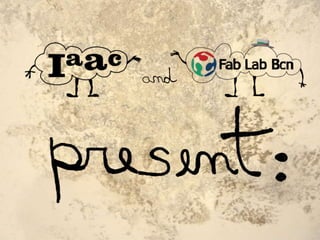
Molding And Casting
- 4. The new assignment is to machine a mold and cast parts in it. As usual, I opted to make characters and this time those are puzzles. Their names? Don’t know yet…it’s not easy to choose names for puzzles with a face… While I try to name them, you can see the process of creation, including mistakes, recommendations, etc…
- 5. Distance between walls (3.6mm) 3mm Ø Rounded corner (1.7mm radius) I started by drawing and modeling it in Rhino. It is really important to remember the diameter of the bit! If you have corners in the object, their radius MUST be greater than the bit’s. For the puzzle, I used the4FL SE 1/8 AlTiN COATED (SGS 30198) from Carbide Depot, which is an end mill of 3mm diameter. That’s why in case you have parallel walls, the distance should be 0.3mm aprox. greater. The same happens with corners, so I used 1.7mm radius. Therefore, the bit will have enough space to rough or finish the material.
- 6. max. depth 25mm Remember the radius stuff? Well, you MUST consider the depth of the mold too. These bits are not so long, and they need to be well fixed by the head of the milling machine MDX-20 by Roland. This means that almost 25 or 27 mm will be able to be used, and the rest will be inside the head. Machining MUST be well thought because if I had 20 mm of bit available and 25mm of depth, there would have been a crash between the head of the MDX and the top surface of the machinable wax. Don’t forget to analyse yours.
- 7. 0.3mm Another fact about the puzzles is the distance between the pieces (red and green), which is 0.3mm. That is because I don’t want a press-fit puzzle!! It should be easy to separate or assemble. About the software, the good thing is that I can play with it so I can see all the possibilities when the pieces are together…
- 8. C A D B A good recommendation is to draw the entire block of machinable wax that you are going to use. The one I utilized measures 200X91X37mm. It’s quite probable that you use the saw… So, as you can see in the render, I want to make puzzles not completely full of cement, but with a hole inside. In order to get it, I had to make this kind of boxes where one fits into the other one (B into A, and C into D). You will get the female (A,D) and male molds (B,C). Now that the model is ready, it has to be EXPORTED as .stl
- 9. This is the origin I set (0,0,0) The next step is to fix the bit in the milling head. As I explained before, the max. depth of my mold is 25mm, so I will use 27mm of the bit aprox (to avoid possible crashes). As a reference, I cut a 27mm piece of tape and stick it to the bit. Then, I insert it into the head and tighten it.. (yes…you have to take out the tape…) Then, stick the machinable wax (from McMaster-Carr) on the MDX-20 using doble-sided tape. As the origin, I considered the bottom left side. Right after it, push HOME. It will take you home, so then you push the DOWN BUTTON until it touches the top surface of the wax. This means it will be the real origin when machining (0,0,0).
- 10. 1 1 2 2 Now, the software used is MODELA Player4 from Roland. Open the .stlfile. As the numbers above show, FIRST the machine has to be selected. For that, click on FILE, Machine Selection, and choose MDX-20 in Model Name and Printer Name, and OK. Then, for machining we will need two things: roughing and finishing. Roughing will take out all the material and it usually leaves a 0.1mm offset surface that feels like zig-zag or stairs, whereas finishing will directly go to the shape to take off those 0.1mm of excess and thanks to it, the surface will look and feel smoother. To begin with, we choose New Process and Roughing.
- 11. 1 2 Red frame arrow 4 3 When selecting the process, the windows above will appear (I am ignoring the real first one, and the real second one appears here as 1). In 1 (Cutting Area), you have to select what surface to machine. It could be All, but if it’s Partial you will control the red frame and move it with the arrow. In 2 (Tool), you choose the bit (I used 3mm square). In 3 (Path Type), I chose contour lines down cut. In 4 (Cutting Parameters), you will have values given by the program. The ones I could change were Cutting-in Amount to 1.4, and Path Interval to 1.7 (which should have been 1.5 or less). The noise might make you go crazy, but it will take less time to be ready.
- 12. These blue lines show the way/direction the bit will take. For a value of Z (high), it will machine all the selected surface, then it will go down 1.4mm and machine all the surface, and so on. At the end, it will leave an offset of the surface (0.1 mm aprox. as specified in Finish Margin). Once it is ready, click on CUT to send the file. This roughing process took around two hours to be accomplished.
- 13. 2 1 4 3 After roughing, you have to choose finishing. The process is almost exactly the same. In 1 (Cutting Area) you can choose between All, and Partial modifying it with the arrow, and OK. In 2 (Tool), you choose the same bit. In 3 (Path Type), I think it is better to use Spiral so it will follow the curved surfaces. I chose Scan Lines X, and the truth is that I don’t know if that’s a good path type or not (it worked though). Finally, in 4 (Cutting Parameters), you have the chance to change Path Interval (the less you set, the better surface you will get…but it will take more time) and Finish Margin (which is 0 because I want the surface exactly as I drew it).
- 14. Here, the blue lines also show the path the bit will take. The difference is that it doesn’t go down each 1.4mm. What it does is to go to the surface and take off the 0.1mm offset surface. Now, it is almost ready. Before sending Finishing it is necessary to turn off the Roughing layer. It is simple. You just have to click on Roughing and then the icon shown (Cutting/No cutting). After that, you will see that the image next to Roughing will become gray. When Finishing is the only one activated, click on CUT to send it. This takes 2:30 hours.
- 15. Great! You had to tolerate the noise, and you might have been standing up in front on the MDX-20 watching it machining, eh? Yes…this is exciting and scary…just like a movie. Anyway, once you have it, you must clean the space and put the leftovers of wax in a bag because it can be reused. Clean all the mess! Your mold might have machined wax inside…maybe you can wash it and live it drying upside down. Since I was getting desperate, I looked for some paper to dry it…and yes…it worked. So, you are ready for the next step….
- 16. The following step is to make the rubber molds. The basic item is this product from Smooth-On named PMC-121/30 Dry. It has two bottles: the blue one with a dark liquid component, and the yellow one that is stickier. You will also need a wooden stick and plastic gloves. In order to mix the contents from yellow and blue, I used two plastic glasses. It is required to use the same quantity from both bottles. Actually, I took almost 10 minutes in order to have it well prepared and to avoid bubbles. Remember that bubbles can change the look of your design.
- 17. Once you finished mixing, put it carefully in the wax mold. I insist on ‘carefully’ because if it is not well done, some bubbles could be created accidentally. I also took advantage of the wooden stick because the mixture is so sticky, that it adheres to the wood and doesn’t fall abruptly. Sometimes you prepare more than what you need, so ask around your place if somebody wants it. Leave your mold in a safe place and wait for some hours. I made it at night, and it was really cold…that’s why it took so long to dry (I assume that during the summer this process is more rapid). Finally, clean the bottles. It’s really annoying when you want to open the yellow bottle and it’s impossible because it’s stuck!!!! I had to use a screwdriver to open it..and it was really bad!!!
- 18. This is the famous oven that can not be used for food. The following day, I was really anxious to know how my rubber molds were, so I decided to use the oven. I put my work inside, and turned on the oven. I hadn’t realized it was at 240C. After 20 seconds it smelled not so good, and I turned it off. Then, I turned it on again and waited for some seconds. The only problem is that my wax block was starting to melt. It made me stop using the oven, so I took out my mold. This means that, if you use the oven, stay nearby and check it constantly. 20 seconds of distraction can ruin almost 6 hours of previous work!
- 19. After using the oven, I realized it was almost ready. You know? I felt kind of nervous when taking out the rubber mold from the wax. You might start wondering whether it has bubbles. You might also think that it’s not dry enough and that you will have to prepare the Smooth-on product again!!! Fortunately, it was fine.
- 20. The following step is using the Hydro-Stone Super X from US Gypsum. For this, you need again a wooden stick and two plastic glasses. The first comment about this product is that it can be dangerous. For example, the first time we heard about it, some of us put the finger in the bucket and smelled the powder!!! Curiosity made us crazy!!! Remember that in case you swallow it, you need to drink water and see the doctor. Well, the bucket has its warnings to be read. The next step is to mix the cement and water. This can not be made by sight, you have to weigh it. For 100 g of powder, you will need 22g of water. Actually, you will not use so much, but the idea is that if you have X of powder, you should use X/5 of water. Then, start putting a small quantity of powder in the glass of water and mix it. Continue like that until the mix gets more viscous. Don’t even think about pouring the water into the powder glass! It’s the opposite way! This is the last part, so mix it calmly. Avoid bubbles. Take some minutes and that’s it.
- 21. See that? Pour the mix in your rubber molds. In my case, I have male and female molds, so as you see from the left picture, I can not fill it. If it is full, the mixture will come out (right picture).
- 22. Bubble 2 Bubble 1 HUGE bubble 3 Umm…this will happen if you are not patient and careful enough. The extremely hated bubbles will EAT your work. The best way to solve it is making it again, but don’t forget to wash and dry the rubber molds, because drops of water and rests of dry cement might affect the result. Finally, the puzzles without name can be seen in the next slides...
- 28. to be continued…
Notas do Editor
- The oprigi
