Exploring multimedia
•Download as PPTX, PDF•
1 like•1,432 views
This is an interactive lesson
Report
Share
Report
Share
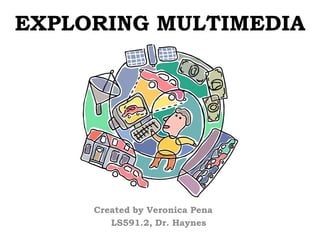
Recommended
Recommended
More Related Content
What's hot
What's hot (20)
Viewers also liked
Viewers also liked (8)
E Learning Department Of Education Sargodha University

E Learning Department Of Education Sargodha University
Similar to Exploring multimedia
Similar to Exploring multimedia (20)
Recently uploaded
💉💊+971581248768>> SAFE AND ORIGINAL ABORTION PILLS FOR SALE IN DUBAI AND ABUDHABI}}+971581248768
+971581248768 Mtp-Kit (500MG) Prices » Dubai [(+971581248768**)] Abortion Pills For Sale In Dubai, UAE, Mifepristone and Misoprostol Tablets Available In Dubai, UAE CONTACT DR.Maya Whatsapp +971581248768 We Have Abortion Pills / Cytotec Tablets /Mifegest Kit Available in Dubai, Sharjah, Abudhabi, Ajman, Alain, Fujairah, Ras Al Khaimah, Umm Al Quwain, UAE, Buy cytotec in Dubai +971581248768''''Abortion Pills near me DUBAI | ABU DHABI|UAE. Price of Misoprostol, Cytotec” +971581248768' Dr.DEEM ''BUY ABORTION PILLS MIFEGEST KIT, MISOPROTONE, CYTOTEC PILLS IN DUBAI, ABU DHABI,UAE'' Contact me now via What's App…… abortion Pills Cytotec also available Oman Qatar Doha Saudi Arabia Bahrain Above all, Cytotec Abortion Pills are Available In Dubai / UAE, you will be very happy to do abortion in Dubai we are providing cytotec 200mg abortion pill in Dubai, UAE. Medication abortion offers an alternative to Surgical Abortion for women in the early weeks of pregnancy. We only offer abortion pills from 1 week-6 Months. We then advise you to use surgery if its beyond 6 months. Our Abu Dhabi, Ajman, Al Ain, Dubai, Fujairah, Ras Al Khaimah (RAK), Sharjah, Umm Al Quwain (UAQ) United Arab Emirates Abortion Clinic provides the safest and most advanced techniques for providing non-surgical, medical and surgical abortion methods for early through late second trimester, including the Abortion By Pill Procedure (RU 486, Mifeprex, Mifepristone, early options French Abortion Pill), Tamoxifen, Methotrexate and Cytotec (Misoprostol). The Abu Dhabi, United Arab Emirates Abortion Clinic performs Same Day Abortion Procedure using medications that are taken on the first day of the office visit and will cause the abortion to occur generally within 4 to 6 hours (as early as 30 minutes) for patients who are 3 to 12 weeks pregnant. When Mifepristone and Misoprostol are used, 50% of patients complete in 4 to 6 hours; 75% to 80% in 12 hours; and 90% in 24 hours. We use a regimen that allows for completion without the need for surgery 99% of the time. All advanced second trimester and late term pregnancies at our Tampa clinic (17 to 24 weeks or greater) can be completed within 24 hours or less 99% of the time without the need surgery. The procedure is completed with minimal to no complications. Our Women's Health Center located in Abu Dhabi, United Arab Emirates, uses the latest medications for medical abortions (RU-486, Mifeprex, Mifegyne, Mifepristone, early options French abortion pill), Methotrexate and Cytotec (Misoprostol). The safety standards of our Abu Dhabi, United Arab Emirates Abortion Doctors remain unparalleled. They consistently maintain the lowest complication rates throughout the nation. Our Physicians and staff are always available to answer questions and care for women in one of the most difficult times in their lives. The decision to have an abortion at the Abortion Cl+971581248768>> SAFE AND ORIGINAL ABORTION PILLS FOR SALE IN DUBAI AND ABUDHA...

+971581248768>> SAFE AND ORIGINAL ABORTION PILLS FOR SALE IN DUBAI AND ABUDHA...?#DUbAI#??##{{(☎️+971_581248768%)**%*]'#abortion pills for sale in dubai@
Recently uploaded (20)
Tata AIG General Insurance Company - Insurer Innovation Award 2024

Tata AIG General Insurance Company - Insurer Innovation Award 2024
Strategize a Smooth Tenant-to-tenant Migration and Copilot Takeoff

Strategize a Smooth Tenant-to-tenant Migration and Copilot Takeoff
Scaling API-first – The story of a global engineering organization

Scaling API-first – The story of a global engineering organization
Understanding Discord NSFW Servers A Guide for Responsible Users.pdf

Understanding Discord NSFW Servers A Guide for Responsible Users.pdf
+971581248768>> SAFE AND ORIGINAL ABORTION PILLS FOR SALE IN DUBAI AND ABUDHA...

+971581248768>> SAFE AND ORIGINAL ABORTION PILLS FOR SALE IN DUBAI AND ABUDHA...
TrustArc Webinar - Stay Ahead of US State Data Privacy Law Developments

TrustArc Webinar - Stay Ahead of US State Data Privacy Law Developments
Cloud Frontiers: A Deep Dive into Serverless Spatial Data and FME

Cloud Frontiers: A Deep Dive into Serverless Spatial Data and FME
Workshop - Best of Both Worlds_ Combine KG and Vector search for enhanced R...

Workshop - Best of Both Worlds_ Combine KG and Vector search for enhanced R...
Apidays New York 2024 - Scaling API-first by Ian Reasor and Radu Cotescu, Adobe

Apidays New York 2024 - Scaling API-first by Ian Reasor and Radu Cotescu, Adobe
ProductAnonymous-April2024-WinProductDiscovery-MelissaKlemke

ProductAnonymous-April2024-WinProductDiscovery-MelissaKlemke
Bajaj Allianz Life Insurance Company - Insurer Innovation Award 2024

Bajaj Allianz Life Insurance Company - Insurer Innovation Award 2024
Repurposing LNG terminals for Hydrogen Ammonia: Feasibility and Cost Saving

Repurposing LNG terminals for Hydrogen Ammonia: Feasibility and Cost Saving
The 7 Things I Know About Cyber Security After 25 Years | April 2024

The 7 Things I Know About Cyber Security After 25 Years | April 2024
Strategies for Unlocking Knowledge Management in Microsoft 365 in the Copilot...

Strategies for Unlocking Knowledge Management in Microsoft 365 in the Copilot...
AWS Community Day CPH - Three problems of Terraform

AWS Community Day CPH - Three problems of Terraform
Mastering MySQL Database Architecture: Deep Dive into MySQL Shell and MySQL R...

Mastering MySQL Database Architecture: Deep Dive into MySQL Shell and MySQL R...
Exploring multimedia
- 1. EXPLORING MULTIMEDIA Created by Veronica Pena LS591.2, Dr. Haynes
- 2. TABLE OF CONTENTS WHAT IS PLANNING ASSIGNMENT MULTIMEDIA YOUR WORK SETTING GETTING STARTED REVISE YOUR MULTIMEDIA WITH YOUR WORK TOOLS POWERPOINT CLASS PUBLISHING YOUR PRESENTATION REFERENCES WORK AND PEER REVIEW
- 3. WHAT IS MULTIMEDIA? • Multimedia work is that which is made up of more than one medium, such as images, video, animation, sound, text, and graphics such as charts and graphs. • Creating multimedia projects help to express oneself artistically or to convey information about a topic.
- 4. ASSIGNMENT • You will be working with your partner to design and create a Multimedia PowerPoint for the book Hatchet. • You will be experimenting with some programs and tools that will help you create your multimedia work. • You will be integrating at least two of the following forms of media: images, video, sound, animation, t ext, graphics. • Your work must respect copyright law. • You will present your PowerPoint to the class.
- 5. PLANNING YOUR WORK • Meet with your partner to discuss your summer reading of Hatchet by Gary Paulsen. • Access the Interactive Flipbook to create begin sketching your project using a storyboard. • Each frame on the storyboard will represent one slide for your PowerPoint. • You should include a rough draft of any text, describe or sketch the kinds of images or video that you plan on using, and note ideas for sound or types of sound you want to include (bird call, rushing water, airplane, etc.). • Make sure to print out your work before closing the interactive!
- 6. SELECTING MULTIMEDIA TOOLS • You will not search for or create images, sounds, and other resources that they can use in your presentation. • Review the rules for use of copyrighted material by exploring the Checklist for Copyright Clearance at http://www.readwritethink.org/files/re sources/lesson_images/ lesson1085/CanIUseIt.pdf. • You will need to follow copyright rules when selecting images, sounds, and other resources for your presentations. • Go to http://www.readwritethink.org/files/re sources/ lesson_ images/ lesson1085/PDSources.html for a list of public domain sites that are safe to use.
- 7. REVISE YOUR STORYBOARDS • Revisit your storyboard and revise them to include the specific sounds, images, video, etc. that you have selected. • Revise the text. • Check with your teacher before you begin with your PowerPoint or if you need assistance finding resources.
- 8. GETTING STARTED WITH YOUR MULTIMEDIA POWERPOINT • You will use Microsoft PowerPoint to create your multimedia project based on your storyboard. • Take time to visit and explore the PowerPoint in the Classroom tutorial at http://www.actden.com/pp/ to learn how to create slides, make changes, add images and charts, add motion, and add sound. • Make sure to revisit the tutorial as needed!
- 9. CLASS PRESENTATION AND PEER REVIEW • You will present your multimedia work with the class and allow each group and answer any questions that they may have. • Your peers will share specific elements they liked and other specific suggestions for improvement.
- 10. PUBLISHING YOUR WORK • Think about your peer reviews and use the feedback to refine your PowerPoint. • Publish your work by saving it to “Hatchet Multimedia Projects” folder on the desktop. • Your teacher will do the following evaluation of your work.
- 11. Congratulations! You have completed your assignment!
- 12. REFERENCES READ/WRITE/THINK Students as Creators: Exploring Multimedia Lesson Plan http://www.readwritethink.org/classroom-resources/lesson-plans/students-creators- exploring-multimedia-1088.html POWERPOINT IN THE CLASSROOM http://www.actden.com/pp/ ONLINE SOURCES FOR FINDING WORKS IN THE PUBLIC DOMAIN http://www.readwritethink.org/files/resources/ lesson_ images/ lesson1085/PDSources.html CAN I USE IT? CHECKLIST FOR COPYRIGHT CLEARANCE http://www.readwritethink.org/files/resources/lesson_images/ lesson1085/CanIUseIt.pdf READ/WRITE/THINK Interactive Flipbook (StoryBoard) http://www.readwritethink.org/files/resources/interactives/flipbook/ MICROSOFT POWERPOINT 2007