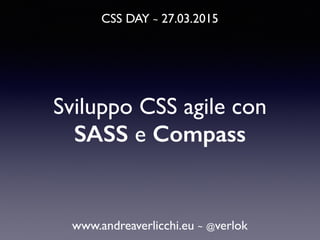
Sviluppo CSS agile con SASS e Compass - CSS Day 2015 Faenza
- 1. CSS DAY ~ 27.03.2015 www.andreaverlicchi.eu ~ @verlok Sviluppo CSS agile con SASS e Compass
- 2. • Grave dipendenza da sviluppo front-end • Front-end Architect • Speaker occasionale www.andreaverlicchi.eu ~ @verlok
- 4. Linguaggio?
- 5. Ripetitività
- 6. Lunghezza
- 7. Disordine?
- 8. Manutenzione
- 9. Sass è il più maturo, stabile, potente linguaggio di estensione CSS nel mondo.
- 10. Come funziona: locale FILE .SCSS FILE .CSS WATCH
- 11. Come funziona: locale FILE .SCSS FILE .CSS WATCHGRUNT
- 12. Come funziona: CI FILE .SCSS COMPILE FILE .CSS
- 13. Come funziona - CI FILE .SCSS COMPILE FILE .CSS FILE .JS MINIFY FILE .MIN.JS
- 14. button { background: #ABCDEF; } a { color: #ABCDEF; } header { border-bottom: 5px; border-color: #ABCDEF; } $mainColor: #ABCDEF; button { background: $mainColor; } a { color: $mainColor; } header { border-bottom: 5px; border-color: $mainColor; } Variabili
- 15. Annidamento article h1 { margin-right: 1em; } article a { color: white; background: red; display: block; } article a:hover { color: red; background: white; } article { h1 { margin-right: 1em; } a { color: white; background: red; display: block; &:hover { color: red; background: white; } } }
- 16. Operazioni aside { width: 23.95833%; } $width: 960px; $asideWidth: 230px; aside { width: $asideWidth / $width * 100%; }
- 17. Parziali @import “_variables”; @import "_reset"; @import "_fonts"; @import "_headerFooter"; @import "_forms"; @import "_base"; @import "_helpers"; @import “_whatever”; … main.scss main.css // _reset.scss html, body, div, span, h1, h2, h3, h4, h5, h6 … { margin: 0; padding: 0; … } // … // _fonts.scss @font-face { font-family: myFont; //… } // … // … // _whatever.scss
- 18. Helper button:hover { background-color: #A6CDF4; } button.disabled { background-color: #C4CDD6; } $buttonColor: #ABCDEF; button:hover { background-color: adjust-saturation($buttonColor, 10%); } button.disabled { background-color: adjust-saturation($buttonColor, -10%); }
- 19. Extend .message { font-weight: bold; padding: 1em; border-width: 2px; } .error { @extend .message; color: red; border-color: red; } .alert { @extend .message; color: orange; border-color: orange; } .message, .error, .alert { font-weight: bold; padding: 1em; border-width: 2px; } .error { color: red; border-color: red; } .alert { color: orange; border-color: orange; }
- 20. Extend %message { font-weight: bold; padding: 1em; border-width: 2px; } .error { @extend %message; color: red; border-color: red; } .alert { @extend %message; color: orange; border-color: orange; } .error, .alert { font-weight: bold; padding: 1em; border-width: 2px; } .error { color: red; border-color: red; } .alert { color: orange; border-color: orange; }
- 21. Mixin @mixin message { font-weight: bold; padding: 1em; border-width: 2px; } .error { @include message; color: red; border-color: red; } .alert { @include message; color: orange; border-color: orange; } .error { font-weight: bold; padding: 1em; border-width: 2px; color: red; border-color: red; } .alert { font-weight: bold; padding: 1em; border-width: 2px; color: orange; border-color: orange; }
- 22. Extend vs Mixin • Lunghezza CSS • Utilizzo con media query • Parametri EXTEND WINS MIXIN WINS MIXIN WINS
- 23. Mixin @mixin opacity($opacity) { opacity: $opacity; filter: alpha(opacity=$opacity*100); } .faded-text { @include opacity(0.8); } .faded-text { opacity: 0.8; filter: alpha(opacity=80); }
- 24. Stile di output • nested .widget-social { text-align: right; } .widget-social a, .widget-social a:visited { padding: 0 3px; color: #222222; } .widget-social a:hover { color: #B00909; }
- 25. Stile di output • nested • expanded .widget-social { text-align: right; } .widget-social a, .widget-social a:visited { padding: 0 3px; color: #222222; } .widget-social a:hover { color: #B00909; }
- 26. Stile di output • nested • expanded • compact .widget-social { text-align: right; } .widget-social a, .widget-social a:visited { padding: 0 3px; … } .widget-social a:hover { color: #B00909; }
- 27. Stile di output • nested • expanded • compact • compressed .widget-social{text-align:right}.widget-social a,.widget-social a:visited{padding:0 3px;color:#222222}.widget-social a:hover{co lor:#B00909}
- 28. Debug • source maps • commenti di riferimento
- 29. SASS • Variabili • Annidamento • Operazioni • Parziali • Extend • Mixin
- 30. Compass è un framework open-source per la scrittura di CSS. Compass usa SASS.
- 31. Soglie browser
- 32. Configurazione soglie // Dichiarare prima di @import-are compass $graceful-usage-threshold: 5; // def: 0.1 $critical-usage-threshold: 1; // def: 0.01 @import "compass/css3"; // Tutto il resto a seguire...
- 34. Background & Gradients .myBox { @include background(linear-gradient(to bottom, #F00, #0F0)); } .myBox { // ... background: -moz-linear-gradient(top, #ff0000, #00ff00); background: -webkit-linear-gradient(top, #ff0000, #00ff00); background: linear-gradient(to bottom, #ff0000, #00ff00); }
- 35. Keyframes @include keyframes(spin) { from { transform: rotate(0); } to { transform: rotate(360deg); } } @-moz-keyframes spin { ... } @-webkit-keyframes spin { ... } @keyframes spin { from { transform: rotate(0); } to { transform: rotate(360deg); } }
- 36. Animation .myBox { @include animation(spin 1s); } .myBox { -moz-animation: spin 1s; -webkit-animation: spin 1s; animation: spin 1s; }
- 37. Flexbox .parent { @include display-flex; @include flex-wrap(wrap); } .child { @include flex-grow(1); } .parent { display: -webkit-flex; display: flex; -webkit-flex-wrap: wrap; flex-wrap: wrap; } .child { -webkit-flex-grow: 1; flex-grow: 1; }
- 39. Sprite
- 40. Sprite - Tutte @import “compass/utilities/sprites"; @import "flags/*.png"; @include all-flags-sprites; .flags-it, .flags-de, .flags-fr { background: url('/images/flags-s34fe0604ab.png') no-repeat; } .flags-it { background-position: 0 0; } .flags-de { background-position: 0 -32px; } .flags-fr { background-position: 0 -64px; } // flags // it.png // de.png // fr.png
- 41. Sprite - Singola @import "compass/utilities/sprites"; @import "flags/*.png"; // it.png // de.png .myBox { @include flags-sprite(it); } .anotherBox { @include flags-sprite(de); } .myBox, .anotherBox { background: url('../img/flags- s69e070e3f8.png') no-repeat; } .myBox { background-position: 0 0; } .anotherBox { background-position: 0 -32px; }
- 42. Sprite - Avanzato • Generazione dimensioni box • Offset dentro box • Spaziatura immagini sprite • Gestione densità display • Ecco come: andreaverlicchi.eu/css-day-2015
- 43. Installazione • Download Ruby rubyinstaller.org • Install Compass • Download Ruby ruby-lang.com • Install Compass gem install compasssudo
- 44. Configurazione • Attivare la cartella del progetto • Creare file di configurazione cd path/to/project compass config --css-dir css
- 45. Primi file SASS • Conversione CSS a SCSS sass-convert css/main.css --to scss • Creare cartelle e file iniziali compass install compass sass-convert css --to scss --recursive
- 46. Utilizzo • Compilare una tantum compass compile • Avviare il watcher compass watch
- 47. Compass • Sprite • Soglie browser • Mixins inclusi
- 48. Un’ultima cosa…
- 49. csszengarden.com
- 52. <button class=“btn btn-large” type=“submit”> <button class=“btn btn-small” type=“reset”> <button class=“btn btn-grey” disabled> .btn { padding: 0.5em; border: none; background: darkred; color: white; } .btn-large { padding: 1em; font-size: 16px; } .btn-small { padding: 0.2em; font-size: 12px; } .btn-grey { background: darkgrey; } CSSHTML
- 53. .btn { padding: 0.5em; border: none; background: darkred; color: white; } .btn-large { padding: 1em; font-size: 16px; } .btn-small { padding: 0.2em; font-size: 12px; } .btn-grey { background: darkgrey; } CSS @mixin btn { padding: 0.5em; border: none; background: darkred; color: white; } @mixin btn-large { padding: 1em; font-size: 16px; } @mixin btn-small { padding: 0.2em; font-size: 12px; } @mixin btn-grey { background: darkgrey; } SASS
- 54. .btn { padding: 0.5em; border: none; background: darkred; color: white; } .btn-large { padding: 1em; font-size: 16px; } .btn-small { padding: 0.2em; font-size: 12px; } .btn-grey { background: darkgrey; } CSS @mixin btn { padding: 0.5em; border: none; background: darkred; color: white; } @mixin btn-large { padding: 1em; font-size: 16px; } @mixin btn-small { padding: 0.2em; font-size: 12px; } @mixin btn-grey { background: darkgrey; } SASS
- 55. @mixin btn { padding: 0.5em; border: none; background: darkred; color: white; } @mixin btn-large { padding: 1em; font-size: 16px; } @mixin btn-small { padding: 0.2em; font-size: 12px; } @mixin btn-grey { background: darkgrey; } SASSHTML <button class=“btn btn-large” type=“submit”> <button class=“btn btn-small” type=“reset”> <button class=“btn btn-grey” disabled>
- 56. @mixin btn { padding: 0.5em; border: none; background: darkred; color: white; } @mixin btn-large { padding: 1em; font-size: 16px; } @mixin btn-small { padding: 0.2em; font-size: 12px; } @mixin btn-grey { background: darkgrey; } SASSHTML <button class=“btn btn-large” type=“submit”> <button class=“btn btn-small” type=“reset”> <button class=“btn btn-grey” disabled> <button class=“btn btn-large” type=“submit”> <button class=“btn btn-small” type=“reset”> <button class=“btn btn-grey” disabled>
- 57. @mixin btn { padding: 0.5em; border: none; background: darkred; color: white; } @mixin btn-large { padding: 1em; font-size: 16px; } @mixin btn-small { padding: 0.2em; font-size: 12px; } @mixin btn-grey { background: darkgrey; } button { @include btn; } button[type=“submit”] { @include btn; @include btn-large; } button[type=“reset”] { @include btn; @include btn-small; } button[disabled] { @include btn; @include btn-grey; } SASSHTML <button class=“btn btn-large” type=“submit”> <button class=“btn btn-small” type=“reset”> <button class=“btn btn-grey” disabled> <button class=“btn btn-large” type=“submit”> <button class=“btn btn-small” type=“reset”> <button class=“btn btn-grey” disabled>
- 58. DOM leggero <ul id=“menu-top-navigation" class="nav navbar-nav"> <li class=“menu-item menu-item-type-post_type menu-item-object-page current-menu-item page_item page-item-183 current_page_item active menu-item-188”> ... </li> </ul> <ul id=“menu-top-navigation"> <li class=“active”> ... </li> </ul>
- 59. Markup • Classi semantiche, non presentazionali • Classi presentazionali → Mixin
- 60. • Più ordine • Più agilità • Facilità di manutenzione
- 62. Q&A
- 63. SASS vs LESS @verlok #cssday https://css-tricks.com/sass-vs-less/ http://www.zingdesign.com/less-vs-sass-its-time-to- switch-to-sass/
- 64. Bootstrap (sostantivo): una libreria applicata ad un sito quando lo sviluppatore front-end ha perso la passione per il suo lavoro @verlok #cssday “1186 regole CSS (91%) non sono utilizzate dalla pagina corrente”
- 65. OOCSS: Obstinate Overuse of Classes in Style Sheets @verlok #cssday “OOCSS is about pure CSS.Agreed. But it’s about shitty HTML” @g16n
