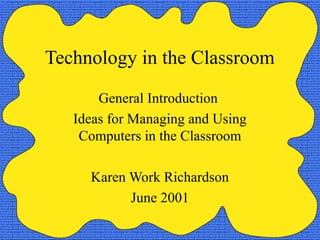
Technology in the Classroom
- 1. Technology in the Classroom General Introduction Ideas for Managing and Using Computers in the Classroom Karen Work Richardson June 2001
- 2. Integrating Technology May… • Change the way you teach • Change the way you interact with your students • Change the expectations you have for your students • Free you to really do what you do best: TEACH!
- 3. ACOT Stages of Technology Integration Entry Learn the basics of using the new technology (skill) Adoption Use new technology to support traditional instruction (create puzzles or worksheets, use for information) Adaptation Integrate new technology into traditional practice (application software) Appropriation Focus on cooperative, project-based, and interdisciplinary work Invention Discover new uses for technology tools http://www.apple.com/education/planning/profdev/index4.html
- 4. Web Resources The BEST Site for One Computer Classrooms: http://www.furman.edu/~pecoy/mfl195/onecomputer.h tml A Sample Web-based Lesson: http://www.wmburgweb.com/Resources/Lesson/index.htm A GREAT portal for Teachers: http://www.teach-nology.com/
- 5. Issues of Computer Use • Expectations : What do you hope to achieve? • Room Arrangement – Where do students use the computer? • Management/Scheduling – When do students use the computer? – How do students use the computer? • Integration – Why do students use the computer?
- 6. Room Arrangement • Easy access for students and for teacher • Easily supervised • Plenty of space • Neatly organized
- 7. Planning the When • Be fair • Be realistic • Be consistent • Have the computer in use all the time • Consider using Friday as “catch-up” day • Use time or defined task to determine how long each child or group can be at the computer • Use technology to track usage
- 8. Planning the How • Develop a system for using the computer • Think small • Assign learning groups • Emphasize pre- planning • Limit data entry • Create a homepage with agendas and links • Use “class buddies” to update computers users who miss classwork
- 9. Planning the How • Enforce expectations • Avoid floppy disks • Use students as computer helpers • Get help • Steal! • Use scaffolds – Task cards – Checklists – Templates
- 10. Integration • Examine current unit or activity for ways to add technology • Rewrite the lesson unit to identify changes due to technology • Prepare materials and create schedule
- 11. Ideas… • Look up info related to current class discussion • Daily info like sunrise/sunset, tides, temperature • Class newspaper or journal • Ongoing story • Class web page
- 12. Ideas… • Drill and practice • Simulations • Adding adjectives and adverbs • Subject/verb agreement • Identify poetic devices • Brainstorming
- 13. Ideas… • Have students create task cards for a particular activity or web site • Draw story webs • Illustrate vocabulary words • Make lists, sort lists, organize lists • Print out clip art or graphics to use in collages • Add graphics and pictures to a class collection • Mini-lessons
- 14. Ideas… • Use computer group work to teach cooperative learning skills • Have ongoing “personal” projects that children can work on for short periods of time throughout the year(write in journal or add to a web page) • Take or make a quiz • Complete or make a puzzle
- 15. Ideas… • Group or class e-mail letter • Class database • Enter group info into spreadsheet and graph • Electronic worksheets • Reading database • Class calendar • Add a label
- 16. Ideas… • Create a school directory • Make an alphabet book • Prepare for a field trip • Report on a field trip • Write a caption • Add a sentence
- 17. Ideas… • Quicktime movies • Venn diagrams • Color maps in Paint • Create a timeline • Diagram a sequence • Put the pictures in order
- 18. Ideas… • Use commercial software • Find time for exploration and creativity • Chart information in a table • Collaborate on a banner • Model using the computer as a tool • Use a picture to illlustrate a topic
Notas do Editor
- Technology in the Classroom Karen Work Richardson karen@wmburgweb.com