Vdesk mac
•Transferir como PPTX, PDF•
0 gostou•601 visualizações
installing vDesk on a Mac
Denunciar
Compartilhar
Denunciar
Compartilhar
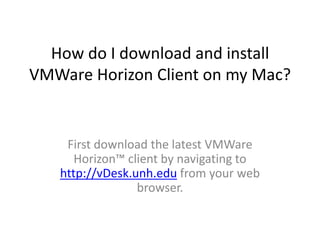
Recomendados
Recomendados
Mais conteúdo relacionado
Semelhante a Vdesk mac
Semelhante a Vdesk mac (20)
Microsoft identity platform and device authorization flow to use azure servic...

Microsoft identity platform and device authorization flow to use azure servic...
VMukti Client Installation Guide For V1034 to V1038

VMukti Client Installation Guide For V1034 to V1038
How to install adobe dreamweaver step by step with pictures

How to install adobe dreamweaver step by step with pictures
Último
Último (20)
AWS Community Day CPH - Three problems of Terraform

AWS Community Day CPH - Three problems of Terraform
Connector Corner: Accelerate revenue generation using UiPath API-centric busi...

Connector Corner: Accelerate revenue generation using UiPath API-centric busi...
EMPOWERMENT TECHNOLOGY GRADE 11 QUARTER 2 REVIEWER

EMPOWERMENT TECHNOLOGY GRADE 11 QUARTER 2 REVIEWER
Navi Mumbai Call Girls 🥰 8617370543 Service Offer VIP Hot Model

Navi Mumbai Call Girls 🥰 8617370543 Service Offer VIP Hot Model
Exploring the Future Potential of AI-Enabled Smartphone Processors

Exploring the Future Potential of AI-Enabled Smartphone Processors
Powerful Google developer tools for immediate impact! (2023-24 C)

Powerful Google developer tools for immediate impact! (2023-24 C)
2024: Domino Containers - The Next Step. News from the Domino Container commu...

2024: Domino Containers - The Next Step. News from the Domino Container commu...
ICT role in 21st century education and its challenges

ICT role in 21st century education and its challenges
Repurposing LNG terminals for Hydrogen Ammonia: Feasibility and Cost Saving

Repurposing LNG terminals for Hydrogen Ammonia: Feasibility and Cost Saving
Strategies for Landing an Oracle DBA Job as a Fresher

Strategies for Landing an Oracle DBA Job as a Fresher
Apidays New York 2024 - The value of a flexible API Management solution for O...

Apidays New York 2024 - The value of a flexible API Management solution for O...
A Beginners Guide to Building a RAG App Using Open Source Milvus

A Beginners Guide to Building a RAG App Using Open Source Milvus
Apidays Singapore 2024 - Scalable LLM APIs for AI and Generative AI Applicati...

Apidays Singapore 2024 - Scalable LLM APIs for AI and Generative AI Applicati...
Vdesk mac
- 1. How do I download and install VMWare Horizon Client on my Mac? First download the latest VMWare Horizon™ client by navigating to http://vDesk.unh.edu from your web browser.
- 3. Click, ‘Go to Downloads’ for the VMWare Horizon View for Mac
- 4. Click,’ Download’ Locate and double click the downloaded VMware-Horizon-View-ClientVersion.Number.Here.dmg file Click, ‘Agree’
- 5. Click and Drag the VMware Horizon View Client.app to the Applications folder alias in the opened window.
- 6. • Enter your local username and password if necessary • Open the Applications folder (Macintosh HD > Applications or from the Finder menu Go > Applications) • In the Applications folder double click, ‘VMware Horizon View Client’ • Click, ‘Open’
- 7. Click, ‘Continue’ at ‘Start remote desktop USB services’ prompt
- 8. Enter your local username and password
- 10. Enter ‘vdesk.unh.edu’ in Hostname field and click Continue