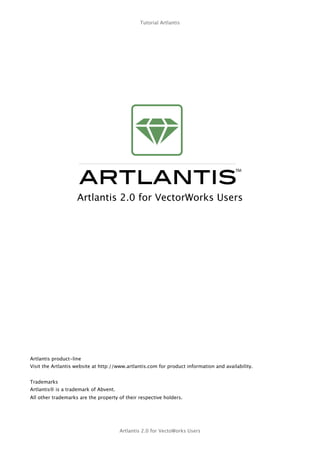
tutorial_vectorworks_atl
- 1. Tutorial Artlantis Artlantis 2.0 for VectorWorks Users Artlantis product-line Visit the Artlantis website at http://www.artlantis.com for product information and availability. Trademarks Artlantis® is a trademark of Abvent. All other trademarks are the property of their respective holders. Artlantis 2.0 for VectoWorks Users
- 2. Tutorial Artlantis Artlantis is the perfect software for users of VectorWorks 2008 allowing them to present their projects with 3D photorealistic renderings. Artlantis enables you to improve and bring realism to your VectorWorks models with 3D objects and textures. Texture your models with high resolution shaders to obtain a very realistic effect then set your scene with as many light sources that you want. These two programs will work for you in a complementary way, helping you to complete your projects, even the most ambitious, and to give your presentations the look you want. Now let’s see in detail what Artlantis brings to your VectorWorks model... Step 1 - Modeling in VectorWorks 2008 First, start to model your project with VectorWorks. For example, we model an office. We took care to model the structure and only a few items, knowing that Artlantis will be used to set entirely the scene. Artlantis 2.0 for VectoWorks Users
- 3. Tutorial Artlantis Step 2 - Export VectorWorks 2008 to Artlantis 2.0 With the plugin export Artlantis we will create an .atl. We will explore options that will arise before export. Prime dialogue: "Artlantis preferences." On the left, you choose how to export the material to know how they will be grouped in Artlantis 2.0. Here we choose to group the material using the background color. You can either group: • By Fill foreground color • By Fill background color • By Pen foreground coler • By Pen background color or two other possibilities, grouped by "class", or simply by the name of texture. Artlantis 2.0 for VectoWorks Users
- 4. Tutorial Artlantis Second parameter window: "Materials used in this file" Here we don’t have special names for the materials, only the word "color" with an incremented number. We have the opportunity to rename these materials by double clicking on their names and to change the color if we want. You will find these names in your materials in Artlantis in the case of the color’s export method. Last step: the “ export window”. It explains that it isn’t possible to undo this action because the history is erased before export. Click yes. The latest export settings appear. You can choose to export the whole scene or just a selection. Then choose to create a new file ( "New file") in the format Artlantis 2.0. Click OK, just name your file and the .atl is created. Artlantis 2.0 for VectoWorks Users
- 5. Tutorial Artlantis 3 - Set your scene with Artlantis 2.0 Open the .atl file created using VectorWorks 2008 in Artlantis 2.0. Texture, and insert objects in your scene to give it a touch of realism. 4 - Update of the .atl file in VectorWorks 2008 In case you have to change the model, know that you won’ loose Artlantis data. Here is the method: First make your edits on your model in VectorWorks here we change the room adding such a window. Once the change, will only update the Artlantis file. The method is strictly the same as for the creation, the only difference lies inthe choice of the atl file creation, in "Artlantis export" choose "update the existing file." Click OK, then select your atl file previously created. Artlantis 2.0 for VectoWorks Users
- 6. Tutorial Artlantis 5 - Opening the .atl file updated in 2008 VectorWorks Then just open the file. Atl updated in Artlantis. Here you see that we recover all our objects automatically, the window on the right created in VectorWorks 2008 appears good, then we only have to texture it because it appears with colors settled in VectorWorks 2008. After modification of the window we obtain this result: Artlantis 2.0 for VectoWorks Users
- 7. Tutorial Artlantis What if I don’t have VectorWorks 2008? In case you have VectorWorks 12.5, the absence of Artlantis plugin is not a problem. Instead of making the update of Artlantis file with VectorWorks by this time we will make it by Artlantis 2.0 or Artlantis 1.2. After modeling in VectorWorks, open your project in Artlantis 2.0 or 1.2 and then set you scene. If a change in the project occurs, make your changes on modeling, then open the file in Artlantis as if you begin a new project. If you want to find all your work on the first version, click File and then click "Use reference file". A new dialogue appears, select your first file Artlantis created and you get this: Then just choose what you want to update in your new file using as a reference your old file. You can retrieve textures, lights, heliodons, objects, views and animations and different parallel views by simply checking the boxes down. Click open and your file is automatically updated. Artlantis 2.0 for VectoWorks Users