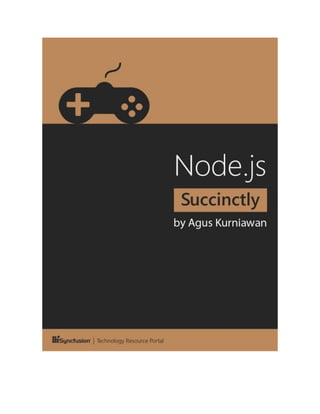
Node.js Succinctly: Learn the Basics of Node.js Programming
- 1. 1
- 2. 2 By Agus Kurniawan Foreword by Daniel Jebaraj
- 3. 3 Copyright © 2014 by Syncfusion Inc. 2501 Aerial Center Parkway Suite 200 Morrisville, NC 27560 USA All rights reserved. mportant licensing information. Please read. This book is available for free download from www.syncfusion.com on completion of a registration form. If you obtained this book from any other source, please register and download a free copy from www.syncfusion.com. This book is licensed for reading only if obtained from www.syncfusion.com. This book is licensed strictly for personal or educational use. Redistribution in any form is prohibited. The authors and copyright holders provide absolutely no warranty for any information provided. The authors and copyright holders shall not be liable for any claim, damages, or any other liability arising from, out of, or in connection with the information in this book. Please do not use this book if the listed terms are unacceptable. Use shall constitute acceptance of the terms listed. SYNCFUSION, SUCCINCTLY, DELIVER INNOVATION WITH EASE, ESSENTIAL, and .NET ESSENTIALS are the registered trademarks of Syncfusion, Inc. Technical Reviewer: Rui Machado Copy Editor: Morgan Cartier Weston, content producer, Syncfusion, Inc. Acquisitions Coordinator: Hillary Bowling, marketing coordinator, Syncfusion, Inc. Proofreader: Morgan Cartier Weston, content producer, Syncfusion, Inc. I
- 4. 4 Table of Contents The Story behind the Succinctly Series of Books..................................................................................8 About The Author......................................................................................................................................10 Chapter 1 Introduction to Node.js ..........................................................................................................11 What is Node.js?....................................................................................................................................11 Installation..............................................................................................................................................11 Development Tools................................................................................................................................13 Hello World ............................................................................................................................................15 Node.js Module ......................................................................................................................................15 Updating Node.js Version ......................................................................................................................18 Chapter 2 Basic Node.js Programming .................................................................................................20 Defining Variables..................................................................................................................................20 Comment................................................................................................................................................21 Arithmetic Operations ............................................................................................................................21 Mathematical Functions.........................................................................................................................23 Comparison Operators...........................................................................................................................24 Logical Operators...................................................................................................................................26 Increment and Decrement .....................................................................................................................27 Decision .................................................................................................................................................27 if… then................................................................................................................................................27 switch… case.......................................................................................................................................28 Iterations ................................................................................................................................................30 For........................................................................................................................................................30 While....................................................................................................................................................31 Chapter 3 Array ........................................................................................................................................32
- 5. 5 Creating an Array Object .......................................................................................................................32 Inserting Data.........................................................................................................................................32 Accessing Data ......................................................................................................................................33 Updating Data ........................................................................................................................................33 Removing Data ......................................................................................................................................33 Chapter 4 JSON........................................................................................................................................35 Creating a JSON Object ........................................................................................................................35 Displaying Data......................................................................................................................................35 Accessing Data ......................................................................................................................................36 Editing Data ...........................................................................................................................................39 JSON Array............................................................................................................................................40 Chapter 5 Functions ................................................................................................................................44 Creating Function...................................................................................................................................44 Function with a Returning Value............................................................................................................45 Function with Parameters and a Returning Value .................................................................................46 Callback Function ..................................................................................................................................47 Chapter 6 String Operations ...................................................................................................................50 Declaring String Type ............................................................................................................................50 Concatenating String .............................................................................................................................50 String to Numeric ...................................................................................................................................51 Numeric to String ...................................................................................................................................52 String Parser ..........................................................................................................................................52 Check String Data Length......................................................................................................................53 Copy Data ..............................................................................................................................................54 Upper and Lower Case Characters .......................................................................................................55 Getting String Index ...............................................................................................................................56 Exploring Characters .............................................................................................................................57
- 6. 6 Chapter 7 Building Your Own Module ...................................................................................................59 Creating a Simple Module......................................................................................................................59 Module Class .........................................................................................................................................60 Chapter 8 Error Handling and Logging..................................................................................................62 Error Handling........................................................................................................................................62 Logging ..................................................................................................................................................63 Chapter 9 Events......................................................................................................................................67 Events Module .......................................................................................................................................67 Getting Started.......................................................................................................................................67 Once Event Listener ..............................................................................................................................68 Remove Events......................................................................................................................................69 Chapter 10 Web Applications .................................................................................................................71 Getting Started.......................................................................................................................................71 Manipulating an HTTP Header ..............................................................................................................73 Handling Page Requests .......................................................................................................................75 Working with HTTPS..............................................................................................................................76 Express.js...............................................................................................................................................81 Installation............................................................................................................................................82 Getting Started.....................................................................................................................................82 Handling Page Requests .....................................................................................................................83 Express.js with HTTPS ........................................................................................................................84 Chapter 11 Socket Programming ............................................................................................................86 Socket Module .......................................................................................................................................86 Hello World ............................................................................................................................................86 Client/Server Socket ..............................................................................................................................87 Server Socket ......................................................................................................................................87 Client Socket........................................................................................................................................89
- 7. 7 Testing .................................................................................................................................................91 UDP Socket ...........................................................................................................................................92 UDP Server..........................................................................................................................................92 UDP Client ...........................................................................................................................................93 Testing .................................................................................................................................................94 DNS........................................................................................................................................................95 Chapter 12 Socket.io................................................................................................................................96 Getting Started.......................................................................................................................................96 Hello World ............................................................................................................................................96 Socket.io and Express.js......................................................................................................................100 Real-Time Monitoring...........................................................................................................................101 Chapter 13 Database Programming .....................................................................................................105 Node.js Module for Database ..............................................................................................................105 SQLite ..................................................................................................................................................105 MongoDB .............................................................................................................................................107
- 8. 8 The Story behind the Succinctly Series of Books Daniel Jebaraj, Vice President Syncfusion, Inc. taying on the cutting edge As many of you may know, Syncfusion is a provider of software components for the Microsoft platform. This puts us in the exciting but challenging position of always being on the cutting edge. Whenever platforms or tools are shipping out of Microsoft, which seems to be about every other week these days, we have to educate ourselves, quickly. Information is plentiful but harder to digest In reality, this translates into a lot of book orders, blog searches, and Twitter scans. While more information is becoming available on the Internet and more and more books are being published, even on topics that are relatively new, one aspect that continues to inhibit us is the inability to find concise technology overview books. We are usually faced with two options: read several 500+ page books or scour the web for relevant blog posts and other articles. Just as everyone else who has a job to do and customers to serve, we find this quite frustrating. The Succinctly series This frustration translated into a deep desire to produce a series of concise technical books that would be targeted at developers working on the Microsoft platform. We firmly believe, given the background knowledge such developers have, that most topics can be translated into books that are between 50 and 100 pages. This is exactly what we resolved to accomplish with the Succinctly series. Isn’t everything wonderful born out of a deep desire to change things for the better? The best authors, the best content Each author was carefully chosen from a pool of talented experts who shared our vision. The book you now hold in your hands, and the others available in this series, are a result of the authors’ tireless work. You will find original content that is guaranteed to get you up and running in about the time it takes to drink a few cups of coffee. S
- 9. 9 Free forever Syncfusion will be working to produce books on several topics. The books will always be free. Any updates we publish will also be free. Free? What is the catch? There is no catch here. Syncfusion has a vested interest in this effort. As a component vendor, our unique claim has always been that we offer deeper and broader frameworks than anyone else on the market. Developer education greatly helps us market and sell against competing vendors who promise to “enable AJAX support with one click,” or “turn the moon to cheese!” Let us know what you think If you have any topics of interest, thoughts, or feedback, please feel free to send them to us at succinctly-series@syncfusion.com. We sincerely hope you enjoy reading this book and that it helps you better understand the topic of study. Thank you for reading. Please follow us on Twitter and “Like” us on Facebook to help us spread the word about the Succinctly series!
- 10. 10 About The Author Agus Kurniawan is a founder of PECollege.net. He is a lecturer and author, and has been a Microsoft MVP since 2004. He has more than 10 years of software development experience, especially for Microsoft technologies, and some related to the Linux platform. You can reach Agus via email at aguskur@hotmail.com and at his blog, http://blog.aguskurniawan.net.
- 11. 11 Chapter 1 Introduction to Node.js What is Node.js? We can obtain information about Node.js at www.nodejs.org. According to the site, “Node.js is a platform built on Chrome's JavaScript runtime for easily building fast, scalable network applications. Node.js uses an event-driven, non-blocking I/O model that makes it lightweight and efficient, perfect for data-intensive real-time applications that run across distributed devices.” I suggest you also read the “What is Node.js” thread for a more in-depth Node.js definition. Node.js provides the complete solution for server-side applications, such as web platforms. It can communicate with other systems, like database, LDAP, and any legacy application. There are many scenarios we can implement for Node.js. Installation Node.js can run on Windows, Linux, and Mac. It provides 32-bit and 64-bit platforms. To install Node.js for Ubuntu Linux, use the console and write the following script: For complete instructions on how to install Node.js for another Linux platform, visit: https://github.com/joyent/node/wiki/Installing-Node.js-via-package-manager. If you are a Windows user, you can install Node.js using the setup file. You can download it from the Node.js website, http://nodejs.org/download/. Download the .MSI file according to your platform. Run it and you will get the setup dialog as follows: sudo apt-get install python-software-properties sudo add-apt-repository ppa:chris-lea/node.js sudo apt-get update sudo apt-get install nodejs npm
- 12. 12 A Node.js Setup dialogFigure 1: Follow the installation instructions. A Node.js icon will be created on the Windows menu after installation. If you click this menu, the Node.js console will open. Node.js consoleFigure 2:
- 13. 13 You can run the Node.js console manually from Windows Command Prompt (CMD). Launch it and type the following: It will display a response like the Node.js console. Running Node.js from Command PromptFigure 3: Development Tools You can use any text editor to write Node.js code. If you want to get more development experience, you could use the code editor with rich features such as WebStorm JetBrains, Eclipse, and Visual Studio. Some code editors may provide a debugging feature. For Visual Studio 2012, you can use a web project template such as ASP.NET Empty Web Site. node
- 14. 14 Web project template on Visual Studio 2012Figure 4: Visual Studio 2012 provides an IntelliSense feature. It can help you to display information about API and syntax. IntelliSense feature on Visual Studio 2012Figure 5:
- 15. 15 Hello World Learning a new programming language usually starts with writing “hello world” code. Now how about Node.js? Let’s start writing “hello world” for Node.js. First, run your code editor and write the following: Save this code to a file named helloworld.js. Then open CMD or Terminal (Linux) and execute this file: Here is the sample output of our “hello world” application: “Hello world” application for Node.jsFigure 6: Note: console.log() shows data in the console. Node.js Module Node.js provides modules to help our development. It is possible to cut development time because you don’t need write many lines of code. There are a lot of Node.js modules that you can use. The list of Node.js modules can be seen here: https://github.com/joyent/node/wiki/Modules. To install Node.js modules, you need the Node Packaged Modules (npm) package manager. After installing Node.js, you should have the npm package manager. You can check this by typing the script shown in the following table: console.log('Hello world, nodejs'); node helloworld.js
- 16. 16 Then you will get a response on the console as shown in the following figure: Calling the npm package managerFigure 7: Let’s start to use a Node.js module, for instance, to add color to our console text. The module is cli-color, https://github.com/medikoo/cli-color. First, install the cli-color module: Note: To install a Node.js module, your computer must be able to access an internet network. Some modules may require administrator level privileges for installation. The output of installation is shown in Figure 8. npm -help npm install cli-color
- 17. 17 cli-color module installationFigure 8: How do we use this module? We need call the Node.js module in our code by calling require with the module name. Therefore, if we want to color text, we can call xxx.blue for blue text and xxx.green for green text. xxx is a cli-color object. The sample of program output can be seen in Figure 9. var clc = require('cli-color'); console.log(clc.blue('"Hello node.js" in blue')); console.log(clc.red('"Hello node.js" in red')); console.log(clc.green('"Hello node.js" in green'));
- 18. 18 Program output for Node.js application with cli-color module.Figure 9: Updating Node.js Version How do you know the version of Node.js you are working with? You can use a Node.js command to get the information on your Node.js version. Write this script: This is the output of Node.js script: Getting the current Node.js versionFigure 10: Node.js doesn’t automatically update the existing runtime. You should check and update the Node.js version manually. Download the setup file from the Node.js website and then install it on your computer. node –v
- 19. 19 The setup installation will check the installed Node.js. If it was found, it will update the current version of Node.js. Check your Node.js version again after installation is complete.
- 20. 20 Chapter 2 Basic Node.js Programming This chapter will describe some basic Node.js programming. Node.js uses the JavaScript language to write code. If you have experienced programming in JavaScript, you will find it easier to write Node.js code. Defining Variables Node.js has a rule to define variables. Basically, we can declare a variable in Node.js to the following: variable_type is a JavaScript data type. It may be a numeric or string type. variable_name is your variable name. The following table illustrates an example of declaring a Node.js variable: We can assign values to our variables: We also can assign values directly when declaring variables: You can see that we must define data types such as String and Number before defining our variable. In Node.js or JavaScript, we can declare a variable without defining a specific data type. We can use var for the data type. If we assign a string value then our variable will become a string data type. variable_type variable_name; String firstName; String lastName; Number age; firstName = "Alexander"; lastName = "King" age = 10; String firstName = "Alexander"; String lastName = "King"; Number age = 10; var city = "Berlin"; var id = 5;
- 21. 21 In general, we can declare a variable name with any name, but you must avoid usage of JavaScript keywords. Here is the list of keywords to avoid: break case catch continue debugger default delete do else finally for new package private protected public function if implements in instanceof interface return static switch this throw try typeof var void while with Comment You may explain how to work on your code as a note or comment. In Node.js, we can write a note or a comment using // and /* */ syntax. The following is a sample code: Arithmetic Operations Node.js supports four basic arithmetic operations: addition, subtraction, multiplication, and division. // bank account var account; /* parameters*/ var p1, p2, p3, p4;
- 22. 22 Table 1: Basic arithmetic operations in Node.js Node.js Code Note + Addition - Subtraction * Multiplication / Division The following is the code illustration for basic arithmetic using Node.js. Save this code into a file, for instance basicarith.js. If you run this code, you will get the program output shown in Figure 11. var a, b; a = 10; b = 5.4; // Addition var c = a + b; console.log(c); // Subtraction var c = a - b; console.log(c); // Multiplication var c = a * b; console.log(c); // Division var c = a / b; console.log(c);
- 23. 23 The program output for arithmetic operationsFigure 11: Mathematical Functions Node.js provides a math library based on the JavaScript library. Here is the list of mathematical functions: Math.abs(a), the absolute value of a Math.acos(a), arc cosine of a Math.asin(a), arc sine of a Math.atan(a), arc tangent of a Math.atan2(a,b), arc tangent of a/b Math.ceil(a), integer closest to a and not less than a Math.cos(a), cosine of a Math.exp(a), exponent of a (Math.E to the power a) Math.floor(a), integer closest to a, not greater than a Math.log(a), log of a base e Math.max(a,b), the maximum of a and b Math.min(a,b), the minimum of a and b Math.pow(a,b), a to the power b
- 24. 24 Math.random(), pseudorandom number 0 to 1 (see examples) Math.round(a), integer closest to a (see rounding examples) Math.sin(a), sine of a Math.sqrt(a), square root of a Math.tan(a), tangent of a To get an understanding of the math library usage, write this script: Save this script into a file and run it in the console using Node.js. You can see the output of our script in Figure 12. The program output for basic math operationsFigure 12: Comparison Operators You may determine equality or difference among variables or values. For instance, you have two values 10 and 20, and you want to compare these values. Node.js adopts C language for comparison operator syntax. The following is the list of comparison operators. var a, b; a = 2; b = 3.5; console.log(Math.sin(a)); console.log(Math.cos(b)); console.log(Math.max(a, b)); console.log(Math.sqrt(a * b));
- 25. 25 Table 2: Comparison operators in Node.js Node.js Comparison Note == Equal to != Not equal > Greater than < Less than >= Greater than or equal to <= Less than or equal to Let’s write script for comparison usage for Node.js. You can see the program output in Figure 13. The program output for comparison operator usageFigure 13: var a, b; a = 5; b = 8; console.log(a > b); console.log(a < b); console.log(a >= b); console.log(a <= b); console.log(a != b); console.log(a == b);
- 26. 26 Logical Operators Node.js supports logical operation. These logical operators can be used to determine the logic between variables or value. You can see in Table 3 how Node.js implements logical operators. Table 3: Logical operators in Node.js Logical Operators Note && And || Or ! Not Here is the script sample that illustrates logical operation: Run it using Node.js and you will see the program output shown in Figure 14. The program output for logical operation in Node.jsFigure 14: var a, b; a = 5; b = 8; console.log(a > b && a != b); console.log(!(a >= b)); console.log(a == b || a > b);
- 27. 27 Increment and Decrement Imagine you have a value and you want this value to be incremented by 1. In general, you may implement the following script: We can do another solution with ++ syntax. We can rewrite our script to the following: We also can apply decrement in our value by using – syntax: Decision A computer can execute instructions that are clear and precise. The computer will always do exactly what you say. That’s both good and bad news. The problem is that the computer follows instructions even if they are absurd; it has no judgment with which to question anything. Our code can decide what the computer will do. It's a decision. We can implement a decision in our program behavior like "if A is true, then do B". In Node.js, we have two options to implement a decision program: if..then switch..case if… then The following is syntax for decision in Node.js: var a = 5; a = a + 1; var a = 5; a++; var b = 8; b++; if(condition){ do_something_a; }else { do_something_b; }
- 28. 28 If the condition is true, then it will execute do_something_a. Let’s write a script to implement a decision program in Node.js. Run it using Node.js. Figure 15 is a sample output. Sample output for decision program by using if..thenFigure 15: Change a and b values, then run it again. For alternative if-conditional usage, we can use the following form: switch… case We can use switch…case syntax to implement decision behavior in our program. The following is a syntax model for switch..case. var a, b; a = 5; b = 8; if (a > b || a - b < a) { console.log('conditional-->a>b || a-b<a'); } else { console.log('..another'); } var a = 8, b = 3; console.log(a > b ? false : true); console.log(a==b ? 'a==b' : 'a is not equal to b');
- 29. 29 The option value can be a string or numeric data type. For sample illustration, write this script: Run it and you will get an output response, shown in Figure 16. Program output for switch caseFigure 16: You may change the option value in numeric data type. If you change it, you must change the options in case syntax. switch (option) { case option1: // do option1 job break; case option2: // do option2 job break; } var color = 'green'; switch (color) { case 'black': console.log('black'); break; case 'green': console.log('green'); break; case 'white': console.log('white'); break; }
- 30. 30 Iterations One of the most powerful concepts in any programming language is that of iterations. It’s one of the things that enable a program to do far more than perform a simple calculation and quit. In this section, you’ll see how a few lines of Node.js can set up an operation to be performed potentially thousands of times. Node.js uses for and while for iteration operation. We will evaluate these syntaxes. For The for statement provides this mechanism, letting you specify the initializer, condition, and increment/decrement in one compact line. The following is node.js syntax of the iteration for. Let’s start to write this script. We can see our initial value is 0. This will run until the condition value is not met. Each iteration will do a value addition. Figure 17 is an example of the output from running program. Program output for for-iteration operationFigure 17: for (initialize; condition; increment / decrement) { // do something } for (var counter = 0; counter < 10; counter++) { console.log(counter); }
- 31. 31 While Node.js has the simple form of while syntax. The following is a form you can use. while evaluates the condition and executes the statement if that condition is true. Then it repeats that operation until the condition evaluates as false. Now let’s use node.js code to implement the while syntax described. The program prints the output, shown in Figure 18. Program output for while usageFigure 18: while (condition) { // do something } var num = 0; while (num < 10) { console.log(num); num++; }
- 32. 32 Chapter 3 Array Node.js provides an Array object for collection manipulation. In general, a Node.js Array object has the same behavior with a JavaScript Array object. In this section, we are going to manipulate an Array object in Node.js Creating an Array Object There are three ways to create an Array object. The first is simply by typing the array object. Option two is to create an Array object by instantiating the Array object. The last option is to create an Array object by inserting collection data. Inserting Data After creating an Array object, we can insert data. Use [] with index if you want to assign the value. You can also use the push() function to insert data. var array = []; var array = new Array(); var array = [3,5,12,8,7]; array[0] = 3; array[1] = 5; array[2] = 12; array[3] = 8; array[4] = 7; array.push(10); array.push(18);
- 33. 33 Accessing Data To access array data, you can use [] with data index parameter. Showing array dataFigure 19: Updating Data To update an item of array data, you can use [] with data index and thus assign a new value. Removing Data You can use the pop() function to remove data from the Array. If you want to remove data by specific index then you can use the splice()function. The following is a sample script for removing data: // show data console.log(array); for(var i=0;i<array.length;i++){ console.log(array[i]); } // edit array[2] = -2; array[3] = 5; console.log(array);
- 34. 34 // remove data array.pop(); array.pop(); // remove data by index var index = 1; array.splice(index,1); console.log(array);
- 35. 35 Chapter 4 JSON JSON (JavaScript Object Notation) is a lightweight data-interchange format. Node.js supports JSON objects for data communication. For further information about JSON, you can visit the official JSON website, http://www.json.org . Creating a JSON Object A JSON object in Node.js uses {} syntax to declare the JSON data type. For instance, we have a JSON object called customer. This object has the attributes name, email, age and registeredDate. The following is an illustration code to declare the customer variable as JSON data. You can see that the JSON object consists of a list of the key-value pairs. You will probably define a nested JSON object. The following is a sample script: Displaying Data After you have created the JSON object, you use console.log() to see your object. var customer = { name: 'Michael Z', email: 'michael@email.com', age: 35, registeredDate: new Date() } var customer = { name: 'Michael Z', email: 'michael@email.com', age: 35, registeredDate: new Date(), address: { city: 'Berlin', country: 'Berlin' } }
- 36. 36 It will show a native JSON object in the console. Figure 20 shows a sample of the JSON object. Display JSON objectFigure 20: Accessing Data As you know, console.log() can display all JSON attributes. If you want to get a specific attribute of a JSON object, then you can call the attribute name directly. For instance, we can use the customer object and display name, email, age, and registeredDate. Write this script: console.log(customer); console.log('Name:' + customer.name); console.log('Email:' + customer.email); console.log('Age:' + customer.age); console.log('Registered Date:' + customer.registeredDate);
- 37. 37 Display a specific attribute of JSON objectFigure 21: If you call an unknown attribute of a JSON object, you will get an undefined value. For instance, if you call the country attribute in the following script: You will get the response shown in Figure 22. Accessing an unknown attribute of a JSON objectFigure 22: You may have questioned how we know our JSON object attributes. You can use an iteration operation to get JSON object attributes. Let’s write our script as follows: console.log('Name:' + customer.name); console.log('Email:' + customer.email); console.log('Age:' + customer.age); console.log('Registered Date:' + customer.registeredDate); console.log('Country:' + customer.country);
- 38. 38 You can see a list of object attributes in Figure 23. Displaying JSON object attribute namesFigure 23: Imagine you want to check if the attribute name exists in our JSON object. To do this, you can use the hasOwnProperty() function. The following is a sample script. If you run it, you will get the program output shown in Figure 24. var myjson = { id: 2, name: 'jackson', email: 'jackson@email.com' }; for(var att in myjson){ console.log(att); } var myjson = { id: 2, name: 'jackson', email: 'jackson@email.com' }; // check attribute console.log(myjson.hasOwnProperty('id')); console.log(myjson.hasOwnProperty('name')); console.log(myjson.hasOwnProperty('email')); console.log(myjson.hasOwnProperty('home'));
- 39. 39 Checking the existence of JSON object attributeFigure 24: Editing Data Editing JSON data can be performed by assigning new values to the object's attribute. For instance, we want to edit the customer JSON object. You can see a sample in the following code table: Another solution is to use [] with the attribute name to edit value data. A sample of the program output is shown in Figure 23. customer.email = 'michael2012@email.com'; customer.age = 33; console.log(customer); var myjson = { id: 2, name: 'jackson', email: 'jackson@email.com' }; console.log(myjson); myjson['country'] = 'germany'; console.log(myjson);
- 40. 40 Display edited JSON dataFigure 25: JSON Array We have already learned Node.js collection. Now we want to combine JSON and collection. This means we create a collection of JSON objects. To illustrate the JSON array, we create a productTransaction object. It consists of transaction information and a list of purchased products. var now = new Date(); var productTransaction = { id : 2, user: 'agusk', transactionDate: now, details:[ { code: 'p01', name: 'ipad 3', price: 600 }, { code: 'p02', name: 'galaxy tab', price: 500 }, { code: 'p03', name: 'kindle', price: 120 } ] }
- 41. 41 You can see that the details attribute consists of an array object. If you display it in the console, you will get the JSON object shown in Figure 26. Display JSON array objectFigure 26: We can get JSON data through its attributes, for instance, id and call productTransaction.id: If you want to access a JSON array, for instance, using the details attribute, you can pass the index parameter to get a single JSON object. The sample of program output from this script can be seen in Figure 27. console.log(productTransaction); console.log('Id:' + productTransaction.id); console.log('User:' + productTransaction.user); console.log('Transaction date:' + productTransaction.transactionDate); console.log('Details:' + productTransaction.details); for(var i=0;i<productTransaction.details.length;i++){ console.log('Code:' + productTransaction.details[i].code); console.log('Name:' + productTransaction.details[i].name); console.log('Price:' + productTransaction.details[i].price); }
- 42. 42 Accessing JSON array objectFigure 27: You can see when we call this script: You get the array object as shown in the following code sample: You should call each attribute to get the attribute value. How do we edit our JSON array object? You can edit JSON through its attributes. For a JSON array, you must pass the index parameter on A collection attribute, for instance, details[index]. In the previous section, we learned how to check if the attribute name exists or not. We can do this for a JSON array, too. Here is a sample script. console.log('Details:' + productTransaction.details); Details:[object Object],[object Object],[object Object] productTransaction.user = 'zahra'; productTransaction.details[0]['price'] = 250; console.log(productTransaction);
- 43. 43 You can see details[0]. This means we want to use the array object with index 0. Checking if the attribute name exists or not in a JSON array objectFigure 28: console.log(productTransaction['id']== undefined? false:true); console.log(productTransaction['name']== undefined? false:true); console.log(productTransaction.details[0]['code']== undefined? false:true); console.log(productTransaction.details[0]['approved']== undefined? false:true);
- 44. 44 Chapter 5 Functions This chapter will describe some basic Node.js programming to create a function. Creating Function Declaring a function in Node.js is simple. Here is a function style in Node.js: function_name is a function name. par is function parameter. Let’s write a function called myfunction. You could call it by writing the function name with (). Save it into a file called function1.js. Run it using Node.js: You can see the output of the program in the following image: function function_name(par) { // code } function myfunction(){ console.log('calling myfunction'); } myfunction(); Node function1.js
- 45. 45 Running a simple program calling the functionFigure 29: Function with a Returning Value You may want to create a function that has a return value. It is easy because you just call return into your function. We can use return <value> at the end of our functions. Now the function has a return value so we need to get a return value when calling the function. function getCurrentCity(){ return 'Berlin'; } var ret = getCurrentCity(); console.log(ret);
- 46. 46 Program output for a function with returning valueFigure 30: Function with Parameters and a Returning Value You also could create a function with parameters and a returning value. Here is a code illustration: You can use it in your code as follows: function add(a,b){ return a+b; } var result = add(10,15); console.log(result);
- 47. 47 Program output for a function with parameter and returning a valueFigure 31: Callback Function A callback function is a function that is called through a function pointer. If you pass the pointer (address) of a function as an argument to another and that pointer is used to call the function it points to, it is said that a callback is made. How to write a callback function in Node.js? You can write this code for implementing a callback function: You can see callback is a function pointer. Now you can call a callback function in your code. Values 10 and 5 are function parameters. We also pass a function with a parameter result. This parameter is used to get a return value from the callback function. function perform(a,b,callback){ var c = a*b + a; callback(c); } perform(10,5,function(result){ console.log(result); })
- 48. 48 Program output for a callback functionFigure 32: You can define a callback function with many parameters, for example, check this code: Then use this callback function in code as follows: First check the errCode value. If it has a value, then the code will write the message msg in the console. This function is very useful when you want to implement a long process. The caller will be notified if the process was done. function perform(a,b,callback){ // do processing var errorCode = 102; callback(errorCode,'Internal server error'); } perform(10,5,function(errCode,msg){ if(errCode){ console.log(msg); } })
- 49. 49 Running a callback function program with a returning valueFigure 33:
- 50. 50 Chapter 6 String Operations The string type represents a sequence of zero or more Unicode characters. In Node.js, string type is defined in String. This chapter will describe some basic Node.js programming for string manipulation. Declaring String Type You can define a string type object in two forms. Concatenating String If you have a list of string data, you can concatenate it into one string. For instance, you have a list of string data as follows: Now you can concatenate all of the data into one variable with a string type. You can use the + operator. Here is a sample code: You can see a sample of program output for this code in the following image: var obj1 = new String("hello world"); var obj2 = "hello world"; var str1 = 'hello '; var str2 = 'world '; var str3 = 'nodejs'; console.log(str1 + str2 + str3);
- 51. 51 Program output for concatenating stringFigure 34: String to Numeric Sometimes you may want to do math operations, but the input data is String type. To convert String type data into numeric, you can use parseInt() for String to Int and parseFloat() for String to Float. Here is a sample code for string conversion manipulation: If you run it, you will get a console output, shown in Figure 35. As you see, parseInt() rounds the number. In this example, ‘123.45’ was written 123.45. If string data has non-numeric characters, for instance ‘12abc’, the parseInt() function removes non-numeric characters, so it was written as 123. console.log('-----parseInt-----'); console.log(parseInt('123')); console.log(parseInt('123.45')); console.log(parseInt('-123')); console.log(parseInt('0.34')); console.log(parseInt('12abc')); console.log('-----parseFloat-----'); console.log(parseFloat('123')); console.log(parseFloat('123.45')); console.log(parseFloat('-123')); console.log(parseFloat('0.34')); console.log(parseFloat('12abc'));
- 52. 52 Program output for a string to numeric applicationFigure 35: Numeric to String It is easy to convert numeric data into string type data. You just add '' and get string type data automatically. Another solution is the toString() method. String Parser If you have data, for instance, 'Berlin;Amsterdam;London;Jakarta', then you want to parse by using a character as a separator. The simple solution to parsing String uses split() with a parameter delimiter, for instance, ';'. Here is a sample code for this scenario: var a = 123; var b = a + ''; var num = 405; var str = num.toString();
- 53. 53 Run this code and you will get a response output, shown in Figure 36. Parsing data using split()Figure 36: Check String Data Length How do you check the length of string data? It’s easy. You can call length from the string variable. The sample of program output is shown in Figure 37. Getting the length of string dataFigure 37: var data = 'Berlin;Amsterdam;London;Jakarta'; var strs = data.split(';'); for(var index in strs){ console.log(strs[index]); } var str1 = 'hello world, nodejs'; console.log(str1); console.log('Total string:' + str1.length);
- 54. 54 Copy Data You may copy some characters from String data. To do this, you can use the substring() and substr() functions. Here is the syntax format: first_index is the index where at which extraction starts. The first character is at index 0. last_index is the index at which extraction stops. This is optional. If omitted, it extracts the rest of the string. length is the number of characters to extract. This is optional too. If omitted, it extracts the rest of the string. The following is the sample code for substring() usage: Program output for substring() usageFigure 38: The following is the sample code for substr() usage: substring(first_index, last_index); substr(first_index, length); var str1 = 'hello world, nodejs'; console.log(str1.substring(2,8)); console.log(str1.substring(1,5)); console.log(str1.substring(0,6)); console.log(str1.substring(0,str1.length));
- 55. 55 Program output for substr() usageFigure 39: Upper and Lower Case Characters In some situations, you want all string data in uppercase or lowercase characters. This feature is built in the String object. The toUpperCase() function is used to make the whole string uppercase and toLowerCase() is used to make the whole string lowercase. Here is sample code: Run it and you will get the output shown in Figure 40. var str1 = 'hello world, nodejs'; console.log(str1.substr(2,6)); console.log(str1.substr(5,4)); console.log(str1.substr(0,6)); console.log(str1.substr(0,str1.length)); var str1 = 'Hello WORLD, nodejs'; console.log(str1.toUpperCase()); console.log(str1.toLowerCase());
- 56. 56 Program output for uppercase and lowercase applicationsFigure 40: Getting String Index Each character has an index number that gives its position in the string. We get the index using indexOf() and lastIndexOf(). Here is sample code for getting the index: Run it. The sample of the program output is shown in Figure 41. Indexing on String data typeFigure 41: What will happen if you set a value which doesn’t exist in string data? var str = 'Hello WORLD, nodejs'; console.log('-----indexOf-----'); console.log(str.indexOf('ello')); console.log(str.indexOf('nodejs')); console.log(str.indexOf('e')); console.log('-----lastIndexOf-----'); console.log(str.lastIndexOf('ello')); console.log(str.lastIndexOf('nodejs')); console.log(str.lastIndexOf('e'));
- 57. 57 Let’s write this code. If you run it, you will get the value -1. It means the code didn’t find the input in the data. The program output can be shown in Figure 42. The indexOf() and lastIndexOf() functions apply a case-sensitive method; that is, words can differ in meaning based on use of uppercase and lowercase letters. Getting value -1 if the program cannot find the charactersFigure 42: Exploring Characters You may get a character by a specific position index. The charAt() function provides this feature. The first index is 0. Run it. var str = 'Hello WORLD, nodejs'; console.log(str.indexOf('C#')); var data = 'Berlin;Amsterdam;London;Jakarta'; console.log(data.charAt(0)); console.log(data.charAt(4)); console.log(data.charAt(7)); console.log(data.charAt(10));
- 58. 58 Program output for charAt() function usageFigure 43: If you have code as follows: You will get an empty character, i.e. ‘’. You can see the sample of program output in Figure 44. charAt() function generates empty characterFigure 44: var data = 'Berlin;Amsterdam;London;Jakarta'; console.log(data.charAt(100));
- 59. 59 Chapter 7 Building Your Own Module In the previous chapter, we learned about functions. We can create a function and call it in our code. Now, we’re going to learn about modules. Consider you have a function. You want to call this function in many files. The simple solution is to write this function to each *.js file. If you change it, you must change it in all *.js files. For this situation, we need a module. We write a function once in a module. Then, it will be called by attaching this module. Creating a Simple Module We can create a simple function and then it will be exported as a module. Let’s write the code: You can see that we can use exports to expose our functions. Save this code into a file, called MyModule.js. To call this module from our code, we can use require. require needs the full path of the module. ‘./’ means the module has the same location with the caller. Save this code into a file called testModule.js. Run it: The program output of the application can be seen in Figure 45. var calculate = function(numA,numB){ return numA*numB + 10*numB; } exports.calculate = calculate; var myModule = require('./MyModule.js'); var result = myModule.calculate(20,10); console.log(result); node testModule.js
- 60. 60 Consuming module in Node.jsFigure 45: You also can create many functions to be exported in the module. Here is sample code: Module Class If you have experience in object-oriented programming, you may implement a class in Node.js. Of course, you can create a class as a module in Node.js. For instance, we create a class, called Account. First, create a file called Account.js and write this code: var calculate = function(numA,numB){ return numA*numB + 10*numB; } var add = function(numA,numB){ return numA + numB; } var perform = function(){ // do something } exports.calculate = calculate; exports.add = add; exports.perform = perform;
- 61. 61 We expose our class using module.exports. Then we implement class methods using prototype. Now we test this class. Let’s write this: You can see that we need to instantiate our object by calling new Account().Save this code into a file called testAccount.js. Run it: The sample of program output can be seen in Figure 46. Implementing class in a moduleFigure 46: // constructor var Account = module.exports = function(){ console.log('constructor'); } // method Account.prototype.perform = function(){ console.log('perform'); } // method Account.prototype.foo = function(a,b){ console.log('foo - ' + a + '-' + b); } var Account = require('./Account.js'); var account = new Account(); account.perform(); node testAccount.js
- 62. 62 Chapter 8 Error Handling and Logging Error handling refers to the programming practice of anticipating and coding for error conditions that may arise when your program runs. In this chapter, we're going to learn how to handle errors in Node.js. Error Handling We cannot assure our code runs well. Because of this, we should think about how to handle errors. To do so, we can use try..catch syntax. Here is the error handling format in Node.js: Let’s write this code. You can see the n/b operation returns an Infinity value. In this situation, we can throw our error so it will be caught. If you run this code, you will get the program output shown in Figure 47. try{ var c = n/b; if(c==Infinity) throw new Error('this error is caused by invalid operation'); }catch (err){ console.log(err); } var n = 3; var b = 0; try{ var c = n/b; if(c==Infinity) throw new Error('this error is caused by invalid operation'); }catch (err){ console.log(err); }
- 63. 63 Catching an error in Node.jsFigure 47: Logging In the previous section, we used console.log() to print an error message in the console. Imagine there are many messages in the console and we want to identify which error message is occurring. The simple solution is to apply font color to the message to identify an error occurring. Alternatively we can use log4js-node. To install this module, write this script: For the Windows platform, you should run it under administrator level. You can do it using RunAs in the console: If you don’t install it globally, you can execute as follows: If it is installed successfully, you will get a response output as shown in Figure 48. sudo npm install log4js -g npm install log4js -g npm install log4js
- 64. 64 Installing log4js-nodeFigure 48: How do we use this module? Let’s write the sample code: Save it into a file called logger-demo.js. Run the file: You will see the program output as shown in Figure 49. You can see log4js-node display color text is based on log type. You could change the display text (default) by application category. Just write the category on getLogger(), for instance, myapplication. var log4js = require('log4js'); var logger = log4js.getLogger(); logger.info('Application is running'); logger.warn('Module cannot be loaded'); logger.error('Saved data was error'); logger.fatal('Server could not process'); logger.debug("Some debug messages"); node logger-demo.js
- 65. 65 Run it again and you will get a new output response, shown in Figure 50. Running application with log4js-nodeFigure 49: Changing default value with own category nameFigure 50: By default, log4js-node writes the message on the console. If you want to write all messages in a file, you can configure a logging file. To get started: 1. Activate file logging by calling loadAppender() 2. Configure the file logging configuration and category name. For instance, we store the log file on c:tempmyapplication.log with the category name myapplication. Here is a code illustration: var log4js = require('log4js'); var logger = log4js.getLogger('myapplication'); logger.info('Application is running'); logger.warn('Module cannot be loaded'); logger.error('Saved data was error'); logger.fatal('Server could not process'); logger.debug("Some debug messages");
- 66. 66 Run this code. Then, you will get a log file, myapplication.log. If you open it, you will see the file content as follows: For further information about log4js-node, visit https://github.com/nomiddlename/log4js-node. var log4js = require('log4js'); log4js.loadAppender('file'); log4js.addAppender(log4js.appenders.file('c:tempmyapplication.log'), 'myapplication'); var logger = log4js.getLogger('myapplication'); logger.info('Application is running'); logger.warn('Module cannot be loaded.'); logger.error('Saved data was error'); logger.fatal('Server could not process'); logger.debug("Some debug messages"); [2012-10-26 21:43:36.531] [INFO] myapplication - Application is running [2012-10-26 21:43:36.546] [WARN] myapplication - Module cannot be loaded [2012-10-26 21:43:36.547] [ERROR] myapplication - Saved data was error [2012-10-26 21:43:36.547] [FATAL] myapplication - Server could not process [2012-10-26 21:43:36.548] [DEBUG] myapplication - Some debug messages
- 67. 67 Chapter 9 Events Events enable an object to notify other objects when something of interest occurs. The object that sends (or raises) the event is called the publisher and the objects that receive (or handle) the event are called subscribers. In this chapter, we're going to learn events implementation using Node.js. Events Module Node.js provides an events module to manipulate communication based on an event. For further information this module, you can visit the events module document on http://nodejs.org/api/events.html. Getting Started Let's start writing the event code. We use the EventEmitter object to create our events. Don't forget to load the events module. First, we prepare a function as a callback function and pass it into the on() function from the EventEmitter object. Here is sample code if the caller sends an event message that is the same with on(): To test it, write this script: var EventEmitter = require('events').EventEmitter; var myEmitter = new EventEmitter; var connection = function(id){ // do something console.log('client id: ' + id); }; myEmitter.on('connection', connection); myEmitter.on('message', function(msg){ // do something console.log('message: ' + msg); });
- 68. 68 Explanation: First, we load the events module. Define the EventEmitter object and instantiate it. We can define a function variable or put the function into the on() method directly. To send the message, we can use the emit() method with the event name and data as parameters. After writing the code, run it in the console. Here is program output of our application: Executing an application with the events moduleFigure 51: Once Event Listener If you use the on() method, it means this event listener will listen for the event forever until the application closes. If you plan to listen for the event once, you can use the once() method. Please write this sample code: myEmitter.emit('connection', 6); myEmitter.emit('connection', 8); myEmitter.emit('message', 'this is the first message'); myEmitter.emit('message', 'this is the second message'); myEmitter.emit('message', 'welcome to nodejs');
- 69. 69 Try to run this code. The sample of program output can be seen in Figure 52. A simple application for once event usageFigure 52: You can see that once the event function receives one event, it will stop to listen for another event. Remove Events If you want to remove the event listener, call removeListener(). This function needs an event name and a function variable for parameters. Here is a sample code for how to remove the 'connection' event. var EventEmitter = require('events').EventEmitter; var myEmitter = new EventEmitter; myEmitter.once('message', function(msg){ // do something console.log('message: ' + msg); }); myEmitter.emit('message', 'this is the first message'); myEmitter.emit('message', 'this is the second message'); myEmitter.emit('message', 'welcome to nodejs');
- 70. 70 Run it. You can see the program output in Figure 53. Removing event listenerFigure 53: Since the removeListener() function was called, the event didn't listen to the 'connection' event so the program only shows once. var EventEmitter = require('events').EventEmitter; var myEmitter = new EventEmitter; // functions var connection = function(id){ // do something console.log('client id: ' + id); }; var message = function(msg){ // do something console.log('message: ' + msg); }; // waiting event myEmitter.on('connection', connection); myEmitter.on('message', message); // send message myEmitter.emit('connection', 6); // remove event myEmitter.removeListener('connection',connection); // test to send message myEmitter.emit('connection', 10); myEmitter.emit('message', 'welcome to nodejs');
- 71. 71 Chapter 10 Web Applications In this chapter, we’re going to learn web programming similar to PHP but we’ll implement it using Node.js. There are a lot of web frameworks for Node.js. For our scenario, we’ll use a basic HTTP Node.js module and Express.js. Getting Started Node.js provides http modules to manipulate and handle the HTTP request and response. You can read this API on http://nodejs.org/api/http.html. Let's write this code: Save this code into a file, for instance, web-demo1.js. Now we start to run this application: When executing this application for the Windows platform, you will get the form dialog shown in Figure 54. It’s better to check Private Network and then click Allow access. The sample of the program output can be seen in Figure 55. Now you can open a browser and write the URL: Then you will get a response in the browser as shown in Figure 56. var http = require('http'); var server = http.createServer(function (req, res) { res.write('Welcome to http nodejs'); res.end(); }); server.listen(8084); console.log('Server is running on port 8084'); node web-demo1.js http://localhost:8084/
- 72. 72 Confirming from Windows Firewall to open a portFigure 54: Executing a simple web applicationFigure 55:
- 73. 73 Accessing a web application using a browserFigure 56: To work with web applications: First, load the HTTP module. Create a web server by calling createServer() We get the request and response objects (req, res) Handle the request and response from the client using these objects. Call end() to close sending the response to the client. We call listen() with a port parameter, for example 8084, to activate the listening process. To stop the application, press Ctrl+C. Manipulating an HTTP Header We can get header information from a client request and send a response with a custom header. We can get header information from a client request from req.headers directly. We can also set a custom header attribute by calling setHeader() from the response object (res). Here is sample code for manipulating an HTTP header:
- 74. 74 Run this code and open the browser application. Send a request to the server, for instance http://localhost:8084/. Then look at your console application. You will get a program output as shown in Figure 57. Printing information about HTTP request headerFigure 57: var http = require('http'); var server = http.createServer(function (req, res) { // print request header console.log(req.headers); // set response header res.setHeader('AppId','123456'); // send response res.write('Welcome to http nodejs'); res.end(); }); server.listen(8084); console.log('Server is running on port 8084');
- 75. 75 Handling Page Requests In the previous section, we learned how to create simple web application. Now we’ll continue to explore the HTTP module. We can handle page requests from the client, for example: page / page /customer page /admin To handle these page requests, we can check them through a request object and call the url attribute. If it matches with your expectations, then you can do something in your code. Let’s write a complete simple application. Here is the sample code: if(req.url=='/'){ res.write('Welcome to http nodejs'); res.end(); }else{//some code here} var http = require('http'); var server = http.createServer(function (req, res) { console.log(req.url); if(req.url=='/'){ res.write('Welcome to http nodejs'); res.end(); }else if(req.url=='/customer'){ res.write('Welcome to Customer page'); res.end(); }else if(req.url=='/admin'){ res.write('Welcome to Admin page'); res.end(); }else { res.write('Page not found'); res.end(); } });
- 76. 76 Run this code and open browser application. Try to request the server, for example http://localhost:8084/customer/. We will get the response shown in Figure 58. A page responding to Node.jsFigure 58: Working with HTTPS In this section, we’ll work with HTTPS for Node.js. First, we should have an SSL Certificate. You can buy it or create a self-signed certificate. I would like to share how to create a self-signed certificate using openssl. Download openssl for your platform on http://www.openssl.org. For the Windows platform, you can download the setup file on http://slproweb.com/products/Win32OpenSSL.html. After it is installed, try to open CMD and type the following: You will get the prompt > in your console. If you got a warning message as follows: server.listen(8084); console.log('Server is running on port 8084'); openssl WARNING: can't open config file: c:/openssl/ssl/openssl.cnf
- 77. 77 Then try to type this in your console: Change the path of the file openssl.cfg. You can put it on the Environment Variables in the Windows OS. You can see this in Figure 59. Setting OPENSSL_CONFFigure 59: First, we generate a private key with 1024 length and store it to a file called myserver.key. Open your console CMD and be sure you are running it as the administrator. Type this script: If you still failed, you should run your CMD with administrator privileges. If successful, you will get a response as shown in Figure 60. Enter your pass phrase for the SSL key. set OPENSSL_CONF=C:OpenSSL-Win32binopenssl.cfg openssl genrsa -des3 -out myserver.key 1024
- 78. 78 Creating an SSL keyFigure 60: Furthermore, we create a certificate file, called myserver.csr. Type this script: Enter all fields. The sample response can be seen in Figure 61. Now we need to sign our certificate. This means we are creating a self-signed certificate. Type the following commands: Enter the pass phrase. You can see a sample of the console output in Figure 62. openssl req -new -key myserver.key -out myserver.csr openssl x509 -req -days 365 -in myserver.csr -signkey myserver.ke y -out myserver.crt
- 79. 79 Creating a certificate fileFigure 61: Signing a certificate fileFigure 62: Now we can integrate our previous code (HTTP) with a certificate file to apply HTTPS. Add certificate information on options objects such as key file, certificate file, and pass phrase. Here is the sample code:
- 80. 80 Run this code. Then open your browser and write https://localhost:8084/. Because we used a self-signed certificate, we get a warning message from our browser as shown in Figure 63. Click Continue to this website and then you will get a response from the Node.js application, shown in Figure 64. Warning message for self-signed certificate usageFigure 63: var https = require('https'); var fs = require('fs'); var options = { key: fs.readFileSync('e:/ssl/myserver.key'), cert: fs.readFileSync('e:/ssl/myserver.crt'), passphrase: '1234' }; var server = https.createServer(options,function (req, res) { res.write('Welcome to http nodejs'); res.end(); }); server.listen(8084); console.log('Server is running on port 8084');
- 81. 81 Web application with HTTPSFigure 64: Express.js In the previous section, we used an HTTP module that is a part of the Node.js standard modules. We can use the Express.js library web framework. You get further information about Express.js from the official website, http://expressjs.com/. Here is a list of features: Robust routing Redirection helpers Dynamic view helpers Application level view options Content negotiation Application mounting Focus on high performance View rendering and partials support Environment-based configuration Session-based flash notifications Built on Connect middleware Executable for generating applications quickly High test coverage These features could help you to accelerate web development and save development time.
- 82. 82 Installation The simple way to install Express.js is by using your npm manager. Before executing, your computer has already connected with the internet. Type this command in your CMD: You also can install it globally. If it is successful, you will see the response as shown in Figure 65. Installing ExpressjsFigure 65: Now we’re ready to write code using Express.js. Getting Started We start to write a simple program using Express.js. We will create a web application. Let’s write this code: npm install express npm install express -g
- 83. 83 First, we include the Express.js module by calling require(‘express’). After that, we create the server object by instantiating the server object. Furthermore, we create a response handler. At the end of code, we run a code listener on port 8084. Now run it and open the browser. Write the URL http://localhost:8084/. You will get a response from the app as shown in Figure 66. Getting a response from an Express.js app in browserFigure 66: Handling Page Requests To handle page requests in Express.js, you can call get() with the URL path as the parameter. var express = require('express'); var app = express(); app.get('/', function(req, res){ res.send('Hello World Expressjs'); }); app.listen(8084); console.log('Server is running on port 8084'); app.get('/', function(req, res){ res.send('Hello World Expressjs'); }); app.get('/', function(req, res){ res.send('Hello World Expressjs'); });
- 84. 84 We can add multiple request handlers in our code, for instance, ‘/customer’ and ‘/admin’ requests. You can write this sample code as follows: Run this code and open your browser by writing the URL http://localhost:8084/customer/. You will get a response from the customer page handling of the Node.js app, shown in Figure 67. Response to /customer request from Expressjs appFigure 67: Express.js with HTTPS We can implement HTTPS in Express.js. It uses the HTTP Node.js standard module so you can handle it the same way as the HTTPS server. var express = require('express'); var app = express(); app.get('/', function(req, res){ res.send('Hello World Expressjs'); }); app.get('/customer', function(req, res){ res.send('customer page'); }); app.get('/admin', function(req, res){ res.send('admin page'); }); app.listen(8084); console.log('Server is running on port 8084');
- 85. 85 Run this code. You get the same response, shown in Figure 68. Express.js app with HTTPSFigure 68: var fs = require('fs'); var options = { key: fs.readFileSync('E:/ssl/myserver.key'), cert: fs.readFileSync('E:/ssl/myserver.crt'), passphrase: '1234' }; var https = require('https'); var express = require('express'); var app = express(); app.get('/', function(req, res){ res.send('Hello World Expressjs'); }); var server = https.createServer(options, app); server.listen(8084); console.log('Server is running on port 8084');
- 86. 86 Chapter 11 Socket Programming A socket is one of the most fundamental technologies of computer networking. Sockets allow applications to communicate using standard mechanisms built into network hardware and operating systems. In this chapter, we will learn how to create a socket application using Node.js. Please note that the content in this chapter assumes you already know the basics of socket programming. Socket Module We can create an application based on the socket stack using a net module. You can find further information on net modules at http://nodejs.org/api/net.html. Hello World To get started, we create a simple application to get a list of IP addresses from the local machine. We can use the os module and call networkInterfaces() to get a list of network interfaces in our local machine. Each network interface provides information about an IP address. Here is a code sample: This code describes profiling for local networks. Run this code. The sample program output can be seen in Figure 69. var os = require('os'); var interfaces = os.networkInterfaces(); for (item in interfaces) { console.log('Network interface name: ' + item); for (att in interfaces[item]) { var address = interfaces[item][att]; console.log('Family: ' + address.family); console.log('IP Address: ' + address.address); console.log('Is Internal: ' + address.internal); console.log(''); } console.log('=================================='); }
- 87. 87 Getting the information from the local networkFigure 69: Client/Server Socket The client/server model has become one of the central ideas of network computing. Most business applications being written today use the client/server model, including the TCP/IP network protocol. Now we will create a client/server socket using Node.js. We will use a net module to build the client/server application. For our purposes, we will create a server socket and a client socket. Server Socket It is easy to create a server socket. The following is a simple algorithm on how to build a server socket: 1. Create the server socket. 2. Listen for the incoming client on the specific port. 3. If the client is connected, listen for incoming data and client disconnected events. Now we can implement a server application using the socket with Node.js. Let’s write this code:
- 88. 88 Save this code into a file called socket-server.js Explanation First, we create the server socket: Inside the server socket, we’re waiting for the incoming client socket. After the client is connected, we’re waiting for the incoming message from the client using the on(‘data’) event. var serverPort = 9099; var net = require('net'); var server = net.createServer(function(client) { console.log('client connected'); console.log('client IP Address: ' + client.remoteAddress); console.log('is IPv6: ' + net.isIPv6(client.remoteAddress)); console.log('total server connections: ' + server.connections); // Waiting for data from the client. client.on('data', function(data) { console.log('received data: ' + data.toString()); // Write data to the client socket. client.write('hello from server'); }); // Closed socket event from the client. client.on('end', function() { console.log('client disconnected'); }); }); server.on('error',function(err){ console.log(err); server.close(); }); server.listen(serverPort, function() { console.log('server started on port ' + serverPort); }); var server = net.createServer(function(client) { });
- 89. 89 We also try to catch errors that may occur. The server is running on port 9099. Client Socket A client socket is a client application that connects to the server and then sends and receives data from the server. We should know the IP address and port from the target server. We can call connect() to connect to the server. Use write() for sending data. To wait for incoming data from the server, we can use the data event. The following sample code implements a client application: // Waiting for data from the client. client.on('data', function(data) { console.log('received data: ' + data.toString()); // Write data to the client socket. client.write('hello from server'); }); // Closed socket event from the client. client.on('end', function() { console.log('client disconnected'); }); server.on('error',function(err){ console.log(err); server.close(); }); var serverPort = 9099; var net = require('net'); server.listen(serverPort, function() { console.log('server started on port ' + serverPort); });
- 90. 90 Save this code into a file called socket-client.js The client app must know the server port and IP/hostname server. After it is connected, the client app sends the data. The client app also waits for the incoming message from the server and the occurred errors. After it has received the server message, the client disconnects. var serverPort = 9099; var server = 'localhost'; var net = require('net'); console.log('connecting to server...'); var client = net.connect({server:server,port:serverPort},function(){ console.log('client connected'); // send data console.log('send data to server'); client.write('greeting from client socket'); }); client.on('data', function(data) { console.log('received data: ' + data.toString()); client.end(); }); client.on('error',function(err){ console.log(err); }); client.on('end', function() { console.log('client disconnected'); }); // Send the data. console.log('send data to server'); client.write('greeting from client socket');
- 91. 91 Testing Now we can test our client/server application. First, we run the server application. Then, execute the client application. Here is the sample of program output for the server application: Program output of server applicationFigure 70: And the following is the program output for the client application: client.on('data', function(data) { console.log('received data: ' + data.toString()); client.end(); }); client.on('error',function(err){ console.log(err); }); node socket-server.js node socket-client.js
- 92. 92 Program output of client applicationFigure 71: UDP Socket We can create a client/server application with a UDP socket. This means we use connectionless-oriented communication. To implement the UDP socket, we will use the dgram module. UDP Server First, we call createSocket() to create the UDP socket from the dgram module. Pass the parameter udp4 for the IPv4 environment or udp6 for the IPv6 environment. After that, we start to listen for the incoming message using the message event and get a callback function with data and client object parameters. Don't forget to call bind() to bind to the listening port. var dgram = require('dgram'); var server = dgram.createSocket('udp4'); var message = 'this server message'; server.on('message', function (data, client) { console.log('received data: ' + data); console.log('client ' + client.address + ':' + client.port); }); server.on('listening', function () { var address = server.address(); console.log('server listening on ' + address.address + ':' + address.port); }); server.bind(9094);
- 93. 93 Save this code into a file called udp-server.js. You can see that the server app waits for the incoming client connection. The server app also waits for the incoming message from the client. UDP Client You should create a UDP socket by calling createSocket() with the udp4 or udp6 parameter. To send a message to the UDP server, we can use the send() function with the message and server parameters. server.on('listening', function () { var address = server.address(); console.log('server listening on ' + address.address + ':' + address.port); }); server.bind(9094); server.on('message', function (data, client) { console.log('received data: ' + data); console.log('client ' + client.address + ':' + client.port); }); var dgram = require('dgram'); var client = dgram.createSocket("udp4"); var server = 'localhost'; var serverPort = 9094; // send message var message = new Buffer("this is client message"); client.send(message, 0, message.length, serverPort, server, function(err, bytes) { if(err) console.log(err); else client.close(); });
- 94. 94 Save this code into a file called udp-client.js As you can see in the code, the client app sends data and then closes the active connection. Testing First, we run the server application. After that, execute the client application. Here is sample of program output for the server application: Program output for the UDP serverFigure 72: client.send(message, 0, message.length, serverPort, server, function(err, bytes) { if(err) console.log(err); else client.close(); }); node udp-server.js node udp-client.js
- 95. 95 DNS Domain Name System (DNS) is a database system that translates a computer's fully qualified domain name into an IP address. For further information about DNS modules, visit the Node.js documentation website, http://nodejs.org/api/all.html#all_dns. We can use the DNS module to manipulate dns tasks, for example resolving the domain name. To resolve the domain name, we can call resolve4() for the IPv4 environment and resolve6() for the IPv6 environment. You can also use lookup() to resolve the domain name. It will return the IP address and family (IPv4 or IPv6). Let’s write the simple DNS app. Save this code into a file called dns-demo.js. Run this code. Simple app for DNS usageFigure 73: var dns = require('dns'); dns.resolve4('www.pecollege.net', function (err, addresses) { if (err) console.log(err); console.log('addresses: ' + JSON.stringify(addresses)); }); dns.lookup('www.pecollege.net', function (err, address, family) { if (err) console.log(err); console.log('addresses: ' + JSON.stringify(address)); console.log('family: ' + JSON.stringify(family)); });
- 96. 96 Chapter 12 Socket.io In this chapter, we will learn about one of the Node.js modules, Socket.io. Getting Started Socket.IO is a Node.js library. It aims to make real time apps possible in every browser and mobile device, blurring the differences between different transport mechanisms. To install Socket.io, you can run the following script: To get started, we must remember the Socket.io functions, especially emit() to send data to the Socket.io client and on('xxx') to listen for incoming data. Note that xxx is string-defined data. Installing Socket.ioFigure 74: Hello World After you install the Socket.io module, we can start to create a Socket.io application. Write the following script and save it as socketio1.js: npm install socket.io
- 97. 97 To work with Socket.io: 1. Create the web server by calling createServer() with the handler function parameter. 2. The Socket.io object is passed into the http object. 3. Activate listening on port 8098. 4. In the handler function, we handle request/response to send the index.html file. var app = require('http').createServer(handler) , io = require('socket.io').listen(app) , fs = require('fs') app.listen(8098); console.log('server started on port 8098'); function handler (req, res) { fs.readFile(__dirname + '/index.html', function (err, data) { if (err) { res.writeHead(500); return res.end('Error loading index.html'); } res.writeHead(200); res.end(data); }); } io.sockets.on('connection', function (socket) { socket.emit('news', { content: 'news from server'}); socket.on('feedback', function (data) { console.log(data); socket.emit('news', { content: 'news - ' + new Date() }); }); }); var app = require('http').createServer(handler) , io = require('socket.io').listen(app) app.listen(8098);
- 98. 98 5. Wait for the incoming connection from the browser, the Socket.io client from index.html 6. Socket.io calls emit() to send data to the browser. 7. Wait for the incoming data with the 'feedback' event and send data. Next we create the index.html file and write the following script: function handler (req, res) { fs.readFile(__dirname + '/index.html', function (err, data) { if (err) { res.writeHead(500); return res.end('Error loading index.html'); } res.writeHead(200); res.end(data); }); } io.sockets.on('connection', function (socket) { }); socket.emit('news', { content: 'news from server'}); socket.on('feedback', function (data) { console.log(data); socket.emit('news', { content: 'news - ' + new Date() }); }); <html> <head> <title>Demo Socket.IO </title> <script src="/socket.io/socket.io.js"></script> <script> var socket = io.connect(); //socket.emit('feedback','this content from client'); socket.on('news', function (data) { console.log(data); document.getElementById('newsContent').innerHTML = data.content; socket.emit('feedback', 'from client - ' + new Date()); });
- 99. 99 Explanation First, we include Socket.io.js Instantiate the socketio object. Call on() to wait for the 'news' event from the server. If the client gets the data, socketio will send data to the server by calling emit() To run the application, we must run the server file: Now open the browser and write the URL http://localhost/ Here is a sample program output for the server side: Server side of Socket.io appFigure 75: Here is a sample program output for the browser. Activate the browser console to see incoming data from the server. </script> </head> <body> <span id='newsContent'></span> </body> </html> Node socketio2.js
- 100. 100 Browser as client appFigure 76: Socket.io and Express.js We can combine Sockect.io and Express.js. To illustrate this, we will use the same code from the previous section. Write the following code and save as socketio2.js:
- 101. 101 Basically, we just pass the express object into the http object. Run this code and open the browser. You will get the same response from the application. Real-Time Monitoring Socket.io can be used to create a real-time application. The server can push data to the browser. The browser also can send data to the server. To illustrate this, we will create real-time monitoring. In this scenario, the server pushes data to the browser. The browser will render graphics based on the data. Use the flot library (https://code.google.com/p/flot/) to visualize the data. var express = require('express') , http = require('http'); var app = express(); var server = http.createServer(app); var io = require('socket.io').listen(server); console.log('server started'); app.get('/', function(req,res){ res.sendfile(__dirname + '/index.html'); }); io.sockets.on('connection', function (socket) { socket.emit('news', { content: 'news from server'}); socket.on('feedback', function (data) { console.log(data); socket.emit('news', { content: 'news - ' + new Date() }); }); }); server.listen(8098); var express = require('express') , http = require('http'); var app = express(); var server = http.createServer(app); var io = require('socket.io').listen(server);
- 102. 102 Download the flot library and extract it to your working folder. Write the following code and save as socketio3.js: var http = require('http'); var net = require('net'); var path = require('path'); var fs = require('fs'); var port = 9088; // Create an HTTP server. var srv = http.createServer(function (req, res) { console.log('request starting...'); var filePath = '.' + req.url; if (filePath == './') filePath = './realtime-demo.html'; var extname = path.extname(filePath); var contentType = 'text/html'; switch (extname) { case '.js': contentType = 'text/javascript'; break; case '.css': contentType = 'text/css'; break; } path.exists(filePath, function(exists) { if (exists) { fs.readFile(filePath, function(error, content) { if (error) { res.writeHead(500); res.end(); } else { res.writeHead(200, { 'Content-Type' : contentType }); res.end(content, 'utf-8'); } }); } else { res.writeHead(404); res.end(); } });
- 103. 103 Now write the following realtime-demo.html: }); gw_srv = require('socket.io').listen(srv); srv.listen(port); console.log('server started'); gw_srv.sockets.on('connection', function(socket) { var dataPusher = setInterval(function () { socket.volatile.emit('data', Math.random() * 100); }, 1000); socket.on('disconnect', function() { console.log('closing'); //gw_srv.close(); srv.close(); }); }); // On connection <!DOCTYPE HTML PUBLIC "-//W3C//DTD HTML 4.01 Transitional//EN" "http://www.w3.org/TR/html4/loose.dtd"> <html> <head> <meta http-equiv="Content-Type" content="text/html; charset=utf-8"> <title>Flot Demo</title> <script language="javascript" type="text/javascript" src="/flot/jquery.js"></script> <script language="javascript" type="text/javascript" src="/flot/jquery.flot.js"></script> <script src="/socket.io/socket.io.js"></script> <script> var socket = io.connect(); var items = []; var counter = 0; socket.on('data', function (data) { console.log(data); items.push([counter,data]); counter = counter + 1; $.plot($("#placeholder"), [items]); }); </script>
- 104. 104 Run the following code: Open the browser. You will get a response as shown in the following figure: A simple app for visualizing the dataFigure 77: </head> <body> <h1>Flot Dmo</h1> <div id="placeholder" style="width:600px;height:300px;"></div> </body> </html> node socketio3.js
- 105. 105 Chapter 13 Database Programming A database consists of a collection of data such as text, files, audio, and video. Database programming may seem very complicated, but the reality is that it can be simple when you know the main steps. In this chapter, we're going to learn the basics of database programming. Node.js Module for Database Node.js can communicate with a database server through a database driver. We must install a database driver and the Node.js database module before we start to develop a database application. Here is a list of Node.js database modules that we can use in our application: Microsoft SQL Server, https://github.com/joyent/node/wiki/Modules#wiki-db-mssql PostgreSQL, https://github.com/joyent/node/wiki/Modules#wiki-db-pg MySQL, https://github.com/joyent/node/wiki/Modules#wiki-db-mysql Sqlite, https://github.com/joyent/node/wiki/Modules#wiki-db-sqlite Oracle, https://github.com/joyent/node/wiki/Modules#wiki-db-oracle NoSQL, https://github.com/joyent/node/wiki/Modules#wiki-db-nosql In this chapter, we will learn database programming for Sqlite, MySQL, and NoSQL (MongoDB database). SQLite In this section, we use the node-sqlite3 module for node.js SQLite driver. You can get it on https://github.com/developmentseed/node-sqlite3 . Execute the following script to install the SQLite driver for Node.js: npm install sqlite3
- 106. 106 I tried to install it on Windows but I got many problems due to SQLite library compatibility. The driver for SQLite is not only in JavaScript and hence requires Visual Studio to be installed in Windows. After installing Visual Studio a lot of tweaks need to be made. I recommend using the Linux or Mac platform for this scenario, or you may want to look for another SQLite for Node.js which supports the Windows platform. Another solution, you can compile node-sqlite3 from source code. Please read the installation document at https://github.com/mapbox/node- sqlite3#building-from-the-source . Installation problem for SQLite and Node.js on the Windows platformFigure 78: For the Linux and Mac platforms, you must install the SQLite3 module via the npm manager as follows: If you got an error, it may need required libraries as follows: Now we can develop an application to access SQLite. Here is the sample code for SQLite data manipulation, such as creating, inserting, and deleting: sudo npm install sqlite3 sudo apt-get install build-essential sudo apt-get install sqlite3 libsqlite3-d
- 107. 107 MongoDB To access MongoDB, we can use the node-mongodb-native module as the database driver. You can get further information about this module at https://github.com/christkv/node-mongodb- native. First, install MongoDB. If you have already installed it, skip these steps. For the Ubuntu platform, update the repository: Install MongoDB and its driver for Node.js: var sqlite3 = require('sqlite3').verbose(); var db = new sqlite3.Database('mydatabase'); db.serialize(function(){ // Create the table. db.run('CREATE TABLE customer(id NUMERIC,name TEXT)'); // Insert the data. var query = db.prepare('INSERT INTO customer VALUES(?,?)'); for(var i=0;i<5;i++){ query.run(i+1,'customer ' + (i+1)); } query.finalize(); // Select the data. db.each('SELECT * FROM customer', function(err,row){ if(!err){ console.log(row.id + '----' + row.name); }else{ console.log(err); } }); }); db.close(); sudo apt-key adv --keyserver keyserver.ubuntu.com --recv 7F0CEB10 sudo apt-get update sudo apt-get install mongodb-10gen sudo npm install mongodb
- 108. 108 For the Mac and Windows platforms, you can download MongoDB and install it directly from the website, http://www.mongodb.org/. To get started, we can create a simple app to connect to the MongoDB engine. Assume we have the MongoDB server in the local computer and database test. We use the mongodb module and initiate the Server and Db objects. Call open() from the Db object to connect to the MongoDB server. The open() function gives a callback with the parameter error and database object. To close the database connection, call close(). We continue to create the application to insert data. First, we must open a collection (a table in the conventional database) that we want to use to insert data. Create the data, for example, employee with collection attributes, and call the insert() function to insert the data. var mongo = require('mongodb'), Server = mongo.Server, Db = mongo.Db; var server = new Server('localhost', 27017, {auto_reconnect: true}); var database = new Db('test', server); database.open(function(err, db) { if(!err) { console.log("connected"); // close connection db.close(); } });
- 109. 109 var mongo = require('mongodb'), Server = mongo.Server, Db = mongo.Db; var server = new Server('localhost', 27017, {auto_reconnect: true}); var database = new Db('test', server); database.open(function(err, db) { if(!err) { console.log("connected"); db.collection('employee',function(err,coll){ var employee = {name:'user1', email:'user1@email.com', country: 'germany'}; //Insert. coll.insert(employee,function (err){ if(err) console.log(err); else console.log('inserted data was success'); // Close connection. db.close(); }); }); } });
