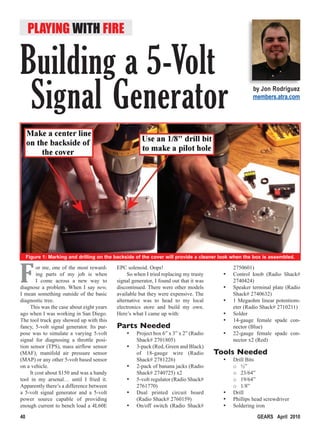
Building a 5 Volt Signal Generator
- 1. Playing with Fire Building a 5-Volt Signal Generator by Jon Rodriguez members.atra.com Figure 1: Marking and drilling on the backside of the cover will provide a cleaner look when the box is assembled. F or me, one of the most reward- EPC solenoid. Oops! 2750601) ing parts of my job is when So when I tried replacing my trusty • Control knob (Radio Shack# I come across a new way to signal generator, I found out that it was 2740424) diagnose a problem. When I say new, discontinued. There were other models • Speaker terminal plate (Radio I mean something outside of the basic available but they were expensive. The Shack# 2740632) diagnostic tree. alternative was to head to my local • 1 Megaohm linear potentiom- This was the case about eight years electronics store and build my own. eter (Radio Shack# 2710211) ago when I was working in San Diego. Here’s what I came up with: • Solder The tool truck guy showed up with this • 14-gauge female spade con- fancy, 5-volt signal generator. Its pur- Parts Needed nector (Blue) pose was to simulate a varying 5-volt • Project box 6” x 3” x 2” (Radio • 22-gauge female spade con- signal for diagnosing a throttle posi- Shack# 2701805) nector x2 (Red) tion sensor (TPS), mass airflow sensor • 3-pack (Red, Green and Black) (MAF), manifold air pressure sensor of 18-gauge wire (Radio Tools Needed (MAP) or any other 5-volt based sensor Shack# 2781226) • Drill Bits on a vehicle. • 2-pack of banana jacks (Radio o ½” It cost about $150 and was a handy Shack# 2740725) x2 o 23/64” tool in my arsenal… until I fried it. • 5-volt regulator (Radio Shack# o 19/64” Apparently there’s a difference between 2761770) o 1/8” a 5-volt signal generator and a 5-volt • Dual printed circuit board • Drill power source capable of providing (Radio Shack# 2760159) • Phillips head screwdriver enough current to bench load a 4L60E • On/off switch (Radio Shack# • Soldering iron 40 GEARS April 2010
- 2. Figure 3: This can also be done while installed in Figure 2 the cover. • Crimper Preparing the Project Box 1. Use the back of the aluminum cover to mark the position for the on/off switch and potenti- ometer. 2. Place the aluminum cover on top of the plastic cover and loosely fasten both pieces to the project box with the supplied screws. 3. Drill the holes for the on/off switch (1/2”) and the potentiom- eter (23/64”) (figure 1). 4. Remove the screws and lift the cover off the project box. Figure 4: The on/off switch and potentiometer will come with all of the 5. Push the potentiometer through mounting hardware. the 23/64” hole. With the poten- tiometer leads facing the longest 9. Install the potentiometer into the 14. Screw the speaker plate to the end of the cover, press and turn plastic and metal cover. project box. the potentiometer firmly against 10. Install the on/off switch into the the plastic side of the cover so plastic and metal cover (figure Preparing the Circuit the alignment peg creates a wear 4). Board mark in the cover (figure 2). 11. Drill three, 19/64” holes where 6. Remove the potentiometer from you want the banana jacks. The 1. Bend the voltage regulator fin- the hole. model shown has the continuous gers to 90° (figure 7). 7. With the aluminum cover off, 5-volt signal and ground on one 2. Place the regulator against the drill a 1/8” hole 90° to the left side, and the varying signal on blank side of the circuit board (figure of the potentiometer hole, on top the other. I used banana jacks so 8). of the wear mark you just made. I could use standard voltmeter 3. Solder the contacts to the board. If done correctly, the alignment leads for testing (figure 5). Be careful: Too much solder could cre- peg will allow the potentiometer 12. Install the banana jacks into the ate a short to the adjacent circuit. to sit flush in the cover, and holes. 4. For ease of handling, cut these the contacts will face the on/off 13. Drill two 19/64” holes at either colored wires 6” in length: 2x Green, switch. end of the box, 1¾” from one 2x Black, and 1x Red. Don’t worry 8. Cut 1” off the potentiometer another, for the speaker plate about the extra length; there’s plenty of shaft (figure 3). contacts (figure 6). room in the project box to handle the GEARS April 2010 41
- 3. Building a 5-Volt Signal Generator Figure 5: Some wire leads may have a protective sleeve covering the Figure 6 banana jack that needs to be cut off in order to fit in the outlet. Green. excess wiring. attach the wires to the board. 2. Strip 3/8” insulation off both ends 5. Strip about 1/16” insulation from Caution: Too much solder will spill of the black wire. one end of each wire. over to the adjacent contacts and ruin 3. Solder one end of the black wire 6. Push the exposed wire through the circuit board. to the B– side of the speaker plate the appropriate holes on the blank side (black). of the circuit board (figure 8). Assembling the Box 4. Strip 3/8” insulation off the ground 7. Using a fully heated soldering 1. Cut these colored wires 6” in wire from the circuit board (one of iron, use a small amount of solder to length: 1x Red, 1x Black, and 1x the black wires). 42 GEARS April 2010
- 4. 5. Twist the ground wire from the circuit board (black) with the ground wire from the speaker plate (black). 6. Crimp a 14-gauge female spade connector (blue) to the twisted ends of the wires. 7. Attach the blue spade connector to the ground terminal of the on/ off switch. 8. Strip 3/8” insulation off both ends of the red wire. 9. Solder one end of the red wire to the B+ side of the speaker plate (red). Figure 7 10. Crimp a 22-gauge female spade connector (red) to the red wire nal of the on/off switch. circuit board to the center terminal from the B+ side of the speaker 15. Strip 3/8” insulation off both ends of the potentiometer. plate. of the green wire. 20. Solder the remaining green wire 11. Attach the red spade connector 16. Solder one end of the green wire from the circuit board to the red from the speaker plate to the power to the right side terminal of the banana jack where you want the terminal of the on/off switch. potentiometer (figure 8). steady five volts. 12. Strip 3/8” insulation off the red 17. Solder the other end of the green 21. Strip 3/8” insulation off the end of wire from the circuit board. wire from the potentiometer to the the last black wire from the circuit 13. Crimp a 22-gauge female spade red banana jack where you want board. connector (red) to the end of the the varying signal. 22. Solder the black wire to the black red wire from the circuit board. 18. Strip 3/8” insulation off the two banana jack. 14. Attach the spade connector from green wires from the circuit board. 23. Using a generous amount of sili- the circuit board to the ACC termi- 19. Solder one green wire from the cone, glue the contact side of the e payment processor you rely on for service and stability. Exclusive Member-Only Credit Card Program Save money on your credit card processing. First National Merchant Solutions – an industry leader with over 50 years experience – is pleased to o er you an exclusive, members-only program. Competitive rates. First-rate service. Cost savings. ese are just a few of the bene ts to you and your bottom line! Your payment processing program includes: • Negotiated member-only rates. • Qualified service representatives available 24 hours a day. • An account management team. • Comprehensive online reporting. Call 800.354.3988 for your Free Consultation Ask for Shayne Tobaben or Bruce Lonneman GEARS April 2010 43
- 5. Building a 5-Volt Signal Generator using the speaker terminal as a power input because if someone trips on the power cord, it’ll simply pull the wires out of the terminals rather than damage the circuit board. Caution: Use a cigarette lighter adapter with a built-in fuse to power the generator to protect the circuit. Use an alligator clip cigarette lighter adapter to connect the generator directly to the battery. The steady 5-volt source and ground aren’t really needed, but they were easy enough to install and could come in handy when dealing with a sus- pect sensor ground or 5-volt reference. The most important thing to keep in mind with this tool is, even though the regulator is rated at one amp, using it to power a solenoid creates a lot of heat in the regulator. If you use it to power a 5-ohm solenoid, don’t keep it on for more than a few seconds or the regula- tor may burn. The main purpose of this tool is for diagnosing sensor circuits, not to modulate an EPC solenoid. Here’s how you could use this sig- nal generator to test a sensor circuit on a 2001 Ford Expedition (figure 9): • Set your scan tool to display Figure 8 data. • Unplug the TPS connector. • Backprobe the signal (middle) wire on the connector with the varying 5-volt signal output from the signal generator. • Power the signal monitor using the vehicle battery. • Turn the power switch on. • Turn the adjuster knob back and forth while monitoring the TPS voltage reading on your scan tool. On this vehicle, the scan tool revealed the voltage signal sweeping from 1.15 volts to a full 5 volts. This proved that the wiring from the TPS to the computer was in good shape and the computer had the ability to measure the Figure 9 input voltage signal. circuit board to the bottom of the The test took less than five minutes project box and let the silicone The entire project costs about $40 and revealed valuable data that would cure overnight. in parts. Keep in mind that this simple have saved a lot of time during an 24. Gently fold the wires into the proj- generator doesn’t have to look just like actual TPS diagnosis. ect box and screw the lid on. the one I built; there are several dif- I hope you enjoy building and 25. Place the knob on the potenti- ferent on/off switches, knobs and wire playing with this inexpensive and use- ometer shaft and tighten the jam connection options to choose from at ful tool. screw. your local electronics store. I liked 44 GEARS April 2010