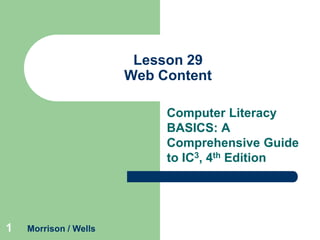
Find Info & Evaluate Quality on the Web
- 1. Lesson 29 Web Content Computer Literacy BASICS: A Comprehensive Guide to IC3, 4th Edition 1 Morrison / Wells
- 2. Objectives Lesson 29 2 Understand Internet content. Search for information on the Web. Use a search engine. Evaluate the quality of Internet information. Identify how to evaluate the quality of information. Observe intellectual property laws. Morrison / Wells CLB: A Comp Guide to IC3 4E
- 3. Vocabulary Lesson 29 3 blog Boolean logic copyright directory feed index keyword Morrison / Wells libel link list math symbol news feed phrase searching plagiarism podcatcher CLB: A Comp Guide to IC3 4E
- 4. Vocabulary (continued) Lesson 29 4 public domain related search search engine shared bookmark Morrison / Wells trademark wiki wildcard character CLB: A Comp Guide to IC3 4E
- 5. Understanding Internet Content You can create online content on the following types of sites: Lesson 29 – – – 5 Web pages and Web sites are created by schools, governments, institutions, companies, nonprofit agencies, individuals, and others. A blog generally is managed by one person or a small group. A wiki is a collaborative Web site that can be edited by anyone with access. Morrison / Wells CLB: A Comp Guide to IC3 4E
- 6. Understanding Internet Content (continued) – Lesson 29 – 6 – Social networking sites, such as Facebook, MySpace, Bebo, Twitter, LinkedIn, hi5, Orkut, and others attract millions of users. A podcast is a collection of multimedia files that can be downloaded from the Internet to a mobile device or personal computer. File-sharing sites, including those for sharing photos, music, and video use a peer-to-peer (P2P) network, which connects computers directly instead of through a central server. Morrison / Wells CLB: A Comp Guide to IC3 4E
- 7. Understanding Internet Content (continued) A news feed is a data format for providing users with frequently updated content. Lesson 29 – 7 Morrison / Wells CLB: A Comp Guide to IC3 4E
- 8. Searching for Information on the Web Lesson 29 8 When searching online, one of the primary tools you can use to find information is a search engine. You use a search engine to search for keywords. You can use general search engines and special-purpose search engines. Morrison / Wells CLB: A Comp Guide to IC3 4E
- 9. Searching for Information on the Web (continued) You can find online information using other tools: Lesson 29 – 9 – – Indexes, also called directories, are Web sites that are organized by categories. Link lists are collections of links on a particular topic. A shared bookmark is a form of collaborative information sharing that lets users organize and share favorites, or bookmarks. Morrison / Wells CLB: A Comp Guide to IC3 4E
- 10. Searching for Information on the Web (continued) A traditional Web site, an informational site, or government sites, generally contains links within the content. Lesson 29 10 Morrison / Wells CLB: A Comp Guide to IC3 4E
- 11. Using a Search Engine Lesson 29 11 Phrase Searching: To search for words that appear next to each other, phrase searching is your best choice. Search Engine Math: Math symbols make keywords more specific and narrow your search results. Boolean Searching: Boolean logic uses AND, NOT, and OR. Morrison / Wells CLB: A Comp Guide to IC3 4E
- 12. Using a Search Engine (continued) Lesson 29 12 Wildcard Searching: The * symbol, or asterisk, is considered a wildcard character. Title Searching: You can search within the HTML document for the title of a Web page. Other Search Features: A related search is preprogrammed queries or questions suggested by the search engine. Morrison / Wells CLB: A Comp Guide to IC3 4E
- 13. Evaluating the Quality of Internet Information Criteria for determining information quality: – Lesson 29 – 13 – – – Relevance and reliability Page layout Validity and bias Writing style Coverage Morrison / Wells CLB: A Comp Guide to IC3 4E
- 14. Evaluating the Quality of Internet Information (continued) Lesson 29 14 Evaluating Web Sites: The Cornell University Library provides five criteria for evaluating Web pages. Morrison / Wells CLB: A Comp Guide to IC3 4E
- 15. Observing Intellectual Property Laws Lesson 29 15 Copyright is the exclusive right, granted by law for a certain number of years, to make and use literary, musical, or artistic work, which is considered intellectual property. Material in the public domain is available for anyone to copy or use. Morrison / Wells CLB: A Comp Guide to IC3 4E
- 16. Observing Intellectual Property Laws (continued) Lesson 29 16 Citing Internet Resources: You must cite Internet resources used in reports and other documents. Claiming someone else’s words as your own is plagiarism. Respecting Others: Libel is a statement that makes a claim, expressly stated or implied to be factual, that may give an individual, business, product, group, government or nation a negative image. Morrison / Wells CLB: A Comp Guide to IC3 4E
- 17. Observing Intellectual Property Laws (continued) Online Responsibilities: – Lesson 29 – – – – – 17 Use common sense; the content and tone should be appropriate for the intended audience. Behave online the way you would behave in your daily life. Indicate if a statement is fact or your opinion. Include contact information. Update your information on a regular basis. Do not berate or harass others. Morrison / Wells CLB: A Comp Guide to IC3 4E
- 18. Lesson 29 Summary 18 In this lesson, you learned: You typically create content for the Internet by publishing it on a Web page and providing links for navigation. Viewers visit your site and interact with the information you provide. Web 2.0 technology lets you invite Web page viewers to contribute information to a site or exchange information, messages, and files with other viewers. Morrison / Wells CLB: A Comp Guide to IC3 4E
- 19. Summary (continued) Lesson 29 19 When searching online, one of the primary tools you can use to find information is a search engine. You use a search engine to search for keywords Keywords describe the information you are trying to locate. Most search engines support keyword searches. Use double quotation marks around a set of words for phrase searching. Morrison / Wells CLB: A Comp Guide to IC3 4E
- 20. Summary (continued) Lesson 29 20 Use the plus and minus signs for including or excluding words within a search. Boolean searches use the three logical operators OR, AND, and NOT. Many search engines offer advanced search options that let you filter search results with specific criteria. Use the * symbol for wildcard searching. To evaluate Web sites, consider relevance and reliability, page layout, validity and bias, writing style, and coverage. Morrison / Wells CLB: A Comp Guide to IC3 4E
- 21. Summary (continued) Cite any information that you use from the Internet. The MLA style is widely used for citing electronic resources. Lesson 29 21 Morrison / Wells CLB: A Comp Guide to IC3 4E
