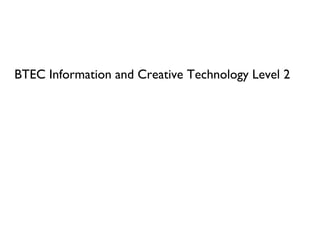
BTEC Storage Devices Guide
- 1. BTEC Information and Creative Technology Level 2
- 2. STORAGES DEVICES • storage devices • solid state • optical media • magnetic media http://www.youtube.com/watch?v=ZDITqacAkFQ
- 3. Lesson Objectives: Research the need for for internal and removable storage and describe different technologies that can be used for data storage. Learning Outcomes: I will be able to select a storage device and media for a purpose and justify the choice.(Gold) I will be able to describe different technologies that can be used for data storage. (Silver) I will be able to explain the difference between internal and removable storage. (Bronze)
- 4. Storage Device • Any device which is used to store data is called a STORAGE DEVICE • There are different types of STORAGE DEVICES and each with its purpose and use. • Data is input using an output devices. • The data is then processed by the CPU before being output through an output device.
- 5. Choosing the correct storage device and media. • Capacity-the amount of data to be stored.(file sizes) • Speed-how quick the user want to access data. • Portability-does the data needs to be moved from place to place (eg home, work, school) • Durability- how long the data can be stored and accessed from media without loss or being corrupted • Reliability-if the data can always be accessed in the format it was saved.
- 6. Internal Devices • These are the storage devices which are inside a computer case. Advantages: When computer is moved it will retain most of its main data. Disadvantages: If the hard drive fails all the data and applications will be lost.
- 7. External Drives • These are connected to the computers using a cable that is plugged into suitable interface. eg USB Advantages: Data can easily be moved between location. They can allow safe backup of internally stored data. Disadvantages: Data transfer is slower. The occupy space. The life is small because of plugging and unplugging.
- 8. Types of Storage Media • There are three types of storage media and these are: • SOLID STATE • OPTICAL STATE • MAGNETIC STATE
- 9. Research about a storage device from the list. Present your findings about each Definition: device using the subheadings on the Type of storage: right. Data Access: Cost of Storage: • Hard Disk (magnetic) Capacity: • Magnetic Tape(magnetic) Speed: Portability: • CD(magnetic) Durability: • DVDs(magnetic) Reliability • Flash Memory(solid state)
- 10. Plenary (Odd one Out)
- 11. Odd One Out • Hard Disk • CD • Magnetic Tape • Scanner
- 12. Odd one Out • DVD • CD • Flash Memory
- 13. Odd One Out • Magnetic Tape • Hard Disk Drive(HDD) • Floppy Disk Drive(FDD) • Flash Memory