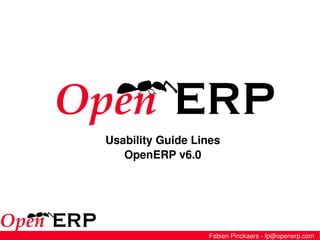
Guide lines
- 1. Fabien Pinckaers - fp@openerp.com Usability Guide Lines OpenERP v6.0
- 3. Our main goal is to make OpenERP easier to use, to install and configure.
- 6. Wizards
- 9. Exercises
- 11. Less fields
- 15. Simplification
- 16. Menus
- 17. There are at least 3 errors
- 19. wrong order of items
- 20. wrong type of items
- 21. New menus
- 25. Product
- 26. Purchase
- 27. Stock
- 30. Product
- 31. Purchase
- 32. Inventory
- 33. Invoices Thanks to the new menu, one responsible user can work in only one application
- 34. Web The web Client allows Users to see all applications every time
- 36. Reporting must be before Configuration
- 38. Simplification thanks to a new search screen
- 39. The first level is always a folder (Icon)
- 43. No picture
- 44. « Install » instead of « Configure »
- 46. Information Progress Bar Separators Picture Configure Adapted title
- 48. Picture and information on the left
- 49. Separators
- 50. Objects to configure on the right
- 51. Progress bar
- 52. Allow to skip or Configure
- 53. Views
- 55. Extended
- 59. Simplified Interface Only the minimum fields required
- 61. New Layout
- 62. Search Views
- 63. Search Views
- 66. Integrate business logic New layout in search views
- 69. Red for exception states (ex: Date < Current date) and not in Done or Canceled state
- 70. Blue for Draft or Pending state
- 71. Black for normal state (Confirmed, Available, ...)
- 73. Default search fields might reflect the available columns in the list view.
- 74. The « Group By » button gives results in black and bold.
- 75. When necessary, display search field in selection box, with a filter for « My... » (if it's selected by default put the button on the left)
- 79. End with Progress bar, State and action buttons
- 80. If buttons are related to a field, it has to be placed next to this field.
- 81. (For ex.: in tasks, Stage field has a button to switch to the next stage)
- 82. Reports
- 91. Other guidelines
- 92. Form view
- 94. not like this: Note Note
- 96. Pop-Ups
- 98. The « cancel » button must be placed on the left.
- 99. Exercises (find the troubles yourself)
- 100. Search view
- 103. Product List – Proposed Solution
- 104. Manufacturing Order (5 problems to find) this is the screen you get after entering the menu
- 106. The colors are not right. « Ready to Produce should not be red ».
- 107. The buttons that filter on states are not complete: « draft » is missing. « Current » is missing= ready + waiting goods.
- 108. Columns organization is not appropriate: « there is the quantity but not the Unit of Measure »
- 109. Buttons that filter on the same fields must be packed together. Others must be separated by vertical separators => Late must be separated from the state buttons.
- 110. Manufacturing Order – The solution PS: We forgot to change red lines.
- 111. Invoices (5 problems to find)
- 113. There is no need to repeat the type of every invoice in the tree view (the tab title already specifies the type)
- 114. Group by... options are missing in the search criteria
- 115. You can filter on the « Price », but the title of the column is « Total ». You have to remain coherent. The filter should be « Total » like the column header.
- 116. We should be able to filter on the salesman of invoices.
- 117. Invoices – First Solution (still 2 problems to solve)
- 119. On the total below the list, we can add the residual amount, which is displayed in the list view but not in the above totals.
- 120. Invoices – First Solution
- 122. There are at least 3 errors
- 124. Reports
- 125. At least 3 problems
- 127. No separator between Category of Product and Analytic account
- 128. Extended options should be folded
