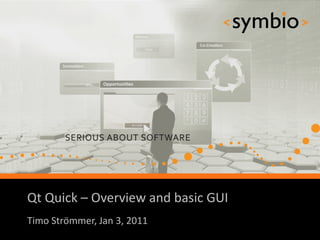
QtQuick Day 1
- 1. Qt Quick – Overview and basic GUI SERIOUS ABOUT SOFTWARE Timo Strömmer, Jan 3, 2011 1
- 2. Contents • Quick start • Environment installation • Qt Quick overview • Qt Quick components • QML language overview • Qt modules overview • Programming with QML • Basic concepts and GUI elements • GUI layouts
- 3. Creating a hello world project with QtCreator QUICK START 3
- 4. Installation • Qt SDK mess • http://qt.nokia.com/downloads/downloads • Latest Qt meant for desktop • http://www.forum.nokia.com/Develop/Qt/ • Meant for mobile devices (but not desktop) • Only ”preliminary support for Qt 4.7” • Will be merged into one product in the future 4
- 5. Installation 5
- 6. Installation • Install Qt 4.7 from Ubuntu repositories • sudo apt-get install build-essential libqt4-dev qt4-qmlviewer • Download and install the forum Nokia version of Nokia Qt SDK • Repository version doesn’t have QML designer • Run qtcreator • ~/NokiaQtSDK/QtCreator/bin/qtcreator 6
- 7. Installation • Select Help / About plugins from menu • Enable QmlDesigner and re-start qtcreator 7
- 8. Installation • Check Tools / Options that Qt libraries exist • Rebuild debug helper for C++ development 8
- 9. Quick start • Select File / New File or Project 9
- 10. Quick start 10
- 11. Quick start 11
- 12. Quick start Will be changed to import QtQuick 1.0 12
- 13. Quick start • Run the program with Ctrl+R 13
- 14. Exercise • Try it out, create and run a QML application project • Add three other text entries • Add an image to the middle 14
- 15. Overview QT QUICK 15
- 16. What is Qt Quick • QML – a language for UI design and development • Qt declarative – Module for integrating QML and Qt C++ libraries • Qt Creator tools – Complete development environment • QML design and code • C++ integration • Packaging and deployment 16
- 17. QML overview • JavaScript-based declaractive language • Expressed as bindings between properties that are structured into object tree Objects Properties and their bindings 17
- 18. QML overview • Contrast with an imperative language Property bindings are statements that get evaluated whenever property changes Statements are evaluated once 18
- 19. QML overview • JavaScript / JSON, not XML • unlike MXML (Flash), XUL (Gecko), XAML (.Net) • But, has support for XPath queries, so can easily integrate with XML-based web services 19
- 20. Qt Declarative • Declarative module is a C++ framework for gluing QML and C++ code together • Integrating QML ”scripts” into C++ application • Integrating C++ plug-in’s into QML application • Still lacking some basics • First official version with Qt4.7 (2010/09/21) • GUI component project in development • Buttons, dialogs etc. 20
- 21. Qt Creator • Qt Creator integrates C++ and QML development into single IDE • QML designer for visual editing • QML and C++ code editors • Same code can be run at desktop or device 21
- 22. Qt Creator intro • This is interactive part… • QML editor • QML designer • Project management • Adding / removing / renaming files • Session management 22
- 23. QML editor 23
- 24. QML designer 24
- 25. QML project properties 25
- 26. Session management • File -> Sessions -> Session Manager 26
- 27. Designer exercise • Create a new project • Make a similar UI as was done in previous exercise 27
- 28. Overview of what’s in there QT MODULES 28
- 29. Qt modules walkthrough • Qt documentation integrated to QtCreator • API reference -> Class and Function Documentation -> All Qt Modules 29
- 30. Core module • Frameworks discussed during this course • Qt object model (QObject, QMetaObject) • Strings (QString, QByteArray) • Containers (QList, QMap, QHash, QLinkedList) • Data models (QAbstractItemModel & related) 30
- 31. Core module • Frameworks not discussed in this course • Multithreading (QFuture & related) • I/O devices (QIODevice, Qfile & related) • State machines (QStateMachine & related) 31
- 32. GUI module • ”Traditional” widgets 32
- 33. GUI module • Graphics view • Graphics items • Graphics widgets • Proxy widgets • This course focuses on the QML-side, not C++ graphics framework 33
- 34. Network module • Sockets, including secure ones • QTcpSocket, QSslSocket • Simple HTTP and FTP API’s • QNetworkAccessManager 34
- 35. Multimedia modules • OpenGL for 3D rendering • OpenVG for 2D rendering • Svg for processing vector graphics files • Phonon multimedia framework • Not in mobile devices 35
- 36. Scripting modules • QtDeclarative and QtScript • QtScript -> Basically QML without the declarative parts • Different C++ engines • QtDeclarative gets the hype nowadays 36
- 37. Other modules • XML • SAX and DOM parsers • XmlPatterns • XPath, XQuery, XSLT, schemas • WebKit browser engine • SQL for accessing databases 37
- 38. Mobile development • Mobility API’s are not part of standard QT • GPS, contacts, calendar, messaging, etc. • Latest release 1.1: • http://qt.nokia.com/products/qt-addons/mobility/ • Symbian .sis packages available for download • N900 package can be installed from repository - libqtm-… packages with apt-get install • Works in Qt Simulator on PC • QML integration in progress 38
- 40. QML syntax • Based on ECMA-262 specification • Operating environment differs from the usual web browser • DOM vs. QtDeclarative • Supports v5 features (notably JSON) • Declarative concepts added on top • Quite a lot can be done without any ”scriptiness” 40
- 41. Components • A QML document (.qml file) describes the structure of one Component • Component name is file name • Name follows camel-case conventions • Components have inheritance hierarchy FunWithQML extends Rectancle 41
- 42. Components • An instance of a component is created when the program is run Creates FlipText and MouseArea objects as children of Rectangle id property is used when referencing instances 42
- 43. Components • Internals of component are not automatically visible to other components • Component’s API is defined via properties, functions and signals: • Property - expression that evaluates to a value • Function - called to perform something • Signal - callback from the component 43
- 44. Properties • Properties can be referenced by name • Always starts with lower-case letter • A property expression that references another property establishes a binding • Whenever the referenced property changes, the bound property changes Simple values Bindings 44
- 45. Properties • The basics of properties: • id is used to reference an object • list properties are a collection of elements • default property can be used without a name • The data list in following example 45
- 46. Properties • Public properties are specified with property syntax • Value properties, for example: • int, bool, real, string • point, rect, size • time, date http://doc.qt.nokia.com/4.7/qdeclarativebasictypes.html 46
- 47. Alias properties • Property alias exposes an internal property to public API of component Not working directly 47
- 48. Properties • Properties can be grouped or attached • Both are referenced with ’.’ notation • Grouping and attaching is done on C++ side, not within QML font contains a group of Properties related to the font of the text field All properties of Keys component have been attached to Text and can be used by ’.’ notation 48
- 49. Signals • A component may emit signals, which are processed in signal handlers • Signal handlers follow onSignalName syntax Mouse click signal handler 49
- 50. Signals • Property changes may be bound to signals • on<Property>Changed syntax • Note the capital case, similarly as with other signal handlers 50
- 51. Signals • Signals can be defined with signal keyword Custom signal Calling the signal Custom signal handler 51
- 52. Functions • A component may export functions that can be called from other components • Note: Not declarative way of doing things • Destroys property bindings 52
- 53. Visual GUI items QML GUI BASICS 53
- 54. QML Item • Item is a base for all GUI components • Basic properties of an GUI item: • Coordinates: x, y, z, width, height, anchors • Transforms: rotation, scale, translate • Hierarchy: children, parent • Visibility: visible, opacity • state and transitions • Does not draw anything by itself 54
- 55. Basic visual elements • Rectangle and Image • Basic building blocks • Image can be loaded from web • Text, TextInput and TextEdit • For non-editable, single-line editable and multiline editable text areas • And that’s about it • Qt components project is in progress 55
- 56. Rectangle • Rectangle is the basic visual element • color and gradient • border and radius • Color can be a name or hex representation • Gradient is always vertical • Can be rotated • Example in Rectangles directory 56
- 57. Image • Image element for standard image formats • jpg, png, svg… • File or URL source • Loads web images asynchronously • Image has sourceSize • Scaled to width and height by default • Inherited by AnimatedImage • Example in Images directory 57
- 58. Text • Text element supports plain and rich text • HTML markup support • Fonts and styles from platform Text.AlignTop Text.AlignVCenter • Text alignment Text.AlignBottom • verticalAlignment, horizontalAlignment Text.AlignLeft Text.AlignHCenter • Multiline text wrapping supported Text.AlignRight 58
- 59. TextInput • TextInput is used for single-line input • Font and styles as in Text • Text selection supported • Integrates with system clipboard • Echo modes for password input • Text input validators • IntValidator, DoubleValidator, RegExpValidator • Example in TextInput directory 59
- 60. TextEdit • TextEdit for multi-line editing • Supports both plain and rich text • Mostly similar as Text and TextInput • Note readOnly and selectByMouse flags • Text that can be copied to system clipboard 60
- 61. Item transformations • Each Item has two basic transformations • rotation • Around z-axis in degrees • scale Item.TopLeft Item.TopRight Item.Top • smaller < 1.0 < larger Item.Left Item. Center Item.Right • Both relative to transformOrigin (default) • ”Stick through the screen” Item.Bottom Item.BottomLeft Item.BottomRight • Additionally, item has transform list 61
- 62. Item transformations • Transform objects allow more options • Rotation in 3-D • Around arbitrary axis (x, y, z) • Scale • Separate scale factors for x and y axis • Translate • Moves objects without affecting their x and y position • Combination of any above • With arbitrary origin points 62
- 63. Putting the blocks together ITEM LAYOUTS 63
- 64. Item layouts • Relative coordinates • Anchors between items • Positioner objects • Row, Column, Flow, Grid 64
- 65. Item coordinates • Position is defined by x and y y x • Relative to parent item height width • Size is defined by width and height 65
- 66. Item coordinates • z defines how overlapping areas are drawn • Example in Coordinates directory 66
- 67. Item anchors • Each item has 6 anchor lines (+1 for text) • Side anchors: • top, bottom, left, right • fill special anchor • Center anchors: • verticalCenter, horizontalCenter • Text has baseline anchor 67
- 68. Item anchors • Anchors may contains spacing • Side anchors have margins • topMargin, bottomMargin, leftMargin, rightMargin • margins special value • Center anchors have offset • verticalCenterOffset, horizontalCenterOffset • Example in Anchors directory 68
- 69. Anchors and coordinates • Anchoring rules • Can only anchor to parent or siblings • Anchors will always overwrite x and y • width or height needed with single anchor • width or height overwritten when both sides anchored • Example in AnchorsCoordinates 69
- 70. Positioners • Four positioner types: • Row lays out child items horizontally • Column lays them vertially • Flow is either horizontal or vertical • Row or Column with wrapping • Grid is two-dimensional • Child item doesn’t need to fill the ”slot” 70
- 71. Positioners • Positioners inherit from Item • Thus, have for example anchors of their own • Can be nested inside other positioners • Positioners have spacing property • Specifies the distance between elements, quite similarly as margins of anchors • Same spacing for all child item • Example in Positioners directory 71
- 72. Getting started with QML PROGRAMMING EXERCISE 72
- 73. Day 1 exercise - layouts Text input and button • Create a QML application • Build following layout • Add some interaction List of items Empty for now • When Submit is pressed, status bar text changes to whatever has been typed into text input • If a color is clicked, status bar text changes to represent that color Status bar • ”red”, ”green” etc. 73
- 74. 74
