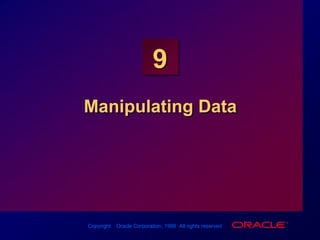
Les09 Manipulating Data
- 2. Objectives After completing this lesson, you should be able to do the following: Describe each DML statement Insert rows into a table Update rows in a table Delete rows from a table Control transactions
- 3. Data Manipulation Language A DML statement is executed when you: Add new rows to a table Modify existing rows in a table Remove existing rows from a table A transaction consists of a collection of DML statements that form a logical unit of work.
- 4. Adding a New Row to a Table 50DEVELOPMENTDETROIT New row “…insert a new row into DEPT table…” 50DEVELOPMENTDETROIT DEPT DEPTNO DNAME LOC ------ ---------- -------- 10ACCOUNTINGNEW YORK 20RESEARCHDALLAS 30SALESCHICAGO 40OPERATIONSBOSTON DEPT DEPTNO DNAME LOC ------ ---------- -------- 10ACCOUNTINGNEW YORK 20RESEARCHDALLAS 30SALESCHICAGO 40OPERATIONSBOSTON
- 5. The INSERT Statement Add new rows to a table by using the INSERT statement. Only one row is inserted at a time with this syntax. INSERT INTOtable [(column [, column...])] VALUES(value [, value...]);
- 6. Inserting New Rows Insert a new row containing values for each column. List values in the default order of the columns in the table. Optionally list the columns in the INSERT clause. Enclose character and date values within single quotation marks. SQL> INSERT INTOdept (deptno, dname, loc) 2 VALUES (50, 'DEVELOPMENT', 'DETROIT'); 1 row created.
- 8. Inserting Special Values The SYSDATE function records the current date and time. SQL> INSERT INTOemp (empno, ename, job, 2mgr, hiredate, sal, comm, 3deptno) 4 VALUES (7196, 'GREEN', 'SALESMAN', 57782, SYSDATE, 2000, NULL, 610); 1 row created.
- 10. Inserting Values by Using Substitution Variables Create an interactive script by using SQL*Plus substitution parameters. SQL> INSERT INTOdept (deptno, dname, loc) 2 VALUES (&department_id, 3 '&department_name', '&location'); Enter value for department_id: 80 Enter value for department_name: EDUCATION Enter value for location: ATLANTA 1 row created.
- 11. Creating a Script with Customized Prompts ACCEPT stores the value in a variable. PROMPT displays your customized text. ACCEPTdepartment_id PROMPT 'Please enter the - department number:' ACCEPT department_name PROMPT 'Please enter - the department name:' ACCEPTlocation PROMPT 'Please enter the - location:' INSERT INTO dept (deptno, dname, loc) VALUES (&department_id, '&department_name', '&location');
- 12. Copying Rows from Another Table Write your INSERT statement with a subquery. Do not use the VALUES clause. Match the number of columns in the INSERT clause to those in the subquery. SQL> INSERT INTO managers(id, name, salary, hiredate) 2SELECTempno, ename, sal, hiredate 3FROM emp 4WHEREjob = 'MANAGER'; 3 rows created.
- 13. Changing Data in a Table “…update a row in EMP table…” 20 EMP EMPNO ENAME JOB ... DEPTNO 7839KINGPRESIDENT10 7698BLAKEMANAGER30 7782CLARKMANAGER10 7566JONESMANAGER20 ... EMP EMPNO ENAME JOB ... DEPTNO 7839KINGPRESIDENT10 7698BLAKEMANAGER30 7782CLARKMANAGER10 7566JONESMANAGER20 ...
- 14. The UPDATE Statement Modify existing rows with the UPDATE statement. Update more than one row at a time, if required. UPDATEtable SETcolumn = value [, column = value, ...] [WHERE condition];
- 15. Updating Rows in a Table Specific row or rows are modified when you specify the WHERE clause. All rows in the table are modified if you omit the WHERE clause. SQL> UPDATE emp 2 SET deptno = 20 3 WHERE empno = 7782; 1 row updated. SQL> UPDATE employee 2 SET deptno = 20; 14 rows updated.
- 16. Updating with Multiple-Column Subquery Update employee 7698’s job and department to match that of employee 7499. SQL> UPDATE emp 2 SET (job, deptno) = 3 (SELECT job, deptno 4 FROM emp 5 WHERE empno = 7499) 6 WHERE empno = 7698; 1 row updated.
- 17. Updating Rows Based on Another Table Use subqueries in UPDATE statements to update rows in a table based on values from another table. SQL>UPDATEemployee 2SETdeptno = (SELECTdeptno 3FROMemp 4WHEREempno = 7788) 5WHEREjob = (SELECTjob 6FROMemp 7WHEREempno = 7788); 2 rows updated.
- 18. SQL> UPDATEemp 2 SETdeptno = 55 3 WHEREdeptno = 10; UPDATE emp * ERROR at line 1: ORA-02291: integrity constraint (USR.EMP_DEPTNO_FK) violated - parent key not found Updating Rows: Integrity Constraint Error Department number 55 does not exist
- 19. “…delete a row from DEPT table…” Removing a Row from a Table DEPT DEPTNO DNAME LOC ------ ---------- -------- 10ACCOUNTINGNEW YORK 20RESEARCHDALLAS 30SALESCHICAGO 40OPERATIONSBOSTON 60MIS ... DEPT DEPTNO DNAME LOC ------ ---------- -------- 10ACCOUNTINGNEW YORK 20RESEARCHDALLAS 30SALESCHICAGO 40OPERATIONSBOSTON 50DEVELOPMENTDETROIT 60MIS ...
- 20. The DELETE Statement You can remove existing rows from a table by using the DELETE statement. DELETE [FROM] table [WHEREcondition];
- 21. Specific rows are deleted when you specify the WHERE clause. All rows in the table are deleted if you omit the WHERE clause. Deleting Rows from a Table SQL> DELETE FROMdepartment 2 WHERE dname = 'DEVELOPMENT'; 1 row deleted. SQL> DELETE FROMdepartment; 4 rows deleted.
- 22. Deleting Rows Based on Another Table Use subqueries in DELETE statements to remove rows from a table based on values from another table. SQL> DELETE FROMemployee 2 WHEREdeptno = 3 (SELECT deptno 4 FROM dept 5 WHERE dname ='SALES'); 6 rows deleted.
- 23. Deleting Rows: Integrity Constraint Error SQL> DELETE FROMdept 2 WHEREdeptno = 10; You cannot delete a row that contains a primary key that is used as a foreign key in another table. DELETE FROM dept * ERROR at line 1: ORA-02292: integrity constraint (USR.EMP_DEPTNO_FK) violated - child record found
- 24. Database Transactions Consist of one of the following statements: DML statements that make up one consistent change to the data One DDL statement One DCL statement
- 25. Database Transactions Begin when the first executable SQL statement is executed End with one of the following events: COMMIT or ROLLBACK is issued DDL or DCL statement executes (automatic commit) User exits System crashes
- 26. Advantages of COMMIT and ROLLBACK Statements Ensure data consistency Preview data changes before making changes permanent Group logically related operations
- 27. Controlling Transactions INSERT DELETE INSERT INSERT UPDATE DELETE ROLLBACK to Savepoint B ROLLBACK to Savepoint A ROLLBACK Transaction UPDATE INSERT Savepoint A Savepoint B COMMIT
- 28. An automatic commit occurs under the following circumstances: DDL statement is issued DCL statement is issued Normal exit from SQL*Plus, without explicitly issuing COMMIT or ROLLBACK An automatic rollback occurs under an abnormal termination of SQL*Plus or a system failure. Implicit Transaction Processing
- 29. State of the Data Before COMMIT or ROLLBACK The previous state of the data can be recovered. The current user can review the results of the DML operations by using the SELECT statement. Other users cannot view the results of the DML statements by the current user. The affected rows are locked; other users cannot change the data within the affected rows.
- 30. State of the Data After COMMIT Data changes are made permanent in the database. The previous state of the data is permanently lost. All users can view the results. Locks on the affected rows are released; those rows are available for other users to manipulate. All savepoints are erased.
- 32. State of the Data After ROLLBACK Discard all pending changes by using the ROLLBACK statement. Data changes are undone. Previous state of the data is restored. Locks on the affected rows are released. SQL> DELETE FROMemployee; 14 rows deleted. SQL> ROLLBACK; Rollback complete.
- 33. Rolling Back Changes to a Marker Create a marker in a current transaction by using the SAVEPOINT statement. Roll back to that marker by using the ROLLBACK TO SAVEPOINT statement. SQL> UPDATE... SQL> SAVEPOINT update_done; Savepoint created. SQL> INSERT... SQL> ROLLBACK TO update_done; Rollback complete.
- 34. Statement-Level Rollback If a single DML statement fails during execution, only that statement is rolled back. The Oracle Server implements an implicit savepoint. All other changes are retained. The user should terminate transactions explicitly by executing a COMMIT or ROLLBACK statement.
- 35. Read Consistency Read consistency guarantees a consistent view of the data at all times. Changes made by one user do not conflict with changes made by another user. Read consistency ensures that on the same data: Readers do not wait for writers Writers do not wait for readers
- 36. Implementation of Read Consistency Datablocks UPDATE empSET sal = 2000 WHERE ename = 'SCOTT'; Rollbacksegments User A changedand unchanged data SELECT *FROMemp; Readconsistentimage before change“old” data User B
- 37. Locking Oracle locks: Prevent destructive interaction between concurrent transactions Require no user action Automatically use the lowest level of restrictiveness Are held for the duration of the transaction Have two basic modes: Exclusive Share
- 38. Summary Description Adds a new row to the table Modifies existing rows in the table Removes existing rows from the table Makes all pending changes permanent Allows a rollback to the savepoint marker Discards all pending data changes Statement INSERT UPDATE DELETE COMMIT SAVEPOINT ROLLBACK
- 39. Practice Overview Inserting rows into the tables Updating and deleting rows in the table Controlling transactions
