Transferring Video from the Sony Handycam To Creation Station
•Download as PPT, PDF•
2 likes•521 views
Instructions on how to transfer video from the Sony Handycam to the Creation Station computer. Created by Jim Berry, Instructional Technology Specialist, Cherokee County School District.
Report
Share
Report
Share
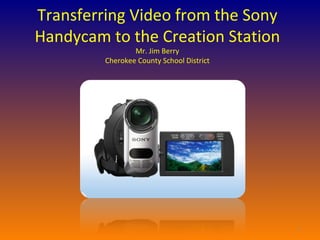
Recommended
Recommended
More Related Content
More from B. Hamilton
More from B. Hamilton (20)
Navigating Wikipedia and Wikipedia Articles Wisely

Navigating Wikipedia and Wikipedia Articles Wisely
Application for the Teen Advisory Council @ The Unquiet Library 2012-2013 

Application for the Teen Advisory Council @ The Unquiet Library 2012-2013
Periodicals @ The Unquiet Library (updated August 2012)

Periodicals @ The Unquiet Library (updated August 2012)
Scenarios for Workshop June 2012 Transliteracy and Student Inquiry

Scenarios for Workshop June 2012 Transliteracy and Student Inquiry
Post “Big Think” Discussion Reflections/Follow-Up Questions May 2012

Post “Big Think” Discussion Reflections/Follow-Up Questions May 2012
Final summative assessment media 21 spring 2012 revised

Final summative assessment media 21 spring 2012 revised
Take the Wheel: Crafting Your Your PLE with Netvibes and Symbaloo by Buffy H...

Take the Wheel: Crafting Your Your PLE with Netvibes and Symbaloo by Buffy H...
Participatory learning and libraries connected learning webinar march 2012

Participatory learning and libraries connected learning webinar march 2012
Recently uploaded
USPS® Forced Meter Migration - How to Know if Your Postage Meter Will Soon be...

USPS® Forced Meter Migration - How to Know if Your Postage Meter Will Soon be...Postal Advocate Inc.
Recently uploaded (20)
Science 7 Quarter 4 Module 2: Natural Resources.pptx

Science 7 Quarter 4 Module 2: Natural Resources.pptx
Choosing the Right CBSE School A Comprehensive Guide for Parents

Choosing the Right CBSE School A Comprehensive Guide for Parents
Difference Between Search & Browse Methods in Odoo 17

Difference Between Search & Browse Methods in Odoo 17
Influencing policy (training slides from Fast Track Impact)

Influencing policy (training slides from Fast Track Impact)
4.18.24 Movement Legacies, Reflection, and Review.pptx

4.18.24 Movement Legacies, Reflection, and Review.pptx
Judging the Relevance and worth of ideas part 2.pptx

Judging the Relevance and worth of ideas part 2.pptx
How to do quick user assign in kanban in Odoo 17 ERP

How to do quick user assign in kanban in Odoo 17 ERP
Like-prefer-love -hate+verb+ing & silent letters & citizenship text.pdf

Like-prefer-love -hate+verb+ing & silent letters & citizenship text.pdf
USPS® Forced Meter Migration - How to Know if Your Postage Meter Will Soon be...

USPS® Forced Meter Migration - How to Know if Your Postage Meter Will Soon be...
Transferring Video from the Sony Handycam To Creation Station
- 1. Transferring Video from the Sony Handycam to the Creation Station Mr. Jim Berry Cherokee County School District
- 2. Connect the small end of the firewire cable to the back of the camera behind the flap named “DV”
- 3. Connect the larger end of the firewire cable to the firewire port on the Creation Station, or to the firewire port on the side of your laptop
- 4. Turn on the power to the camcorder and set the mode to “Play/Edit” You’ll be able to use the touch screen on the camera to rewind to set the starting point for your capture
- 5. The following window will appear: In this tutorial, we’ll use MovieMaker. Advanced users might want to let Adobe Premiere Elements capture the video
- 6. When this window appears, you can select a location and set the filename for your video Important : For now, keep the default location as “My Videos” because this step requires that you save to the local C: (hard drive).
- 7. This window will allow you to adjust video quality settings. We’ll accept the default setting and click “Next”
- 8. Click “Start Capture,” then press the play button on the camcorder’s touch screen
- 9. Click FINISH Note: In Movie Maker, you can select all of the individual video clips (see below) then click the “Clip” menu and select “Combine”
