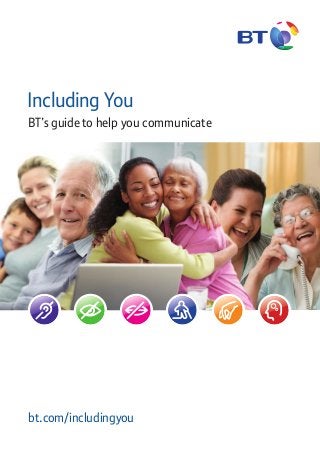
Bt Guide To Disability Telephony from Telephones Online
- 1. Including You BT’s guide to help you communicate bt.com/includingyou
- 2. Welcome In this guide, you’ll find information about our standard and more specialised products and services. We hope that it will be useful for everyone but it’s especially aimed at our customers who find communication more challenging. We understand that everyone has different communication needs and, while we don’t want to make assumptions about what you can or can’t do, or want to do, we hope you’ll find enough information to make informed decisions. We’ve brought together lots of information about our products and services, help and support, news, advice, information – and much more – all in one place, at bt.com/includingyou The Including You website is fully accessible and you can alter font sizes and background colour to suit your needs. It’s compatible with Browsealoud – which reads web pages aloud and highlights each word as it’s spoken – useful if you need help reading or seeing a computer screen. Many pages also have information in British Sign Language (BSL). This booklet is free of charge. You can get a copy, or copies, by going to our download section on the Including You website or by calling 0800 800 150. It’s also available in: • large print • Braille • audio CD. bt.com/includingyou If you’re a textphone user, you can contact any of the numbers shown in this guide by inserting the prefix 18001. 2
- 3. Contents Hearing 4 Sight 8 Speech and language 11 Mobility 13 Dexterity 14 Understanding and using technology 15 Our phones and features 19 • Accessibility features – your at-a-glance guide 26 • Phone features explained 30 • Headsets and other accessories 31 Renting or buying from BT 33 The internet – much more than just being online 35 Paying your BT bill – and ways we can help 39 Getting more from your phone 42 Help and how to contact us 44 3
- 4. Hearing We know that your hearing is as individual as you are and what helps one person might not be so useful for another. So it makes sense to get as much information as you can before you decide which product’s right for you. We all hear things differently through a phone handset because the sounds are changed. And as we get older, our hearing changes too. This is natural and you shouldn’t worry if you think your hearing’s changed. But if you’re concerned that your hearing isn’t as sharp as it used to be or if you know someone who’s having trouble on the phone, you can find lots of helpful information at bt.com/hearinghealth. 4
- 5. When you’re looking for a phone, here are some features that can help you hear your caller’s voice: • incoming speech amplification • hearing aid compatible (which means the phone works with the ‘T’ or loop setting on your hearing aid). Look for this symbol: • hands free operation so sound reaches both ears at once • some phones have the keypad in the handset. So you might prefer a phone with the keys on the base so you can keep the handset near to your ear to hear any automatic announcements as you dial • headsets can be useful if you want to reduce background noise. See page 31 for more information. These days, digital cordless phones have good sound quality. They don’t usually have an inductive coupler but some have an ‘in the ear’ headset option with a headset socket. If you use a hearing aid when you’re on the phone, you might be able to hear better by using a neck loop (portable inductive coupler) in place of the headset. For more information on which phones might suit you, see page 19. Helping you hear your phone ring with a Tonecaller If you have trouble hearing your phone ring, you might find it helpful to get a new phone with a choice of ring tones and volumes. Or a phone with a visual call indicator might help. But if you still miss calls you might find that an extra alert is useful. BT can supply a Tonecaller, which rings at the same time as your phone and comes with a volume control and a choice of four different tones. If you’re a BT home customer and can’t hear the phone ring due to a hearing loss, we can supply a Tonecaller, free of charge, with a socket doubler for easy self installation next to the phone. If the alert would help more if it was placed away from the phone, we can install an extension socket for use with a Tonecaller or a loud extension bell free of charge (one per residential customer). To order call 0800 800 150. Remember: unless you’ve the latest phone sockets with a built-in ADSL filter, you need to use an ADSL filter between the phone socket and the alerting device. See page 24 for more details. 5
- 6. Sound Connections Sound Connections is our no-nonsense guide that shows how you can get clearer or louder speech on the phone, including how to use hearing aids and phones together. It’s recommended by Hearing Link for people who are hard of hearing and the professionals who advise them. To read or download Sound Connections, click on ‘Useful downloads’ on the ‘Help’ page at bt.com/includingyou. Communication Choices For deaf or hard of hearing people bt.com/includingyou Sound Connections BT’s guide to hearing better on the phone bt.com/includingyou Communication Choices: for deaf or hard of hearing people Communication Choices is a BT guide that helps you find the best way to communicate if you’re deaf or hard of hearing. It’s mainly about phones but it also shows you how the internet and other technologies can help. To read or download Communication Choices, click on ‘Useful downloads’ on the ‘Help’ page at bt.com/includingyou. BT Text Text messaging or Short Message Service (SMS) is a quick and easy way to keep in touch and is particularly useful if you’ve got a hearing loss or speech impairment. • If you’re with BT, you can use BT Text, BT’s landline SMS service. • If you aren’t with BT, check with your provider to see if they offer a similar service. To use BT Text, you need a text-enabled phone and a Caller Display service (charges may apply). You can get Caller Display as part of BT Privacy. For charges, see bt.com/callingfeatures. With an SMS enabled phone plugged into your BT landline, and BT’s Caller Display service, you can send and receive text messages to and from other landlines that have SMS enabled phones as well as to and from mobile phones. 6
- 7. Text messages sent to standard phones or to lines without Caller Display will be delivered as voice messages. If you want to make sure that any text message you send to someone with a visual impairment is received as a spoken message, insert * 3# at the beginning of the message. For more information about BT’s Caller Display, go to bt.com/callingfeatures. Text Relay If you use a textphone, Text Relay helps you communicate with people who use a standard phone or another textphone (sometimes called a minicom). When needed, a relay assistant will translate the text to voice and the voice to text. If you’re a BT customer and use Text Relay, there’s no extra charge for the service and we automatically apply a rebate for the text portion of applicable calls. If you aren’t a BT customer, contact your supplier for more information. For more information about Text Relay, go to textrelay.org, call 0800 731 1888 (voice), 0800 500 888 (text) or email helpline@textrelay.org. Textphones If you struggle to hear speech on the phone, a textphone might help. Textphones help people with a hearing or speech impairment to have typed phone conversations either person-to person or via a relay assistant. There are many different models of textphone. Find out more at textrelay.org. 7
- 8. Sight The term visual impairment covers a wide range of types and degrees of sight loss and this means it affects everyone in different ways and to a different extent. The way you deal with any visual impairment will be personal to you. Here are some features to consider which might help when choosing a phone: • cordless with the keypad in the phone handset or a wall-mountable corded phone so you can see the numbers close up • keypad beeps so you know you’ve pressed the buttons • voice prompts to help with set-up or special features • loudspeaker so you can make notes by hand or by a Braille note taker • illuminated keypad plus… Clear, good sized text on screen Large, well-spaced keys with good contrast between background colour and number For more information on phones, see page 19. 8 Memory store with easy access for the numbers you use most A raised dot on the 5 key to help you move around the keypad
- 9. wha s a low- keep in , . that asic i elow ou b w B lps y efits n e T e be e. B d and h th n e of n n rsta ight. ing o e im tt e cla ar a bi you s sic if a BT B get ce ually wan lo ) ort ’s Al p r th ated rel it) eke Sup s wi e e e ed fit Jobs com d Cr ene asic. n e d b ce (i get BT B ante base r u an me(Gua if yo ble for llow it A d Cred y, an e eligi port s p pl sion d Su s ap will b n n nt a ditio n you 8. e is n loym e co t mea page in th c mp t som es no Basi on a T te th his do ditions ut B o no w ab ase ames t of con no l. Ple r n list to k enta ila see a d e er sim an u ne s lin ) every o c th to get all y literature and information from BT You Other ways find seeing or reading standard print, BT’s printed informationmon ginVAT e If you’ve problems thre is lavailable u’llformats free of charge. udin r o alternative c fo ey na AT) 4.50 (in opYou can e. standard BT literature in: gV o£ e h guid get atio in W ? rn dy inte ney. cost 0 (includ of up t nd mo han Large print oes it 4.4 Audio ce Braille nal a n d re o uch ts just £1 ll allowa nati any mo s3 cal, ing w m cos (plu ca o e a Ho asic on l t pay inut get d BT B hat, you . spen withou pam .7 to rt ths y 10 in Grade 2 .50 onths, in 20 Single-sided FoProduced on point et £4 on pa Provided on audio CD m em u’ll abbreviated clear font des g e o thre you ry thre inclu ce, y calls. is n ns rs th mea alls eve lowa mal UK l e s • Thi can’t e ca printed directorycall a of a disability, you can apply for our Free 195 If you use because umb or n n r Directory n If you’re BT ndli Enquiries. ver yoau customer and the 195 Directory Enquiries operator one r all la fo ph connects your call,o can take advantage of any inclusive minutes included in your B o you ne call) s of pe BT call package. u g ho o ty If ylike toch p call 0800 587f0195 for an application form. We’re open from 9am the If you’d o a register, or eMonday to Friday.list to 4.30pm, f a e n se ca You 6. e pag 9
- 10. • Our audio CD billing information includes an audio CD file, an MP3 file and a text file. The CD can be played on CD and DVD players and PCs, and the text file is compatible with screen-reading software on PCs. To order alternative media bills, go to bt.com/billformats or call 0800 800 150. • If you use the BT 1471 or BT Answer 1571 services, you can return the last call made to you by pressing a single button. There’s a set-up charge for this and your normal call charges will apply. But if you’re a BT customer and registered with our free 195 directory service, you won’t need to pay the call set-up charge. • For information on spoken text messages via BT Text, see page 6. • For ideas on adaptations to make your computer more accessible, see page 37. 10
- 11. Speech and language Your own voice quality might affect how well you’re able to communicate over the phone. This could be because you have a quiet voice, use a speech output device or because you have difficulty pronouncing some words. Here are some ideas that might help. Take control You’ve probably worked out the best ways to make and take phone calls – and if your ability to speak is affected by day-to-day circumstances, there might be products that can help you too. Making calls Preparing in advance will help you to have the most control over your call. • Have any details you might need with you before you start the call. • Make notes about what you want to say and keep them handy while you’re talking. • Rehearse what you want to say, especially opening lines and note down key words to prompt you. • Practice helps, perhaps by making easy calls to people you know before tackling more difficult calls. 11
- 12. Answering calls • Never rush to answer a call, do it in your own time. • Use BT Caller Display to check who’s calling you. Only answer if you feel you want to. You can get BT Caller Display as part of BT Privacy – see page 42. (You might need to pay an additional fee and get a new phone if your phone isn’t enabled for Caller Display.) • Let an answering machine or BT Answer 1571 take the call and you can ring the caller back when you’re ready to talk. • Record your conversations so that you can identify problem words and work on your phone technique. Helping others hear you If you’ve a quiet voice the person you’re speaking to might not be able to hear you. Apart from being frustrating, repeating yourself wastes your time. A phone with outgoing voice amplification will increase the power and volume of your voice. If you have no useable voice you could consider using a textphone that allows typed phone conversations. For more information see page 7 or go to textrelay.org. If you use a speech output device you could use a phone with a hands free (loudspeaker) feature to pick up the audio output and transmit it down the line so you don’t need to hold the handset near the device. A loudspeaker phone might be useful if, for example, someone is there to monitor the call and help if necessary. BT Text You might think that text messaging or Short Message Service (SMS) is more for people with hearing difficulties but SMS can also help if you’ve got a speech or language impairment. You can find out more about BT Text on page 6. Using email and instant messenger The internet’s given us more ways to communicate. And now, with gadgets like tablets and smartphones, it’s even easier to stay in touch, both at home and on the move. For more about how the internet can help you, see page 35. 12
- 13. Mobility If you’ve a problem moving around, advances in communication technology mean that this doesn’t have to affect your independence. Here are some ideas to help you make your phone work harder for you. Bringing the phone to you Extension cables or, more safely, extra sockets can let you have phones in more accessible places. You can buy DIY extension socket kits and cables from bt.com/shop and other retail outlets. Or you could ask BT to fit a socket for you. Just call 0800 800 150. There’s a standard charge for this. Taking the phone with you A cordless phone is a good alternative to fitting extra sockets and gives you greater choice of where you can use it. The handset of a cordless phone rests on the phone base to charge the battery – at other times you can keep it with you so you can make and take calls in and around your home. Many cordless phones now come with extra handsets, which work off one base and just need to be plugged into an electric socket. Letting your caller leave a message Using an answering machine or BT Answer 1571 means a caller can leave a message for you to listen to when it’s convenient to you. BT Answer 1571 answers your calls when you’re not in or when you’re already on a call. You can set up your own personal greeting so callers know they’ve called the right number. BT Call Minder (additional fee applies) is similar to BT Answer 1571 but it lets you: • store more messages • set the number of rings before it cuts in • pick up messages remotely when you’re away from home. For more information on phones, see page 19. For details of BT’s Calling Features, see page 42. 13
- 14. Dexterity If you find it hard to pick up a phone handset or hold it to your ear for a long time, maybe it would help to try a different phone – one which uses the latest technology and is designed for easy use. The list below shows some of the latest features that could help. For more information on phones, see page 19. • Easy grip handset. • Hands free/headset option. • Large or well-spaced buttons. • Memory store so you need to press fewer buttons to make a call. • Speed dial options – frequently used numbers stored under dedicated keypad buttons. • Pre-dial facility to check you’ve keyed the right number before you dial. • Wall mounting for more stability when you’re dialling. • Dedicated 1571 buttons so you can pick up messages easily with just one press. Free 195 Directory Enquiries Free 195 Directory Enquiries is for customers who can’t use a printed directory because of a disability. If you’re a BT customer and the 195 Directory Enquiries operator connects your call, you can take advantage of any inclusive minutes included in your BT call package. If you’d like to register for Free 195 Directory Enquiries, call 0800 587 0195 for an application form. We’re open from 9am to 4.30pm, Monday to Friday. 14
- 15. Understanding and using technology Learning disabilities and mental health conditions can bring their own communication difficulties. So can problems with memory or understanding resulting from, for example, dementia, brain damage or the effects of a stroke. We don’t have all the answers but here are some ideas that can help you keep your independence. Don’t make things complicated Look for a phone with: Avoid phones that: • large, clear, well-spaced buttons • easily accessible memory buttons • have lots of buttons or keys that can be confusing • stored numbers that can be dialled with just one or two touches • store functions behind menu options that you have to scroll through • speed dial buttons • have ‘soft keys’ with multiple functions depending on where you are in the menu. • large memory buttons with space for a picture of the person the button will call • pre-dialling – this displays the number as you enter it, so you can easily fix a mistake. It also means that you can enter numbers at your own pace, with no worries about being disconnected before you’ve finished dialling. If you can’t or don’t want to talk to people, look for a phone that lets you send and receive text (SMS) messages. For more information on phones, see page 19. 15
- 16. Free 195 Directory Enquiries If you can’t use a printed directory because of a disability, you can apply for our Free 195 Directory Enquiries. If you’re a BT customer and the 195 Directory Enquiries operator connects your call, you can take advantage of any inclusive minutes included in your BT call package. If you’d like to register for Free 195 Directory Enquiries, call 0800 587 0195 for an application form. We’re open from 9am to 4.30pm, Monday to Friday. Using the phone to help control your calls Your phone’s a great way for you to stay in touch and for people to stay in touch with you. But you might get some calls when you’re busy or don’t want to stop what you’re doing. Or maybe there are some callers you want to avoid, like those from telemarketing organisations. Now there’s a phone that helps put you in control – the new BT6500 Nuisance Call Blocker. Available as Single, Twin, Trio and Quad. It’s a phone with all the modern features you’d expect. Plus it has unique features that help you control the calls you want to take as well as those you’d rather not. And it’s got some great new features that could be a real help for many of our vulnerable customers, especially those with dementia or compulsive obsessive disorders. 16
- 17. You can decide who gets through by: • filtering unwanted callers – speak only to people you want to • sending all calls, except those from numbers you want to get through, straight to the answering machine, without the phone ringing • checking the answering machine remotely, weeding out those unwanted calls. And you can decide who to call by: • controlling outgoing call types – cutting out unplanned calls to premium rate, international or mobile numbers • use parental controls to specify up to ten chosen numbers that can be called, making involuntary nuisance calls a thing of the past. If you’d like to find out more about unwanted calls, see page 18. Controlling the numbers you can call It’s distressing if someone you know or care for makes repeat phone calls to certain numbers (involuntary nuisance calls). And if the calls are to premium rate numbers, it can be expensive too. A phone is a vital link for staying in touch and keeping independence so taking the phone away isn’t an option. And we want to make sure that customers have a BT phone service they can rely on, without worrying about causing a nuisance to other users or running up unnecessary call charges. Network Controlled Calling can help, by limiting the numbers that can be called from a home phone line. How Network Controlled Calling works We’ll work with you, a family member or principle carer, to agree a list of up to ten phone numbers that can be called. We then arrange a restricted service on the landline so that only these agreed numbers, the emergency services (999 and 112) and BT’s Fault Repair Service (151) can be called. Incoming calls carry on as normal. You can find out more about Network Controlled Calling, and download a booklet about it, at bt.com/ncc. Or you can email us at ncc.g@bt.com or call the Network Controlled Calling team on 0800 919 591. We’re open 8am to 5pm Monday to Friday. Is Network Controlled Calling suitable for everyone? Network Controlled Calling isn’t suitable if more than ten numbers often need to be called or if any of the listed numbers often need changing. In these cases, Call Barring, which helps control which types of calls can be made, might be more suitable – find out more at bt.com/callingfeatures. 17
- 18. Unwanted phone calls You might sometimes get phone calls you’d rather avoid. The BT6500 Nuisance Call Blocker (see page 16) can help control your calls. And these notes might help too. There are four main types of unwanted calls: • marketing calls, where someone’s trying to sell you something • calls made by mistake, such as wrong numbers • silent calls, when it seems there’s nobody on the line • malicious calls – calls that aim to distress you. While most unwanted calls are annoying, most are also harmless. Even silent calls aren’t usually malicious – most are made by automated dialling equipment in call centres, trying to maximise the amount of time call centre agents spend speaking to consumers. Often, when you answer a call like this, the system tries to connect you to a sales agent but, if no agent is readily available, the call ends automatically and it seems like you’ve got a silent call. The worst kinds of unwanted calls are those intended to annoy, inconvenience or worry you. They’re also likely to be the most upsetting. We’ve put together a booklet that shows you what you can do about unwanted calls, how we can help and lots more information. For your copy, go to bt.com/unwantedcalls. Or call our Nuisance Calls Advice Line on 0800 661 441. We’re open 8am – 10pm Monday to Friday and 9am – 6pm Saturday. You might also find Call Control useful. It helps you get more from your phone by letting you filter the calls you want to take and block the ones you don’t. Find out more at bt.com/callcontrol. 18
- 19. Our phones and features The products on the next few pages have a variety of features that could help you if you don’t find it easy to use the phone. For more information, go to bt.com/shop/accessible_products. Find the right phone for you We’ve chosen our most useful range of phones for you but to help make it easier to choose a phone based on your particular need, look for the relevant icon. I’d like some help with… Hearing Speaking Dexterity Moving around Using technology Seeing Controlling calls 19
- 20. Corded phones Big Button 200 • • • • • • • • • • • • Extra large buttons Incoming or outgoing voice amplification Incoming call indicator Message waiting indicator Easy 1 button redial Easy 1 button BT 1571 call 3 one-touch memory buttons 10 number quick dial memory Hands free Hearing aid compatible Ringer volume and tone control Can be wall mounted Converse 2200 • • • • • • • • • • Headset socket Incoming voice amplification Handset volume control 11 quick dial memory buttons Incoming call indicator Message waiting indicator Hands free Easy 1 button redial Hearing aid compatible Ringer volume control Converse 2300 As Converse 2200, plus: • Caller Display* with 50 number calls list • 10 quick dial memory buttons • 100 contacts * To use Caller Display or to block calls, you need a Caller Display service. Text messaging needs a text-enabled phone and Caller Display. You can get Caller Display as part of BT Privacy. For charges, see bt.com/callingfeatures. 20
- 21. Decor 2100 • • • • • • • Large buttons Hearing aid compatible Incoming call indicator 3 one-touch memory buttons 10 number quick dial memory Ringer volume control Mute button Decor 2200 • • • • • • • • • Large buttons Easy to read display Caller Display* with 30 number calls list 50 contacts Easy 1 button BT 1571 call Hands free Incoming call indicator Message waiting indicator Hearing aid compatible Paragon 550 • Digital answering machine with 16 minutes recording time • Hearing aid compatible • Incoming speech volume control • Hands free function with on hook dialling and volume control • Headset socket • Caller Display* with 30 number calls list • Text messaging* • 100 contacts • Call and message indicator lights • Clock with call timer function • White on black display with contrast control 21
- 22. Cordless phones BT4000 Big Button NEW This new phone has extra large buttons and easy-to-read text on-screen. It also helps you block nuisance calls. • Digital cordless • Filter, screen and control unwanted calls and nuisance calls • Extra large buttons • Clear, backlit display with large text • Earpiece is shaped to give clear sound • Increase volume to max with one touch amplify key • Headset socket (3.5mm) • Hands free • Base and treble control on incoming speech • Do Not Disturb mode – switches the ringer off • Caller Display* with 50 number calls list • 100 contacts • Easy access to BT calling features • Hearing aid compatible BT4500 Big Button This new phone has all the features of the BT4000 Big Button plus: • Digital answer machine with 30 minutes recording time (which will record some types of blocked calls) • Two way recording • Slow playback mode for messages NEW * To use Caller Display or to block calls, you need a Caller Display service. Text messaging needs a text-enabled phone and Caller Display. You can get Caller Display as part of BT Privacy. For charges, see bt.com/callingfeatures. 22
- 23. BT1500 • • • • • • • • Digital cordless Caller Display* with 50 number calls list Digital answering machine with 20 minutes recording time Private message playback via handset Music on hold 50 contacts 20 number redial list Clock and alarm NEW BT6500 Nuisance Call Blocker NEW The new BT6500 Nuisance Call Blocker helps you make sure the calls you get are the ones worth answering. • Digital cordless • Filter, screen and control unwanted calls and nuisance calls3 • Set parental controls to block outgoing call types • Do Not Disturb • Large, blue, backlit display with informative icons • Digital answer machine with 30 minutes recording time • Visual voicemail • Caller Display* with 50 number calls list • Hands free • Incoming speech volume control • 200 contacts • Easy access to BT calling features • Hearing aid compatible Bundles available with one to four handsets 23
- 24. Baby monitors and video monitors Britain’s best selling Digital Baby Monitor brand† Baby Monitors 200 and 250 Not just for babies – with the BT Baby Monitor 250 you get hi-definition sound and vibrating alert to let a carer know that they’re needed (up to 300m outside, 50m inside). There’s a talk back facility to reassure you that your alert’s been received and a handy belt clip for portability. BT Baby Monitor 200 PLATINUM Readers Awards AWARDS 2011/12 201 1 BT Baby Monitor 250 BT Digital Video Baby Monitor 1000 With a large 2.8" LCD colour screen and automatic switching to night vision when it’s dark, this monitor’s great when you need to keep an eye and ear on a baby, sick, elderly or dependant person. Its secure wireless connection has a 300m range and you can connect up to four cameras. † Source NPD, 2010, 2011 and 2012 (By value) 24 PLATINUM Readers Awards 201 1
- 25. BT ADSL filter A filter (or microfilter) cuts interference when used on a broadband line. If you have a broadband internet connection, you may need to fit an ADSL filter to every phone socket that you use in your home, depending on your socket type. Filter needed. No filter needed. Phone socket has a built-in ADSL filter. 25
- 26. Accessibility features – your at-a-glance guide Corded phones Big Button 200 Converse 2200 Converse 2300 Decor 2100 Decor 2200 16 minutes Answering machine recording time Batteries BT 1571 button Call indicator 4 x AA Alkaline • • 4 x AA Alkaline • • • • • • Headset socket Hearing aid compatible: inductive coupler Incoming speech amplification Large buttons • • and outgoing • extra large • • • • Clock/timer • • • • • • • • Mains power needed Memory store/directory • • • • • • • Clock / Timer / Calendar / Alarm • • Clock Caller Display* Hands free 13 11 • 100 50 • • Pre-dial Quick dial (two touch) 100 • Message waiting indicator – Answerphone Message waiting indicator – BT Answer 1571 Paragon 550 10 • • • • • 10 • Receiver volume control 100 100 • • • • REN 1 1 1 1 1 1 Ring tone options 3 3 3 3 3 15 Ring volume options • • • 3 11 10 • • SMS (text messaging)* Speed dial (one touch) 3 * To use Caller Display or to block calls, you need a Caller Display service. Text messaging needs a text-enabled phone and Caller Display. You can get Caller Display as part of BT Privacy. For charges, see bt.com/callingfeatures. 26 27
- 27. BT4500 Big Button BT1500 BT6500 Nuisance Call Blocker 30 minutes 20 minutes 30 minutes 2 X AAA NiMH 2 X AAA NiMH 2 X AAA NiMH 2 X AAA NiMH • • • • • • • • • • Clock Clock/timer/alarm Clock/timer/alarm Clock/timer/alarm Mains power needed • • • • • • • • • • • • • • • • Memory store/directory 50 Cordless phones BT4000 Big Button Answering machine recording time Batteries (rechargeable) Call controls* Call indicator Caller Display* Clock / Timer / Calendar / Alarm Hands free Headset socket: neck loop compatible Hearing aid compatible: inductive coupler Incoming speech amplification • • • • • • • 100 50 200 • • • Receiver volume control • • • • • • • • • • • REN 1 1 1 1 Ring tone options 5 20 5 20 Ring volume options • • • • • 9 9 9 9 Intercom between handsets Keypad lock Large buttons Message waiting indicator – Answerphone Multi-handset facility Pre-dial SMS (text messaging)* Speed dial (one touch) * To use Caller Display or to block calls, you need a Caller Display service. Text messaging needs a text-enabled phone and Caller Display. You can get Caller Display as part of BT Privacy. For charges, see bt.com/callingfeatures. 28 29
- 28. Phone features explained Call controls Let you filter the types of call that can be made and taken Call indicator Flashing light when phone rings Caller Display Displays the number that’s calling Contacts (also called phonebook, directory or name and number memory) A list of frequently used numbers to dial using only one or two buttons Do not disturb One way of screening calls by directing calls straight to the answering machine without the phone ringing Pre-recorded message Outgoing message provided Quick dial Lets you call frequently used numbers by pressing two keys Receiver volume control Settings: off, low or high (not equivalent to full amplification) REN Ringing Equivalence Number, used to work out how many items can be connected to a phone line. If you go over four REN per line, the equipment might not ring Ring tone option Sets the pitch of the ringer Hands free Hold a conversation without picking up the handset Ring time selector Sets the number of rings before the answering machine cuts in Headset For a private, hands free call Slow replay Makes it easier to hear and understand messages Inductive coupler Used with a hearing aid set to the ‘T’ setting for improved clarity of incoming speech SMS (Short Message Service) Text messaging Intercom Allows conversations between internal handsets Speed dial (also called one touch memory) Lets you call frequently used numbers by pressing one key Keypad lock Restricts dialling from that phone only (not all phones) Speech amplification Amplifies either the incoming or the outgoing speech through the handset Multi-handset Extra cordless handsets working from one base station without the need for additional wiring Voice prompts Audible announcements to help with set-up and operation Pre-dial Check the dialled number on the display before connecting the call 30
- 29. Headsets Not just for call centres, headsets can be just as useful at home. • No need to struggle with a handset if you’ve poor dexterity or limited arm movement. • No neck strain caused by holding the handset between your head and shoulder while you multitask. Some features to look for: • noise cancelling microphone, which reduces background noise so you hear more clearly • duo headset, which lets you hear speech in both ears • a professional quality microphone, which picks up the sound directly from in front of your mouth. Look out for BT’s cordless headsets, coming soon at the BT Shop. Phone accessories We’ve a wide range of easy-to-install accessories such as extension cords, socket kits, loud ringers, bells and REN boosters. Find out more at bt.com/shop or call 0800 917 0510. Pacemakers Radio frequency signals used by cordless and mobile phones might interfere with the operation of a pacemaker. If you wear a pacemaker, we recommend that you check with a medical expert when choosing one of these products. BT energy-efficient phones All BT home phones are as energy efficient as we can make them, keeping down your running costs and helping you use less of our planet’s resources. To find out more, go to shop.bt.com/energysaving. We’re always looking to make our products last longer and use less power, so we have a smaller impact on the environment. To find out about what we’re doing, go to bt.com/betterfuture. We’re always developing and introducing new products. For the latest details and special offers, go to our online shop at bt.com/shop or call 0800 917 0510. 31
- 30. Mobile phones These days, more and more people use a mobile phone and we know mobiles can seem difficult or complicated to use. And they can also interfere with hearing aids. If you’re thinking about getting a new mobile phone, here are some features to look for that you might find helpful. • Compatibility with a hearing loop for use with hearing aids using the ‘T’ setting. • Vibrating call or text alert. • Volume control that‘s easily accessible. • Volume boost button for the handset. • Backlit keypad to help you see the keys. • Large screen display with adjustable text and background contrast. • Large, well-spaced or recessed keys with a raised pip on or around the number 5. • Hands free/loudspeaker. • Voice dialling of phonebook entries. • Headset option for privacy or when dexterity is a problem. • Keys that click or beep to confirm when pressed. And, more important for lots of people today, access to the internet, emails and instant messaging. Communication Choices For deaf or hard of hearing people If you’ve a hearing loss or wear hearing aids, you might sometimes find communication more of a challenge. We’ve put together a booklet, Communication Choices for deaf or hard of hearing people that could help. You can read or download a copy at the ‘Useful downloads’ section of the help pages at bt.com/includingyou. bt.com/includingyou 32
- 31. Renting or buying from BT Renting When you rent a phone from BT, you get the peace of mind that it will be repaired or replaced if it develops a fault and you can exchange it for another product if your needs change. We’ve a number of phones available to rent and it takes just one phone call to order and arrange delivery. A minimum rental period, delivery charges and returns policy apply. • Residential customers call 0800 800 150 • Business customers call 0800 800 152 Buying You can buy online from us at bt.com/shop (delivery charges and returns policy apply). Or call 0800 917 0510. BT’s easy, no quibble, returns policy If you aren’t satisfied with any BT product you buy by phone, you can return it to us within 14 days for a complete refund. This doesn’t affect your statutory rights. If something goes wrong Once you’ve bought a phone from BT it’s yours. If it goes wrong, we’ll maintain it while it’s under warranty but if it needs a repair after that, you’ll need to pay. How to recycle your old phones Phones are classed as Electrical or Electronic Equipment, so you shouldn’t throw them out with normal household or commercial waste. Instead, we support the responsible disposal of your BT phone at your local recycling centre. To find your nearest collection point, use the post code search at recycle-more.co.uk/banklocator/banklocator.aspx or see your local Phone Book. It’s all part of the Waste Electrical and Electronic Equipment (WEEE) Directive (2002/96/EC) to recycle products using the best possible techniques, helping to minimise the environmental impact, treat hazardous substances safely and avoid too much landfill. 33
- 32. VAT We have an inclusive design policy. This means that, while many of our products have features that help disabled customers, none of our phones are specifically designed for them. Under current HM Revenue and Customs rules, none of our phones are VAT exempt. Try Before You Buy centres At BT we understand how disappointing it can be to buy something from a high street shop only to get it home and find that it’s not really what you need. By working in partnership with third-party Try Before You Buy (TBYB) centres, BT provides over 200 places where you can see, handle and try out our equipment to make sure it’s suitable for your needs – without being pressurised by sales people. TBYB centres are set up in disabled living centres or within organisations helping people with particular impairments. So you also get the expertise of professionals working in these centres. New centres are regularly joining the network. To find your nearest Try Before You Buy centre, click on ‘Try Before You Buy’ at bt.com/tbyb. ‘‘ David Harris of deafPLUS Bath, a charity which benefits and promotes the welfare of deaf and hard of hearing people said: “It’s vital that people with disabilities are able to communicate effortlessly with friends and relatives and we’re delighted to support this BT initiative which gives people with disabilities the chance to try before they buy. “Keeping us up to date with new innovations means that we’re better able to advise our clients so that they can lead more independent lives.” 34
- 33. The internet – much more than just being online So far in this booklet, we’ve shown how our phones and our services can help if you find communication something of a challenge. Now we’d like to talk about computers and the internet – and don’t worry, it’s not as scary as you might think. We’re surrounded by technology. We take it for granted and often use it instinctively – at home, at work and at play. In many ways, the computer’s no different from other technology – it can help make our lives easier and save us time, usually at the touch of a button or two. A whole new world of possibilities With a computer and an internet connection, you can find information on just about anything and get a whole new take on life, including: • managing your money online with internet banking • staying in touch with friends by using social networks like Twitter (twitter.com) and Facebook (facebook.com) • keeping up to date by reading or downloading your favourite newspaper • making video calls to distant relatives, seeing them as well as talking to them. 35
- 34. Get included online And if you’ve a disability, the internet can help – perhaps in ways that you don’t automatically think of, including new communication possibilities. For example, if you’re deaf or hard of hearing, you can stay in touch with text-based services like instant messenger. If you use BSL, a webcam can help you sign to others over the internet. You can also get involved, getting help or giving help, and sharing ideas and solutions, on our forum at community.bt.com. BT broadband We’ve great-value BT broadband packages to help you get online. All our broadband packages come with unlimited free BT Wi-fi, security, online storage, and lots of help if you need it. Here are a few of the things you get: • a BT Home Hub with ‘Smart dual-band technology’ for the UK’s most reliable wireless connection for all your devices • security protection, including email anti-virus and spam filter • free Family Protection software with parental controls • generous online storage to help you protect and share your files and photos • free 24/7 helpline and lots of online help options. But BT broadband is more than the internet. You can ‘bundle’ it with your phone package and add in BT TV, with over 70 Freeview TV and radio channels plus up to 18 extra channels. And game-changing BT Sport is launching in summer 2013. Find out more about BT broadband at bt.com/broadband. And find out more about BT Sport at bt.com/sport. 36
- 35. Or you might be able to get BT Infinity, our superfast fibre broadband service, which delivers the internet at ground-breaking speeds of up to 76Mb, making it eight times faster than the UK average. BT Infinity uses fibre optic cables, usually as far as the cabinet near you (fibre to the cabinet, or FTTC) but sometimes direct to your home (fibre to the premises, or FTTP). BT Infinity is always fitted by en engineer to make sure we give you the fastest possible speed. Find out more and check availability at bt.com/infinity. Don’t worry about IT Sometimes, computers don’t behave the way we expect. Sometimes you need a bit of help setting things up. And sometimes things go wrong. BT Tech Experts – a team of UK-based IT experts, available every day of the year – is ready to help answer your questions and fix your computer. For a small monthly fee and a 12-month contract, you can have BT Tech Experts membership and get help with things like: • viruses, malware and spam • spring cleaning your computer to get it running smoother and keeping it up to date • getting more from your gadgets – set up smartphones, eReaders, printers, cameras and get help installing software • protecting your family online – set up parental controls to stay one step ahead of your children and get advice on surfing the web safely • backing up your most valuable memories – keep your files secure and backup your favourite photos, music, videos and more. To find out more about BT Tech Experts, go to bt.com/techexperts. Making it easier to use a computer In just the same way that you might find it helpful to have bigger buttons on a telephone, you might need to alter the way you see or use a computer. For example you can change the display on a computer screen – maybe changing the colours or making the text bigger will help you see the screen better. Or perhaps it’ll help if you use specially developed software such as Browsealoud – which reads web pages aloud and highlights each word as it’s spoken. And if you can’t see a computer screen, there are specialised screen reader programs. You might also find that a specially designed mouse or keyboard could help reduce discomfort you might get when using standard equipment, letting you concentrate on what you can do rather than on what you can’t. If you need help with making the web easier to use, go to AbilityNet’s ‘MyComputer MyWay’ at abilitynet.org.uk/mcmw. 37
- 36. Extra help from BT If you want some help getting online or if you want to help someone else get online for the first time, our Get IT Together scheme could be just the thing. Get IT Together aims to help people discover the digital world with the help of a friend or family member. bt.com/getit has a range of tailor-made guides for helpers, making it easy for someone already confident about using the internet to help you through the basic steps of getting online. And we’ve included a selection of guides for beginners too, including what you might need to get started. Once you’ve gone through the basics, Get IT Together helps you to practice and explore the internet, either on your own or with your helper. We’ll give you some ideas on what to do once you’re online and offer a range of simple training courses, Online Basics. These are free and are the perfect next step for you to practice what you’ve learnt. The courses are provided by our partner, UK online centres, with around 3,800 sites all over the UK where tutors and volunteers can help you complete the easy-to-use Online Basics courses in person. You can find your nearest centre in the ‘Getting online’ section at bt.com/getit Get IT Together makes it really easy to unveil a whole new world. BT Community Web Kit – website builder BT provides UK charities and community groups with free, simple to build websites via the BT Community Web Kit service. The websites are straightforward to set up and maintain and provide a great way for community groups to reach out to people. Over 8,000 charities and community groups have already built websites on the service and there are no set-up or hosting fees. To find out more, go to btck.co.uk. 38
- 37. Paying your BT bill – and ways we can help Paying We think it’s good to offer you a choice of ways to pay your BT bill. It means you can choose the way that’s easiest for you. Monthly Payment Plan With a Monthly Payment Plan, you make 12 equal payments a year, based on your previous usage. You pay by Direct Debit, so you always know how much is leaving your bank account – and when. Whole Bill Direct Debit With Whole Bill Direct Debit, you agree that we can take the whole amount of your bill from your bank account by Direct Debit, soon after your bill arrives, with nothing more for you to do. Paper free and online billing By managing your bills online, you can: • keep down your home paper work • keep your account information secure • do your bit for the environment. And we email you when your bill’s ready. Manage your account online – and save the cost of paper bills From 1 July 2013 there’ll be a fee for BT broadband customers who get a paper bill, to cover costs such as printing and postage. This will be £1.50 for each paper bill we send you from this date. You can avoid paying this by using My BT to check your bills online instead. It’s simple, flexible, secure and uses less paper. To find out more, go to bt.com/mybt. Other charges In line with other telecoms companies, we charge a processing fee if you don’t pay by Direct Debit. To avoid this fee, you can easily set up a Direct Debit and online billing at bt.com/onlinebilling. Or call 0800 800 150. The Payment Processing Fee doesn’t apply to BT Basic customers. If you’re late paying your BT bill, we might charge you a late payment charge. This is charged to your next bill if you haven’t paid ten days after the red reminder for a quarterly bill, or seven days for monthly bills. If you get a temporary payment problem, let us know and we’ll see if there’s anything we can do to help. 39
- 38. Call packages People use their phone in different ways and at different times. Maybe you use yours mainly in the evenings. Or weekends? Or perhaps you make a lot of daytime calls. If you haven’t checked recently, it might be worth seeing if you’re on the best package for the way you use your phone. You can see our latest deals and offers at bt.com/calls. Or call 0800 800 150. Help with phone costs The Chronically Sick and Disabled Persons Act (CSDPA) gives local councils a duty to assess the needs of disabled people for help with the cost of a phone service and any necessary special equipment. Installation and rental costs might be included but not call charges. Contact your local council for more information. BT Basic – help if you’re on a low budget We know that sometimes customers need a little extra help with a phone line. That’s why we worked closely with telecoms regulator Ofcom to create BT Basic, a low-cost phone package that helps you keep in touch even if money’s a bit tight. The package is made up of a low-cost line rental and a call allowance. All the phone costs are very clearly priced to help you keep track of your spending and within budget. If you go over your call allowance, you’ll pay a set rate for normal UK calls and all other types of calls will be charged at standard BT Basic calling plan rates. You can usually get BT Basic if you’re getting one of these benefits: • Income Support • Income-based Job Seeker’s Allowance • Employment and Support Allowance (income related) • Pensions Credit (Guarantee Credit) • Universal Credit (and are on zero earnings). What is Universal Credit? Universal Credit is a new benefit for people who are unemployed or on a low income and will replace a range of existing benefits. From April 2013, Universal Credit will start in a test area and will begin to be introduced across the UK from October 2013. What do you mean by Universal Credit and zero earnings? This means, the benefit claimant has no earnings from employment or self-employment during the assessment period for their benefit. For more information, go to bt.com/btbasic. 40
- 39. When you rely on your phone We know things don’t always run smoothly and there might be times when you can’t pay your bill, perhaps because you’ve had an accident or fallen ill and you’re not around to pay. If you rely on your phone, we want to do what we can to keep you connected, so we’ve set up a number of schemes that could help. Free priority fault repair If you’ve a chronic long-term illness or disability, you might qualify for our Free Priority Fault Repair scheme. Under the scheme, we’ll give you priority over standard faults by dealing with them as soon as we can, every day of the year, including Christmas Day. To make sure that the service reaches the people who need it most, we’ve a rigid set of criteria and all applications must be countersigned by a doctor or hospital consultant and an official doctor’s or hospital stamp will be needed. You’ll find details in our Priority Fault Repair Scheme guide. To read or download a copy of the guide and an application form, click on ‘Useful downloads’ on the ‘Help’ page at bt.com/includingyou. Or call us on 0800 800 150. Protected Services Scheme This is a free scheme to help keep your phone line connected if you forget to pay your bill or if you can’t pay due to special circumstances, such as an emergency hospital stay. Under this scheme, you nominate a second contact who we can contact about your bills. To read or download our Protected Services Scheme guide and application form, click on ‘Useful downloads’ on the ‘Help’ page at bt.com/includingyou Community alarms If you live alone and could have difficulty in an emergency, a community alarm lets you press a button that triggers a call for help at a command centre. Staff there will then take control of the situation. BT doesn’t supply community alarms but you can get an alarm service from your local authority, housing association, some charities or private suppliers. Please note: if you’ve got a community alarm, it doesn’t automatically mean you’re entitled to Free Priority Fault Repair. For more information, contact the Telecare Services Association at telecare.org.uk or call 01625 520320. 41
- 40. Getting more from your phone BT’s calling features give you more control over your phone and calls, making it easier to stay in touch, make and take calls and pick up voicemail messages – and more. BT Privacy BT Privacy gives you more control over incoming calls by letting you see the number that’s calling you before you answer so you can decide whether to pick up the phone or leave it to your answering service. BT Privacy registers you with the Telephone Preference Service (tpsonline.org.uk) and comes with the option of Caller Display. For charges, see bt.com/callingfeatures. For more information, go to bt.com/btprivacy or you can set up BT Privacy on 0800 121 8000. BT Answer 1571 A voicemail service that’s always on – so you don’t miss a call when you’re out, can’t get to the phone or you’re on another call. To set up BT Answer, just call 1571 from your home phone and follow the prompts. For charges, see bt.com/callingfeatures. BT 1471 Dial 1471 to get the number of the last person who called you. Caller Display Lets you see the number that’s calling you before you answer. So you can decide whether to pick up the phone or leave it to your answering service. For charges, go to bt.com/callingfeatures. Choose to Refuse Helps block some nuisance and unwanted calls, including withheld numbers. Choose to Refuse lets you block up to ten numbers, including the last number you answered. You can check your list of blocked numbers at any time and change or unblock them if you want to. 42
- 41. Anonymous Call Reject Blocks calls from withheld or anonymous UK numbers. If a caller in the UK withholds their number, they won’t be able to get through to you. Anonymous Call Reject doesn’t block calls from ‘unavailable’ numbers, such as calls from abroad. Call Sign Get an additional number with a different ring tone. You can then give this number only to close friends and family so you can distinguish between incoming calls. More calling features – your phone working for you Calling features help you get more from your phone. Find out more at bt.com/callingfeatures. • Call Waiting is an alert that another caller is trying to get through to you. • Call Diversion lets you divert your calls to another number when you’re away from home. Depending on your calling plan, you might be charged for the diverted part of the call. • Ring Back calls to let you know when an engaged number becomes free. • Call Barring lets you control which calls are made from your phone. • Reminder Call is an alarm clock on your phone. • 3 Way Calling is for when three callers need to join a call. • Call Minder is a multi-feature answering service that lets you retrieve your messages from another landline or mobile, anywhere in the world. Important things you should know You need a fixed line phone with * and # buttons that make musical tones when you dial to use these services. Most modern phones have these buttons – but if you want a new one, go to bt.com/shop. If you’re registered with the 195 service or get your BT bills in an alternative format, we’ll waive the call return facility fee that applies to BT 1471 and BT Answer 1571. Call Minder and BT Answer 1571 services produce an interrupted dial tone that’s incompatible with some social and burglar alarms. Please check with your supplier. For prices and more information on BT’s Calling Features, go to bt.com/callingfeatures or call 0800 800 150. If you aren’t with BT, contact your supplier to see if they offer similar services. 43
- 42. Help and how to contact us Fixing a phone line fault We aim to keep your phone line working and, if something goes wrong, we aim to fix it as soon as we can. And we’ve a customer service guarantee so you know what you can expect from us. For example, to keep you connected, we’ll offer to divert your incoming calls to a number of your choice. Or, if we’re late installing or repairing your phone line, you might be entitled to claim a daily-rate rental credit. See bt.com/terms for full details. The service you can expect from BT Our Codes of practice set out full details about what you can expect from BT. You can see them by clicking the link at bt.com or ask for a copy by calling 0800 800 150. If you’ve a complaint, go to bt.com and click on ‘Contact BT’. This way, you won’t have to write, print or post a letter to us and we can handle your complaint sooner. We’ve a customer complaints code that tells you more about how to complain, and how we handle complaints. You can see the complaints code by clicking the link at bt.com or ask for a copy by calling 0800 800 150. Or you can write to: Customer Service Manager, BT Correspondence Centre, Providence Row, Durham DH98 1BT. No matter how you complain, we’ll try to put things right as soon as we can. If you’re unhappy with our response, the complaints code tells you what else you can do. If we reach a deadlock, you can usually refer your complaint to Ombudsman Services: Communications, a free independent service. To contact Ombudsman Services: Communications: Phone: 0330 440 1614, 01925 430049 or 0845 050 1614 Fax: 0330 440 1615 or 01925 430059 Textphone: 0845 051 1513 or 0330 440 1600 Email: enquiries@os-communications.org Website: www.ombudsman-services.org/communications.html 44
- 43. Operator services Providing the 999 emergency service since 1937. You can use operator services 24 hours a day, seven days a week: 100 – free UK operator assistance 155 – free international operator assistance 999 or 112 – free emergency services 111 – when you need medical help fast but it’s not a 999 emergency. To find out more, go to nhs.uk/111 18000 – free emergency services for textphone users. Emergency SMS If you’ve a mobile phone and can’t use the normal 999 service, you can contact the emergency services by sending an SMS (text) message to 999. You need to register your mobile phone before you can use the service. For more information, go to emergencysms.org.uk. Directory services There are many independent providers of directory services as well as those available from BT. All are chargeable. BT’s directory enquiry services are: 118 500 for UK numbers 118 505 for international numbers 118 404 for Welsh language directory enquiries For free and unlimited searches online (including a Welsh language option) go to thephonebook.bt.com. If you can’t use a printed directory because of a disability, you can apply for our Free 195 Directory Enquiries. If you’re a BT customer and the 195 Directory Enquiries operator connects your call, you can take advantage of any inclusive minutes included in your BT call package. For an application form, call the registration team on 0800 587 0195. We’re open from 9am to 4.30pm, Monday to Friday. 45
- 44. BT’s contact and service details When you contact us, you’ll usually need to quote your BT account number, which you’ll find on your BT bill. Your online starting point for all of BT’s services is bt.com. To manage your own BT services, including seeing and downloading your bills, tracking your orders and getting the latest offers and help, go to My BT at bt.com/mybt. You can also find out how to get help and contact us at bt.com/includingyou/help-support-contact.html. If you prefer to contact us by phone, here’s how: 0800 800 150 – for BT sales and service 0800 401 000 – for our BT Asian languages helpdesk where advisers can answer calls in Hindi, Gujarati, Urdu and Punjabi 0800 800 288 – for our BT Welsh language helpdesk 0800 800 151 – for faults Live chat If you find speaking difficult and have a question or need some help about BT’s products and services, you can use Live chat, an instant-messenger style way to talk. Just go to the ‘Help’ pages at bt.com/includingyou, click through to Live chat via ‘Contact us now’ and type in your question. We’re open from 8am to 9pm, Monday to Friday. British Sign Language and SignVideo You can now contact BT using British Sign Language (BSL) and the SignVideo Interpreting Service. You’ll need a PC with Windows, or a Mac, a webcam and a broadband connection. It’s a free service for BT customers and is available Monday to Friday from 8am to 6pm. To find out more, go to bt.com/bsl. Tweeting If you use Twitter, you can contact us @BTCare and we’ll tweet you back with help or suggestions. A lot of people find this a quick and easy way to contact us for help. Facebook We’re also on Facebook at facebook.com/BTUK. 46
- 45. Index Accessibility features . . . . . . . . . . . . . . . . . . . . . . 26 Accessories . . . . . . . . . . . . . . . . . . . . . . . . . . . . . . . . . 31 ADSL filter . . . . . . . . . . . . . . . . . . . . . . . . . . . . . . . . . . 25 Alternative media and accessible information . . . . . . . . . . . . . . . . . . . . . . . 9 Answering machine messages . . . . . . . . . . . . . 13 Audio CD billing . . . . . . . . . . . . . . . . . . . . . . . . . . . . 10 Baby monitors . . . . . . . . . . . . . . . . . . . . . . . . . . . . . 24 Braille . . . . . . . . . . . . . . . . . . . . . . . . . . . . . . . . . . . . . . . . . 9 BT Basic . . . . . . . . . . . . . . . . . . . . . . . . . . . . . . . . . . . . 40 BT Community Web Kit . . . . . . . . . . . . . . . . . . . . 38 BT Tech Experts . . . . . . . . . . . . . . . . . . . . . . . . . . . . 37 BT Text . . . . . . . . . . . . . . . . . . . . . . . . . . . . . . . . . . . . . . . . 6 BT broadband . . . . . . . . . . . . . . . . . . . . . . . . . . . . . . 36 Buying from BT . . . . . . . . . . . . . . . . . . . . . . . . . . . . 33 Calling features . . . . . . . . . . . . . . . . . . . . . . . . . . . . 42 Chronically Sick and Disabled Persons Act . 40 Community alarms . . . . . . . . . . . . . . . . . . . . . . . . . 41 Complaints . . . . . . . . . . . . . . . . . . . . . . . . . . . . . . . . . 44 Computers and the internet . . . . . . . . . . . . . . . 35 Contacting BT . . . . . . . . . . . . . . . . . . . . . . . . . . . . . . 46 Controlling calls . . . . . . . . . . . . . . . . . . . . . . . . . . . . 16 Corded phones . . . . . . . . . . . . . . . . . . . . . . . . . . . . . 20 Cordless phones . . . . . . . . . . . . . . . . . . . . . . . . . . . . 22 Dexterity . . . . . . . . . . . . . . . . . . . . . . . . . . . . . . . . . . . 14 Directory services . . . . . . . . . . . . . . . . . . . . . . . . . . 45 Energy-efficient phones . . . . . . . . . . . . . . . . . . . 31 Extension cables . . . . . . . . . . . . . . . . . . . . . . . . . . . 13 Filtering calls . . . . . . . . . . . . . . . . . . . . . . . . . . . . . . . 16 Free 195 Directory Enquiries . . . . . . . . . . . . . . 16 Free Priority Fault Repair . . . . . . . . . . . . . . . . . . 41 Inductive coupler . . . . . . . . . . . . . . . . . . . . . . . . . . . . 5 Internet . . . . . . . . . . . . . . . . . . . . . . . . . . . . . . . . . . . . . 35 IT support . . . . . . . . . . . . . . . . . . . . . . . . . . . . . . . . . . 37 Live chat . . . . . . . . . . . . . . . . . . . . . . . . . . . . . . . . . . . . 46 Microfilter . . . . . . . . . . . . . . . . . . . . . . . . . . . . . . . . . . 24 Mobile phones . . . . . . . . . . . . . . . . . . . . . . . . . . . . . 32 Network Controlled Calling . . . . . . . . . . . . . . . . 17 Operator services . . . . . . . . . . . . . . . . . . . . . . . . . . 45 Pacemakers . . . . . . . . . . . . . . . . . . . . . . . . . . . . . . . . 31 Paying your BT bill . . . . . . . . . . . . . . . . . . . . . . . . . 39 Phone products . . . . . . . . . . . . . . . . . . . . . . . . . . . . 19 Phone features explained . . . . . . . . . . . . . . . . . 30 Protected Services Scheme . . . . . . . . . . . . . . . . 41 Recycling . . . . . . . . . . . . . . . . . . . . . . . . . . . . . . . . . . 33 REN . . . . . . . . . . . . . . . . . . . . . . . . . . . . . . . . . . . . . . . . . 30 Renting or buying from BT . . . . . . . . . . . . . . . . 33 Sight . . . . . . . . . . . . . . . . . . . . . . . . . . . . . . . . . . . . . . . . . 8 Sign language . . . . . . . . . . . . . . . . . . . . . . . . . . . . . 46 SMS (Short Message Service) . . . . . . . . . . . . . . . 6 Speech and language . . . . . . . . . . . . . . . . . . . . . 11 Technology . . . . . . . . . . . . . . . . . . . . . . . . . . . . . . . . . 15 Telephone features . . . . . . . . . . . . . . . . . . . . . . . . . 19 Text messages . . . . . . . . . . . . . . . . . . . . . . . . . . . . . . . . 6 Text Relay . . . . . . . . . . . . . . . . . . . . . . . . . . . . . . . . . . . . 7 Textphones . . . . . . . . . . . . . . . . . . . . . . . . . . . . . . . . . . . 7 Tonecaller . . . . . . . . . . . . . . . . . . . . . . . . . . . . . . . . . . . . 5 Try Before You Buy Centres . . . . . . . . . . . . . . . . 34 Unwanted calls . . . . . . . . . . . . . . . . . . . . . . . . . . . . . 18 Get IT Together . . . . . . . . . . . . . . . . . . . . . . . . . . . . . 38 VAT . . . . . . . . . . . . . . . . . . . . . . . . . . . . . . . . . . . . . . . . . 34 Headsets . . . . . . . . . . . . . . . . . . . . . . . . . . . . . . . . . . . 31 Hearing . . . . . . . . . . . . . . . . . . . . . . . . . . . . . . . . . . . . . . . 4 Hearing aid compatible . . . . . . . . . . . . . . . . . . . . . . 5 Help . . . . . . . . . . . . . . . . . . . . . . . . . . . . . . . . . . . . . . . . 44 47
- 46. Offices worldwide © British Telecommunications plc 2013 Registered Office: 81 Newgate Street, London EC1A 7AJ Registered in England No. 1800000 The services we’ve described in this publication may not always be available and we may change them. And nothing we’ve written here is contractual. When we supply services and equipment, our terms and conditions apply. BT is not responsible for content of third party websites. Written and designed by The Art & Design Partnership and Muse Publishing. Printed in the UK by Leycol Printers Limited PHME 69185 Printed on Amadeus 50 Silk, made from 50% post-consumer recycled waste and 50% virgin fibre from well-managed forests independently certified by the Forestry Stewardship Council (FSC). All pulps used are Elemental Chlorine Free and the paper is made at a mill which is certified with the ISO14001 environmental standard. Available in other formats including braille, large print or audio CD. Please go to BT.com or call 0800 800 150
