I pads for adults with dev dis expo 2014
•Transferir como PPTX, PDF•
1 gostou•1,131 visualizações
iPads Apps for Adults with Developmental Disability - Live, Learn, Work and Play
Denunciar
Compartilhar
Denunciar
Compartilhar
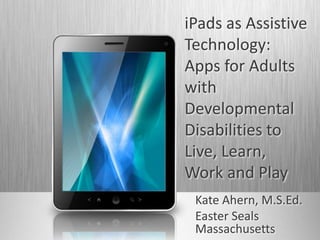
Recomendados
Recomendados
Mais conteúdo relacionado
Mais procurados
Mais procurados (20)
Another 25 Benefits of Using an iPad in the Classroom

Another 25 Benefits of Using an iPad in the Classroom
Ber making the best use of technology 2013 2014 december

Ber making the best use of technology 2013 2014 december
Using Apps to Support Learning & Teaching - Nov 2014

Using Apps to Support Learning & Teaching - Nov 2014
25 More Benefits of Using an iPad In The Classroom

25 More Benefits of Using an iPad In The Classroom
NEFLIN 13: Engaging the Next Generation of Library Users Through Innovative T...

NEFLIN 13: Engaging the Next Generation of Library Users Through Innovative T...
Facilitating Communication with Adults who are Nonverbal

Facilitating Communication with Adults who are Nonverbal
Digital Story Time - Preschool Programming with the iPad

Digital Story Time - Preschool Programming with the iPad
Semelhante a I pads for adults with dev dis expo 2014
Semelhante a I pads for adults with dev dis expo 2014 (20)
Social Media, Academics, & You: How to Use Evernote and Dropbox Like a Boss

Social Media, Academics, & You: How to Use Evernote and Dropbox Like a Boss
Visual Impairment and Computing - webinar slides 9 June 2015

Visual Impairment and Computing - webinar slides 9 June 2015
Starting from scratch with video: philosophies, learning outcomes and budget

Starting from scratch with video: philosophies, learning outcomes and budget
Mais de Kate Ahern
Mais de Kate Ahern (20)
Pushing Further: Apps to promote AAC use and skills

Pushing Further: Apps to promote AAC use and skills
Classroom AAC Implementation AAC Bootcamp ESMA August 2014

Classroom AAC Implementation AAC Bootcamp ESMA August 2014
Core Vocabulary Implementation for AAC Bootcamp ESMA 2014

Core Vocabulary Implementation for AAC Bootcamp ESMA 2014
Último
Último (20)
This PowerPoint helps students to consider the concept of infinity.

This PowerPoint helps students to consider the concept of infinity.
Unit 3 Emotional Intelligence and Spiritual Intelligence.pdf

Unit 3 Emotional Intelligence and Spiritual Intelligence.pdf
ICT role in 21st century education and it's challenges.

ICT role in 21st century education and it's challenges.
Sensory_Experience_and_Emotional_Resonance_in_Gabriel_Okaras_The_Piano_and_Th...

Sensory_Experience_and_Emotional_Resonance_in_Gabriel_Okaras_The_Piano_and_Th...
General Principles of Intellectual Property: Concepts of Intellectual Proper...

General Principles of Intellectual Property: Concepts of Intellectual Proper...
Beyond_Borders_Understanding_Anime_and_Manga_Fandom_A_Comprehensive_Audience_...

Beyond_Borders_Understanding_Anime_and_Manga_Fandom_A_Comprehensive_Audience_...
HMCS Max Bernays Pre-Deployment Brief (May 2024).pptx

HMCS Max Bernays Pre-Deployment Brief (May 2024).pptx
Jual Obat Aborsi Hongkong ( Asli No.1 ) 085657271886 Obat Penggugur Kandungan...

Jual Obat Aborsi Hongkong ( Asli No.1 ) 085657271886 Obat Penggugur Kandungan...
UGC NET Paper 1 Mathematical Reasoning & Aptitude.pdf

UGC NET Paper 1 Mathematical Reasoning & Aptitude.pdf
I pads for adults with dev dis expo 2014
- 1. iPads as Assistive Technology: Apps for Adults with Developmental Disabilities to Live, Learn, Work and Play Kate Ahern, M.S.Ed. Easter Seals Massachusetts
- 2. Basics iPad Options • Older versions (1, 2) no longer available except used – limited features • News versions vary in size (regular or mini), color (black or white), memory (16, 32, 64, 128 G), data plan capability, and of course price • If you need to store audio or video you will need more memory • If you do not have consistent wifi you will need a data plan
- 3. Settings • General – Text size is adjustable – Turn on or off multi-tasking (“flicking” between apps) – Lock rotation – Restrictions • Accessibility – Speak selection – Speak auto-text – Large and/or bold text – Button shapes – Contrast – Reduce motion – Labels – Hearing aids and closed captions – Guided access (“child safety mode”) – Switch access – Assistive touch – Home speed click – Accessibility short cut
- 4. Cases • ArmourBox Kiddo ($20) • GripCase ($35+) • Big Grips ($35+) • Lifeproof, OtterBox and similar ($60+)
- 5. Mounts For wheelchairs, tables and to prevent “tossing” • Joy Factory Mount ($170) • Loc Line Mount ($70- 100) • Ablenet Mounts ($200- 350)
- 6. IPADS FOR ADULTS WITH DEVELOPMENTAL DISABILITIES • Live • Learn • Work • Play
- 7. Live • Photomind • $2.99 • Use photos to create reminders • http://bit.ly/1v7aIa6
- 8. Live • MyShoppi • free • Use provided, your own or Google photos to shopping lists • http://bit.ly/WZnvfO
- 9. Live • Weather Wear • $0.99 • Shows weather conditions and how to dress for it. • http://bit.ly/1sbargN
- 10. Learn • Pictello • $14.99 • Create your own books with text-to-speech or recorded voices, photos and video clips • http://bit.ly/1dOcAal
- 11. Learn • GCF Vocabulary Videos • Free • Videos clips illustrating many English words • Part of the free GCF free reading instruction program for Adults • http://bit.ly/1lx0Xsg
- 12. Learn • Next Dollar Up • $4.99 • Teaches the “Dollar Up” method of managing money while shopping • http://bit.ly/1npcKsj
- 13. Learn • Shop ‘n’ Pay • $3.99 • Teaches the “Dollar Up” method of managing money while shopping • http://bit.ly/UScET5
- 14. Work • MasterTask • Free or $0.99 for Dropbox Integration • Use photos and videos to create step-by-step directions • http://bit.ly/1srGv1Q
- 15. Work • Time Timer • $2.99 • Customizable, visual countdown timer • http://bit.ly/1kE6HW5 • Picture Prompt Timer • $3.99 • First/Next schedule with visual countdown uses your photos • http://bit.ly/1ss1lhw
- 16. Work • Judy Lynn Software • Sorting – Age Appropriate • $7.99 • Sequencing – Life Skills Bundles • $7.99 http://www.judylynn.com /ipad/
- 17. Play • Foov at the Ball Park • free • A fitness app for most abilities – play and learn about baseball • http://bit.ly/UZ9VHq
- 18. Play • Cause and Effect Sensory Light Box • free • Light and sound to entertain and teach cause and effct • http://bit.ly/1kDY7H4
- 19. Play • Video Star • free • A music video making app that is easy and fun to use plus save your videos for later • http://bit.ly/1mjsXQ0
- 20. Play • ChatterPix • free • Use any photo, draw a line for the mouth, record your voice! • http://bit.ly/1g5Ul6I
- 21. Play • Niki Play • free • Create pages with two to nine choices of videos from your video library or YouTube, easy access to favorite videos • http://bit.ly/1s8JNZ6
