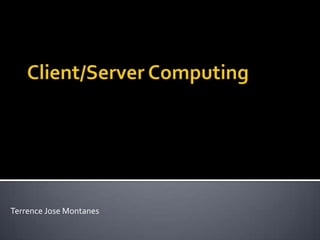
Client Server Architecture
- 2. Clients and servers are separate logical entities that work together over a network to accomplish a task
- 3. Service Shared resources Asymmetric protocols Transparency of location Mix-and-match Message based exchanges Encapsulation of services Scalability Integrity
- 4. File Servers
- 5. Database Servers
- 6. Transaction Servers
- 7. Groupware Servers
- 8. Object Servers
- 9. Web Servers
- 10. Fat Clients: File & Database Fat Servers: Groupware, Transaction & Web
- 12. 2-Tier 3-Tier System administration Complex (more logic on the client to manage) Less complex Security Low (data-level security) High Encapsulation of data Low (data tables are exposed) High (the client invokes services or methods) Performance Poor Good Poor (limited management of client Excellent (concentrates incoming sessions; can Scale communications links) distribute loads across multiple servers) Application reuse Poor (monolithic application on client) Excellent (can reuse services and objects) Ease of development High Getting better Server-to-server infrastructure No Yes (via server-side middleware) Yes (via gateways encapsulated by services or Legacy application integration No objects) Internet support Poor Excellent Heterogeneous database support No Yes No (only synchronous, connection-oriented Rich communication choices RPC-like calls) Yes Hardware architecture flexibility Limited (you have a client and a server) Excellent Availability Poor Excellent
- 14. You can develop big applications in small steps Applications can reuse components Clients can access data and functions easily and safely Custom applications can incorporate off-the- shelf components Component environments don't get older— they only get better
- 15. More than 50 applications Written in different languages or by different organizations Heterogeneous data sources Life longer than three years Many modifications or additions A high-volume workload Significant inter-application communication Expectation of growing the application
- 17. Intergalactic Era Application Characteristics Client/Server Ethernet Era Client/Server Number of clients per application Millions Less than 100 100,000+ "Server-mania" with many heterogeneous servers performing different Number of servers per application roles 1 or 2 Geography Global Campus-based Server-to-server interactions Yes No Middleware ORBs on top of Internet SQL and stored procedures Client/server architecture 3-tier (or N-tier) 2-tier Transactional updates Pervasive Very infrequent Multimedia content High Low Mobile agents Yes No OOUIs, JavaBeans, Webtops, browsers, and Client front-ends shippable places Fat GUI clients Timeframe 1998 and beyond 1985 till present
- 18. Rich transaction processing Roaming agents Rich data management Intelligent self-managing entities Intelligent middleware
- 25. The client building block The server building block The middleware building block
- 27. A hodgepodge of s/w technologies A buzzword A key to developing client/server applications Middleware is a vague term that covers all the distributed software needed to support interactions b/w clients and servers.
- 28. Starts with API Covers transmission from request to result Not includes -S/w that provide the actual service - Database - User interface.
- 30. General pipes Service-specific pipes -Database-specific -OLTP-specific -Groupware-specific -Object-specific -Internet-specific -System management
- 32. The stack sandwich The logical network driver The transport-independent APIs
- 35. Content Bandwidth Requirements Remarks Audio 44,100 samples/sec, 16-bit per п CD quality 706 Kbit/s sample п Digital phone quality 64 Kbit/s 8,000 samples/sec, 8-bit samples Minimum-quality, full-motion 1024 × 768 pixels, 30 frames/sec video 566 Kbit/s 3 colors; 8 bits each TV-quality, full-motion video п Uncompressed 96 Mbit/s п MPEG-2 compression 6 Mbit/s Data requirements 2 Mbit/s For LAN-speed responsiveness
- 37. Waits for client-initiated requests Executes many requests at the same time Takes care of VIP clients first Initiates and runs background-task activity Keeps running Grows bigger and fatter
- 38. Base Services
- 39. Task Preemption Task Priority Semaphores Interprocess Communications (IPC) Local/Remote Interprocess Communications Threads Intertask Protection Multiuser High-Performance File System Efficient Memory Management Dynamically Linked Run-Time Extensions
- 40. Extended Services
- 41. Ubiquitous Communications Network Operating System Extensions Binary Large Objects (BLOBs) Global Directories and Network Yellow Pages Authentication and Authorization Services System Management Network Time Database and Transaction Services Internet Services Object-Oriented Services
- 46. Non-GUI clients that do not need multitasking Non-GUI clients that need multitasking
- 49. Feature Grapical User Interface (GUI) Object-Oriented User Interface (OOUI) A graphic application consists of a collection of cooperating user objects. Everything that you see is an object. Each object is represented by an icon and has at A graphic application consists of an icon, a primary window with least one view. Objects can be reused in many tasks. The a menu bar, and one or more secondary windows. The focus is application's boundaries are fuzzy. The user defines on the main task. Ancillary tasks are supported by secondary Application Structure what's an application by assembling a collection of windows and pop-ups. Users must follow the rigid task structure objects. These objects may come from one or more (and may get trapped in a task). An application represents a programs and are integrated with the desktop objects the task. system provides (likes printers and shredders). The users can innovate and create their own "Lego-like" object collections. Icons Icons represent a running application. Icons represent object that may be directly manipulated. Starting an Users open the object on the desktop, which causes a Users start application before selecting an object to work with. Application window view of the object to be displayed. Users open a primary window and then specify the objects they A window is a view of what's inside an object. There is a Windows want to interact with. The same window can be used to display one-to-one relationship between a window and an other objects. object. Each object has a context menu. You navigate within an Menus provide the primary method for navigating within an application or across applications by directly manipulating Menus application. objects. The desktop functions as one big menu; icons represent the objects that you can manipulate. Active Application Icons are augmented with the in-use emphasis to Icons represent minimized windows of active applications. Visual represent an active object.
- 50. Object-Oriented User Interface Feature Grapical User Interface (GUI) (OOUI) Objects are created, communicated with, An application may provide direct manipulation Direct Manipulation moved, and manipulated through drag-and-drop on an ad hoc basis. manipulation. Objects are created in an application-specific A templates folder contains a template for every manner, usually through some form of copy object type. To create a new instance of an Creating New Objects mechanism or using the menu choices: new or object, drag its template to where you want the open. new object to reside. In addition to choosing actions from menus, a Choose object; then choose action from menu user can drag objects to icons to perform Actions bar. operations; for example, dragging a file to a printer icon. In addition to list boxes, OOUIs provide container objects, including folders and Text-based list boxes provide the primary form Containers notebooks. These in turn can contain other of containment. objects. Actions performed on container objects affect all the objects inside them. Focus Focus is on the main task. Focus is on active objects and tasks. All the applications behave the same and the Control alternates between the user and the Who Is In Control? user acts as the conductor. Think of the user as application. the visual programmer of the desktop. NextStep/Mac OS X, Mac OS, Windows 98, OS/2 Product Examples Windows 3.X, Motif, and simple Web pages. Workplace Shell, and Web pages that take advantage of Java 2 JavaBeans.
- 53. Requirements From an Non-GUI Client Simple GUI Without OOUI Client OS With Multitasking Client Multitasking Request/reply mechanism (preferably with local/remote Yes Yes Yes Yes transparency) File transfer mechanism to move picture, text, and Yes Yes Yes Yes database snapshots Pre-emptive multitasking No Yes Desirable Yes Task priorities No Yes Desirable Yes Inter-process communications No Yes Desirable Yes Threads for background communications with server Yes (unless you like No Yes Yes and receiving callbacks from the hourglass icon) servers OS robustness, including intertask protection and No Yes Desirable Yes reentrant OS calls
- 54. Clients are becoming more intelligent These "New Age" clients must provide a server lite function It should still be able to download shippable places, run Java applets, and receive calls from a server A server lite implementation does not need to support concurrent access to shared resources, load balancing, or multithreaded communications
- 55. The desktop is becoming more fragmented The universal client is really a Web browser There will be a huge demand for super-fat PCs There will be a huge demand for ultra-thin PCs Shippable places will become the new desktops Embedded clients will be everywhere
- 57. Application vs Mixed Server File/Print Server Unix 83.00% 17.00% Windows NT 46.00% 54.00% OS/2 Warp 31.80% 68.20% Server NetWare 18.00% 82.00%
- 59. Location transparency Namespace transparency Logon transparency Replication transparency Local/remote access transparency Distributed time transparency Failure transparency Administration transparency
- 63. Immediate replication causes any update to the master to be immediately shadowed on all replicas Skulking causes a periodic propagation (for example, once a day) to all the replicas of all changes made on the master
- 64. Directory-specific APIs and class libraries LDAP and X.500 APIs Java classes Distributed object interfaces Meta-directory services and scripts
- 65. It periodically synchronizes the clocks on every machine in the network It introduces an inaccuracy component to compensate for unequal clock drifts that occur between synchronizations
- 67. Authentication: Are you who you claim to be? Authorization: Are you allowed to use this resource? Audit Trails: Where have you been?
- 68. Integrity: Is My In-Transit Data Safe? - Encryption - Cryptographic checksums Non-Repudiation: Can You Prove It in Court? -Evidence of message creation - Evidence of message receipt - An action timestamp - The evidence long-term storage facility - The adjudicator .
- 70. How Do You Like your Keys? - Shared Private Keys - Public Keys
- 75. Jeri must first obtain a certificate Jeri applies for a store account Merchant determines if the certificate is OK Jeri's certificate is OK Jeri can now shop, shop, shop
- 77. Jeri places an order Merchant asks bank for authorization The bank asks the credit card issuer for authorization The credit card company approves the transaction The bank says it's OK The merchant sends Jeri a receipt and ships goods Jeri receives her monthly credit card bill
- 79. A 'networking operating system ' is an operating system that contains components and programs that allow a computer on a network to serve requests from other computers for data and provide access to other resources such as printer and file systems.
- 80. Add, remove and manage users who wish to use resources on the network. Allow users to access to the data on the network. This data commonly resides on the server. Allow users to access data found on other network such as the internet. Allow users to access hardware connected to the network. Protect data and services located on the network. Enables the user to pass documents on the attached network.
- 81. basic support for hardware ports security features such as authentication, authorization, login restrictions, and access control name services and directory services file, print, data storage, backup and replication services remote access system management network administration and auditing tools with graphic interfaces clustering capabilities fault tolerance and high availability
- 83. Sockets NetWare: IPX/SPX and TLI NetBIOS and NetBEUI Named Pipes
- 85. An essential problem is that RPCs are not procedure calls at all; they are truly process invocations. The invoked program runs across the wire in a different resource domain
- 86. Remote Procedure Call Binding server binder (0) recv req program stub (2) register stub procedure or search return LPC Bind req recv req execute (1) (3) (5) (5) (1) Recv bind unmarsh marshal (4) Send req LPC Recv marshal result (6) (8) send (8) unmarsh (7) result (6) return return client server
- 87. Remote Procedure Call: steps (0) Remote procedures registration; (1) Client procedure calls client stub in normal way; (2) Client stub sends a binding request asking for information; (3) Binding server searches for binding and reply to client stub; (4) Client stub packs a message (marshalling) and send to server stub; (5) Server stub unpacks parameters (unmarshalling), invokes LPC; (6) Server procedure executes and returns results to server stub; (7) Server stub packs results (marshalling) and sends to client stub; (8) Client stub unpacks results and returns to client procedure. Call-by-value: parameter is a straight value (int, float, …) Call-by-reference: parameter is a pointer to anything (int, record, array, pointer, …) Distributed Systems 87
- 88. Stubs The stub is application-specific code, but it is not directly generated by the application writer and therefore appears as a separate layer from the programmer's point of view. The function of the stub is to provide transparency to the programmer-written application code.
- 89. 1.On the client side: The stub handles the interface between the client's local procedure call and the run-time system, marshaling and unmarshaling data, invoking the RPC run-time protocol, and if requested, carrying out some of the binding steps. 2. On the server side: The stub provides a similar interface between the run-time system and the local manager procedures that are executed by the server.
- 90. How are the server functions located and started How are parameters defined and passed between the client and the server How are failures handled How is security handled by the RPC How does the client find its server How is data representation across systems handled
- 93. Every DAD needs a MOM DAD stands for Distributed Application Development MOM stands for Message-Oriented Middleware
- 98. Feature MOM: Messaging and Queuing Remote Procedure Call (RPC) Metaphor Post office-like. Telephone-like. Asynchronous. Clients and Synchronous. Clients and servers servers may operate at different must run concurrently. Servers Client/Server time relationship times and speeds. must keep up with clients. Servers must first come up Client/Server sequencing No fixed sequence. before clients can talk to them. Style Queued. Call-Return. Partner needs to be available No. Yes. Single queue can be used to implement FIFO or priority based Load-balancing policy. Requires a separate TP Monitor. Yes (some products). Message queue can participate in the Transactional support commit synchronization. No. Requires a transactional RPC. Message filtering Yes. No. Slow. An intermediate hop is Performance required. Fast. Yes. Queues and triggers are Limited. Requires threads and Asynchronous processing required. tricky code for managing threads.
- 99. Dynamic Data Exchange or DDE is a Windows feature that allows Windows applications to communicate with each other. DDE is based on the messaging system built into Windows. Two Windows programs can carry on a DDE "conversation" by posting messages to each other. These two programs are known as the "server" and the "client". A DDE server is the program that has access to data that may be useful to other Windows programs. A DDE client is the program that obtains this data from the server.
- 100. Common Object Request Broker Architecture Communication infrastructure for distributed objects Allows a heterogeneous, distributed collection of objects to collaborate transparently
- 101. Developing distributed applications Locating remote objects on a network Sending messages to those objects Common interface for transactions, security, etc. CORBA Services (more later)
- 102. Data is distributed Administrative and ownership reasons Heterogeneous systems Shared by multiple applications Scalability
- 103. Computation is distributed Scalability: multiprocessing Take computation to data Heterogeneous architectures Users are distributed Multiple users interacting and communicating via distributed applications
- 104. All entities are modeled as objects Systems support location transparency Interfaces, not implementations, define objects Good distributed object systems are open, federated systems
- 105. Designers of CORBA Consortium of 700+ companies Not including Microsoft Members: ▪ platform vendors ▪ database vendors ▪ software tool developers ▪ corporate developers ▪ software application vendors
- 106. Has never been fully implemented Probably never will be Industry moves quickly and spec has to keep up
- 107. Client Server request response ORB ORB “Object Bus”
- 108. Examples Service Client Component Business object CORBA objects approach universal accessibility Any Language Any Host on network Any Platform
- 109. The client IDL stubs The Dynamic Invocation Interface (DII) The Interface Repository APIs The ORB Interface
- 110. The Server IDL Stubs (OMG calls them skeletons) The Dynamic Skeleton Interface (DSI) The Object Adapter The Implementation Repository The ORB Interface
- 111. 1. ORB 2. CORBA Services 3. CORBA Facilities 4. Application Objects
- 112. Object Request Broker “Object Bus” Handles all communication among objects Each host (machine) has its own ORB ORBs know how to talk to each other ORB also provides basic services to client
- 113. Find the object implementation for the request Prepare the object implementation to receive the request Communicate the data making up the request Retrieve results of request
- 114. There’s an ORB on the server too ORB receives request
- 115. With an RPC, you call a specific function (the data is separate). In contrast, with an ORB, you're calling a method within a specific object. ORB method invocations have "scalpel-like" precision. The call gets to a specific object that controls specific data, and then implements the function in its own class-specific way. RPC calls have no specificity—all the functions with the same name get implemented the same way. There's no differentiated service here.
- 117. Internet Inter-Orb Protocol Network or “wire” protocol Works across TCP/IP (the Internet protocol)
- 118. Method invocations Static and Dynamic Remote objects or CORBA services High-level language bindings Use your favorite language; ORB translates Self-describing Provides metadata for all objects and services
- 119. Local or remote Same API wherever target object lives Preserves context Distributed security and transactions Coexistence with legacy code Just provide a wrapper object
- 120. Not a separate process Library code that executes in-process Listens to TCP ports for connections One port per local object Opens TCP sockets to other objects N ports per remote machine
- 121. Interface Definition Language Defines protocol to access objects Like a contract Well-specified Language-independent
- 122. module Calc { interface Adder { long add(in long x, in long y); } } Defines an object called Adder with a method called add
- 123. Stub lives on client pretends to be remote object Skeleton lives on server receives requests from stub talks to true remote object delivers response to stub
- 124. Client Host Machine Server Host Machine Client Object Remote Object Stub Skeleton ORB IIOP ORB
- 125. in CORBA, a client is a client relative to a particular object i.e. an object with a reference to a “server” object A client may also act as a server If it has an IDL and stubs and skeletons Technically, a CORBA server contains one or more CORBA objects
- 126. Host machine Program running on host machine CORBA object running inside program has IDL, stub, skeleton Sometimes called a Servant
- 127. Client code has no knowledge of the implementation of the object or which ORB is used to access the implementation.
- 128. APIs for low-level, common tasks Life Cycle Service creating, copying, moving, removing objects Naming Service Register objects with a name Look up objects by name
- 129. Concurrency Control Service Obtain and release exclusive locks Transaction Service Two-phase commit coordination Supports nested transactions Persistence Service Storing objects in a variety of databases RDBMS, OODBMS, file systems
- 130. Security Service Authentication, ACLs, encryption, etc. Event Service Uncoupled notifications
- 131. Relationship Externalization Query Licensing Properties Time Trader Collection … and so on… See what I mean about it never being implemented?
- 132. Frameworks for specialized applications Distributed Document Component Facility OpenDoc In progress: Agents Business Objects Internationalization
Notas do Editor
- Client-server software architecture is versatile and flexible in today’s fast-changing IT landscape. It is modular in structure and relies on messaging services for communication between components. They were designed to improve flexibility, usability, scalability, and interoperability. Software flexibility implies the ability for a program to change easily according to different users and different system requirements.
- Another approach often invoked in Two-Tier architecture is the thin client <-> fat server configuration. In this configuration, the user will invoke procedures that are stored at the database server. The fat server model gains performance in a more effective fashion, as the network footprint, while heavy, is still a lot lighter than the fat client method. The negative side to this approach is that stored procedures focus on proprietary coding and customization because they rely on only one vendor’s procedure of functionality. What is more, as stored procedures tend to be buried deep in the database, every database containing a procedure has to be modified whenever there is a change made to the business logic. This can lead to major issues in the management arena, particularly when it comes to large distributed databases.
