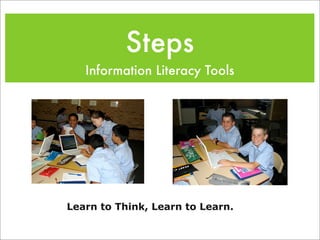
Steps Information Literacy
- 1. Steps Information Literacy Tools Learn to Think, Learn to Learn.
- 2. About this Information Process Model This model was developed from a New Zealand Information Literacy meeting in 2004, to meet the needs of seeing learning and information literacy as a journey.. hence STEPS. It has been trailed across a range of curriculum areas (i.e. there is a version for science/ technology/art etc) and age groups (version for junior classes) and has a range of supporting resources to aid in implementation.
- 3. STEPS OVERVIEW STEPS Steps is an Information model designed with an easy to use mnemonic that appeals to children. The steps handouts are designed to get the point across in one page... STEPS has a number of versions to suit the level or the curriculum area that it is being used for. These include: STEPS Junior version STEPS Senior version (Senior Primary K6-12 to High School) STEPS Science version STEPS Technology version STEPS Art version
- 4. Junior Rubric STEPS Junior: Research Investigation/Project PRESENT Name/Class: This is your guide through the STEPS process. How will you present your findings? Is the layout clear? Is it interesting, attractive? Beginner 1- 4 Developing 5-7 Competent 8-10 SET SCENE: Your Theme / Topic / Main Question Some thought. Presentation is clear. Excellent presentation. Write your topic here. Quite a few mistakes. Some proofing mistakes Information is clear and easy to Topic/Theme/What you are investigating/The biggest, fattest question. Presentation needed Good effort with seen/hear/understand. Information more effort. presentation. Creative. Presentation SO WHAT What other FAT Questions will help you with your Biggest Question? Write what you have learned about STEPS. What did you change on the way? What would you do differently next time? Beginner 1-4 Developing 5-7 Competent 8-10 Highlight your level Did not make many Used STEPS effectively. Reviewing Some self-reflection. Beginner 1-4 Developing 5-7 Competent 8 -10 changes. Made changes/ adjustments during Made some changes. SET SCENE Unable to reflect on process. Needs lots of Needs some assistance Reflecting on your Some ideas for next time. Choose topic. progress. Detailed reflections, ideas. assistance from adult. from adults. Most Independently creates fat questions research process. Can create good Questions are simple. questions are original. questions Project Name: TOTAL TARGET /50 Presentation Type: Plan how you will reach your target. Where will you find your information? Underline or make a list of your KEYWORDS. % SOURCES. TIME PLAN. KEYWORDS Comment: Beginner 1-4 Developing 5-7 Competent 8-10 TARGET Needed a lot of help with Needed some help with Independently/confidently keywords keywords. planned in detail. Found 1-2 resources. Found 3-5 resources. Chose/found the best Needed lots of help to find Needed some help to find Planning. Deciding. resources. resources. resources. Sources. EXPLORE Select information. Sort, choose, organise. Write in your own words. Beginner 1-4 Developing 5-7 Competent 8-10 Information is copied, EXPLORE Questions are answered. disorganised. Original thinking. Material organised. Content does not answer Detailed answers. Content reflects some the Biggest Fat Question. Information well organised. thought. Locating. Selecting. Too little written. © in2edu.com http://www.in2edu.com/super_thematic_units_rich_tasks/index.htm. May not be passed on in digital form. May be copied for class use. © in2edu.com http://www.in2edu.com/super_thematic_units_rich_tasks/index.htm. May not be passed on in digital form. May be copied for class use.
- 5. Using STEPS Information Literacy models abound, but research indicates that the best way to master the required skills, is to have a consistent model across a school. TIPS: Reinforce STEPS regularly / print and laminate / enlarge and have on display everywhere Break down the process and teach it systematically in carefully scaffolded steps. Be aware that teaching in context is vital but some skills need to be taught in isolation, to makes it easier for kids to master them. Some children pick up skills naturally but others require a more systematic approach, so a mixture of both is important.
- 6. Underlying skills to consider for isolated teaching first are: - Creating Questions - Identifying Key Words - Skimming and scanning - Finding main ideas - Interview Skills - Synthesis - Differentiating between Fact and Opinion Plagiarism/acknowledging sources You will find that most kids will have the required ICT skills shared amongst them but training on some ICT skills may be relevant.
- 9. Fat & Thin Questions Fat questions ask of us, What are the connections? What are the patterns? Why is this topic important? The FAT question goes back to how much thinking is required to answer it. “If you have to think about the answer a lot, it is a fat question” A FAT question will not only involve finding some information, but looking for connections between the information, ranking or coming up with an opinion about the information found, using comparisons and looking for patterns. Just making a summary list of things is a thin answer but comparing them with another or applying them to a new situation means that original thinking is required and the question is a FAT one. FAT questions should also require thoughtful answers, often based on supporting questions that help find the answer to the FAT question, and usually require supporting evidence and thoughts about connections to back them up.
- 10. Examples Thin is: “What is snow skiing and snow boarding?” Thin is: “What is a possum?” (This leads to a long list, often copy and paste and little thinking. No comparison is inherent in the question.) FAT is: “Which sport, snow boarding or skiing, would it be better for me to turn pro in?” (this brings in a real world context ) FATTER: “If you put a possum into Thailand would it survive and become a pest?” To answer these questions you now have to find information, take notes, summarise, organise, make decisions There is a lot “fatter” thinking involved.
- 11. Number Systems The Biggest Fattest Question! “Compare two number systems and describe how they are used in their society”
- 12. • Mindmap: using inspiration. • Write supporting questions.
- 15. Supporting Questions • What symbols are used in the number system?(eg Egyptian, Babylonian, etc • How do we count using the number system. • Where do we see these number systems? • Who uses the number system? • What is the history behind the number system? • How often do we use them?
- 18. Target • Plan and decide how you will reach your target. • Underline and make a list of keywords. • Where will you find your information?
- 19. Keywords • Jot down keywords from your questions • Think of synonyms to your keywords and make a list. • Tech tip: Type up your list in microsoft word highlight a word in your list, right click and choose “Synonyms” then “Thesaurus” • “Get Muscles in Keywords.......” Activity
- 20. Get Muscles in Keywords….. ! For effective keywords use, you need to sometimes read some background information on the topic, and jot down keywords that come up. Look for sets and patterns in the information. ! Think of synonyms of the keywords and write these down. (Your wordprocessor may help!) ! Try for simpler information by using words like: introduction, kids, facts, fascinating facts, easy ! Use the right search engine… Underline/highlight the keywords in these questions. Who first climbed Everest? Why did people fly to the moon? Who was first to come to New Zealand? What is the fastest bird? Was Hitler a good leader? How did slaves get treated in Ancient Rome? Why did they build pyramids? Why did the Early settlers come to New Zealand? For the topics/ questions below write down as many keywords that you think will help “unlock” and find the information you require. How did Finding Nemo start? How was Finding Nemo made? How has technology changed in filming from Snowwhite to Nemo? How seals survive in Antarctica Differences between Seals in Antarctica and N.Z. Why did people fly to the moon? Comparing Food in ancient Egypt to food in N.Z. today Comparing Gods in Ancient Egypt to Gods in NZ. What was the journey of the first people to N.Z. like? Who were some of the first people to N.Z? Why did they come? What is the difference between tourism today and in early 1900’s? Why is the fastest bird so fast? What was Hitler like as a leader compared to Martin Luther King? What makes up a journey?
- 22. Finding your information. • Use the most appropriate source. “Information Sources” handout. • Try for simpler information by using words like: Introduction, kids, facts, fascinating facts, easy. • “Searching the Internet” Activity Sheet
- 23. Complete your guide to steps process: Target
- 24. Complete your steps guide for Target. Back
- 25. Using a Search Engine - eg www.google.com • Write a list of keywords first, Many of these will come from your questions. • Choose the best 3 or 4 keywords that focus on your topic. Choose these keywords carefully they will help “find the needle in the hay stack”. • Refine your search by adding more words if your first search does not work. • If you are wanting to find a phrase try using quotation marks “ “ • Use the advanced search page. • Tech Tip: Use tab browsing if you are using safari press and hold the “apple” key and click on the links provided on you google search results.
- 34. Everyday Roman Newspapers. Numerals Everyday clocks everyday watches. everyday t.v meal cookbooks Education. Everyday Newspapers. Chinese Everyday clocks numerals everyday watches. everyday t.v meal cookbooks Education.
- 35. Chinese: newspapers, internet, chinese products, chinese cookbooks, chinese shopes, chinese resturants, in china Everyday Roman Newspapers. THESE ARE these ARE Numerals Everyday clocks SOME some romaN CHINESE everyday NUMERALS NUMERALS watches. everyday t.v meal cookbooks Education. Roman Numerals : clocks, churches, Everyday Newspapers. Chinese watchers, mathematics, some word Everyday clocks numerals documents, music books, everyday watches. everyday t.v meal cookbooks Education.
- 36. ROMAN.. THE ROMANS USE A SPECIAL METHOD OF SHOWING NUMBERS, The chinese Based on the following symbols symbols consist of basic lines and curves. They continue similar as the numbers increase.
- 37. Now you have finished……. How well did your presentation go? Did people understand what you were saying? Were they interested? What feedback did you get? What did you learn? What did you change as you went through the STEPS? What would you do differently next time?
- 39. in2edu.com Assessing Information Process Skills Questioning: The researcher can discover a problem or issue within topic 10 Independently establishes an issue or problem which requires further investigation or solutions following the initial exploring of a topic. Can create detailed Concept maps as a topic progresses. 6 Can Brainstorm. Can create questions and/or Concept-maps about topics with adult or peers help, to focus on issues and problems 2 Needs an adult or others to create questions and topics Planning: The researcher can identify what sources would be most useful to gather information 10 Selects appropriate sources independently and efficiently 6 Selects sources with some results 2 Wanders from source to source without questioning which source will be most helpful Gathering: The researcher collects information that can be used 10 Collects and organizes the information for easy use. Able to re-model concept maps 6 Collects information with an element of organization. 2 Unable to collate some of the most important information. Little change of gathered information Synthesizing: The researcher recreates from the gathered information solutions to the initial problems/issues/ questions 10 Creates totally original solutions 6 Recombines a mixture of solutions from sources 2 Presents solutions that others have created Evaluating: The researcher is able to evaluate the solutions they propose 10 Shows constant reflecting skills, can make suggestions for future changes, demonstrated awareness of strength or supporting information and responded 6 Shows awareness that supporting information is missing, is able to identify some areas where they can improve in the future 2 Conclusions or solutions show little supporting information. Cannot see any areas that need change in what they have done. Reporting: The researcher can communicate findings appropriately to the target individual/group 10 Creates and presents an original product which effectively addresses original problem, questions, issues or has creative insight 6 Presents some insights in reference to the original problem, questions or issues 2 Presents the work or thoughts of others Marking as above will give a result out of 50 which can be turned into a % mark.
- 40. www.in2edu.com www.in2edu.comdownloads/infolit/steps.htm http://del.icio.us/robmusky