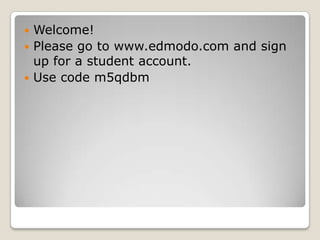
Making your class more sociable
- 1. Welcome! Please go to www.edmodo.com and sign up for a student account. Use code m5qdbm
- 2. Making Your Class More Sociable: Using Social Networks with your Students John Woodring www.johnwoodring.com Twitter.com/teacherbytes
- 3. How do you interact with your students online?
- 4. How do your students interact with each other online about your class?
- 5. Why a Social Network? This is where students and parents are located. Easier to engage in dialog and share information with students and parents.
- 6. Rules Making Your Class More Social
- 7. Social Network Rules It’s business, not personal! Class business only!
- 8. Social Network Rules Only share information regarding class.
- 9. Social Network Rules Be prepared to ban those who break the rules. Have control over who joins in the discussion.
- 10. Social Network Rules Offer this as an option and not a requirement.
- 11. Social Network Rules Only use the tools you and your administrators are comfortable with. Have a plan for it’s use.
- 12. Social Network Rules Allow and even encourage parent participation.
- 13. Social Network Rules Setup an opportunity to demonstrate how you use social network and offer help for those who wish to join in.
- 14. Social Network Rules Post where people can join your social network such as website and/or syllabus.
- 15. Facebook Making Your Class More Social
- 16. Make sure you understand how to set the privacy settings to the point you can teach it!
- 17. Setup a Group for class purposes. You can control who sees information Pages for your school. You don’t have to befriend anyone to join a page or group.
- 18. Let’s take a quick look at Facebook
- 19. Twitter Making Your Class More Social
- 20. Uses for Twitter Creating a personal learning network Announcements Links Photos with mobile or third party apps
- 21. Using Twitter Safely You can create different Twitter accounts. Creating private links You do not have to follow students or you can unfollow them
- 22. Location-Based Making Your Class More Social
- 23. Location-Based Examples are Foursquare and Gowalla Used usually with mobile devices You will check-in at a location and it is shared with friends Apps for iPhone, iPod Touch, iPad, Blackberry, and Palm products
- 24. Uses Create virtual field-trips Create tips or give information about a location Organizations, cities, and businesses are sharing information when people check-in Badges, pins, and other items can be picked-up Foursqure Gowalla
- 25. Take part in the Gowalla Trip Challenge Setup a Gowalla account Search for the SCETV Summer Workshop 2010 trip. Check-in to at least 5 of the 10 locations to get credit for the trip Show your badge at the check-in desk to receive a prize.
- 26. Educational social networks Making Your Class More Social
- 27. Edmodo Compared to Twitter Do not need an e-mail to sign students up Secure Environment Share ideas, files, and assignments Mobile Access and iPhone app Create and grade assignments Store and share Files Class Calendar Notifications via e-mail, text, Twitter Share links and embedded objects Create Polls Able to subscribe to public streams via RSS Document viewer
- 28. Course management system Social network Students can have their own sites Class profiles and WebPages Create Tests and Quizzes Online Drop boxes Blogs Private Messaging Group work spaces Personal File storage Calendars Parent Access
- 29. Ning Ning Mini for Educators Provided by Pearson Must apply for this state Fees range from $19.95 to $499.95 per year Members can blog, share pictures and videos, chat, create groups and forums