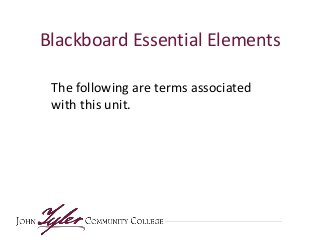
Blackboard essential elements JTCC
- 1. Blackboard Essential Elements The following are terms associated with this unit.
- 2. Objectives When you begin planning for a course, you are often given course goals and textbooks often have a list of unit objectives. For individual lessons, you can provide students with specific, measurable objectives that will lead them to conquering the often larger unit and course goals Best Practice: • When organizing your course into chunks of material, begin each chunk of material with an introduction and list of student learning objectives. Let the students know what they will know and be able to do at the end of that lesson. • Use an Item to complete this task and add an image related to the content. What you want students to know and be able to do at the end of a lesson.
- 3. Discussion Board Unlike email, a discussion board allows the instructor to create multiple conversations that can occur across time. Students do not need to be in the same time and can add to the conversation when it is convenient for them. Considerations: • You can create topics for students to talk about • You can allow students to create their own smaller topics around a broader topic. A discussion board is a place where you can have asynchronous conversations (forums) surrounding a variety of topics.
- 4. Discussion Forum When you want students to focus on one topic, you can create the forum for them so they do not get lost in the bigger Discussion Board. While the Discussion Board holds all the conversations you have create, the forum is one of the conversations. Considerations: • Within your chunked material, link to a forum rather than the board to keep students on task. • Students can still add different threads should they want to expand a conversation. A Discussion Forum is an individual conversation that takes place on a Discussion Board.
- 5. Bloom’s Taxonomy There are several verb lists available online that can help you use Bloom’s to write your own learning objectives for your students. Considerations: • Whenever you are designing a lesson, have a Bloom’s verb list with you to choose strong verbs that can measure if your students “get” the material. • Use Bloom’s to ensure that your students are working toward the upper levels of Bloom’s and not simply memorizing for a test. • Use the Bloom’s lists to get ideas for creative lessons. Resources: http://teaching.uncc.edu/learning-resources/articles-books/best-practice/goals- objectives/writing-objectives http://www.teachthought.com/learning/249-blooms-taxonomy-verbs-for-critical-thinking/ Created by Benjamin Bloom, the taxonomy is the classification of learning objectives from lower levels such as remember and understand to higher levels such as analyze and create.
- 6. Grade Center Your Blackboard Grade Center allows you to customize your gradebook using points, percentages, and weights. You can also link directly to a variety of assignment types within your class. Secure, web-based grade book.
- 7. Course Link When you have chunked your material, you can use course links to: • Create a direct link to a discussion forum • Create a direct link to a test or quiz • Create a direct link to material that you would like students to revisit A link you provide for your students that takes them somewhere else in the course.
- 8. Test When you create a test for students, you may want to refer to Bloom’s taxonomy and use the variety of question types available in blackboard to ensure that students are demonstrating success at the higher end of Bloom’s. Within tests, you have many options including: • Multiple choice • Fill-in the blank • Matching • Short Answer • Essay • Hot Spots • Formulas Online evaluation tool that is graded and can be used to determine student understanding of material.
- 9. Survey Surveys can provide you with valuable information about where students are regarding content without having to assign point values to the questions. As with tests, you can create a variety of question types: • Multiple choice • Fill-in the blank • Matching • Short Answer • Essay • Hot Spots • Formulas Online evaluation tool that is similar to a test, but cannot be graded.
- 10. Pools Pools do not have point values. Point values can be added when you pull from the pool into a test or survey. Collections of test questions. You can create a pool of questions that you often use and then pull from those pools when you are creating tests or surveys.