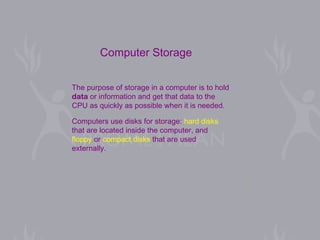
Computer Storage: Hard Disks, CDs, and External Storage
- 1. The purpose of storage in a computer is to hold data or information and get that data to the CPU as quickly as possible when it is needed. Computers use disks for storage: hard disks that are located inside the computer, and floppy or compact disks that are used externally. Computer Storage
- 2. Hard Disks Your computer uses two types of memory: primary memory which is stored on chips located on the motherboard secondary memory that is stored in the hard drive Primary memory holds all of the essential memory that tells your computer how to be a computer. Secondary memory holds the information that you store in the computer.
- 3. Inside the hard disk drive case you will find circular disks that are made from polished steel. On the disks, there are many tracks or cylinders . Within the hard drive, an electronic reading/writing device called the head passes back and forth over the cylinders, reading information from the disk or writing information to it. Hard drives spin at 3600 or more rpm (Revolutions Per Minute) - that means that in one minute, the hard drive spins around over 3600 times! Hard Disks
- 4. How Hard Disks Work The process of reading and writing to a hard disk is done with electricity and magnetism. The surfaces of this type of disks can be easily magnetized. The electromagnetic head of the disk drive records information to the disk by creating a pattern of magnetized and non-magnetized areas on the disk's surface. Do you remember how the binary code uses on and off commands to represent information? On the disk, magnetized areas are on and non-magnetized areas are off , so that all information is stored in binary code. This is how the electronic head can both write to or read from the disk surface. THINK: Why do you think it is important to keep magnets away from disks? WRITE/TYPE your answer in a Word document. Make sure to include your name, date, grade, and title the document Storage Lesson.
- 5. Compact Disks Instead of electromagnetism, CDs use pits (microscopic indentations) and lands (flat surfaces) to store information much the same way hard disks use magnetic and non-magnetic storage. Inside the CD-ROM is a laser that reflects light off of the surface of the disk to an electric eye. The pattern of reflected light (pit) and no reflected light (land) creates a code that represents data . CDs usually store about 650MB. A DVD or Digital Video Disk holds even more information than a CD, because the DVD can store information on two levels, in smaller pits or sometimes on both sides.
- 6. Why Do You Need External Disks? You might wonder: "If all the information is stored safely inside my computer, why would I need to store it outside?" In your Word document, please list at least two reasons you feel people store information on external disks.
- 7. CDs and other kinds of external memory make it possible to backup important information in case it is lost by the computer. Do you remember talking about RAM and ROM? RAM loses its memory each time the computer is turned off, but ROM keeps information stored even when the computer is not turned on. Sometimes computers have problems that can cause them to crash . No, that doesn't mean they jump off the desk and smash on the floor. A crash is something that happens inside the computer's circuits and can make it forget things. Some crashes can even make ROM forget everything! Having important information backed up on disks will allow you to put it back into your computer's memory. Backup disks can save you lots of time and headaches. Think and Type: What kind of information would people want to backup? External Storage
- 8. External Storage Disks also allow information to be transferred between different computers. Let's say that you are working on a project using a computer at the library, but you don't finish it by closing time. There's your project sitting in the computer. THINK AND TYPE: How do you get it home to finish it on your computer? (Put response in your Word document)
- 9. Uses of Compact Discs The most common use for compact discs (aside from playing music) is storage of software programs. When you purchase a computer game, the program that tells your computer how to run the game is stored on a CD. You move the program into your computer's memory by installing it. Some programs are transferred completely into your computer's hard drive. However, many programs are very large and would take up lots of memory space on your hard drive. To keep that from happening, these programs are designed to only upload part of the program onto your computer. The rest of the program stays on the software disk. The program cannot be run from your computer unless you have the CD in the disc drive so that RAM can read the rest of the program from
- 10. CD Uses With the introduction of CD-RW (disc drives that can write to compact discs as well as read from them), CDs can now be used for storage. Using a CD-RW, computer data can be backed up to a CD. All kinds of information can now be saved on CD. Many people store music files or family photos on CD. THINK/TYPE: What do you store on CD's?
- 11. Please answer the following worksheets in your word document. Do not forget to label each section!