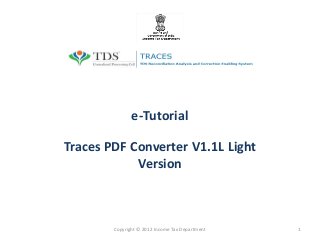
Installation instruction v1.1 l
- 1. e-Tutorial Traces PDF Converter V1.1L Light Version Copyright © 2012 Income Tax Department 1
- 2. Steps to Use Traces PDF Converter V1.1L Light Version Copyright © 2012 Income Tax Department 2
- 3. Downloading Traces PDF Converter V1.1L Light Version • Extract TRACES-PDF-CONVERTERV1.1L.zip file in a folder on your system. • If WinZIP is not already installed on your system ,download it from www.winzip.com and install it. • After extraction you will be having Run.bat file and TRACES-PDF- ConverterV1.1L.jar in a same folder. • To run this Utility, JRE version 1.6 or above is needed. Get the same from www.java.com and install (Steps are given in pages 4 to 24). Copyright © 2012 Income Tax Department 3
- 4. Java Installation Steps Go to www.java.com Copyright © 2012 Income Tax Department 4
- 5. Java Installation Steps (contd.) Click on Agree and start free download Copyright © 2012 Income Tax Department 5
- 6. Java Installation Steps (contd.) Click on View Downloads Copyright © 2012 Income Tax Department
- 7. Java Installation Steps (contd.) Jre is downloaded Copyright © 2012 Income Tax Department 7
- 8. Java Installation Steps (contd.) Double Click on downloaded exe and then click on run Copyright © 2012 Income Tax Department 8
- 9. Java Installation Steps (contd.) Click on Install Copyright © 2012 Income Tax Department 9
- 10. Java Installation Steps (contd.) Click on “Close Explorer and continue” Copyright © 2012 Income Tax Department 10
- 11. Installing Java double click downloaded *.exe Copyright © 2012 Income Tax Department 11
- 12. Installing Java(contd.) Java installed successfully Click on close Copyright © 2012 Income Tax Department 12
- 13. Installing Java(contd.) Check the Java path Copyright © 2012 Income Tax Department 13
- 14. Setting Java Path in Environment Variable .Right Click in Computer and go to properties Copyright © 2012 Income Tax Department 14
- 15. Setting Java Path in Environment Variable(contd.) Click on Advance System Settings Copyright © 2012 Income Tax Department 15
- 16. Setting Java Path in Environment Variable(contd.) Click on Environment Variables Copyright © 2012 Income Tax Department 16
- 17. Setting Java Path in Environment Variable(contd.) Click on New Copyright © 2012 Income Tax Department 17
- 18. Setting Java Path in Environment Variable(contd.) Add Variable Name as PATH and value as path of bin folder of installed jre Copyright © 2012 Income Tax Department 18
- 19. Setting Java Path in Environment Variable(contd.) Path of installed Jre Copyright © 2012 Income Tax Department 19
- 20. Setting Java Path in Environment Variable(contd.) Add java path for PATH Variable Copyright © 2012 Income Tax Department 20
- 21. Setting Java Path in Environment Variable(contd.) Add path of windows system32 folder in the same PATH Variable if it is not already added C:Windows System32 Copyright © 2012 Income Tax Department 21
- 22. Setting Java Path in Environment Variable(contd.) Click on OK Copyright © 2012 Income Tax Department 22
- 23. Setting Java Path in Environment Variable(contd.) Click on OK Copyright © 2012 Income Tax Department 23
- 24. Launching TRACES PDF Converter V1.1L Run the file: RUN.bat Copyright © 2012 Income Tax Department 24
- 25. Double Click Run.Bat file, which will launch User Interface Select Form 16 / 16A ZIP file , enter password and select destination folder to save PDF files Select digital certificate to digitally sign the PDF files. This is not mandatory Certificate details will be displayed here Click on ‘Proceed’ to continue with generation of PDF files Copyright © 2012 Income Tax Department 25
- 26. PDF Files • Separate PDF files will be generated for each PAN and will be saved in the destination folder selected by you • User can opt to manually sign Form 16 / 16A PDFs after printing them Copyright © 2012 Income Tax Department 26
