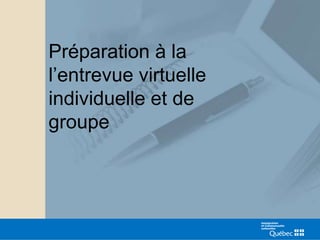
Entrevue virtuelle adobe_connect
- 1. Préparation à la l’entrevue virtuelle individuelle et de groupe 29-09-2010 PROJET PILOTE SIEL
- 2. Équipement nécessaire • Assurez-vous d’avoir un casque d’écoute muni d’un microphone intégré. • Vous pouvez utiliser votre caméra Web. • N’utilisez pas de haut-parleurs externes. • Vérifiez les paramètres sonores de votre ordinateur. • Voir la section suivante: «Configuration de votre ordinateur». 01-09-2011 PROJET PILOTE SIEL
- 3. Configuration de votre ordinateur 29-09-2010 PROJET PILOTE SIEL
- 4. Configuration de l’ordinateur (1/4) Avant de participer à une entrevue virtuelle : Vérifiez les paramètres audio de votre ordinateur: - Cliquez sur Démarrer - Cliquez sur Panneau de configuration - Cliquez sur Sons et périphériques audio Dans l’onglet Volume, assurez-vous d’abord que la case Muet n’est pas cochée. 01-09-2011 PROJET PILOTE SIEL
- 5. Configuration de l’ordinateur (2/4) Dans l’onglet Volume du périphérique, cliquez sur Paramètres avancés. Dans la fenêtre « Contrôle du volume »: assurez-vous que la case « Muet » dans la section « Sons Wave » n’est pas cochée, puis fermez la fenêtre. 01-09-2011 PROJET PILOTE SIEL
- 6. Configuration de l’ordinateur (3/4) Dans l’onglet Audio: Assurez-vous que le nom d’une unité par défaut apparaît dans les sections Lecture audio et Enregistrement audio. Cliquez sur le bouton Volume de la section Enregistrement audio. 01-09-2011 PROJET PILOTE SIEL
- 7. Configuration de l’ordinateur (4/4) Dans la fenêtre Contrôle d’enregistrement : Sélectionner que lala section Assurez-vous case dans Microphone est cochée. Fermez la fenêtre. dans l’onglet Audio. OK Cliquez sur le bouton 01-09-2011 PROJET PILOTE SIEL
- 8. Accès à l’entrevue virtuelle individuelle et de groupe 29-09-2010 PROJET PILOTE SIEL
- 9. Pour accéder à l’entrevue virtuelle (1/2) entrezla barre d’adresse de été communiquée. Dans votre navigateur Internet, l’adresse qui vous a … La page d’accueil du logiciel s’affiche. Tapez votre nom dans la section Entrer en tant qu’invité. • Cliquez sur Entrer dans la salle. 01-09-2011 PROJET PILOTE SIEL
- 10. Pour accéder à l’entrevue virtuelle (2/2) Une nouvelle page s’ouvre. Cliquez sur « Demande d’accès » SIEL … par votre agent(e)ce que votre demande d’accès soit acceptée Patientez jusqu’à d’accompagnement. … 01-09-2011 PROJET PILOTE SIEL
- 11. Participation à l’entrevue virtuelle individuelle et de groupe 29-09-2010 PROJET PILOTE SIEL
- 12. Participer à l’entrevue virtuelle (1/4) Votre agent(e) d’accompagnement vous a fait entrer dans la salle. Vous l’entendez… Vous voyez votre nom écrit dans la liste des participants. 01-09-2011 PROJET PILOTE SIEL
- 13. Participer à l’entrevue virtuelle (2/4) Vous devez actionner votre caméra, en réalisant les tâches suivantes 1 Cliquez pour actionner votre caméra. L’icône s’affiche en VERT 2 Cliquez sur « Autoriser ». 3 Cliquez sur « Débuter le partage ». 01-09-2011 PROJET PILOTE SIEL
- 14. Participer à l’entrevue virtuelle (3/4) Pour parler, vous devez actionner votre microphone, en réalisant les tâches suivantes Voici le bouton pour PARLER. Appuyez sur le bouton pour allumer votre micro. Parlez. ALLUMÉ (EN VERT) Quand vous avez fini de parler, appuyez une deuxième fois pour l’éteindre (ceci évitera l’écho). ÉTEINT (EN GRIS OU BARRÉ) 01-09-2011 PROJET PILOTE SIEL
- 15. Participer à l’entrevue virtuelle (4/4) Pour entendre, vous pouvez ajuster le son, en réalisant les tâches suivantes 1 Cliquez le bouton ENTENDRE, puis Réglage du volume. 2 Vous pouvez monter ou descendre le son. ALLUMÉ : EN VERT ÉTEINT (EN GRIS OU BARRÉ) 01-09-2011 PROJET PILOTE SIEL
- 16. Si vous n’entendez pas votre agent ou si votre agent ne vous entend pas. 29-09-2010 PROJET PILOTE SIEL
- 17. Problème de son(1/5) Si votre microphone ou votre casque d’écoute ne fonctionne pas, faites les étapes suivantes Cliquez sur Réunion et sélectionnez Assistant Configuration audio. 01-09-2011 PROJET PILOTE SIEL
- 18. Problème de son(2/5) Lisez les instruction et cliquez sur suivant 01-09-2011 PROJET PILOTE SIEL
- 19. Problème de son(3/5) Cliquez sur Lire le son. la musique Vous devriez entendre de le son et cliquez sur Suivant Si oui, cliquez sur Arrêter probablement mal branchés Si non, vos écouteurs sont 01-09-2011 PROJET PILOTE SIEL
- 20. Problème de son(4/5) À l’étape suivante, sélectionnez le microphone dans le menu déroulant Cliquez sur le bouton Suivant 01-09-2011 PROJET PILOTE SIEL
- 21. Problème de son(5/5) Cliquezdans Enregistrement. sur Parlez sur Arrêter et cliquez sur Lire l’enregistrement votre microphone Cliquez Si vous entendez votre voix clairement, tout fonctionne Si non, vérifiez une des trois possibilités suivantes: Votre microphone est mal branché pas assez fort Le volume sélectionné le mauvais microphone à l’étape précédente de votre microphone n’est Vous avez 01-09-2011 PROJET PILOTE SIEL
- 22. Bonne pratique!
