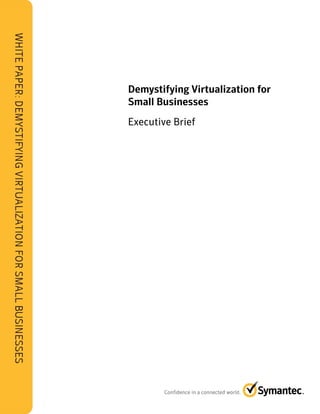
Demystifying Virtualization for Small Businesses
- 1. Demystifying Virtualization for Demystifying for Small Businesses Executive Brief
- 3. White Paper: Demystifying Virtualization for Small Businesses Demystifying Virtualization for Small Businesses Demystifying for Executive Brief Contents Introduction . . . . . . . . . . . . . . . . . . . . . . . . . . . . . . . . . . . . . . . . . . . . . . . . . . . . . . . . . . . . . . . . . . . . . . . . . . . . . . . . . . . . . . . . . . . . 1 What Is Virtualization? . . . . . . . . . . . . . . . . . . . . . . . . . . . . . . . . . . . . . . . . . . . . . . . . . . . . . . . . . . . . . . . . . . . . . . . . . . . . . . . . . . . 1 What Are the Benefits?. . . . . . . . . . . . . . . . . . . . . . . . . . . . . . . . . . . . . . . . . . . . . . . . . . . . . . . . . . . . . . . . . . . . . . . . . . . . . . . . . . . 1 Managing a Virtualized Environment. . . . . . . . . . . . . . . . . . . . . . . . . . . . . . . . . . . . . . . . . . . . . . . . . . . . . . . . . . . . . . . . . . . . . . . 2 Security and Backup Considerations. . . . . . . . . . . . . . . . . . . . . . . . . . . . . . . . . . . . . . . . . . . . . . . . . . . . . . . . . . . . . . . . . . . . . . . 3 How Do You Start Implementing Virtualization? . . . . . . . . . . . . . . . . . . . . . . . . . . . . . . . . . . . . . . . . . . . . . . . . . . . . . . . . . . . . 4 What Are Other Small Businesses Doing? . . . . . . . . . . . . . . . . . . . . . . . . . . . . . . . . . . . . . . . . . . . . . . . . . . . . . . . . . . . . . . . . . . 5 Summary . . . . . . . . . . . . . . . . . . . . . . . . . . . . . . . . . . . . . . . . . . . . . . . . . . . . . . . . . . . . . . . . . . . . . . . . . . . . . . . . . . . . . . . . . . . . . . . 5
- 4. Demystifying Virtualization for Small Businesses Executive Brief Introduction Virtualization is not new. Most businesses have heard about it and the rate of adoption has been growing rapidly for years. In fact, analysts predict the adoption rate of virtualization among small to medium-sized businesses will double in the next two years, making virtualization technology relatively mainstream.1 What Is Virtualization? There are different types of virtualization: server, desktop, data, operating system, and storage levels. The term “virtualization” usually refers to server virtualization, which is dividing a single physical server into multiple virtual servers, each running its own operating system and associated workload. Since different virtual machines can run different operating systems and multiple applications, they allow for a more efficient use of existing software and hardware resources. Hypervisor software, or a virtualization manager, makes server virtualization possible by decoupling the operating system and applications from the hardware. For example, perhaps a records management company has a business application that requires one type of operating system and related configuration and another application that requires a different configuration. Hypervisor software allows these applications to run on two different operating system environments within a single server. Desktop, or endpoint, virtualization enables a centralized server to deliver and manage individual desktops remotely. While users enjoy full access to their systems, IT staff can provision, manage, upgrade, and patch them virtually, instead of physically. This also means that users can access files and applications on a central server. Companies might also opt for a hybrid scenario where users can access some applications through a central virtualized server and others through their local computers. What Are the Benefits? For small businesses with only one or two servers, virtualization is probably not needed. However, for growing businesses who find themselves with first two servers, then four, and an increasingly complex network infrastructure, virtualization should be considered. Benefits include: Greater efficiency: Virtualization allows you to reduce, reuse, and retire existing server platforms. It greatly simplifies the physical IT structure, allowing you to manage, secure, and upgrade desktop and laptop computers centrally. Because less time is spent completing routine administrative tasks, IT can become more responsive to business needs. Virtual environments are also ideal for testing new operating systems, service packs, applications, and configurations before rolling them out for production. Finally, if done correctly, virtualization ensures business continuity by reducing the risk of IT outages and data loss. Backup and disaster recovery is much simpler and faster, assuming you have solutions in place to address storage growth, eliminate backup and recovery bottlenecks, and ensure disaster recovery in case of an application failure. 1-From "Is Your Business Ready for Virtualization? July 13, 2010, http://learning.allcovered.com/category/virtualization/ 1
- 5. Demystifying Virtualization for Small Businesses Executive Brief Reduced cost: Companies often run just one application per server because they fear an application crash will bring down another application on the same machine. As a result, most servers are severely under-utilized, with some estimates indicating that most are running at only 10-15 percent of total capacity. With virtualization, you can turn one server from single purpose into multi-purpose or turn multiple servers into a flexible computing pool that can adapt to changing workloads. Virtualization enables each server to be used at its fullest potential, resulting in fewer physical servers and decreasing maintenance costs and time. Redundancy/Security: Virtualization provides a more robust infrastructure in case of failures. Because a virtual server can be represented by a file (including its operating system, applications, and data), copies of the servers themselves can be stored remotely for disaster recovery. In an emergency, a company’s entire virtualized environment can be remotely archived, and the backup virtual server accessed by end users, with little or no downtime. In addition, deploying new applications and moving application workloads dynamically has never been easier, provided storage management considerations have been take into account. Tracking the dependencies between applications deployed on virtual servers and their underlying storage resources can be difficult. Automating this process is an essential step in realizing the agility benefits that virtualization promises. On the security front, a virtual environment is just as vulnerable to unauthorized access as a non-virtual environment and must be protected. Managing a Virtualized Environment Once you have established a virtual environment, you can control and monitor both virtual and physical servers from a single, centralized console. You can easily move existing virtual machines, or “VMs,” to other server platforms, helping you pool and share your storage assets, simplifying resource management, and increasing utilization. You can simulate future usage patterns to prepare for upcoming changes, track workloads, specify workloads to automatically access spare capacity, and transfer usage rights from offline servers during planned and unplanned downtimes. All of these features ensure that you maintain service levels for key business applications necessary to keep the business running smoothly. While a virtualized environment offers many benefits, it can also bring unintended consequences, including storage growth, virtual server sprawl, and problem identification issues. Storage management The proliferation of easy-to-create virtual machines can result in duplication of data and make backup less efficient if not planned properly. Virtualization actually increases the complexities of storage management related to monitoring, reporting, and managing a virtual environment. However, storage management solutions improve storage utilization, reducing storage backup consumption by deduplicating your data (backing up only what you need by storing a single image), and ensuring you can back up once and recover everything. Virtual server sprawl Virtualization can reduce physical server sprawl, but it actually increases virtual server sprawl because it is so easy and fast to provision new virtual machines. You can overcome these obstacles by leveraging tools that provide end-to-end visibility of your virtual and physical environment so that you increase storage utilization and reclaim over-provisioned but under-used storage. 2
- 6. Demystifying Virtualization for Small Businesses Executive Brief Problem isolation Virtualization makes problem isolation challenging. Virtualization encapsulates application components (operating system, database, middleware, drivers, network gateways, and so forth) to make it easier to move application workloads between servers. However, this also reduces visibility into the state of those components, which can make the identification and remediation of disaster recovery issues challenging. All of these obstacles can be overcome by leveraging management tools that provide end-to-end visibility of your virtual and physical environments. Security and Backup Considerations Virtualization can pay off big dividends for small businesses, but security remains a concern. You still need to protect your business from malicious threats and data loss. Since virtualization makes it easier and faster to deploy new systems, it is not uncommon to forgo the security best practices you worked so hard to establish in your physical environment. However, it is important to understand that to take full advantage of virtualization, you must still protect your physical and virtual environments. Virtualization, as effective as it is for maximizing server utilization, can create problems for data protection. For example, the proliferation of servers can make backup configuration more time-consuming, increase storage requirements, and add complexity to backups and restores. In addition, the consolidation of multiple backup processes onto fewer systems also increases the amount of processing power required per server. Backup solutions help small businesses get the most out of their virtualization efforts by automatically running backup and restore processes to protect your data. Virtualization by itself is not a panacea for disaster recovery. In a disaster recovery scenario, recovering the application is one part of the equation, and recovering and restoring access to the application data is the other. Disaster recovery solutions for virtual environments have to be data replication aware so that in the event of a failure, applications are automatically failed over and remounted to the underlying storage and data on which they depend. You’ll need to address the following in your virtual infrastructure: 1. Make sure you have a good high availability and disaster recovery solution that supports storage recovery in virtual environments to ensure business continuity. Don’t risk leaving information uncontrolled, unprotected, and unmanaged. 2. Select tools that automate the detection of failures and the recovery of application components across any combination of physical and virtual servers and over any distance. 3. Check your security best practices. It can be easy to overlook security requirements, leaving some virtual machines and endpoints at risk. Automate this process to ensure that you will meet your compliance requirements and keep your business secure. Make your security policies virtualization-aware through techniques such as randomized scan times or sending patch updates at different times rather than all at once. 4. Ensure all remote users authenticate when attempting to connect to a server to prevent the intrusion of viruses and malware. 3
- 7. Demystifying Virtualization for Small Businesses Executive Brief 5. Check your server’s security settings, which dictate security for network traffic to and from the host server. Secure servers (and other devices) with strong passwords, endpoint/antivirus software, intrusion detection systems, and properly configured firewalls. Design & Source has 16 employees. With the help of New Jersey-based Symantec™ Partner Baroan Technologies, the company upgraded their infrastructure to a virtualized environment, converting five servers to one and significantly reducing their power consumption. They also deployed Symantec Backup Exec™ System Recovery to add another layer of data protection and provide for more robust disaster recovery for its virtual environment. Backup Exec System Recovery takes snapshots every two hours of the company’s three most critical servers: the main administrative server, the server hosting the Microsoft® SQL Server-based CRM system, and the image library. Together, they have close to a terabyte of data. In the event of a server failure, these snapshots can be used to quickly restore the servers—even to dissimilar hardware. The solution also provides deduplication to identify and remove duplicate data that often accrues through attachments sent via email. Read the full story: http://www.symantec.com/business/confident_smb/article.jsp?aid=march10_cover How Do You Start Implementing Virtualization? Before virtualization, businesses had to operate separate servers for incompatible platform-specific applications, easily doubling the amount of hardware needed. With virtualization, a single server can run multiple, different operating systems at once, supporting a variety of business applications. To get started, 1. Talk to an IT consultant or Value Added Reseller (VAR) who can review your current business processes, growth plans, and IT infrastructure. This contact should be an expert in virtualization and should have implemented several virtualization projects. The consultant should also know how to secure and back up these environments to avoid potential challenges. 2. Inventory your current IT infrastructure to understand how the environment will be affected by a virtual solution. Think about how you are using your current servers, whether you want to streamline processes, and current usage patterns. Figure out the number of users accessing your virtualized solution and current network traffic patterns. 3. Determine which hardware and software to virtualize. Older servers, infrequently used servers, and multiprocessor servers dedicated to single-processor applications are good candidates for virtualization. Applications to virtualize might include those in a development or test environment, using a single processor, or those with low usage rates. 4. Test and deploy the virtualized installation. After building or repurposing old server hardware, assembling necessary component hardware, and integrating networking and storage systems, install the virtualization software and then migrate existing applications to their virtual realms. Before rolling out virtualization company-wide, test it so issues are surfaced and addressed before they impact your users and productivity. 4
- 8. Demystifying Virtualization for Small Businesses Executive Brief What Are Other Small Businesses Doing? Small businesses are realizing key benefits from virtualization. In a recent article, David Papp, president of Microtek Corporation in Canada, recalled a typical example.2 A client’s server was running on unreliable aging hardware that was rapidly running out of disk space. By virtualizing the environment, the company immediately experienced faster and smoother performance. Backups became easier and more reliable. Important customer data could be accessed securely from remote locations, and a robust disaster recovery plan was implemented. The revamped network and equipment will ensure trouble-free operation for the next three to five years. Pekham Inc. is a Lansing, Michigan-based non-profit that provides job training and employment opportunities to persons with disabilities. The organization’s local IT consultant, Corporate Technologies, helped them migrate their users’ desktops to a virtual environment. Instead of accessing applications and files on their individual desktops, users can now access their “virtual” desktops from any computer on the network. Instead of buying users new computers, this desktop virtualization enabled the organization to use existing computers while still boosting end user performance. According to Michael Scalisi, an IT manager in Atlanta, one practical reason for implementing virtualization is to use one new server to do the work that might now be done by several older, slower computers. For example, in some small businesses, an entire computer is dedicated to serve as a print server, another is running an application such as an accounting program, and yet another is being used as a file and email server. With virtualization, one or two servers can manage all of these tasks. If one of the virtual environments crashes, it won’t affect the other running environments. These are just a few examples to help you think about virtualization. If you have the right tools to protect and manage your virtual and physical environments, you can reap significant benefits from virtualization. Security and backup solutions designed for the virtual environment ensure that information is controlled, protected, and managed. The benefits are proven. Now, it is just a matter of carefully implementing the solution in your business. Summary Implementing protected virtualization in a business is not difficult or expensive. Many businesses are successfully deploying virtual environments and benefiting from them. These businesses are saving money, enjoying increased flexibility for growth, and finding it easier to maintain their overall IT infrastructure. However, it is important not to lose sight of security and backup considerations. Solutions exist that enable small businesses to take full advantage of virtualization while preserving best practices for data protection, storage management, and disaster recovery. By protecting and managing your physical and virtual information infrastructure from desktop to data center across any server, storage, or virtual machine, you can reap the significant benefits of server and endpoint virtualization. If you’re managing a growing business with an expanding pool of servers, applications, and IT demands, you can’t afford not to consider virtualization for your business. 2-http://www.pcworld.com/businesscenter/article/187391/how_a_virtualized_server_saved_one_small_business.html 5
- 10. About Symantec Symantec is a global leader in providing security, storage, and systems management solutions to help consumers and organizations secure and manage their information-driven world. Our software and services protect against more risks at more points, more completely and efficiently, enabling confidence wherever information is used or stored. Headquartered in Mountain View, Calif., Symantec has operations in 40 countries. More information is available at www.symantec.com. Symantec helps organizations secure and manage For specific country offices Symantec World Headquarters their information-driven world with endpoint virtualization, server virtualization, and application and contact numbers, please 350 Ellis St. virtualization. Copyright © 2011 Symantec Corporation. All rights visit our website. Mountain View, CA 94043 USA reserved. Symantec, the Symantec Logo, and the Checkmark Logo are trademarks or registered +1 (650) 527 8000 trademarks of Symantec Corporation or its affiliates in the U.S. and other countries. Other names may be trademarks of their respective owners. 1 (800) 721 3934 5/2011 21190853 www.symantec.com
