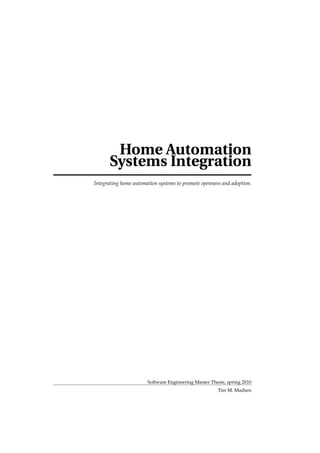
Home automation
- 1. Home Automation Systems Integration Integrating home automation systems to promote openness and adoption. Software Engineering Master Thesis, spring 2010 Tim M. Madsen
- 4. Department of Computer Science Aalborg University ¨ Selma Lagerlofs Vej 300 DK-9220 Aalborg Øst http://www.cs.aau.dk Title Home Automation Systems Integration Semester theme Programming Technologies and Embedded Systems Project term SW10, spring 2010 Project group d510b Supervisor Lone Leth Thomsen Co-supervisor Arne Skou Abstract This report documents the development of a range of systems that enable home automation systems to be integrated and exposed to the Web. Requirements for the systems are elicited. Various implementation strategies are considered. The terminology pertaining to the strategies is explored and explained. The strate- gies are compared, and an informed choice between them is made. Two home automation simulation systems is developed. They are exposed and integrated using the chosen implementation strategy and developed according to the elicited requirements. Participant Tim M. Madsen
- 6. Preface The following report is written during the spring 2010 by a single software engineer- ing student at the computer science department at Aalborg University. When the words I or my are used, they refer to the author of the report. When the word you is used, it refers to whomever is reading this. When the word we is used, it refers to you and I. You are expected to have basic knowledge of object oriented programming and patterns. Other knowledge required is introduced in the report as needed. When source code is presented, it may differ from actual source. It may have been altered to heighten the legibility the source code. The source code is available online at http://tmadsen.net/sw10-src.zip. I would like to thank Lone Leth Thomsen for her supervision during this project. Tim M. Madsen iii
- 8. Contents Preface iii 1 Problem Statement 1 1.1 Home Automation Primer . . . . . . . . . . . . . . . . . . . . . . . . . . 2 1.2 Benefits and Obstacles . . . . . . . . . . . . . . . . . . . . . . . . . . . . 2 1.2.1 Potential Benefits . . . . . . . . . . . . . . . . . . . . . . . . . . . 3 1.2.2 Obstacles . . . . . . . . . . . . . . . . . . . . . . . . . . . . . . . . 3 1.3 Hypothesis . . . . . . . . . . . . . . . . . . . . . . . . . . . . . . . . . . . 4 1.4 Project Goals . . . . . . . . . . . . . . . . . . . . . . . . . . . . . . . . . . 4 1.5 Report Roadmap . . . . . . . . . . . . . . . . . . . . . . . . . . . . . . . 5 2 Requirements 7 2.1 Requirements Definition . . . . . . . . . . . . . . . . . . . . . . . . . . . 7 2.2 Business Requirements . . . . . . . . . . . . . . . . . . . . . . . . . . . . 8 2.2.1 Potential Benefits . . . . . . . . . . . . . . . . . . . . . . . . . . . 9 2.2.2 Scope . . . . . . . . . . . . . . . . . . . . . . . . . . . . . . . . . . 10 2.2.3 Vision Summary . . . . . . . . . . . . . . . . . . . . . . . . . . . 11 2.3 User Requirements . . . . . . . . . . . . . . . . . . . . . . . . . . . . . . 11 2.3.1 The Smiths . . . . . . . . . . . . . . . . . . . . . . . . . . . . . . . 12 2.3.2 Interface Implementers . . . . . . . . . . . . . . . . . . . . . . . 16 2.4 Functional Requirements . . . . . . . . . . . . . . . . . . . . . . . . . . . 19 2.5 Summary . . . . . . . . . . . . . . . . . . . . . . . . . . . . . . . . . . . . 19 3 Technical Terminology 21 3.1 Web Service Definitions . . . . . . . . . . . . . . . . . . . . . . . . . . . 21 3.1.1 Universal Description, Discovery and Integration Consortium . 21 3.1.2 World Wide Web Consortium . . . . . . . . . . . . . . . . . . . . 22 3.1.3 Richardson and Ruby . . . . . . . . . . . . . . . . . . . . . . . . 22 3.2 Hypertext Transfer Protocol . . . . . . . . . . . . . . . . . . . . . . . . . 23 3.3 Service Oriented Architecture . . . . . . . . . . . . . . . . . . . . . . . . 24 3.3.1 WSDL . . . . . . . . . . . . . . . . . . . . . . . . . . . . . . . . . 25 3.3.2 UDDI . . . . . . . . . . . . . . . . . . . . . . . . . . . . . . . . . . 26 3.3.3 SOAP . . . . . . . . . . . . . . . . . . . . . . . . . . . . . . . . . . 27 3.4 Resource Oriented Architecture . . . . . . . . . . . . . . . . . . . . . . . 28 3.4.1 Guiding Principles of REST . . . . . . . . . . . . . . . . . . . . . 29 4 Choosing an Architecture 31 4.1 Coupling . . . . . . . . . . . . . . . . . . . . . . . . . . . . . . . . . . . . 32 4.2 Practical Example . . . . . . . . . . . . . . . . . . . . . . . . . . . . . . . 35 v
- 9. vi Contents 4.3 SOA Hello World API . . . . . . . . . . . . . . . . . . . . . . . . . . . . 35 4.4 ROA Hello World API . . . . . . . . . . . . . . . . . . . . . . . . . . . . 36 4.5 General Discussion . . . . . . . . . . . . . . . . . . . . . . . . . . . . . . 37 5 Implementation 39 5.1 Home Automation System Simulators . . . . . . . . . . . . . . . . . . . 39 5.1.1 Problem Domain Analysis . . . . . . . . . . . . . . . . . . . . . . 39 5.1.2 Implementation . . . . . . . . . . . . . . . . . . . . . . . . . . . . 41 5.2 Interface . . . . . . . . . . . . . . . . . . . . . . . . . . . . . . . . . . . . 45 5.2.1 Interface Methods . . . . . . . . . . . . . . . . . . . . . . . . . . 46 5.2.2 Interface Implementation . . . . . . . . . . . . . . . . . . . . . . 47 5.3 Exposure . . . . . . . . . . . . . . . . . . . . . . . . . . . . . . . . . . . . 51 5.3.1 Web Framework . . . . . . . . . . . . . . . . . . . . . . . . . . . 51 5.3.2 Exposure Implementation . . . . . . . . . . . . . . . . . . . . . . 52 5.4 Aggregation . . . . . . . . . . . . . . . . . . . . . . . . . . . . . . . . . . 55 5.4.1 General Structure . . . . . . . . . . . . . . . . . . . . . . . . . . . 55 5.4.2 Rules . . . . . . . . . . . . . . . . . . . . . . . . . . . . . . . . . . 56 5.5 Client . . . . . . . . . . . . . . . . . . . . . . . . . . . . . . . . . . . . . . 58 5.5.1 General Features and Layout . . . . . . . . . . . . . . . . . . . . 59 5.5.2 Application State Issue . . . . . . . . . . . . . . . . . . . . . . . . 59 6 Test 63 6.1 Systems . . . . . . . . . . . . . . . . . . . . . . . . . . . . . . . . . . . . . 64 6.2 Devices . . . . . . . . . . . . . . . . . . . . . . . . . . . . . . . . . . . . . 66 6.3 Rules . . . . . . . . . . . . . . . . . . . . . . . . . . . . . . . . . . . . . . 67 7 Conclusion 71 8 Future Work and Evaluation 73 8.1 TV Simulator . . . . . . . . . . . . . . . . . . . . . . . . . . . . . . . . . . 73 8.2 Lighting Simulator . . . . . . . . . . . . . . . . . . . . . . . . . . . . . . 73 8.3 REHAB Interface . . . . . . . . . . . . . . . . . . . . . . . . . . . . . . . 74 8.4 REHAB Exposure . . . . . . . . . . . . . . . . . . . . . . . . . . . . . . . 74 8.5 REHAB Hub . . . . . . . . . . . . . . . . . . . . . . . . . . . . . . . . . . 74 8.6 Ajax Client . . . . . . . . . . . . . . . . . . . . . . . . . . . . . . . . . . . 75 Bibliography 75
- 11. Chapter 1 Problem Statement This master’s thesis is a project done at Aalborg University in cooperation with its programming language technology and distributed and embedded systems groups. My preceding three semesters have all been done in this fashion and has allowed for a continuous theme throughout my graduate studies. Below follows a short presenta- tion of my three preceding semesters, they have all involved home automation in on way or another. 7th semester had the theme Internet Development. The project was about interfac- ing one specific home automation system, called Innovus, with Web services. Thus allowing information from Web services to control the Innovus home automation system. This was a two person project, described in [CM08]. 8th semester was about Distributed and Mobile Software. An iPhone application that functioned as a mobile and distributed remote control for the Innovus home automation system was developed. In essence, the application enabled multi- ple users to both manually control devices and set up rules to control devices based on locations on the same home automation system. This was a one person project, described in [Mad09]. 9th semester was used for a broad investigation in the possibilities of applying rule engines to home automation. Rule engines are quite memory-intensive appli- cations, and the purpose of the project was to reach an assessment to whether it is feasible to run rule engines on an embedded platform used for home automation. This was a two person project, described in [CM10]. The home automation theme continues in this project, that originates from ideas gained through these projects. The rest of this chapter accounts for the problem I will solve in this project and is organized as follows: Section 1.1 gives a brief introduction to home automation. Section 1.2 discusses what potential benefits home automation offer and some of the problems that still exist in home automation. Section 1.3 identifies one problem and state a hypothesis on how to solve the prob- lem. Section 1.4 present goals that needs to be reached during an implementation of a solution. 1
- 12. 2 Problem Statement 1.1 Home Automation Primer A home automation system is a means that allow users to control electric appliances of varying kind. Home automation is also known as domotics, a contraction of the words “domestic robotics”. When home automation principles are applied to buildings not falling in the “home” category, building automation system is a commonly used term. The most common usage scenario of a home automation system is lighting control, which is fairly easy to both explain and set up. The main components are: • A hardware controller, or central control unit, • an actuator, and • a lamp. The actuator in this case is a device that controls the flow of current from a wall socket to the lamp in question. It does so by being plugged into both the wall socket, and the lamp. The control unit communicates with the actuator to tell how much current to let through to the lamp. The control unit may be operated through a Web site, a remote control, or something similar. The setup is illustrated in Figure 1.1. The wireless communication between the remote, control unit, and the actuator is done using a home automation communications protocol, e.g. ZigBee [Kin03] or Z-Wave [GEI06]. TCP/IP Wireless home automation protocol Figure 1.1: A typical home automation setup for controlling a lamp. 1.2 Benefits and Obstacles This section presents the potential benefits from home automation and then looks at some of the obstacles, that are somewhat hindering these benefits.
- 13. 1.2 Benefits and Obstacles 3 1.2.1 Potential Benefits The potential benefits we can gain from home automation are almost only limited by imagination and as such it would be infeasible to create a comprehensive list of them. The short list below exemplifies potential benefits in four areas of home automation. The examples are meant to spark the imagination. Energy Savings Through user tracking both in- and outdoors, a home automation system would potentially be able to make sure that, for example, no unnecessary light or heat is turned on in individual rooms. Convenience Trough Web based access to the home automation system a forgetful user will potentially no longer have to worry about if the coffee machine was left on when he left for work. Simply go to a Web page, check it, and turn it off if necessary. Security Tracking user locations can assist in automatic alarm system arming. Also, security cameras might be accessed from a vacation to check that the house is alright. Home Entertainment When engaging in movie watching, the lights might be set to an appropriate dimming level. When listening to music, speakers might be changing from room to room for your listening pleasure throughout the house. Digital paintings on the wall might change according to persons currently occupying the room. 1.2.2 Obstacles For most of the above examples the technology required to realize them already exists: People can be tracked with Bluetooth, RFID chips, or digital people counters, used at some supermarkets and conferences. Some home automation systems feature Web based access to domestic appliances and alarm systems. Other home automation systems come with home entertainment integration, featuring control of television and stereo sets. With the technology being available, the question is what obstacles are hindering all of the above examples from being common in a setup similar to that of Figure 1.1. Proprietorship Many of the systems (TV, stereo, surveillance camera, etc.) men- tioned in the examples are proprietary and as such each have their own pro- grammatic interface that control them, or none at all. Thus to obtain a system able to handle the examples, the buyer has to seek out a home automation vendor that specializes in custom home automation solutions and likely has to buy a whole range of appliances that the vendor is endorsing. This introduces a high cost due to the amount of work required to realize these systems. High cost means that home automation is less likely to become a common household system, unfortunate for both home automation vendors and households. Extensibility Even if the buyer has acquired such a custom system, there is no guarantee that it can be extended with completely new, yet home automation related, features. For instance, the buyer might later purchase a system able to keep track of his refrigerator by means of a camera enabled mobile phone and software able to recognize bar codes. This might be a functionality that the buyer would like to add to his home automation system, much like he would
- 14. 4 Problem Statement install a new program on his computer, but most likely will be unable to due to a complicated, or even completely incompatible, system structure. Standardization To obtain an extensible system of home automation related de- vices, that system must provide an agreed upon standard for device commu- nication. One that companies providing proprietary systems are willing to implement. ZigBee, which is an open source communication protocol, is said to have boosted wireless sensor network standardization [GKC04]. Still, many other sensor network protocols exists and are widely used in home automation solutions, either through wired or wireless communication. Another problem with these kinds of protocols is that they require special hardware to func- tion. In the case with the mobile phone application for keeping track of the refrigerator, a ZigBee, or equivalent, chip might not be available. 1.3 Hypothesis Summing up the problems described in the previous section into one word yields: communication. Domestic appliances such as TVs, stereo systems, lights, heaters, etc. have no stan- dardized common communication platform and consequently it becomes difficult to extend a home automation system to include new features. I hypothesize that it is possible to create: A standardized communication platform, that is able to handle communication between many different kinds of home automation related systems. As stated in Section 1.1, two common communication protocols are Z-Wave and ZigBee. Section 1.2.2 explains that neither of these are agreed upon standards (at least not in the way as TCP/IP is the agreed upon standard in Internet communication), and how that creates a need for custom solutions that may have a lot of functionality, but still lacks extensibility. The overall idea for the hypothesized platform is to lift the abstraction level for communicating with domestic devices, thus lift the level for inter-device communi- cation as well as human to device communication. By lifting the abstraction level for communication it is possible to overcome standardization problems with low-level protocols, thus facilitating extensibility and (hopefully) promoting adoption. The major challenge in lifting the abstraction level is to do it in an already standardized way, otherwise the platform will be too hard to use. The way that this project attempts to meet this challenge is described in Chapter 2. 1.4 Project Goals The goals for this project can be divided into the following steps: 1. Define requirements for a system that accommodates my hypothesis. 2. Identify more than one way in which the system can me implemented. 3. Compare the alternatives and make an informed choice between them.
- 15. 1.5 Report Roadmap 5 4. Implement a system that accommodates my hypothesis, if possible. 5. Confirm that the implemented system fulfills the defined requirements through testing. 6. Evaluate the system with established requirements in mind and state possible limitations and suggest future work in the area. 7. Conclude upon the project. Since I am a student, the main goal of any project is to learn new things. During this report I describe many technologies that, before this project, were unfamiliar to me. 1.5 Report Roadmap The rest of the report is structured according to the project goals: Chapter 2 identifies the requirements and possible implementation strategies for a system that accommodates the hypothesis stated in Section 1.3. It also elabo- rates on the vision for the system and states potential benefits. Chapter 3 reviews the technical terminology related to the implementation strategies identified in Chapter 2. Chapter 4 compares implementation strategies on a conceptual level. The chapter concludes with an informed choice between strategies. Chapter 5 reviews the systems implemented during this project to fulfill the hypoth- esis in Section 1.3. The systems are implemented according to the implementa- tion strategy chosen in Chapter 4. Chapter 6 tests the implemented systems according to requirements identified in Chapter 2 to see if they accommodate the hypothesis. Chapter 7 concludes upon the project by summarizing the work performed and answer whether the developed systems accommodate the hypothesis. Chapter 8 evaluates the shortcoming and future work, on the systems developed and present my thoughts on the technologies used to implement them.
- 17. Chapter 2 Requirements This chapter concretize the hypothesis stated in Section 1.3 by first stating a vision for the completed system, a number of potential benefits entailed by that vision, and a scope for this project in Section 2.2. Section 2.3 presents use cases, which serve as implementation and testing guidelines. Lastly, Section 2.4 sum up the use cases in a list of functions that is to be implemented according to use cases. To begin with though, the term “requirements” is defined in the next section. 2.1 Requirements Definition IEEE states in [RGK90] that a requirement can be one of the following: 1. A condition or capability needed by a user to solve a problem or achieve an objective. 2. A condition or capability that must be met or possessed by a system or sys- tem component to satisfy a contract, standard, specification, or other formally imposed document. 3. A documented representation of a condition or capability as in 1 or 2. The following sections outline requirements as defined in bullet number one, by: 1. Stating the objective of the completed solution. 2. Stating the capabilities needed by users to obtain the objective. 3. Stating the systemic conditions required to obtain the capabilities. This approach thus includes three levels of requirements. I refer to as them, respec- tively: business, user, and functional requirements [Wie03]. Figure 2.1 illustrates the flow and products of these individual steps. 7
- 18. 8 Requirements Business Vision and Scope Requirements User Use Cases Requirements Functional Software Requirements Requirements Figure 2.1: A requirement engineering work flow. 2.2 Business Requirements Section 1.2.2 states proprietorship, extensibility, and standardization as some of the current obstacles in home automation. This project aims to alleviate these problems by providing a system that through standardization is proprietor-independent and extensible. The hypothesis in Section 1.3 states that this is possible by lifting the abstraction level for communication with home automation related devices. A common way of lifting the abstraction level for communication is to implement an interface that acts as a proxy between the home automation related system and the higher level of abstraction. Such a system is also known as middleware [Hoa]. Home automation systems commonly provides a graphical user interface through a browser, and communicates with devices over a wireless network. Due to this networked property of home automation related systems, it is natural that commu- nication with the interface (as suggested by [Hoa] is carried out over a networked structure as well. The Internet is a network that already exists, is highly standardized, and been proven able to handle information sharing in a heterogeneous environment. Thus it is a prime candidate for the higher level of abstraction. The approach is then to facilitate exposure of domestic devices as Web services or Web resources, encapsulated in either a Service Oriented Architecture (SOA) or a Resource Oriented Architecture (ROA). These terms are reviewed in Chapter 3, which will illustrate differences between the two architectural styles will assist in an informed choice between the two, documented in Chapter 4. For now it suffices to say that the main principle in both SOA and ROA is to utilize the Web as middleware. Web services are Web accessible systems written in an object oriented, functional, scripted, or similar programming environment. The Web service is said to be “bound” to the system in question. Since this project is about exposing home automation systems as Web services, a suitable working title for the solution is a contraction of the words Home Automation Bindings: HAB. The concept of HAB is illustrated in Figure 2.2, which shows a three-
- 19. 2.2 Business Requirements 9 tier architecture that facilitates the exposure of home automation related systems. REHAB exposure REHAB interface Home Automation System, Home Entertainment System, Security System, Refrigerator Application, etc. Figure 2.2: The HAB concept. The developer of the home automation related system in question implements the HAB interface that facilitates the exposure of domestic devices as Web services. There are basically two ways to realize the concept. Approach number one is that the home automation vendors have their own custom application programming interface (API) and a hobbyist developer implements the HAB interface so that it translates messages into the home automation vendor specific API, which, based on personal experience, is often based on XML messages. Approach number two is that home automation vendors implement the HAB in- terface themselves. Every vendor has some interface to facilitate control of devices, commonly through a graphical user interface (GUI). Implementing a standardized interface should be in their own interest because the decisions involved in inter- face development will be obsoleted. Some of the benefits that can be gained by implementing HAB is discussed in the next section. 2.2.1 Potential Benefits Each of the following sections describe a potential benefit triggered by a system such as HAB. The benefits concentrate mostly on home automation systems, but are applicable to any home automation related system. Due to the time constraints of this project, these benefits is not considered main goals of HAB, they are food for thought. 2.2.1.1 Aggregation of Home Automation Networks Some home automation vendors sell systems to large institutions with thousands of devices they want to control from a single location. Unfortunately, there is a limit on how many devices can co-exist in the same home automation network, for instance, the limit for a Z-Wave network is 232 [GEI06]. This means that a home automation system with thousands of devices to control requires a number of control units. By exposing the devices as standardized Web services it becomes easy for the home automation developers to aggregate their systems in one central system with a user interface that facilitates central control.
- 20. 10 Requirements 2.2.1.2 Out-of-the-box User Interface for Home Automation Developers With a standardized interface it is easy to represent the devices, and the functions of them on a Web page. This means that home automation developers would no longer have to develop their own graphical representation of the system, they may simply use one provided for them. Cascading Style Sheets (CSS) is a clear-cut way of customizing the look of the Web page(s) to suit the home automation vendor’s needs. 2.2.1.3 System Independent Distributed Rule System A home automation system is inherently based on rules, e.g. when a switch is pressed, light should turn on. This property is easily extendible to more complex scenarios, for instance in the “Energy Savings” example in Section 2.2.1. A standardized interface should allow devices from different systems to subscribe to each others’ change in state and act according to a set of user specified rules to achieve desirable behaviour. Such a rule system would be, in a sense, distributed. Meaning that memory-intensive rule inferencing algorithms such as RETE [For82] [CM10] could possibly be replaced with more simple approaches without a significant change in the time it takes to infer rules. 2.2.1.4 Internet Access to Domestic Devices Behind NAT’ed Networks Another evident use of HAB would be to implement a feature allowing users on a Network Address Translated (NAT) network to access their domestic devices when on a vacation for instance. The nature of NAT requires some extra work for such a feature to become a reality. HAB could implement this feature once and for all home automation vendors, thus shortening their product development time and making their product more attractive. 2.2.2 Scope The usage scenarios and potential benefits of a finished HAB are manifold, only a few are listed in the previous sections. Unfortunately, a university project can only last for “so long”, thus the project needs a scope. The purpose of HAB is first and foremost to show one possible solution to the home automation integrations challenge, using already established standards. This means, for instance, that implementing Inter- net access to domestic devices behind NAT networks (a potential benefit described earlier) is not a primary objective in developing HAB. Even though important in real world use, security takes the proverbial back seat when implementing HAB. Security is a big subject, and to say that a system is secure requires a lot of testing, which, in turn, requires a lot of time. Still, I will not ignore security either; Safe guards against obvious security holes should be included in any software and they will be in HAB as well. HAB will not, however, make use of secure (encrypted) communications protocols. Another important issue in real world use is the act of adding new systems to HAB. Ideally, when end users buy a new system, the system should announce itself and
- 21. 2.3 User Requirements 11 be discovered and added to HAB automatically. Implementing such functionality is not part of this project. 2.2.3 Vision Summary The project vision is to create a standards-based interface that, when implemented by e.g. home automation vendors, enables a central point of control for domestic devices, as illustrated in Figure 2.3. More detailed requirements for fulfilling the vision are described in Sections 2.3 and 2.4. If HAB meets those requirements, it should show that there is an untapped potential in home automation as described in Section 2.2.1. Home Automation System Stereo Television System REHAB Control Alarm Surveillance System System Refrigerator Figure 2.3: The HAB vision, where lines represent communication enabled by the HAB interface. 2.3 User Requirements Exposing domestic devices on the Web implies two kinds of users: interface imple- menters (as per Figure 2.2) and “Mr. and Mrs. Smith”. Implementers are vendors or hobbyists, who implement the interface to enable communication with HAB, and the Smiths are “common folk” who would like to control their domestic devices through a Web browser. Vendors are characterized by having intimate knowledge of the inner workings of their home automation system. Hobbyists are characterized by having access to a home automation system API and know how to utilize it. This section starts of by investigating the needs the Smiths might have, and then goes on to the interface implementers.
- 22. 12 Requirements 2.3.1 The Smiths Each of the following sections has a title, representing a use-case title as suggested in [Wie03]. Each section contains a step-by-step guide to achieving the use-case, and a state transition diagram. Both the step-by-step guides and state diagrams is used during implementation. Each state diagram has a starting point, denoted by a filled black circle, that is the main Web page of the HAB graphical user interface (GUI). The state diagrams also contain a black circle contained within an unfilled circle, representing the end point of the state transitions in a use-case. 2.3.1.1 Add a Device or System First of all, the Smiths need a means for adding a new system, e.g. home automation system, or device, e.g. the refrigerator application, to HAB. This should be obtained as follows: (illustrated in Figure 2.4) 1. The Smiths navigate to a “System Overview” page on the Web site. 2. They press an “Add System” button. 3. They are prompted to supply an installation file for the system. 4. Once the file is supplied, they press a “Submit” button and one of two things will happen: • The file may be erroneous, the Smiths will see the “System Overview” page once again, with a description of the error. • The file is accepted, the new system is added, and they will see a page describing the newly added system. Go to "System Overview" System Overview Success / 1. Press "Add System." Add New System New System 2. Supply installation file. Overview 3. Press "Submit." Error / Show Error Message Figure 2.4: The state transitions when the Smiths want to add a new system to HAB. 2.3.1.2 Remove a Device or System If the Smiths discontinue use of a system already added to HAB they need a means of removing it. Again they use a Web site to navigate to the “System Overview” page.
- 23. 2.3 User Requirements 13 Here they will press a “Remove System” button, and one of two things happen: (illustrated in Figure 2.5.) 1. If there is no system to be removed, the Smiths will be presented with an appropriate message, and stay on the “System Overview” page. 2. Otherwise, they are presented with a new page, called “Remove System,” where they select which system to remove by clicking its name. Upon clicking, they will be asked to confirm the deletion and may choose to either confirm or cancel the deletion. (a) Disconfirmation results in being returned to the “Remove System” page without the system being removed. (b) Confirmation results in removal of the device, and being returned to the “System Overview” page. Go to "System Overview" Disconfirmation System Overview Success Remove System 1. Press "Remove System." 1. Choose system. Error Confirmation Error System Overview Remove Success System Figure 2.5: The state transitions relevant to removing a system from HAB. 2.3.1.3 See the Status of a Device When systems have been added, the Smiths may want to see the status of the de- vice(s) included in the system. This is accomplished through a page called “Device Overview,” which shows an overview of all device status. If no devices have been added to HAB, the “Device Overview” explains this. Go to "Device Overview" Device Overview Figure 2.6: The state transition for obtaining an overview of devices status.
- 24. 14 Requirements 2.3.1.4 Change the Status of a Device The Smiths also want to control devices included in HAB. This can be accomplished either by using the aforementioned “Device Overview” page, or a “Device Details” page. The “Device Overview” page shows information about the current status of a device, but also allows the Smiths to input values to be used for updating the device. Updating a device goes as follows: (illustrated in Figure 2.7) 1. Navigate to either the “Device Overview” or “Device Details” page. 2. Input a new value into the text field associated with the device to be updated. 3. Press an “Update” button, which may yield one of the following: • An error, resulting in the same page to be shown again, this time with the relevant error information. The error might be one of the following: – If detected at the “Device Overview” page, it is because the input value is unacceptable, e.g. inputting −1 or 101 into a percentage field. – If detected while trying to update the device, it is because HAB is unable to communicate with the device in question. • A success, resulting in the same page being shown again, this time with the device’s updated value(s). Go to "Device Overview" Device Overview 1. Input update value at the Success Update Success device to be updated. Device 2. Press "Submit." Error Error Device Overview Figure 2.7: The state transitions involved in update a state attribute of a device. The “Device Overview” page can be replaced by a “Device Details” page without difference in state transitions. 2.3.1.5 Create a Rule Being able to create rules in HAB demonstrates its ability to communicate with different kinds of systems. To exemplify this use-case, it is assumed that the Smiths have added a home automation system that controls their lighting, and a motion sensing system to HAB. Now, they would like to use the motion sensing system to
- 25. 2.3 User Requirements 15 detect when nobody is at home and, when this is the case they want to turn off lights. Generally, a rule has the form of a control statement known from programming languages: if condition is fulfilled then take action The current example might be formulated as: if motion sensors detect everyone left home then turn off all lights The example can be accomplished by navigating to a page called “Rule Overview” and pressing an “Add Rule” button: (illustrated in Figure 2.8) 1. Configure one or more conditions, by: (a) Specifying a device to base the condition on, e.g. motion sensor. (b) Specifying a status attribute of that device, e.g. number of people at home. (c) Specifying a comparison operator for the status attribute, e.g. “equals.” (d) Specifying a value to compare against the status attribute by using the operator, e.g. 0. 2. Configure one or more actions to be taken, by: (a) Specifying a device to affect, e.g. a lamp. (b) Specifying a status attribute of that device, e.g. its on/off state. (c) Specifying a value that the status attribute should change to, e.g. “off”. 3. Click a “Save Rule” button, which may result in one of the following: • An error if the rule cannot be saved. This may happen if the rule conflicts with an already created rule, or if there is a conflict within the rule being created. • The rule being saved. 2.3.1.6 Change a Rule Once created, it might be necessary to change a rule. This is obtained by: (illustrated in Figure 2.9) 1. Navigate to the “Rule Overview” page. 2. Click on the rule to be modified, be taken to a “Rule Details” page. 3. Either: • Remove conditions or actions. • Add conditions or actions. • Modify status attributes of the devices being used in conditions or actions. 4. Click a “Save Rule” button, which may result in one of the following: • An error if the rule cannot be saved. – Either the comparison values are invalid, or
- 26. 16 Requirements Go to "Rule Overview" Rule Overview 1. Press "Add Rule." Success New Rule 1. Configure conditions. Success 2. Configure actions. Save Rule 3. Press "Save Rule." Error Error Rule Overview Success Figure 2.8: The state transitions involved in creating a new rule. – the rule conflicts with an already created rule, or – there is a conflict within the rule itself. • The rule being saved. 2.3.1.7 Remove a Rule Created rules can also be deleted. The Smiths can delete a rule by doing the following: (illustrated in Figure 2.10) 1. Navigate to the “Rule Overview” page. 2. Identify the rule to be deleted, and press its associated “Delete” button. 3. The Smiths are now asked to confirm their decision, which may result in one of the following: • Disconfirmation results in being returned to the “Rule Overview” page without the rule being removed. • Confirmation results in removal of the rule, and being returned to the “Rule Overview” page. 2.3.2 Interface Implementers The use-cases for the Smiths outline the basic functionality and behaviour of HAB, relevant to achieve the vision presented in Section 2.2.3. The main use-case of inter-
- 27. 2.3 User Requirements 17 Go to "Rule Overview" Rule Overview 1. Click on a rule. Success Rule Details 1. Reconfigure conditions. Success 2. Reconfigure actions. Save Rule 3. Press "Save Rule." Error Error Rule Overview Success Figure 2.9: The state transitions involved in updating a rule. Go to "Rule Overview" Rule Overview Confirmation Remove 1. Press "Remove Rule." Rule Disconfirmation Error Rule Overview Success Figure 2.10: The state transitions involved in deleting a rule.
- 28. 18 Requirements face implementers can be called Enable Control of System. The use case is illustrated with a state diagram in Figure 2.11. There is quite a bit of technical know-how required before describing exactly how the communication will be conducted, and this will be devised during the implementation. What can be done now is describe requirements that are desirable for the interface to achieve, which is done in the following sections. Update Home REHAB RHBI Automation System Success Error Figure 2.11: HAB issuing an update to a device, through the HAB interface (RHBI). The system containing the device report either success or failure in updating the device. 2.3.2.1 Homogeneity For HAB to be used by home automation developers, it should be as easy to use as possible. This is obtainable by creating homogeneous interfaces that are easily memorized. While being homogeneous, the HAB interface should also be able to support many different kinds of home automation related systems, i.e. be able to operate in a heterogeneous environment. 2.3.2.2 Convenience If HAB is to gain a footing in home automation it needs to excel in providing con- venience for its users, both for vendor and hobbyist developers. Ideally, it should be as easy to extend the HAB environment with new systems, as it is to install a new application on a computer. This requires a way of describing the system being added, and the devices it contains. 2.3.2.3 Standardization As mentioned on numerous occasions already, the HAB interface should be based on standards, mainly for two reasons: 1. Established standards are already known in developer communities. 2. Standards are more likely to be long-lasting, than a custom interface developed “in a jiffy.”
- 29. 2.4 Functional Requirements 19 2.4 Functional Requirements Functional requirements denote the functions that a developer must build into the software to achieve use-cases [Wie03]. The functional requirements for HAB are thus, according to use-cases described in Section 2.3.1: • Add system. • Remove system. • Display device status. • Change device status. • Create rule. • Change rule. • Remove rule. These functions will be implemented such that they enable vendor independent system-to-system communication. The functionality of the HAB interface shall be implemented in such a way that it is homogeneous, based on standards, and convenient to use, according to the requirements stated in Section 2.3.2. 2.5 Summary To quickly sum up, the vision for HAB is to function as a central place from which the Smiths can control their home automation related systems. Furthermore, HAB is a platform for vendor independent system-to-system communication. HAB will be implemented with certain usage scenarios in mind to prove this vision. HAB enables the use-cases through a Web site, which itself is enabled by the HAB interface. The interface will be implemented with desirable properties, specifically homogeneity, standardization, and convenience, in mind. These properties will be demonstrable by the completed system.
- 31. Chapter 3 Technical Terminology With HAB being an attempt to expose domestic devices as Web services, we enter a world of buzzwords like: Web service, SOA, ROA, REST, SOAP, etc. Some of these terms describe technologies while others describe architectures, thus the mixture can quickly become confusing. This chapter provides descriptions of technologies relevant to HAB, covering all of the above terms and other, more basic, terms needed to understand the more elaborate ones. We start at the very top, by examining what constitutes a Web service, according to authoritative sources on the subject. Then we go all the way to the bottom and take a look at the basic technological commonality of Web service implementations: the Hypertext Transfer Protocol (HTTP). Knowing the basics of HTTP, we are ready to see how HTTP is being utilized in different technologies to obtain Web services of varying architectural styles. 3.1 Web Service Definitions Various authoritative sources have tried to define Web services over the years. This section presents three of these definitions. There are two purposes in presenting three definitions: one is to introduce varying uses of the term, another is to demonstrate that a definitive Web service definition does not exist. The three definitions are presented in each their own section, each section shortly introduces the source. 3.1.1 Universal Description, Discovery and Integration Consortium The Universal Description, Discovery and Integration (UDDI) Consortium was com- prised by prominent companies, such as IBM and Microsoft, with the purpose of creating a standard analogous to a “phone book for Web services” [Con00]. Today, the UDDI Consortium is part of another consortium called OASIS; Organization for the Advancement of Structured Information Standards, and the UDDI standard is maintained by OASIS. In 2000, the UDDI Consortium state that: 21
- 32. 22 Technical Terminology Web services are self-contained, modular business applications that have open, Internet-oriented, standards-based interfaces. Web services communicate di- rectly with other Web services via standards-based technologies. [Con00] This is a rather business oriented definition, stating that a Web service is a business application that communicates with other business applications through standards- based technologies. An example usage of Web services that abide by this definition could be a supply chain management (SCM) service. An SCM service can for instance monitor a business’s inventory and automatically order parts from another business’s SCM service, if this is required. 3.1.2 World Wide Web Consortium The World Wide Web Consortium (W3C) is founded by Tim Berners-Lee (the author of HTML), and maintains standard specifications such as HTML, XML, and SOAP. W3C’s definition of Web services, which takes specific technologies into considera- tion, is from 2004 and states that: A Web service is a software system designed to support interoperable machine-to- machine interaction over a network. It has an interface described in a machine- processable format (specifically WSDL). Other systems interact with the Web service in a manner prescribed by its description using SOAP-messages, typically conveyed using HTTP with an XML serialization in conjunction with other Web-related standards. [W3C04] W3C mentions four specific technologies that they consider essential in Web ser- vices: WSDL (Section 3.3.1), SOAP (Section 3.3.3), HTTP (Section 3.2), and XML (this report does not dive into the eXtensible Markup Language specification, for more information see [BP+ ].) With exception of HTTP, these technologies are all W3C “recommendations”, which is W3C’s word for standard. 3.1.3 Richardson and Ruby Leonard Richardson and Sam Ruby are co-authors on the book “RESTful Web Ser- vices” ([RR07].) The two previous sources are strong proponents of the service oriented architecture, while [RR07] explains the principles of a resource oriented architecture. In 2007 Richardson and Ruby simply state that: Web services are Web sites.[RR07] Their claim is substantiated through an examination of the process involved in re- questing information from both sites and services on the Web. The process is identical in both cases and involves three steps: 1. Find out what you want to request and how you request it. 2. Formulate the request as an HTTP request and send it to the appropriate HTTP server. 3. Parse the response data into data structures that your program needs. For a Web site user these steps are handled mostly by a Web browser, the user only needs to consider “what to request”, e.g. by entering a search term in Google’s search field, and click “Search”. The underlying Hypertext Markup Language (HTML) of
- 33. 3.2 Hypertext Transfer Protocol 23 the Google search site contains the information the browser needs to formulate an appropriate HTTP request and also where to send it. When receiving the response, the browser knows how to parse it in order to display human readable search results. In short, the browser is a program that utilizes services on the Web even though we might think of these services as sites. 3.2 Hypertext Transfer Protocol The Hypertext Transfer Protocol (HTTP) is an application-level protocol (on the Open Systems Interconnection (OSI) model [DZ83]). This section is based on [FGM+ 99]. HTTP is a request/response communication protocol, initiated by a client issuing a request message to a server that sends a response message back. Thus there are two kinds of HTTP messages: requests and responses. Common for the kinds of messages is that they are composed of a number of headers (required) and a body (not required). The body contains data relevant to the application to which it is sent, the data can be formatted as HTML (for Web browsers), XML (for XML applications), or any other format — HTTP allows any kind of data in the body. Headers are more strict, here we concentrate only on request headers. They contain information about e.g.: • Resource location (where a Web site, or service, resides), • What to do with the resource (e.g. read its contents), • What content type is being sent (e.g. HTML), and • What content type is expected in return from the server. Addressing is obtained through Unique Resource Identifiers (URIs), composed of a host, e.g. www.example.com, and a resource residing on that host, e.g. /index.php. The URI scheme further allows for a query to be performed on the resource denoted with a question mark (“?”). For instance, appending “?page=1&search=xyz” to the index.php resource can indicate to search for “xyz” on page number one, which is delivered by index.php. Request headers must also specify a method (also known as actions or verbs [RR07]) to be performed on the specified resource. HTTP defines eight methods that can be performed on resources, described below. OPTIONS A request for information about how to communicate with the specified resource. GET Request all information associated with the specified resource. HEAD Request header information associated with the specified resource to check e.g. if the resource is available. POST Request the body of the message to become a new subordinate of the specified resource. This kind of request can result in a new URI addressable resource, an annotation of the specified resource, or an append operation to a database. PUT Request update of the specified resource according to the information provided in the message body. DELETE Request deletion of the specified resource.
- 34. 24 Technical Terminology TRACE A client sending a request with this method name in the header invokes what is called an “application-layer loopback of the request message.” This means that by sending a TRACE request, the client requests the server to send back the request message, as received. This can be used for diagnostic purposes, e.g. to examine the chain of servers that have redirected the message from client to server. CONNECT The specification ([FGM+ 99]) states that this method name is reserved “for use with a proxy that can dynamically switch to being a tunnel (e.g. SSL tunneling [Luo98]).” In practice, this means that Internet users that do not have their own IP address, i.e. uses a proxy, can establish a “direct” connection with a server using this method name. The communication between client and server is, in reality, not direct but instead redirected (tunneled) by the proxy, allowing the client and server to establish a TCP connection, that can utilize the Secure Sockets Layer (SSL) or Transport Layer Security (TLS) when transmitting messages. HTTP is typically used for wrapping documents (much like an envelope) to be trans- ferred between clients and servers. The document contained within the “envelope” can be any number of things, for example HTML, XML, JSON, JPEG, etc. The docu- ment is said to have a “content type”, which is specified in the “content-type” header of an HTTP message. HTTP requests also specify an “accept” header field, which is a way for the server to return the content-type that the client expects in the response. 3.3 Service Oriented Architecture Service Oriented Architecture (SOA) is an abstraction over a great deal of SOA related technologies. An in-depth explanation of all the technological terms related to SOA would be a project in itself [AKL+ 06]. Therefore this section superficially explains only essential technological terms. SOA has come to life through a “strangely competitive and collaborative arena” consisting of software vendors and standards organizations described below [Erl05]. W3C As mentioned earlier, W3C is concerned with standardizing Web-related mark- up languages such as HTML and XML, but have also contributed the SOAP protocol (Section 3.3.3) and the XML based WSDL (Section 3.3.1). OASIS An abbreviation for “Organization for the Advancement of Structured In- formation Standards”, whose goal is to promote online trade and commerce via specialized Web services standards. They have contributed UDDI (Sec- tion 3.3.2) and ebXML, a set of XML-based standards whose purpose is to provide an open infrastructure for e-businesses. WS-I An abbreviation for Web Services Interoperability is an industry consortium founded by, among others, Microsoft and IBM. The purpose of WS-I is to establish interoperability for selected groups of the Web service standards stack, also known as WS-* (Section 3.3.3.1). As its name suggests, the basic element in SOA is a service. A service is an abstraction over application logic and business processes. An example of a service could be “create customer order”, which may require a number of steps in order to be fulfilled, for example: [Erl05]
- 35. 3.3 Service Oriented Architecture 25 1. Retrieve order data. 2. Check if inventory has necessary items. 3. Possibly generate backorder, if some items are missing from the inventory. 4. Generate invoice for the customer. All of these steps are useful not only in the “create customer order” service, thus each individual step can be provided as a service and be combined into the “create customer order” service. Such a division entails desirable SOA principles such as reusability and composability. The services know about each other through registration in a service registry, which holds information about how to communicate with each service. The basic principle is illustrated in Figure 3.1 and the following sections each describe one of the technical terms mentioned in the figure. [Erl05] Service Registry (UDDI) Discover and Publish Retrieve WSDL WSDL Service Service Requester Provider Exchange SOAP Messages WS-* Extensions Figure 3.1: The basic principle of SOA. 3.3.1 WSDL The first technology necessary to communicate with Web services is the Web Services Description Language (WSDL), which is a W3C recommendation. WSDL is an XML- based language that provides a component model for describing Web services, the model is illustrated in Figure 3.2. [CMRW07] Interface The component responsible for declaring interface names that a client can use. There may be defined any number (including zero) of interfaces within a description. The InterfaceFault component is used to define types of failures that can occur when using the interfaces operations. The InterfaceOperation defines operation names, message exchange patterns (Section 3.3.3) and whether or not the operation is safe (regarding side effects), and data types that the interface accepts. The data typing is specified in XML Schema (XSD). If the client does not comply with the data typing, the operation refers to one of the InterfaceFault components described earlier. [CMRW07] Binding The interface component defines what is to be transferred between service requester and provider, but not how — this is the function of bindings. A
- 36. 26 Technical Terminology InterfaceOperation Interface InterfaceFault BindingOperation Description Binding BindingFault Service Endpoint Figure 3.2: The WSDL 2.0 component model. binding specifies the message format (e.g. SOAP) and transmission protocol (e.g. HTTP) to be used for messages being transferred between requester and provider. “Transmission” is the word used in [CMRW07]. However, a more correct term would be “transfer”. Using “transmission” easily leads to confusion with the Transmission Control Protocol (TCP). TCP is in the transport layer in the OSI model [DZ83] while the protocols used for message transfer is in the application layer. Bindings reference individual operations within interfaces so that each operation can use its own message format and transfer protocol (BindingOperation). The BindingFault is similar to the earlier mentioned InterfaceFault in that it will be invoked if the client does not use the correct message format, or transmission protocol. [CMRW07] Service The purpose of the service component is to specify where to send messages. A service component references an interface component allowing each defined interface to have their own endpoint. The endpoint component references a binding and further specifies a URI to which messages are to be sent. [CMRW07] In short, WSDL specifies what to send, how to send it, and where to send it. 3.3.2 UDDI Universal Description, Discovery and Integration (UDDI) is a standard used in ser- vice registries to provide a standardized way for humans to look up available services on the Web. There are four data structures involved in a UDDI registry, illustrated in Figure 3.3, providing information which business is providing the service, what the service does, and how to use the service. [CHvRR04] businessEntity Information about the company offering the service, e.g. address, phone number, etc. businessService A description of what the service does, e.g. “Stock Quotes”.
- 37. 3.3 Service Oriented Architecture 27 businessEntity tModel contains businessService(s) references contains bindingTemplate(s) Figure 3.3: UDDI data structures. bindingTemplate Specifies how to access the service, e.g. through HTTP or tele- phone call. Also provided is a reference to a tModel. tModel Represents the interface that a user, or service, can utilize. Often used to reference the WSDL of a Web service. 3.3.3 SOAP SOAP is a “lightweight protocol intended for exchanging structured information in a decentralized, distributed environment”. Formerly, SOAP was an acronym for Simple Object Access Protocol — currently, SOAP is a standalone term. [GHM+ 07] Messages adhering to SOAP are formatted in XML [GHM+ 07]. The messages are contained within what is called a “SOAP envelope”. A SOAP envelope contains a set of headers and a body. The envelopes can be transferred between client and server using a number of transfer protocols, e.g. the Simple Mail Transfer Protocol1 (SMTP) or the more commonly used HTTP. Either way a SOAP message looks like the one illustrated in Figure 3.4. The SOAP body contains XML formatted messages, conforming to the specifications in a WSDL file, if available. The SOAP header can for instance contain information about what encoding the messages use, or whether it is mandatory to parse the header information. The headers also allow extensions to be made to SOAP. One example is the WS-Security extension, which describe how to sign, encrypt, or decrypt a message for instance. [GHM+ 07] [NKMHB06] SOAP messages are sent in one of two “Message Exchange Patterns” (MEP), either in a “SOAP Response” pattern, or a “SOAP Request-Response” pattern. SOAP Response A pattern that does not require the client to send a SOAP message to the server. Instead, the client issues an HTTP GET request, and the response contains a SOAP message. [ML03] SOAP Request-Response A pattern that requires the client to send a SOAP message to the server in an HTTP POST request. The service responds with a SOAP message as well. [ML03] 1 If quibbling over semantics, using SMTP invalidates the term “Web service” as mail is not part of the Web, but rather the Internet.[Kle01]
- 38. 28 Technical Terminology SOAP Envelope SOAP Headers SOAP Body Figure 3.4: A SOAP envelope. 3.3.3.1 WS-* WS-* is also known as “second generation Web service standards”, the first gener- ation standards being represented by WSDL, UDDI, and SOAP. WS-* standards are extensions for SOAP messages that concern security (WS-Security) or addressing (WS-Addressing) for instance. There are also message exchange pattern extensions that provide notification protocols in addition to the two base MEPs mentioned above. [Erl05] Other message exchange patterns are available through WS-* protocols, but not explained in this report. The list of WS-* standards is very long (thus not shown or explained here), and not all of them are exactly standards, rather they are protocols under consideration for stan- dardization. Visit http://www.oasis-open.org/specs for a comprehensible list of WS-* protocols. 3.4 Resource Oriented Architecture Resource oriented architectures are also known as RESTful architectures [RR07]. RESTful services base themselves on representational state transfer (REST), which is an architectural style described in [Fie00]. REST has guided the design and develop- ment of the Web [Fie00]. The basic elements of REST are displayed in Table 3.1 and explained afterwards. Where the basic element in SOA is services, the basic element in REST is resources [Fie00]. One example of a resource is a user. The user resource is a representation of information pertaining to that user, e.g. email address. REST dictates that a
- 39. 3.4 Resource Oriented Architecture 29 Data Element Modern Web Examples resource the representation of a hypertext reference resource identifier URL, URN representation HTML document, JPEG image representation metadata media type, last-modified time resource metadata source link, alternates, vary control data if-modified-since, cache-control Table 3.1: REST data elements [Fie00]. resource is addressable with a Uniform Resource Identifier (URI), so a specific user is identified like: www.example.com/user/1/ for instance. The aforementioned email address that is associated with a user can also be regarded as a resource, identified as www.example.com/user/1/email for instance. It is not a strict requirement that each detail about a user is addressable in this manner, the resource granularity is decided by the developer [AA10]. Regarding everything as resources requires a general way of interaction with them. This can be achieved by employing the CRUD (Create, Read, Update, Delete) princi- ple known from relational databases. CRUD conveniently maps to four of the eight HTTP methods: POST For creating a representation of a resource, e.g. a new user. GET For reading a representation of a resource, e.g. an existing user. PUT For updating a representation of a resource, e.g. the user’s email address. DELETE For deleting a representation of a resource, e.g. a user who wishes to destroy his account. The method information lies in the header of an HTTP message, interpreted by the Web server receiving a request. The HTTP body then contains an application specific format, for instance XML or JSON, to be interpreted in context of the method used. Messages sent in RESTful Web service always follows the same “message exchange pattern”, request-response. So a deletion request, for instance, can expect a confir- mation response that the deletion was actually performed. The response is formatted according to the “representation metadata” data element, which is supplied in the initial request. If relevant, the “resource metadata” element may provide links to alternate representations of the resource in question. The last data element in Ta- ble 3.1 is “control data”, which can e.g. be used to minimize traffic when dealing with cached resources. A request for a cached resource yields a response with a “Last-Modified” header. A later request for the same resource should include an “If-Modified-Since” header with the value from the “Last-Modified” header. By comparing the two values, the server may respond with only header fields, meaning that the resource has not been modified sine the time specified, or the response will include a body, meaning that the requested resource has been modified since the time specified. 3.4.1 Guiding Principles of REST REST imposes some constraints, or design principles that a Web service must follow to call itself “RESTful”. The constraints are described in [Fie00] and briefly summarized
- 40. 30 Technical Terminology below. Client-Server Implies a separation of concern in that client and server must be separate. The client requests either retrieval or modification of server data through requests and the server informs of success or failure through responses. Stateless The service must be stateless, such that each request from the client contains all the data necessary for the service to understand the intent. If the service was instead stateful, the client could send information that only makes sense in a certain state of the service. That would add a great deal of complexity to the service. Cache To improve network efficiency, responses from the server should be cacheable. By introducing a cache, the service may have to correspond less with system it is exposing, thus providing faster access to data. Uniform Interface By providing a uniform interface, the system exposed by the service is decoupled. REST has four interface constraints: identification of resources, manipulation of resources through representations, self-describing messages, and hypermedia as the engine of application state. The first is accomplished through URIs, the second through message formats such as XML and/or JSON, the third through making the XML and/or JSON messages self- descriptive, and the fourth is accomplished by providing information about to which URIs a client go from the current URI. Layered System A layered systems means that the client cannot see what system lies behind the service. Layers improve scalability by enabling the introduction of load-balancing at the service level. It also further decouples clients from systems, since the two only communicate through a service. Code-On-Demand REST allows clients to download and execute applets or scripts, which simplifies client development by reducing the number of features to be implemented, if these features can be provided by the service.
- 41. Chapter 4 Choosing an Architecture We are investigating an easy way to provide home automation integration, we know the requirements for a system that can provide it, and the terminology involved with using the Web as middleware which is how the solution provides the integration. Now, it is time to choose the architectural foundation on which HAB is to be built. As mentioned earlier, there are two alternatives: • Resource Oriented Architecture (ROA), or • Service Oriented Architecture (SOA). Both architectures have strong proponents and opponents, and online debates about which is “best” are long-winded, inconclusive and even resort to name-calling. Fortu- nately academia take more quantitative approaches to compare the two architectures. This chapter relies on the findings of these comparisons. This chapter does not try to answer the question of which is best. The truth is that are equally good from an application point of view i.e., both can be used to create systems of equal complexity [RR07]. In this regard comparing ROA and SOA would be like comparing Java and C#, which are both Turing-complete languages, from a functional point of view, which would be a waste of time. Instead, the two can be compared on other merits like coupling, complexity, and architectural decisions. As for coupling, I briefly present (in Section 4.1) the findings of an article ([PW09]) concerning coupling facets in Web services and how SOA and ROA are either tightly or loosely coupled with regard to those facets. As for com- plexity, I show (in Section 4.2) how a simple “Hello World” service can be consumed in ROA and SOA environments. As for architectural decisions, [PW09] compares ROA and SOA from three perspec- tives: 1. The number of decision that have to be made. 2. The number of alternative options available regarding a decision. 3. The relative cost indicated by development effort required in one architectural style over the other. The article concludes that less architectural decisions must be made in service ori- ented architectures. There are more options for each decision because of the many 31
- 42. 32 Choosing an Architecture WS-* protocols. With regard to cost the article states that ROA has a very low barrier for adoption, requires minimal tooling and is thus low-cost and low-risk. However, the article also states that for larger and more complex services it is no simple matter to extend a service built in a resource oriented architecture. This leads to the main conclusion that is to use ROA for “ad hoc” integration over the Web, and to prefer SOA in “professional enterprise application integration”. 4.1 Coupling Text books and articles like [PI05] and [Par72] recommend to modularize systems and keep coupling between modules as loose as possible. Modularization and loose coupling is also a defining property of systems implemented as Web services [Kay03], meaning that Web services should be cohesive modules, that can be used with other Web services to form a larger system. The degree of coupling regarding Web services is an expression of how dependent users of the service is on specific details about the service implementation. Tight coupling entails that users (be it clients like you and me or other services) depend on service implementation details. Loose coupling entails that users of a service should be able to use it without knowing anything about how it is implemented. Coupling in Web services can arise in a number of ways and this section presents 12 coupling aspects based on [PW09]. Table 4.1 summarizes the aspects of Web service coupling, and categorizes ROA and SOA as either loosely coupled, tightly coupled, or neither for aspects that are not clearly dictated by either architectural style. Each coupling aspect is explained in more detail during the remainder of this sec- tion, which finishes off by summarizing the findings of [PW09] and discussing how coupling might have an impact on HAB. Aspect Tight Coupling Loose Coupling ROA SOA Discovery Registration Referral Loose Tight Identification Context-based Global Loose Tight Binding Early Late Loose Loose Platform Dependent Independent Loose Loose Interaction Synchronous Asynchronous Loose Loose Interface Horizontal Vertical Loose Tight Model Shared model Self-describing messages Loose Loose Granularity Fine Coarse Neither Neither State Shared state Stateless Loose Loose Evolution Breaking Compatible Neither Neither Generated code Static None/Dynamic Loose Tight Conversation Explicit Reflective Loose Tight Table 4.1: Coupling Facets [PW09]. Discovery From Chapter 3 we know that, in SOA, a service requester discovers and retrieves a WSDL for a service through a service registry. ROA, on the other hand is discovered just as ordinary Web sites; by a URI, which may be indexed by a search engine.
- 43. 4.1 Coupling 33 A decentralized (referral) means of discovery is more loosely coupled than a centralized (registry) one. Centralized discovery means that for a service to be discovered, another service (the registry) must be available. Identification As described in Chapter 3, entities in a ROA (i.e. resources) is identi- fied universally (globally), through a URI. With a SOA, identification is based on context, meaning that the identity of an entity is only valid within the con- text of a specific service. Reusing an identifier from one service in the context of another may yield very different results. Binding Refers to resolving symbolic names (e.g. www.example.com) to identifiers (e.g. 192.0.32.10) to be used at a lower level of abstraction. Resolving the server www.example.com to the IP address 192.0.32.10 happens through do- main name system (DNS) lookup and is loosely coupled because if necessary, the IP address associated with www.example.com can be changed in the do- main name system, without users of www.example.com ever noticing it due to the late binding. Early binding would be the exact opposite, where instead of going to www.example.com a user would have to go to 192.0.32.10. Due to the extensive use of URIs in ROA, ROA is inherently loosely coupled in this regard. The same is true for SOA; the WSDL for a service defines a URI endpoint and protocol to which the user of a service sends requests. Platform Both ROA and SOA can reside on, and communicate with, heterogeneous hardware and operating systems. Were they instead dependent on, for instance, a specific operating system they would be tightly coupled. Interaction Synchronous interaction means that a service being requested has to be available (online) at the time being requested for the interaction to be successful. The underlying protocol in all ROA and most SOA, HTTP, is often thought as a synchrounous protocol. For instance, if a dynamic Web site’s database is unavailable, the site becomes unavailable. This is not entirely true though, as Web sites may be cached and thus delivered even tough e.g. a database is offline. Also, a request that may take a long time to process should yield an HTTP response 202, meaning that the request has been accepted and will be processed. Along with this code, the response should include a URI to a status monitor of the request, or an estimate on when the request has been fully processed [FGM+ 99]. ROA and SOA is both capable of asynchronous interaction, meaning they are both loosely coupled in this regard. Interface Table 4.1 gives two alternatives for interfaces: vertical or horizontal, which is actually the orientation of the interface. Figure 4.1(a) illustrates how a hori- zontal interface introduces more coupling through an API specifically designed to a service. If the service changes, e.g. to offer new functionality, the API needs to be augmented with this new functionality through new method names, thus the client must be rewritten as well. This is the case with SOA, whose service interfaces are described in WSDL. The vertical interface (Figure 4.1(b)) shows a client communicating with a ser- vice using no API, but only the protocol needed to transfer messages between client and server, e.g. HTTP. HTTP has, as mentioned earlier, eight meth- ods with well-defined semantics as documented in [FGM+ 99]. Services imple- mented in ROA implements at least four of the methods, those that corresponds to create, read, update, and delete (CRUD.) Adding new functionality in a ROA
- 44. 34 Choosing an Architecture service is done through URIs, that can be referenced by hyperlinks. ROA is thus loosely coupled with regard to this aspect. Horizontal interface Client Vertical interface Service Service Client Service API (a) (b) Figure 4.1: Interface orientation [PW09]. Model This aspect is about whether the client and service shares data model or not. If the client and service has a shared data model, messages transferred between them may simply be serializations of the model. A shared data model entails tight coupling since the client is intimately aware of the service’s inner representation of data. Both ROA and SOA can be implemented in ways that share data model between client and server, but it is not recommended and the practice is usually to transfer self-descriptive messages between client and server, which is the loosely coupled alternative to shared model. Granularity Refers to amount of interactions with a service is required to perform a task. The finer the granularity, the more interactions required. More in- teractions may put an unnecessary load on the server, that can be avoided by a coarser granularity. Granularity is decided by developers in both ROA and SOA. In SOA, developers decide how many methods their API offer. In ROA, the number of methods is dictated by HTTP, but URI schemes de- termine the granularity. For instance, http://example.com/lamp/1/brightness refers to a brightness atrribute of “lamp 1”, and shows a finer granularity than http://example.com/lamp/1 which just refers to “lamp 1”. State Refers to whether the server remembers state or not. An example is a shopping cart service, to which a user incrementally adds items. A stateful service would save the state (items) of the shopping cart either in memory or in a database, but doing so requires lots of interactions (one for each add/delete item, and one for getting the current contents of the cart) and does not scale well. Instead, by implemeting the cart on the client-side (e.g. in JavaScript), the client keeps track of shopping cart state information and the ordering can be carried out in one request containing all the items to be purchased. In this last case, the server is stateless, which is preferrable with regards to scaling, but also coupling. Sharing state requires that the client is tightly coupled with the service, so changing the service requires changing the client. If the server instead is stateless, change in either client or service does not require changing the other. Evolution This aspect says something about if evolution (e.g. a new version) of the service breaks clients. As with all other software, this depends on developers and consequently both ROA and SOA can not universally be categorized as either tightly or loosely coupled with regards to evolution. Generated code In SOA WSDLs are often used to generate code, producing tight
- 45. 4.2 Practical Example 35 coupling between the description and the code. ROA uses declarative mehcan- isms, and follow hyperlinks. Conversation In SOA with SOAP, message exchange patterns are defined in both the SOAP specification, but also in some WS-* specifications. The client receives explicit instruction through these specifications on how to converse with the service. ROA takes a more reflective approach because hyperlinks from one resource to another outlines how a conversation can be carried out. 4.2 Practical Example As promised in the introduction to this chapter, this section presents a simple “Hello World” API to a service that simply returns a “Hello name” message, where name is to be defined by the user of the service. We start by looking at how this is achieved in SOA using WSDL and then in ROA. 4.3 SOA Hello World API The following example is taken from the book “Web Services Essentials” [CL02]. The example exposes a class with one method called sayHello. The entire WSDL is shown in Listing 4.1 and explained afterwards. Listing 4.1: An API written in WSDL that exposes a “Hello World” service. 1 <?xml version="1.0" encoding="UTF-8"?> 2 <definitions name="HelloService" 3 targetNamespace="http://www.ecerami.com/wsdl/HelloService.wsdl" 4 xmlns="http://schemas.xmlsoap.org/wsdl/" 5 xmlns:soap="http://schemas.xmlsoap.org/wsdl/soap/" 6 xmlns:tns="http://www.ecerami.com/wsdl/HelloService.wsdl" 7 xmlns:xsd="http://www.w3.org/2001/XMLSchema"> 8 9 <message name="SayHelloRequest"> 10 <part name="firstName" type="xsd:string"/> 11 </message> 12 <message name="SayHelloResponse"> 13 <part name="greeting" type="xsd:string"/> 14 </message> 15 16 <portType name="Hello PortType"> 17 <operation name="sayHello"> 18 <input message="tns:SayHelloRequest"/> 19 <output message="tns:SayHelloResponse"/> 20 </operation> 21 </portType> 22 23 <binding name="Hello Binding" type="tns:Hello PortType"> 24 <soap:binding style="rpc" 25 transport="http://schemas.xmlsoap.org/soap/http"/> 26 <operation name="sayHello"> 27 <soap:operation soapAction="sayHello"/> 28 <input> 29 <soap:body 30 encodingStyle="http://schemas.xmlsoap.org/soap/encoding/" 31 namespace="urn:examples:helloservice"
- 46. 36 Choosing an Architecture 32 use="encoded"/> 33 </input> 34 <output> 35 <soap:body 36 encodingStyle="http://schemas.xmlsoap.org/soap/encoding/" 37 namespace="urn:examples:helloservice" 38 use="encoded"/> 39 </output> 40 </operation> 41 </binding> 42 43 <service name="Hello Service"> 44 <documentation>WSDL File for HelloService</documentation> 45 <port binding="tns:Hello Binding" name="Hello Port"> 46 <soap:address 47 location="http://localhost:8080/soap/servlet/rpcrouter"/> 48 </port> 49 </service> 50 </definitions> Line 2 begins with stating what the service is called, and what namespaces to use. The namespaces help the API programmer later on to reference data types and message exchange patterns. Lines 9 through 14 defines what kinds of messages are allowed to be transmitted to and from the service. The first message tag states that a request to the service must contain one parameter, called firstName of type string. The second message tag states that as a response the client receives a greeting, also of type string. Here we see the first sign of tight coupling; the first message tag has a name attribute, which corresponds directly to the parameter that the method responsible for returning the greeting takes. If the name attribute was first instead of firstName, the service would not be able to greet you properly. Lines 16 through 21 defines a PortType, which specifies the method to be called in the service class on the server side through the operation tag. The operation tag further specifies that that the method takes a string as input and returns a string. This is the second example of tight coupling. If the developer wants to change the method name on the server side from sayHello to SayHello to accommodate a new coding styleguide for instance, the WSDL would also have to modified. Lines 23 through 41 defines how the messages are to be transmitted and how they are encoded. And lastly, in lines 43 through 49 specifies the location (the URI) of the service. 4.4 ROA Hello World API There is no definitive format, like WSDL, in which to define an API for a services that resides in a resource oriented architecture. What is done instead is asking oneself what the appropriate HTTP verb for a “Hello name” request would be. DELETE is out of the question, as we are definitely not trying to delete anything. PUT seems very unlikely as well, as we are not trying to update any resource. POST is not it, because we are not trying to create a new resource in the service. GET is the last option then, and makes sense since we are trying to get a greeting from the service. Since GET requests means to retrieve a resource identified by the URI [FGM+ 99], it would be
- 47. 4.5 General Discussion 37 logical to simply append the name to the base URI of the service. So if the service’s base URI is http://localhost:8080/hello/, a response with a given name would be caused by a request to http://localhost:8080/hello/name. This is not something that client developers necessarily have to figure out on their own, the service may present some documentation through its base URI. 4.5 General Discussion Twelve coupling facets from [PW09] have been presented. ROA is clearly more loosely coupled than SOA with regard to these twelve facets. Being loosely coupled is a desirable property in itself and facilitates easier extension of the system. The purpose of HAB is to connect different home automation related systems, thus it is important that HAB facilitates easy extension. The article presenting concerning architectural decisions ([PZL08]) states that ROA is suitable for “ad hoc” implementations, which is the exact nature of HAB as it should accommodate new types of systems along the way. The conclusion that SOA should be used for “professional enterprise application integration” does not scare me, mainly because the conclusion seems subjective; I find myself asking “Can ROA services not be professional?”. The example though, is the deciding factor. The WSDL API specification is very complicated in my opinion, whereas achieving the same functionality in ROA seems very easy. Thus I use a resource oriented architecture to implement the HAB service. Given that resource oriented architectures build on the principles of REST, it only seems natural to rename HAB to REHAB, for RESTful Home Automation Bindings.
- 49. Chapter 5 Implementation This chapter presents the implementation of REHAB. In Chapter 2, the general three tier architecture shows that home automation systems can be exposed to the Web through an interface. This chapter starts by taking a look at two home automation simulation implementations. I have tried getting hold of actual systems that could be exposed, but have not been able to, which is why I instead have implemented simu- lation systems. After having presented their structure and functionality, I present an interface that enables exposure to the Web. After having exposed the systems to the Web I show the “standardized communication platform” hypothesized in Section 1.3 have been implemented, the system which I call REHAB. Lastly I talk about the experiences with implementing a client for REHAB. 5.1 Home Automation System Simulators The purpose of REHAB as stated in Section 1.3 is to create a communication plat- form that facilitates communication between home automation related systems. Not having been able to obtain source code for a real world home automation system1 , I have implemented two home automation simulation systems i.e. systems that ex- hibit the same functionality as real world home automation systems, but without implementing a protocol that communicates with actual devices. Home automation is briefly described in Section 1.1. This section explores home automation systems further through a method known as “problem domain analysis” [MMMNS00]. After having performed the analysis, I present the implementations of two home automation simulation systems made during this project. 5.1.1 Problem Domain Analysis The two main concepts in a problem domain analysis are: The problem domain, which is the part of an environment that is managed, monitored or controlled of a system, 1 The vendors I have been in contact with uses the Z-Wave wireless protocol, which requires signing a non-disclosure agreement. 39
