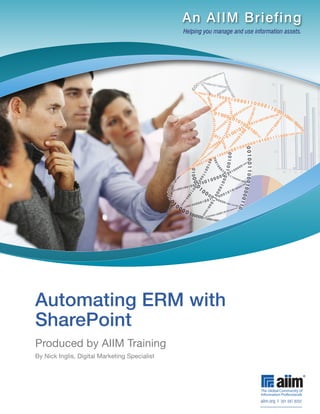
Sharepoint ERM Briefing
- 1. An AIIM Briefing Helping you manage and use information assets. Automating ERM with SharePoint Produced by AIIM Training By Nick Inglis, Digital Marketing Specialist aiim.org I 301.587.8202
- 2. Table of Contents Introduction . . . . . . . . . . . . . . . . . . . . . . . . . . . . . . . . . . . . . . . . . . . . . . . 3 Automating ERM with SharePoint Method 1: Records Center Automated Records Declaration . . . . . . . . . . . . . . . . . . . . . . . . . . . . . . . . . . . . . . . . . . . . . . . . 4 Method 2: In Place Records Management Automated Records Declaration . . . . . . . . . . . . . . . . . . . . . . . . . . . . . . . . . . . . . . 6 Conclusion . . . . . . . . . . . . . . . . . . . . . . . . . . . . . . . . . . . . . . . . . . . . . . . 6 The AIIM SharePoint Training Program . . . . . . . . . . . . . . . . . . . . . 7 About AIIM . . . . . . . . . . . . . . . . . . . . . . . . . . . . . . . . . . . . . . . . . . . . . . . . 8 About the Author . . . . . . . . . . . . . . . . . . . . . . . . . . . . . . . . . . . . . . . . . . 8 About this Briefing . . . . . . . . . . . . . . . . . . . . . . . . . . . . . . . . . . . . . . . . . 8 © 2012 AIIM - The Global Community of Information Professionals - www.aiim.org/Training/SharePoint-Course 2
- 3. Automating ERM with SharePoint Introduction Back in the era of SharePoint 2007, few people thought we’d be discussing records management with SharePoint 2010, let alone automating records management with it. Yet here we are with this very real possibility and two ways that we can achieve it. I’ll start by answering the question that is begged of ERM automation in SharePoint that most start with, namely, “is that even possible?” My short answer is... Yes. The long answer is, it must be planned and isn’t easy to establish, you need a good amount of knowledge up front, but an organization that plans will be served very well. There are two methods for automating records declaration with SharePoint 2010. Which method is chosen will depend upon the style of records management we choose for our SharePoint implementation. In SharePoint 2010 we can either use the “Records Center” records management capability or we can leverage SharePoint’s unique “In Place” records management. Either method is possible for automation and really depends upon your organization’s specific records management requirements. I’ll first explain Records Center Automated Records Declaration since it is a more familiar way of handling records. © 2012 AIIM - The Global Community of Information Professionals - www.aiim.org/Training/SharePoint-Course 3
- 4. Method 1: Records Center Automated Records Declaration You probably already have a corporate taxonomy that, if not using SharePoint yet, is a standard Automating ERM with SharePoint hierarchical tree structure. You’ll need to do a migration of that taxonomy into the non-traditional taxonomic structures of SharePoint, namely, the relationship between “containers” and metadata fields (known as Columns in SharePoint). The hierarchy will now be structured in this manner: Figure 1. Heirarchical taxonomic structure of SharePoint 2010. Site CollecƟon Site (may be nested or even skipped) Library Name Content Type Column & Terms (for managed vocabulary) To automate records declaration in SharePoint you need to understand the role of the Content Organizer and how it operates on rules. The Content Organizer is a tool that automatically moves content from one area to another based upon rules. Rules are run based upon a triggering event, either content creation (upload, web-based, or process), or content edit. The rules will then evaluate the taxonomy of a piece of content and choose where the content should be moved. A “drop off library” is created when you turn on the Content Organizer. Think of the drop off library as an airport where content goes before arriving at its final destination. It is where you upload content that will eventually be automatically routed. You will need a robust taxonomy and clear set of rules To automate records that rely on that taxonomy in order to achieve declaration in SharePoint automation with the Content Organizer. When you need to understand establishing your taxonomy you will need to the role of the Content understand how to leverage points of differentiation in Organizer and how it your taxonomy for records identification. Here’s an operates on rules. example of how to understand points of differentiation that we will use in a moment… © 2012 AIIM - The Global Community of Information Professionals - www.aiim.org/Training/SharePoint-Course 4
- 5. Figure 2: Example point of differentiation in a SharePoint taxonomy using Content Type and a Column. Approved Automating ERM with SharePoint Contracts Approved = Yes (Records) Venue Contracts Unapproved Contracts Approved = No (Non-Records) Contracts that are approved are different from contracts that are unapproved. What can we use to identify this difference in SharePoint? Firstly, approved contracts will be declared as records, while unapproved will remain as regular content. We can use a simple metadata field (column) called “Approved” to be set as “Yes” and “No.” If set as “Yes” then it is an approved contract and it is a record, if “No”, then it is unapproved and thus not a record. This may seem minor but let’s take a look at an example of how this works: D Locations: Events (Site Collection) > SharePoint Training Events (Site) > Drop Off Library > Venue Contract (Content Type) > Approved (Column) Events (Site Collection) > SharePoint Training Events (Site) > Collaboration Library > Venue Contract (Content Type) > Unapproved (Column) Events (Site Collection) > Records Center (Site) > Records Library > Venue Contract (Content Type) > Approved (Column) Scenario 1 An unapproved contract is uploaded into the drop off library in the SharePoint Training Events Site, the Content Type of “Venue Contract” is chosen and the metadata field (known as a Column) of Approved is filled out with “No.” The content organizer has a rule that is started upon content creation to evaluate the content type of Approved. The Content Organizer sees it set as “no” and our rule established that Venue and Approved=No moves content to the Unapproved Contracts library. Scenario 2 Later, an approved contract is uploaded into the drop off library in the SharePoint Training Events Site and the Content Type of Venue Contract is chosen and the field of metadata (known as a Column) of Approved is filled out with a “Yes.” The Content Organizer has a rule that is started upon content creation to evaluate the content type of Approved. The Content Organizer sees it set as “Yes” and our rule established that Venue and Approved=Yes moves the record to the Records Center. In Scenario 2 we automatically declared a record via this method. As you can see this method will work for records declaration, but doing this on an enterprise scale requires time for planning and implementation. © 2012 AIIM - The Global Community of Information Professionals - www.aiim.org/Training/SharePoint-Course 5
- 6. Method 2: In Place Records Management Automatic Records Declaration Automating ERM with SharePoint Imagine a world where content and records can all get along and live in one place. That place is Imagine a world where content SharePoint 2010 with “In Place Records and records can all get along Management.” and live in one place. That place is SharePoint 2010 with Like Records Center Automatic Declaration, with “In Place Records the In Place Automatic Records Declaration Management.” process you start with your taxonomy. Establish your points of differentiation as shown in our Records Center Automatic Records Declaration process. With In Place Records Management Automatic Records Declaration, we can use basic workflow capabilities to check our metadata and automatically declare a record. This workflow should be triggered automatically when all content is uploaded. Here is the process for how the workflow should be established: Figure 3. Basic SharePoint Records Automation workflow example. Document Upload Workflow If Declare Triggers Reviews "Approved" Created Record Workflow Metadata = Yes Unfortunately, this simple workflow is not provided out of the box in SharePoint 2010, but can be created using SharePoint Designer, a free tool provided by Microsoft, and then deployed. Conclusion Many have tried to discount the possibility of automatic records declaration in SharePoint 2010. It should not be discounted, but understood as a real possibility if the rest of our SharePoint implementation has proper Content Governance and Classification Governance. We have the possibility of managing automatic records declaration by leveraging the principle of inheritance and establishing site templates that carry our governance policies (primarily our information management policies) and apply site templates and governance policies consistently. To learn more about this topic and how it can be a part of a well-governed SharePoint implementation, we recommend you review the AIIM SharePoint Master training course, which covers these topics, and many more, in depth. Start your SharePoint journey: http://www.aiim.org/Training/SharePoint-Course © 2012 AIIM - The Global Community of Information Professionals - www.aiim.org/Training/SharePoint-Course 6
- 7. Automating ERM with SharePoint The SharePoint Training Program Learn best practices for managing and sharing information on the SharePoint platform. Microsoft provides product and technical training on SharePoint, but a successful implementation requires a strategy and structure for how to share and manage information. The SharePoint Training Program covers global best practices for implementing SharePoint and complementary solutions. Get the real story about what’s possible with SharePoint 2007 and 2010, and learn about solutions that complement SharePoint. Learn: n Planning the SharePoint architecture, site provisioning, governance, administration, and maintenance n Best practices for assessing, transitioning, and implementing SharePoint 2010 for managing content and records n The core capabilities of SharePoint 2010 n SharePoint 2010 functions and functionality for sharing and managing content and records n Planning content types, classification, search, workflow, and communities Become a SharePoint Practitioner, Specialist, or Master. Start Today. SharePoint Designations: The SharePoint Practitioner track covers concepts and technologies for SharePoint. The SharePoint Specialist track covers global best practices for implementing SharePoint, building upon the topics covered in the Practitioner track. The SharePoint Master track provides a thorough understanding of SharePoint with the main elements from all of the above, in addition to case study exercises. The Master Preparation Workshop is also available to those that have already completed the Practitioner and Specialist tracks. Who are the SharePoint Training Programs for? n Business Analysts n Implementation team - IT and business n IT Management n Suppliers, Solution Providers, Vendors n Technical staff n Executives n Record Management personnel n Change agents n Business Unit (line staff & management) n Users © 2012 AIIM - The Global Community of Information Professionals - www.aiim.org/Training/SharePoint-Course 7
- 8. About AIIM AIIM (www.aiim.org) has been an advocate and supporter of information professionals for nearly 70 years. The association’s mission is to ensure that information professionals understand the current and future challenges of managing information assets in an era of social, mobile, cloud, and big data. Automating ERM with SharePoint Founded in 1943, AIIM builds on a strong heritage of research and member service. Today, AIIM is a global, non-profit organization that provides independent research, education, and certification programs to information professionals. AIIM represents the entire information management community, with programs and content for practitioners, technology suppliers, integrators, and consultants. About the Author Nick Inglis is the Digital Marketing Specialist at AIIM International and is a SharePoint Information Management, Collaboration, & Governance Geek. Previously, Nick was the SharePoint Program Manager at AIIM and traveled the world teaching the SharePoint course to Government agencies and companies large (Fortune 500) and small. Nick’s current work with AIIM resides at the intersection of Big Data and Marketing. He is an AIIM SharePoint Master, AIIM Enterprise 2.0 Master, AIIM Enterprise Content Management Specialist, and Inbound Marketing Certified Professional. Nick is a frequent speaker and has a forthcoming book on SharePoint Governance. . Follow Nick on About This Briefing As the non-profit association dedicated to nurturing, growing, and supporting the community of information professionals, AIIM is proud to provide this white paper at no charge. In this way, the entire community can leverage the education, thought leadership, and direction provided by our work. We would like this research to be as widely distributed as possible. Feel free to use this research in presentations and publications with the attribution – “© AIIM 2012, www.aiim.org”. Rather than redistribute a copy of this report to your colleagues, we would prefer that you direct them to www.aiim.org/research for a free download of their own. AIIM 1100 Wayne Avenue, Suite 1100 Silver Spring, MD 20910 301.587.8202 www.aiim.org © 2012 AIIM - The Global Community of Information Professionals © 2012 AIIM - The Global Community of Information Professionals - www.aiim.org/Training/SharePoint-Course 8
