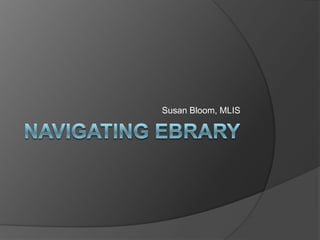
Ebrary
- 2. Ebrary is an online collection of over 80,000 electronic books (ebooks). There are several advantages to ebooks over “traditional” books: • Near-instant access, anywhere you have the internet •Ability to search through the full text extremely fast •Environmentally friendly •Capability to copy text when directly quoting •Allows for highlighting and annotating •Quickly zoom in or out •Easier to travel with, particularly on a smart phone or other intelligent device •Several users can look at the same work at the same time
- 3. Where to begin? There are three ways to begin using the system: 1. Enter directly from the database A-Z list 2. Browse from the subject sections 3. Find a specific work in the OPAC (Online Public Access Catalog)
- 4. 1. Enter directly from the database A-Z list Choose “Databases A-Z”
- 6. Choose this option to browse all subjects Or choose a specific topic to browse
- 7. 2. Browse from the subject sections
- 8. For example: Choose the appropriate subject for your topic
- 9. Choose a particular subject to browse
- 10. 3. Find a specific work in the OPAC (Online Public Access Catalog) Search by title, author, subject or keyword
- 11. The catalog will show results for multiple formats, to choose a book from ebrary, choose an eBook/eReference Resource You may also limit your search to only view eBook/eReference
- 12. Click on the link
- 13. The link will bring you directly to the particular book
- 14. If you log in off campus, you will need to enter your ID number here
- 15. Advanced search Help Sign in Ebrary home screen Basic Search Download an app for your i-device Browse by topic
- 16. Performs a subject field search for all of Subject Terms tend to the subject terms produce better results than listed simple keyword searches Click on the book title, NOT on the ebrary Reader button Create a virtual bookshelf to keep books to look at later Users may download up to 10 books at a time. A user can “return” a book Sort results (which will automatically delete the book from the computer’s hard drive) to take out more.
- 17. Highlight Click here to turn off search term highlighting Click the arrow to Zoom turn the page Click on the magnifying glass to skip to the first instance of your search term in a Choose the particular chapter magnifying glass and The rank shows how often the search term appears in each arrow to skip chapter, the larger the gray bar, Type in a page to the next the more frequently it appears number to skip instance of directly to that your search page term Bibliographic information about Search terms are this book highlighted
- 18. The copy function will open a new dialog box with the selected phrase, you may then copy the text from the new box You must select text BEFORE you choose one of these tools, except for the print option
- 19. Will create a new tab and search for the definition of the selected word in the Merriam-Webster dictionary Will create a new tab and search for an encyclopedia article of the selected word in encyclopedia.com Will create a new tab and search for a map of the selected word in either MapQuest or Cartographica Will create a new tab and search for a biography of the selected word in either bio.com or Wikipedia
- 20. These link out to different search engines and websites. They will do an automatic search of the highlighted word. This will directly link to whatever web address is highlighted Choose this option to automatically export bibliographic information to RefWorks (a citation manager)
- 21. Choose this button to zoom in or out Click here to highlight selected text, you must select the text first! Click here to download the entire book or specific chapters Click here to create a note, you do not have to have a word selected first. You can add as many notes as you want and move them wherever you like
- 22. Click on the bigger trash can to remove the entire book from your bookshelf Click on the little trash can to remove a note or highlighted section from your copy of the book, it will not remove the book from your shelf Create folders to organize your shelf Click on the note Click on the book title or highlighted to begin reading the section to skip title directly to the page
- 23. Customize citation managers Link your account and sign on through Facebook Choose the default citation style Toggle on or off the accessibility mode
- 24. Need more help? Contact a librarian! Ask us in the library Text us at (516) 714-4486 Call us at (516) 678-5000 ext. 6235 or 6236. Email us at molloylibrarian@gmail.com Request a one-on-one help session with a librarian on our website
Notas do Editor
- Basic Search Results
- Quickview