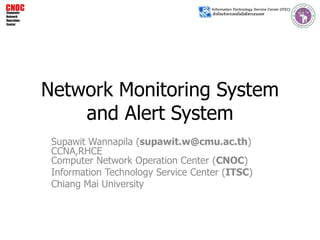
Network Monitoring System and Alert System
- 1. Network Monitoring System and Alert System Supawit Wannapila (supawit.w@cmu.ac.th) CCNA,RHCE Computer Network Operation Center (CNOC) Information Technology Service Center (ITSC) Chiang Mai University
- 2. Lab topology server.example.com 192.168.56.200 192.168.56.1 Host External NetworkInternal Networkcacti.example.com 192.168.56.100 Username : cnoc Password : cnoc
- 4. Managed Device Component • Managed Device : อุปกรณ์ที่มี snmp • Agent : ซอฟท์แวร์ที่อยู่บนอุปกรณ์ • Network Management System (NMS) : เครื่องคอมพิวเตอร์ที่ติดต่อกับ Agent Agent NMS
- 5. Daemon & Port • SNMP Agent (snmpd) udp 161 • SNMP Notification Receiver (snmptrapd) udp 162
- 6. OID & MIB • Object identifier (OID) • Management Information Base (MIB)
- 7. OID & MIB OID MIB 1.3 org 1.3.6 dod 1.3.6.1 internet 1.3.6.1.1 directory 1.3.6.1.2 mgmt 1.3.6.1.3 experimental 1.3.6.1.4 private 1.3.6.1.4.1 enterprises Root Node ccitt (0) org (3) iso (1) joint (2) dod (6) internet (1) experi- mental (3) mgmt (2) directory (1) Private (4) enter- prises (1)
- 8. snmp & snmpd installation • ที่ server.example.com • #apt-get install snmp snmpd
- 9. snmpd configuration • แก ้ไขไฟล์ /etc/snmp/snmpd.conf เปิดให ้เครื่องอื่นสามารถมาดึงข ้อมูล • เริ่ม snmpd ใหม่ – #service snmpd restart #agentAddress udp:127.0.0.1:161 agentAddress udp:161,udp6:[::1]:161 rocommunity [community string] default
- 10. snmp configuration • ที่ cacti.example.com • ติดตั้ง snmp, mibs • #apt-get install snmp snmp-mibs- downloader • นาเข ้า mibs แก ้ไขไฟล์ /etc/snmp/snmp.conf #คอมเมนต์ออก #mibs :
- 11. snmp command • Get • GetNext • Walk
- 12. snmpget • snmpget [OPTIONS] AGENT OID [OID]… • OPTIONS – v : เวอร์ชั่นของ snmp {1, 2c, 3} – c : comunitystring – On : แสดง OID เป็นตัวเลข # snmpget -v 2c -c [community string] [ip] sysName.0 SNMPv2-MIB::sysName.0 = STRING: cacti.example.com # snmpget -v 2c -c [community string] -On [ip] sysName.0 .1.3.6.1.2.1.1.5.0 = STRING: cacti.example.com
- 13. snmpgetnext • snmpgetnext [OPTIONS] AGENT OID [OID]... • OPTIONS – v เวอร์ชั่นของ snmp {1, 2c, 3} – c : comunitystring – On : แสดง OID เป็นตัวเลข #snmpgetnext -v 2c -c [community string] [ip] system SNMPv2-MIB::sysDescr.0 = STRING: Linux cacti.example.com 2.6.32-33-generic #72-Ubuntu SMP Fri Jul 29 21:08:37 UTC 2011 i686 # snmpgetnext -v 2c -c [community string] -On [ip] system .1.3.6.1.2.1.1.1.0 = STRING: Linux cacti.example.com 2.6.32-33- generic #72-Ubuntu SMP Fri Jul 29 21:08:37 UTC 2011 i686
- 14. snmpwalk • snmpwalk [OPTIONS] AGENT [OID] • OPTIONS – v เวอร์ชั่นของ snmp {1, 2c, 3} – c : comunitystring – On : แสดง OID เป็นตัวเลข
- 15. snmpwalk # snmpwalk -v 2c -c public localhost system SNMPv2-MIB::sysDescr.0 = STRING: Linux cacti.example.com 2.6.32-33-generic #72-Ubuntu SMP Fri Jul 29 21:08:37 UTC 2011 i686 SNMPv2-MIB::sysObjectID.0 = OID: NET-SNMP-MIB::netSnmpAgentOIDs.10 DISMAN-EVENT-MIB::sysUpTimeInstance = Timeticks: (156349) 0:26:03.49 SNMPv2-MIB::sysContact.0 = STRING: Root <root@localhost> (configure /etc/snmp/snmpd.local.conf) SNMPv2-MIB::sysName.0 = STRING: cacti.example.com SNMPv2-MIB::sysLocation.0 = STRING: Unknown (configure /etc/snmp/snmpd.local.conf) SNMPv2-MIB::sysORLastChange.0 = Timeticks: (0) 0:00:00.00 SNMPv2-MIB::sysORID.1 = OID: SNMP-FRAMEWORK-MIB::snmpFrameworkMIBCompliance SNMPv2-MIB::sysORID.2 = OID: SNMP-MPD-MIB::snmpMPDCompliance SNMPv2-MIB::sysORID.3 = OID: SNMP-USER-BASED-SM-MIB::usmMIBCompliance SNMPv2-MIB::sysORID.4 = OID: SNMPv2-MIB::snmpMIB SNMPv2-MIB::sysORID.5 = OID: TCP-MIB::tcpMIB SNMPv2-MIB::sysORID.6 = OID: IP-MIB::ip SNMPv2-MIB::sysORID.7 = OID: UDP-MIB::udpMIB SNMPv2-MIB::sysORID.8 = OID: SNMP-VIEW-BASED-ACM-MIB::vacmBasicGroup SNMPv2-MIB::sysORDescr.1 = STRING: The SNMP Management Architecture MIB. SNMPv2-MIB::sysORDescr.2 = STRING: The MIB for Message Processing and Dispatching. SNMPv2-MIB::sysORDescr.3 = STRING: The management information definitions for the SNMP User-based Security Model. SNMPv2-MIB::sysORDescr.4 = STRING: The MIB module for SNMPv2 entities SNMPv2-MIB::sysORDescr.5 = STRING: The MIB module for managing TCP implementations SNMPv2-MIB::sysORDescr.6 = STRING: The MIB module for managing IP and ICMP implementations SNMPv2-MIB::sysORDescr.7 = STRING: The MIB module for managing UDP implementations SNMPv2-MIB::sysORDescr.8 = STRING: View-based Access Control Model for SNMP. SNMPv2-MIB::sysORUpTime.1 = Timeticks: (0) 0:00:00.00 SNMPv2-MIB::sysORUpTime.2 = Timeticks: (0) 0:00:00.00 SNMPv2-MIB::sysORUpTime.3 = Timeticks: (0) 0:00:00.00 SNMPv2-MIB::sysORUpTime.4 = Timeticks: (0) 0:00:00.00 SNMPv2-MIB::sysORUpTime.5 = Timeticks: (0) 0:00:00.00 SNMPv2-MIB::sysORUpTime.6 = Timeticks: (0) 0:00:00.00 SNMPv2-MIB::sysORUpTime.7 = Timeticks: (0) 0:00:00.00 SNMPv2-MIB::sysORUpTime.8 = Timeticks: (0) 0:00:00.00
- 16. snmpwalk # snmpwalk -v 2c -c public -On localhost system .1.3.6.1.2.1.1.1.0 = STRING: Linux cacti.example.com 2.6.32-33-generic #72-Ubuntu SMP Fri Jul 29 21:08:37 UTC 2011 i686 .1.3.6.1.2.1.1.2.0 = OID: .1.3.6.1.4.1.8072.3.2.10 .1.3.6.1.2.1.1.3.0 = Timeticks: (159043) 0:26:30.43 .1.3.6.1.2.1.1.4.0 = STRING: Root <root@localhost> (configure /etc/snmp/snmpd.local.conf) .1.3.6.1.2.1.1.5.0 = STRING: cacti.example.com .1.3.6.1.2.1.1.6.0 = STRING: Unknown (configure /etc/snmp/snmpd.local.conf) .1.3.6.1.2.1.1.8.0 = Timeticks: (0) 0:00:00.00 .1.3.6.1.2.1.1.9.1.2.1 = OID: .1.3.6.1.6.3.10.3.1.1 .1.3.6.1.2.1.1.9.1.2.2 = OID: .1.3.6.1.6.3.11.3.1.1 .1.3.6.1.2.1.1.9.1.2.3 = OID: .1.3.6.1.6.3.15.2.1.1 .1.3.6.1.2.1.1.9.1.2.4 = OID: .1.3.6.1.6.3.1 .1.3.6.1.2.1.1.9.1.2.5 = OID: .1.3.6.1.2.1.49 .1.3.6.1.2.1.1.9.1.2.6 = OID: .1.3.6.1.2.1.4 .1.3.6.1.2.1.1.9.1.2.7 = OID: .1.3.6.1.2.1.50 .1.3.6.1.2.1.1.9.1.2.8 = OID: .1.3.6.1.6.3.16.2.2.1 .1.3.6.1.2.1.1.9.1.3.1 = STRING: The SNMP Management Architecture MIB. .1.3.6.1.2.1.1.9.1.3.2 = STRING: The MIB for Message Processing and Dispatching. .1.3.6.1.2.1.1.9.1.3.3 = STRING: The management information definitions for the SNMP User-based Security Model. .1.3.6.1.2.1.1.9.1.3.4 = STRING: The MIB module for SNMPv2 entities .1.3.6.1.2.1.1.9.1.3.5 = STRING: The MIB module for managing TCP implementations .1.3.6.1.2.1.1.9.1.3.6 = STRING: The MIB module for managing IP and ICMP implementations .1.3.6.1.2.1.1.9.1.3.7 = STRING: The MIB module for managing UDP implementations .1.3.6.1.2.1.1.9.1.3.8 = STRING: View-based Access Control Model for SNMP. .1.3.6.1.2.1.1.9.1.4.1 = Timeticks: (0) 0:00:00.00 .1.3.6.1.2.1.1.9.1.4.2 = Timeticks: (0) 0:00:00.00 .1.3.6.1.2.1.1.9.1.4.3 = Timeticks: (0) 0:00:00.00 .1.3.6.1.2.1.1.9.1.4.4 = Timeticks: (0) 0:00:00.00 .1.3.6.1.2.1.1.9.1.4.5 = Timeticks: (0) 0:00:00.00 .1.3.6.1.2.1.1.9.1.4.6 = Timeticks: (0) 0:00:00.00 .1.3.6.1.2.1.1.9.1.4.7 = Timeticks: (0) 0:00:00.00 .1.3.6.1.2.1.1.9.1.4.8 = Timeticks: (0) 0:00:00.00
- 17. snmpwalk : interface example # snmpwalk -v 2c -c public localhost interface IF-MIB::ifNumber.0 = INTEGER: 2 IF-MIB::ifIndex.1 = INTEGER: 1 IF-MIB::ifIndex.2 = INTEGER: 2 IF-MIB::ifDescr.1 = STRING: lo IF-MIB::ifDescr.2 = STRING: eth0 IF-MIB::ifType.1 = INTEGER: softwareLoopback(24) IF-MIB::ifType.2 = INTEGER: ethernetCsmacd(6) IF-MIB::ifMtu.1 = INTEGER: 16436 IF-MIB::ifMtu.2 = INTEGER: 1500 IF-MIB::ifSpeed.1 = Gauge32: 10000000 IF-MIB::ifSpeed.2 = Gauge32: 10000000 IF-MIB::ifPhysAddress.1 = STRING: IF-MIB::ifPhysAddress.2 = STRING: 8:0:27:84:95:58 IF-MIB::ifAdminStatus.1 = INTEGER: up(1) IF-MIB::ifAdminStatus.2 = INTEGER: up(1) IF-MIB::ifOperStatus.1 = INTEGER: up(1) IF-MIB::ifOperStatus.2 = INTEGER: up(1) IF-MIB::ifLastChange.1 = Timeticks: (0) 0:00:00.00 IF-MIB::ifLastChange.2 = Timeticks: (0) 0:00:00.00 มีต่อ
- 18. snmpwalk : interface example IF-MIB::ifInOctets.1 = Counter32: 127825 IF-MIB::ifInOctets.2 = Counter32: 34684849 IF-MIB::ifInUcastPkts.1 = Counter32: 879 IF-MIB::ifInUcastPkts.2 = Counter32: 56367 IF-MIB::ifInNUcastPkts.1 = Counter32: 0 IF-MIB::ifInNUcastPkts.2 = Counter32: 0 IF-MIB::ifInDiscards.1 = Counter32: 0 IF-MIB::ifInDiscards.2 = Counter32: 0 IF-MIB::ifInErrors.1 = Counter32: 0 IF-MIB::ifInErrors.2 = Counter32: 115 IF-MIB::ifInUnknownProtos.1 = Counter32: 0 IF-MIB::ifInUnknownProtos.2 = Counter32: 0 IF-MIB::ifOutOctets.1 = Counter32: 127825 IF-MIB::ifOutOctets.2 = Counter32: 826065 IF-MIB::ifOutUcastPkts.1 = Counter32: 879 IF-MIB::ifOutUcastPkts.2 = Counter32: 8163 IF-MIB::ifOutNUcastPkts.1 = Counter32: 0 IF-MIB::ifOutNUcastPkts.2 = Counter32: 0 IF-MIB::ifOutDiscards.1 = Counter32: 0 IF-MIB::ifOutDiscards.2 = Counter32: 0 IF-MIB::ifOutErrors.1 = Counter32: 0 IF-MIB::ifOutErrors.2 = Counter32: 0 IF-MIB::ifOutQLen.1 = Gauge32: 0 IF-MIB::ifOutQLen.2 = Gauge32: 0 IF-MIB::ifSpecific.1 = OID: SNMPv2-SMI::zeroDotZero IF-MIB::ifSpecific.2 = OID: SNMPv2-SMI::zeroDotZero
- 19. snmpwalk : cisco switch example # snmpwalk -v 2c -c password 192.168.111.84 system SNMPv2-MIB::sysDescr.0 = STRING: Cisco IOS Software, C2960 Software (C2960-LANBASE-M), Version 12.2(44)SE6, RELEASE SOFTWARE (fc1) Copyright (c) 1986-2009 by Cisco Systems, Inc. Compiled Mon 09-Mar-09 13:49 by gereddy SNMPv2-MIB::sysObjectID.0 = OID: SNMPv2-SMI::enterprises.9.1.950 DISMAN-EVENT-MIB::sysUpTimeInstance = Timeticks: (755500444) 87 days, 10:36:44.44 SNMPv2-MIB::sysContact.0 = STRING: SNMPv2-MIB::sysName.0 = STRING: CNOC_2F_AdminRoom SNMPv2-MIB::sysLocation.0 = STRING: SNMPv2-MIB::sysServices.0 = INTEGER: 2 SNMPv2-MIB::sysORLastChange.0 = Timeticks: (0) 0:00:00.00 … .. IF-MIB::ifDescr.10001 = STRING: FastEthernet0/1 IF-MIB::ifDescr.10002 = STRING: FastEthernet0/2 IF-MIB::ifDescr.10003 = STRING: FastEthernet0/3 IF-MIB::ifDescr.10004 = STRING: FastEthernet0/4 IF-MIB::ifDescr.10005 = STRING: FastEthernet0/5 IF-MIB::ifDescr.10006 = STRING: FastEthernet0/6 IF-MIB::ifDescr.10007 = STRING: FastEthernet0/7 IF-MIB::ifDescr.10008 = STRING: FastEthernet0/8 IF-MIB::ifDescr.10009 = STRING: FastEthernet0/9 IF-MIB::ifDescr.10010 = STRING: FastEthernet0/10 …. ..
- 20. GUI snmp client • http://www.ireasoning.com • Free MIB Browser
- 22. Date-Time Configuration • ตั้ง Time Zone – #ln -sf /usr/share/zoneinfo/Asia/Bangkok /etc/localtime • ทดสอบ – #ls -l /etc/localtime – lrwxrwxrwx 1 root root 32 2009-07-02 19:51 /etc/localtime -> /usr/share/zoneinfo/Asia/Bangkok • ตั้งเวลา – #ntpdate time1.nimt.or.th
- 23. NTP : Network Time Protocol
- 24. NTP Configuration • ติดตั้ง ntp – #apt-get install ntp • แก ้ไขไฟล์ /etc/ntp.conf server time1.nimt.or.th server time.navy.mi.th server clock.nectec.or.th server ntp.ubuntu.com
- 25. NTP Configuration • เริ่ม ntp ใหม่ – #service ntp restart • ทดสอบ ntp – #ntpq -np – #ntptrace
- 26. Cacti
- 27. cacti • http://www.cacti.net • ใช ้งานง่ายกว่า mrtg และความสามารถมากกว่า • ใช ้rrdtool ในการทากราฟ • มี template หลากหลาย • เก็บข ้อมูลแบบปรับแต่งเองได ้ • มี plugins หลากหลาย • จัดการผู้ใช ้ได ้
- 28. cacti host ปลายทาง ที่มีข ้อมูล ให ้เช่น snmp, web, ssh ตัวดึงข ้อมูล เก็บค่าที่ได ้ ลงไฟล์ rrd cacti เว็บไซต์ที่ สร ้างกราฟ จาก rrd ไฟล์ ผู้ใช ้งาน ผ่านหน้า เว็บ
- 29. installation • #apt-get install cacti
- 30. installation • กาหนดรหัสผ่านของ mysql server
- 33. installation • เลือกการตั้งค่า cacti ด ้วย dbconfig-common
- 34. • ระบุรหัสผ่านของ mysql server
- 35. installation • ระบุรหัสผ่านการใช ้ฐานข ้อมูลของ cacti
- 36. installation • เรียก cacti ผ่านเว็บบราวเซอร์ – http://{webserver-ip}/cacti
- 37. installation • เลือก New Install และ Next ตามลาดับ
- 38. installation
- 39. installation • ใช ้User Name : admin • Password : admin
- 40. installation • บังคับให่เปลี่ยนรหัสผ่านในการเข ้าใช ้งานครั้ง แรก
- 41. upgrade • upgrade เป็น version ล่าสุด • Note : สามารถดาวน์ไฟล์ต ้นฉบับจาก www.cacti.net #cd /usr/share/cacti #cp /root/cacti-0.8.8a.tar.gz ./
- 42. upgrade • สารองไฟล์เดิม และฐานข ้อมูล • แยกไฟล์ #mysqldump -uroot -p[หรัส] -l --add-drop- table cacti > mysql.cacti.sql #mv site site.old #tar zxvf cacti-0.8.8a.tar.gz #mv cacti-0.8.8a site
- 43. upgrade • แก ้ไฟล์ site/include/config.php $database_type = "mysql"; $database_default = "cacti"; $database_hostname = "localhost"; $database_username = "cacti"; $database_password = “[รหัสผ่าน]"; $database_port = "3306";
- 44. upgrade • แก ้ไขห ้องเพื่อให ้ใช ้งานข ้อมูลเดิมได ้ • คัดลอกไฟล์ที่จาเป็นจากเดิมมาแต่จะทับเฉพาะ อันที่ใหม่กว่าเท่านั้น #cd site #rm -rf rra #ln -sf /var/lib/cacti/rra/ rra #cp -u -R ../site.old/scripts/* scripts/ #cp -u -R ../resource/* resource/
- 45. upgrade • เรียก cacti ผ่านเว็บบราวเซอร์ – http://{webserver-ip}/cacti • เลือก Upgrade from cacti 0.8.x และ Next ตามลาดับ จนเสร็จสิ้น
- 46. add device
- 47. add device
- 48. create graph
- 49. create graph
- 50. create graph ใช ้64-bit Counters สาหรับ Gigabit Interface
- 51. add device to graph tree
- 52. add device to graph tree
- 53. Linux Server Monitoring • Server ที่จะ monitor ต ้องติดตั้งและเปิดใช ้งาน snmpd แล ้ว
- 54. Linux Server Monitoring ip ของ server
- 58. Linux Server Monitoring • เพิ่ม Graph tree ใหม่แล ้วเพิ่ม device เข ้าไป ใน tree ที่สร ้างเพื่อความเป็นระเบียบ(ทา หรือไม่ทาก็ได ้)
- 59. Windows Monitoring • เปิด snmp service บน Windows • ยกตัวอย่าง Windows 7 • ไป start menu ค ้น หาคาว่า feature แล ้วเลือก Turn Windows features on or off
- 60. Windows Monitoring • เลือก Simple Network Management Protocol (SNMP) แล ้วกด OK
- 61. Windows Monitoring • ที่ start menu ค ้นคาว่า services แล ้วเลือก Services
- 64. Windows Monitoring ระบุ community string ระบุ ip ที่สามารถดึง ข ้อมูลได ้(ip ของ cacti)
- 66. Windows Monitoring • แก ้rule ของ windows firewall อนุญาต ip ของ cacti ให ้มาดึง snmp ได ้
- 68. Windows Monitoring ระบุ ip ที่สามารถดึง ข ้อมูลได ้(ip ของ cacti)
- 69. Windows Monitoring • เพิ่ม device แบบเดียวกับ Linux Server • เพิ่มเข ้าไปใน graph tree ตามต ้องการ
- 70. cacti host ปลายทาง ที่มีข ้อมูล ให ้เช่น snmp, web, ssh ตัวดึงข ้อมูล เก็บค่าที่ได ้ ลงไฟล์ rrd cacti เว็บไซต์ที่ สร ้างกราฟ จาก rrd ไฟล์ ผู้ใช ้งาน ผ่านหน้า เว็บ
- 71. graphing with custom data input • สร ้างกราฟจาก script ที่เขียนเอง เนื่องจาก template ที่มีมาให ้ไม่ครอบคุม 1. เขียน script 2. สร ้าง data input 3. สร ้าง data template 4. สร ้าง graph template 5. เพิ่ม graph template ให ้device 6. สร ้าง graph จาก template
- 72. CPU Usage Script • สร ้างไฟล์ script • #cp /root/cpuload.php /usr/share/cacti/site/scripts/ <? $host = $argv[1]; $community = $argv[2]; $result = snmpwalk($host,$community,'hrProcessorLoad'); $result = str_replace('INTEGER: ',"",$result); $output = ""; foreach($result as $index => $value) { $output .= "cpu$index:$value "; } echo trim($output); ?>
- 73. CPU Usage Script • ทดสอบสคริป • รูปแบบของ output คือ output_name:value แยกด ้วยช่องว่าง • output แตกต่างตามจานวน core ของ cpu ต ้อง สร ้าง data template และ graph template ให ้ สอดคล ้องกัน #cd /usr/share/cacti/site/scripts #php cpuload.php [ip] [community_string] cpu0:7 cpu1:7 cpu2:8 cpu3:7
- 74. CPU Usage Script • สร ้าง data input
- 75. CPU Usage Script • กาหมดค่าต่างๆ ของ data input <path_cacti> : ตัวแปรของ cacti อ ้างถึง path ของ cacti <host> : <community> : ตัวแปรกาหนดเองสาหรับสคริป php <path_cacti>/scripts/cpuload.php <host> <community>
- 76. CPU Usage Script • เพิ่ม input ให ้สอดคล ้องกับสคริป
- 77. CPU Usage Script • เพิ่ม input ให ้สอดคล ้องกับสคริป ใช ้ตัวแปรของ cacti เพื่อใช ้ hostname ของอุปกรณ์
- 78. CPU Usage Script • เพิ่ม input ให ้สอดคล ้องกับสคริป ใช ้ตัวแปรของ cacti เพื่อใช ้ community string ของอุปกรณ์
- 79. CPU Usage Script • เพิ่ม output ให ้สอดคล ้องกับสคริป
- 80. CPU Usage Script • เพิ่ม output ให ้สอดคล ้องกับสคริป • ทา output ให ้ครบทุก core ตาม output ของ script ต ้องเหมือน output_name จาก script
- 81. CPU Usage Script • เสร็จสิ้นการสร ้าง Data input
- 82. CPU Usage Script • สร ้าง data template
- 83. CPU Usage Script
- 84. CPU Usage Script • เพิ่ม Data Source Item
- 85. CPU Usage Script
- 86. CPU Usage Script • สร ้าง internal data source ให ้ครบตาม output และ เลือก output field ให ้ตรง
- 87. CPU Usage Script • สร ้าง graph template
- 88. CPU Usage Script
- 89. CPU Usage Script
- 90. CPU Usage Script • เพิ่ม graph item
- 91. CPU Usage Script
- 92. CPU Usage Script
- 93. CPU Usage Script
- 94. CPU Usage Script
- 95. CPU Usage Script • เพิ่ม Graph items ให ้ครบตาม output
- 96. CPU Usage Script • เพิ่ม graph template ให ้ device
- 97. CPU Usage Script • สร ้างกราฟ
- 98. CPU Usage Script
- 99. Troubleshooting
- 100. Troubleshooting
- 101. monitor apache statistic with template • ที่เครื่องที่รัน apache ต ้องเพิ่ม module status และอณุญาตให ้เครื่อง cacti เข ้าดู • ต ้องมีการ configuration apache เพิ่มเติม • แก ้ไขไฟล์ /etc/apache2/mod- enabled/status.conf • หลังจากแก ้ไขไฟล์เสร็จให ้เริ่ม apache2 ใหม่ • #service apache2 restart
- 102. monitor apache statistic with template LoadModule status_module modules/mod_status.so <IfModule mod_status.c> # # Allow server status reports generated by mod_status, # with the URL of http://servername/server-status # Uncomment and change the ".example.com" to allow # access from other hosts. # ExtendedStatus On <Location /server-status> SetHandler server-status Order deny,allow Deny from all Allow from localhost ip6-localhost Allow from [ip ของเครื่อง cacti] # Allow from .example.com </Location> </IfModule>
- 103. monitor apache statistic with template • ทดสอบการเข ้าดูสถานะของ apache #apt-get install elinks #elinks --dump http://[ip ของ server]/server-status?auto Total Accesses: 13830 Total kBytes: 425283 CPULoad: .86846 Uptime: 2676 ReqPerSec: 5.16816 BytesPerSec: 162739 BytesPerReq: 31488.8 BusyWorkers: 11 IdleWorkers: 10 Scoreboard: WW___._WW.C_W_W...._W.__C_.W...W.................................... ...................................................................................................... ......................................................................................
- 104. monitor apache statistic with template • ดาวโหลด script • #cd /tmp • #cp /root/ApacheStats_0.8.2.zip ./ • (http://forums.cacti.net/viewtopic.php?t=25227) • #apt-get install unzip • #unzip ApacheStats_0.8.2.zip • #cp ApacheStats_0.8.2/ss_apache_stats.php /usr/share/cacti/site/scripts/ • ดาวโหลด script มาไว ้ที่เครื่องใช ้งานเว็บ บราวเซอร์และแยกไฟล์
- 105. monitor apache statistic with template • นาเข ้าไฟล์ cacti_host_template_webserver_-_apache.xml
- 106. monitor apache statistic with template
- 107. monitor apache statistic with template • เพิ่ม device โดยใช ้Host template เป็น WebServer - Apache
- 108. monitor apache statistic with template • สร ้างกราฟจาก template • เพิ่ม host ใน tree ตามต ้องการ
- 109. Cacti plugins
- 110. plugin architecture • เปิดการใช ้งาน PIA
- 111. plugin architecture
- 112. install plugin : settings • ดาวน์โหลดไฟล์ (http://docs.cacti.net/plugin:settings) #cd /tmp #cp /root/settings-v0.71-1.tgz ./ #tar zxvf settings-v0.71-1.tgz #mv settings /usr/share/cacti/site/plugins/
- 113. install plugin : settings • ทาให ้plugin เริ่มทางาน
- 114. ตั้งค่าการส่ง email • ติดตั้ง MTA (Mail Transfer Agent) • เลือก Internet Site #apt-get install postfix
- 115. ตั้งค่าการส่ง email • ใช ้gmail หรือ hotmail เป็น relay host • gmail host : smtp.gmail.com:587 • hotmail host : smtp.live.com:587 • สร ้างไฟล์รหัสผ่าน /etc/postfix/sasl_passwd [smtp host] [email address]:[password] เช่น smtp.gmail.com user@gmai.com:passwd
- 116. ตั้งค่าการส่ง email • สร ้าง hash ของรหัสผ่าน • #postmap /etc/postfix/sasl_passwd • ลบรหัสผ่านแบบ plaintext • #rm /etc/postfix/sasl_passwd • #chmod 400 /etc/postfix/sasl_passwd.db
- 117. ตั้งค่าการส่ง email • แก ้ไขไฟล์ /etc/postfix/main.cf • เริ่ม postfix ใหม่ • #service postfix restart เพิ่มบรรทัด smtp_sasl_auth_enable = yes smtp_sasl_password_maps = hash:/etc/postfix/sasl_passwd smtp_sasl_security_options = noanonymous smtp_sasl_tls_security_options = noanonymous smtp_use_tls = yes แก ้บรรทัด relayhost = [smtp host]:587
- 118. ตั้งค่าการส่ง email ให ้เหมือน email ที่ใช ้relay
- 119. install plugin : thold • เป็น plugin สาหรับแจ ้งเตือนเห็นการต่างๆ • ดาวน์โหลดไฟล์ plugin (http://docs.cacti.net/plugin:thold) #cd /tmp #cp /root/thold-v0.5.0.tgz ./ #tar zxvf thold-v0.5.0.tgz #mv thold /usr/share/cacti/site/plugins/
- 120. install plugin : thold • ทาให ้plugin เริ่มทางาน
- 121. config plugin : thold
- 122. config plugin : thold
- 123. tweet via php • สร ้าง app สาหรับ tweet ไปที่ https://dev.twitter.com ทาการ login • ไปที่ My applications แล ้วคลิก Create a new application
- 124. tweet via php
- 125. tweet via php
- 126. tweet via php • ที่ tab detail กด Create my access token ด ้านล่าง • ขั้นตอนนี้จะได ้ค่า 4 ค่าซึ่งจะใช ้ในขั้นตอนต่อไป – Consumer key – Consumer secret – Access token – Access token secret
- 127. tweet via php • ดาวน์โหลดไฟล์ไฟล์ class สาหรับการ tweet (https://github.com/abraham/twitteroauth) #mkdir /usr/share/cacti/tweet #cd /usr/share/cacti/tweet #cp /root/ twitteroauth-master.zip ./ #unzip twitteroauth-master.zip #mv twitteroauth-master/twitteroauth ./
- 128. tweet via php • ดาวโหลดไฟล์ script ที่ใช ้tweet • #cd /usr/shar/cacti/tweet/ • #cp /root/tweet.php.gz ./ • #gunzip tweet.php.gz
- 129. tweet via php <? $msg = $argv[1]; $consumerKey = '[มาจากเว็บ twitter]'; $consumerSecret = '[มาจากเว็บ twitter]'; $oAuthToken = '[มาจากเว็บ twitter]'; $oAuthSecret = '[มาจากเว็บ twitter]'; require_once('/usr/share/cacti/tweet/twitteroauth/twitteroauth.php'); // create a new instance $tweet = new TwitterOAuth($consumerKey, $consumerSecret, $oAuthToken, $oAuthSecret); //send a tweet $tweet->post('statuses/update', array('status' => $msg)); ?>
- 130. tweet via php • ติดตั้ง curl • ทดสอบ tweet #php tweet.php ‘Hello cacti class test’ #apt-get install php5-curl
- 131. thold alert to twitter • สารองไฟล์ • แก ้ไขไฟล์ /usr/share/cacti/site/plugins/thold/ thold_functions.php #cp /usr/share/cacti/site/plugins/thold/ thold_functions.php{,.ori}
- 132. thold alert to twitter • ค ้นหาคาว่า function thold_mail • แล ้วเพิ่มบรรทัด function thold_mail($to, $from, $subject, $message, $filename, $headers = '') { system("/usr/bin/php /usr/share/cacti/tweet/tweet.php '$subject'"); global $config;
- 133. สร ้าง notification list
- 134. สร ้าง threshold
- 135. สร ้าง threshold
- 136. สร ้าง threshold
- 137. สร ้าง threshold
- 138. สร ้าง threshold เลือกรายชื่อที่จะ ได ้รับการแจ ้งเตือน เลือกรายชื่อที่จะ ได ้รับการแจ ้งเตือน เพิ่มเติม
- 139. ทดสอบ threshold • แก ้ไขไฟล์ /usr/share/cacti/site/scripts/ cpuload.php • หลังจากทดสอบเสร็จแก ้ไขให ้เหมือนเดิม $output = ""; $result[0] = '95'; //เพิ่มบรรทัดนี้ foreach($result as $index => $value)
- 140. ทดสอบ threshold
- 141. ทดสอบ threshold
- 142. ทดสอบ host up/down แก ้ไขให ้ผิด เพื่อ จาลอง host down แก ้ไขให ้ถูกต ้องเมื่อ ทดสอบเสร็จ
- 143. ทดสอบ host up/down ควร protect twitter ที่ใช ้แจ ้งเตือน
- 144. ทดสอบ host up/down
- 145. Network Weather Map
- 146. install • ดาวน์โหลดไฟล์ (http://www.network- weathermap.com) #cd /tmp #cp /root/php-weathermap-0.97c.zip ./ #unzip php-weathermap-0.97c.zip #mv weathermap /usr/share/cacti/site/plugins/
- 147. install • แก ้ไขไฟล์ เพิ่มบรรทัดต่อท ้ายไฟล์ /usr/share/cacti/site/include/config .php $plugins = array(); $plugins[] = 'weathermap'; ?>
- 148. install • เปลี่ยน permission ของไฟล์ #cd /usr/share/cacti/site/plugins/weathermap #chmod 770 configs #chgrp www-data configs #chmod 770 output #chgrp www-data output
- 149. install • สร ้างไฟล์ password สาหรับ editor • แก ้ไขต่อท ้ายไฟล์ /etc/cacti/apache.conf #htpasswd -c /etc/apache2/cactipasswd admin <Directory /usr/share/cacti/site/plugins/weathermap> <Files editor.php > AuthType basic AuthName "Authorized Access Only!!!" AuthUserFile /etc/apache2/cactipasswd Require valid-user </Files> </Directory>
- 150. install • ติดตั้ง php5-gd และrestart apache • แก ้ไขไฟล์ /usr/share/cacti/site/plugins/weath ermap/editor.php #apt-get install php5-gd #service apache2 restart $ENABLED=true;
- 151. settings
- 153. editor
- 154. Map Properties
- 155. Map Style
- 156. Add map
- 157. Add map
- 158. Add node
- 159. Change LABEL เปลี่ยน label เป็น | CORE_SWITCH |
- 160. Manual Edit Node
- 161. Relative Position
- 162. Relative Position
- 163. Relative Position
- 164. Add link Node เริ่มต ้นควรเป็น edge Node ปลายทางควรเป็น core
- 165. Edit link กราฟที่จะแสดงบนลิงค์ต ้องเป็น กราฟของ node เริ่มต ้น
- 166. Map re-create every polling peroid
- 167. Legend and Timestamp
- 168. parallel link : offset
- 169. curve link : via
- 170. host status legend • แก ้ไขไฟล์ config ของ map แบบ manual ใน ห ้อง /usr/share/cacti/site/plugins/weatherma p/configs/ KEYPOS host 50 50 Host Status KEYSTYLE host tags 250 SCALE host 0 0.5 192 192 192 Disabled SCALE host 0.5 1.5 255 128 128 Down SCALE host 1.5 2.5 128 128 255 Recovering SCALE host 2.5 3.5 128 255 128 Up # End of global section
- 171. host status legend
- 172. host status legend ชื่อ SCALE ในขั้นตอนที่แล ้ว id ของ host ใน cacti
- 173. host status legend
- 174. gammu-smsd
- 175. gammu-smsd • http://wammu.eu/smsd/ • อ่านค่าจากฐานข ้อมูลแล ้วส่ง sms • ใช ้งานได ้กับโทรศัพท์มือถือหลายรุ่น http://wammu.eu/phones/ • ที่ใช ้งานอยู่เป็น nokia 1202 และสาย data link ซื้อแยก
- 176. install • #apt-get install gammu-smsd
- 177. config : database • #mysql -uroot -p[รหัสผ่าน] • mysql> CREATE DATABASE `gammu-smsd` • -> DEFAULT CHARACTER SET utf8 • -> DEFAULT COLLATE utf8_general_ci; • Query OK, 1 row affected (0.02 sec) • quit
- 178. config : database • #cp /usr/share/doc/gammu- smsd/examples/mysql.sql.gz /tmp/ • #gunzip /tmp/mysql.sql.gz • #mysql -uroot -pqwerty gammu-smsd < /tmp/mysql.sql
- 179. config : gammu • แก ้ไขไฟล์ /etc/gammu-smsdrc [gammu] port = /dev/ttyUSB0 (หรือตามพอร์ทที่เชื่อมต่อ) connection = fbus [smsd] CheckSecurity = 0 CheckBattery = 0 CheckSignal = 0 ResetFrequency = 0 StatusFrequency = 0 MaxRetries = 3 debuglevel = 0 commtimeout = 30 sendtimeout = 90
- 180. config : gammu • แก ้ไขไฟล์ /etc/gammu-smsdrc (ต่อ) • เริ่ม gammu-smsd ใหม่ • #service gammu-smsd restart service = SQL Driver = native_mysql logfile = syslog user = root password = [รหัสฐานข้อมูล] database = gammu-smsd pc = localhost
- 181. send sms • เพิ่มข ้อมูลลงไปในฐานข ้อมูล gammu-smsd ตาราง outbox ระบบจะส่งข ้อความไปอัตโนมัติดัง ตัวอย่าง • ส่วน log การส่งจะอยู่ในฐานข ้อมูลและ syslog สามารถเข ้าไปดูได ้ผ่าน phpmyadmin INSERT INTO outbox SET DestinationNumber = ‘หมายเลขผู้รับ', TextDecoded = ‘ข้อความ', CreatorID = ‘หมายเหตุการส่ง', Coding = 'Unicode_No_Compression'
- 183. SARAN • ระบบตรวจสอบการทางานของ access point • เขียน script เพื่อดึงข ้อมูลโดยผลลัพธ์ของ script ต ้องเป็นรูปแบบที่กาหนด • เก็บข ้อมูลโดย rrdtool และแสดงผลเป็นกราฟ • วางจุดติดตั้ง access point ลงบนแผนที่โดยใช ้ google map api
- 184. SARAN
- 185. Require software • Ubuntu • #apt-get install lamp-server^ mysql- server rrdtool php5-curl • Centos • install additional package php-bcmath
- 186. installation • คัดลอกไฟล์ • #cd /tmp • #cp /root/saran.tar.gz ./ • #tar zxvf saran.tar.gz • #mv saran /usr/share/ • #cd /usr/share/saran/
- 187. installation • นาเข ้าฐานข ้อมูล • #mysql -u[username] -p[password] < config/saran.sql • แก ้ไขไฟล์ html/connect.php $db_host = "localhost"; $db_user = “[username]"; $db_pass = “[password]"; $db_name = "saran";
- 188. installation • แก ้ไขไฟล์ /etc/apache2/sites- enabled/000-default DocumentRoot /var/www <Directory /> Options FollowSymLinks MultiViews AllowOverride None </Directory>
- 189. installation • #cp config/saran_apache2.conf /etc/apache2/conf.d/ • #cp config/saran_crontab /etc/cron.d/ • เริ่ม apache2 ใหม่ • #service apache2 restart • เรียกเว็บ http://{server-ip}/saran
- 190. Log in • default username : admin password : qwerty
- 192. Add/remove user
- 193. Graph Option slide to change
- 194. Access Point Color slide to change
- 195. Add Zone
- 196. Add update script
- 197. Add update script
- 198. Script • อาจเป็น php, perl หรือ shell script ก็ได ้เมื่อ รันแล ้วไปดึงค่าจากอุปกรณ์แล ้วนามา ประมวลผลเพื่อให ้ได ้ผลลัพธ์ออกมาในรูปแบบ ดังต่อไปนี้ • เช่น AP ID:AUTHEN:SuccessAuthenticationUser:TOTAL:Total User 1:AUTHEN:20:TOTAL:25 2:AUTHEN:33:TOTAL:34
- 199. cisco controller script example • /usr/share/saran/script/cisco.php • สามารถรันโดย • #/usr/bin/php /usr/share/saran/script/cisco.php {ip} {community string}
- 200. Add access point : manual id จะต ้องมีใน output ของ update script ที่เลือก
- 201. Add access point : script id จาก output ของ script จะต ้องมีใน output ของ update script ที่เลือก
- 202. Edit access point
- 204. Access point location เลือก AP แล ้วลากจุดบนแผนที่ ไปยังตาแหน่งที่ต ้องการ
- 205. Access point status
- 206. Access point report
- 207. Access point up/down notification via twitter สร ้าง twitter application ที่ https://dev.twitter.com หรือใช ้application เดิมจาก cacti notification ก็ได ้ สิ่งที่ต ้องการคือ ConsumerKey และ ConsumerSecret
- 208. Access point up/down notification via twitter คลิก Get Pin จะเปิดหน้าต่าง twitter ขึ้นมา ให ้ลงชื่อเข ้าใช ้ด ้วยบัญชี twitter ที่ต ้องการ หลังจากลงชื่อสาเร็จให ้นา pin มาใส่แล ้วคลิก activate
- 209. Access point up/down notification via twitter เลื่อนเพื่อเลือกเวลาในการแจ ้งเตือน การเลือกเวลา น้อยเกินไปอาจทาให ้แจ ้งเตือนเยอะจน api limit เต็ม กรณีเกิดการ flapping ของ access point
- 210. Test access point down • แก ้ไฟล์ script /usr/share/saran/script/test.php <? $row = 1; while($row<501) { if($row<>1) //แก้คืนหลังจากทดสอบเสร็จ { echo "$row:AUTHEN:".rand(10,25).":TOTAL:".rand(25,35)."n"; } $row++; } ?>
- 211. Access point status
- 212. Access point status
- 213. Top Ten access point usage
- 214. Statistic and Status table
- 215. Lab Resource • http://myweb.cmu.ac.th/supawit.w/cacti • http://docs.cacti.net • http://www.network-weathermap.com • https://developers.google.com/maps • https://dev.twitter.com
