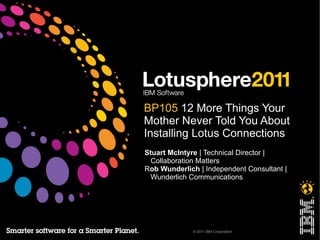
LS11 - BP105 - 12 More Things Your Mother Never Told You About Installing Lotus Connections
- 1. BP105 12 More Things Your Mother Never Told You About Installing Lotus Connections Stuart McIntyre | Technical Director | Collaboration Matters Rob Wunderlich | Independent Consultant | Wunderlich Communications © 2011 IBM Corporation
- 2. About this session ... ● Who we're aiming at ─ This session is aimed at people who are giving some thought to installing IBM® Lotus® Connections, are about to install it and/or actually have tried it ─ VERY SPECIFICALLY, we're aiming at those people who've heard it's a nightmare – it isn't ● What you'll take away ─ We hope you'll take away a bunch of good, solid tips about the install process, but even more importantly is that you walk away knowing this isn't really as bad as you may have heard ... ● Disclaimer ─ In the interest of full disclosure, neither of our mothers actually told us ANYTHING about Lotus Connections ● Oh, and please remember those evals! © 2011 IBM Corporation 2
- 3. About us … Stuart McIntyre ● Technical Director of Collaboration Matters (UK-based Lotus business partner), a social software evangelist and Lotus Connections specialist. Certified for IBM® Lotus® Notes®/Lotus® Domino® 8 and Lotus Connections 2.5. ● Has been working with Lotus software for 19 years, and focused on Lotus Connections since its initial launch, presenter at conferences such as Lotusphere, UKLUG and Collaboration University. ● Authors the Connections Blog: lotusconnectionsblog.com (+ numerous others) ● Co-host of 'This Week in Lotus' ● Twitter: stuartmcintyre ● Email: stuart@collaborationmatters.com © 2011 IBM Corporation 3
- 4. About us … Rob Wunderlich ● Lotus Notes/Domino consultant since early '90s. Certified developer, system admin and Lotus instructor (although probably lapsed in most by now) ● Held positions at several Detroit-area IBM/Lotus business partners prior to joining IBM itself in 2006 ● Went “independent” in 2009 (meaning, I'm available!), targeting social technology, Lotus Notes/Domino and Lotus Connections ● Infrequently updates www.dominounplugged.com ● Twitter: rwunder ● email: rob@dominounplugged.com © 2011 IBM Corporation 4
- 5. Agenda (as originally proposed by Rob) ● Introductions (Rob) ● All the hard stuff (Stuart) ● Wrap up and reminder to fill out evaluations (Rob) © 2011 IBM Corporation 5
- 6. Agenda ● Introductions / housekeeping / intentions ● Quick overview of Lotus Connections ● The Twelve Things ● Futures ● Q&A (and the reminder about evals!) © 2011 IBM Corporation 6
- 7. Agenda ● Introductions / housekeeping / intentions ● Quick overview of Lotus Connections ● The Twelve Things ● Futures ● Q&A (and the reminder about evals!) © 2011 IBM Corporation 7
- 8. Quick overview © 2011 IBM Corporation 8
- 9. Quick overview ● Lotus Connections overview ─ Functionality similar to combining features found in Twitter / Facebook / LinkedIn / BlogSpot / Delicious / SlideShare ─ Features include: – Profiles – Blogs – Communities – Activities – Bookmarks – Forums – Wikis – Social Analytics – Files ─ Gives groups a way to “connect” (get it?), a place to share and collaborate © 2011 IBM Corporation 9
- 10. Quick overview ● Dozens of sessions this week (we'll point some out at the end) ● Lotus Connections is truly gaining momentum ─ Gartner Group magic quadrant ─ Sales announcements continue – you saw some of that in the OGS ─ Large corporations are buying in © 2011 IBM Corporation 10
- 11. Agenda ● Introductions / housekeeping / intentions ● Quick overview of Lotus Connections ● The Twelve Things ● Futures ● Q&A (and the reminder about evals!) © 2011 IBM Corporation 11
- 12. #1 - It's easier than you think ● Seems that Lotus Connections (as well as some other Lotus® WebSphere® applications, for that matter) has gotten a bad rap as being difficult to install … not so. ● Each successive version is getting easier, but you need to do your homework. ● Much easier at v3.0 (and 2.5 was much easier than 2.0x) ● All that said, it STILL isn't like installing a Lotus Domino server ... © 2011 IBM Corporation 12
- 13. #2 – Get yourself ready !! ● Read the F#!@4&! Instructions ─ First of all, REALLY read all the way through before you start a step ─ Correct order becomes important – but the documentation isn't always organized that way ─ Be sure you’re aware of the requirements – levels of foundation software have changed ** – requirement sheet in wiki ─ Go above and beyond the instructions - find the blogs, find the hidden gems ─ When in doubt, stop and Google it! © 2011 IBM Corporation 13
- 14. #2 – Get yourself ready !! ● Levels of foundation software have changed NOTE: Lotus Connections v3 now requires: Windows® Server 2003/2008 IBM® WebSphere® Application Server 7.0.0.11 IBM® DB2® 9.7.0.2 IBM® Tivoli® Directory Integrator 7.0 Lotus Domino 8.0.2+ (for LDAP) © 2011 IBM Corporation 14
- 15. Lotus Connections 3.0 System Requirements (Frameworks) LC2.5 LC3.0 WAS WAS 6.1.0.23 WAS ND 7.0.0.11 WAS ND 6.1.0.23 DB DB2 9.1.6, 9.5.3 DB2 9.5, 9.7 Oracle 10g 10.2.0.4 Oracle 10g 10.2.0.4 MS SQL 2005 Enterprise MS SQL 2005 Enterprise HTTP WAS/IHS 6.1.0.23 WAS/IHS 7.0.0.7 LDAP ITDS 6.0.0.3, 6,1 ITDS 6.2.0.1 Lotus Domino 7.0.2, 8.0.x, 8.5.x Lotus Domino 8.5.x MS AD 2003 MS AD 2003, ADAM MS 2008 Sun Java System Directory Server 5.2 Sun Java System Directory Server 6.3 Sun Java Platform Standard Edition 6.0 Novell eDirectory 8.8.5 Novell eDirectory 8.8 TDI 7.0 IBM TDI 6.1.1 FP 6 © 2011 IBM Corporation
- 16. Lotus Connections 3.0 System Requirements (OS) LC2.5 LC3.0 Server OS Windows 2003 32 bit Standard & EE Windows 2003 32 bit Standard & EE Windows 2008 64 bit Enterprise Windows 2008 64 bit Enterprise Edition Edition AIX Version 5.3 TL10(System i/p) AIX 6.1, 64 bit kernel support SLES10.0 32 bit SLES10 32 bit Red Hat Enterprise Linux (RHEL) RedHat 5.4 64 bit AS/ES Version 4.0 Update 7(x86-32) Linux on System z – SLES 10 and RedHat 5.4 Client OS Windows XP Pro, Vista Windows XP Pro, Vista, 7 32 bit SUSE Linux Enterprise Desktop (and 64 bit toleration) (SLED) 10.0 x86-32 RedHat Desktop 5.4 Mac OS X 10.4 Tiger x86-32 Mac OS X 10.6 Mac OS X 10.5 Leopard x86-32 © 2011 IBM Corporation
- 17. Lotus Connections 3.0 System Requirements (Client) LC2.5 LC3.0 Browser Firefox 2.0, 3.0 (Win/RH/Mac) Firefox 3.5 (Win/RH/Mac) Safari 3.1 (Mac) Safari 4.0.5 (Mac) IE6 (WinXP) IE6 (WinXP) IE7 (WinXP, Vista) IE7 (WinXP, Vista) IE8 (WinXP, Vista, 7) Mobile Apple iPhone, iPod Touch Apple iPhone, iPod Touch Nokia Series 60 v3.x, v5.x Nokia Series 60 v3.x, v5.x Android 2.x © 2011 IBM Corporation
- 18. #2 – Get yourself ready !! ● Some key points: ─ There are a lot of components required for the install - products, update installers, patches, fixes ─ Many components are larger than 500MB in size, at least 2GB in total ─ Preparation is particularly important if no direct access to servers - images and fixes can take a very long time to copy if waiting ─ Check and double-check ports and firewalls before starting - they may cause many and varied issues during and after install ─ Install process is very disk intensive - slow disks (e.g. in VMWare® environment) can more than double install duration © 2011 IBM Corporation 18
- 19. Demonstration ● Stuart's Mind Map Trick © 2011 IBM Corporation 19
- 20. #2 – Get yourself ready !! ● Read the F#!@4&! instructions ● Prep ● Planning ─ Server setup (how many, what goes where) ─ Can be simple / can be very complicated ─ Sizing discussion important ─ Timing (how much can truly be accomplished in one day?) ─ Planning worksheet that's on wiki © 2011 IBM Corporation 20
- 21. #2 – Get yourself ready !! Architecture Planning ● A lot of planning and design decisions taken early on in the install process can return to haunt you later, so get them right first time - WebSphere is much less forgiving than Domino in this regard ● It tends to be easier to scale ‘up and out’ than to drop components at a later date ─ Start small and correct, then build... rather than creating a grandiose server architecture that has issues and have to scale down to fix ● Set up your naming conventions early on: ─ Nodes, servers, clusters, web servers ● Make life easy if you need to move physical servers or domains later: ─ Always use short names for servers/hostnames - e.g. lcnode01 not lcnode01.myorg.com ─ Always use logical names not physical/virtual machine names, e.g. lcnode01 not lcvm1n23p86! ─ Even on simple one/two server installs, add aliases to hosts file(s)... © 2011 IBM Corporation 21
- 22. #2 – Get yourself ready !! Server Architecture ● Think very carefully about the feature:server/cluster ratio ─ 12 features (inc. new Forum feature): 12 WAS servers (JVMs) is usually too many – wasted memory, hard to maintain, difficult to tie up errors across servers ─ 12 features : 1 WAS server is often too few – log files get very very busy, administration not granular enough, takes too long to start/stop ● 3-6 servers works best ● This is my favoured model: ─ pcserver – Profiles, Communities and Forum ─ infraserver – Homepage, News, Search and Mobile ─ appsserver – Activities, Blogs and Dogear (Bookmarks) ─ fwserver – Files and Wikis 22
- 23. #2 – Get yourself ready !! Server Architecture ● This architecture keeps co-dependent features together, scale/tune based on load/users/volumes, allow fast start/stop if customizing ● An example four-server single-system architecture 23
- 24. #2 – Get yourself ready !! Focus on Profiles ● Spend at least three times as long planning Profiles population, integration and customisation as planning the Connection environment itself ● Can be a massive area for scope-creep - define, document and stick to plan! ● Involve all the relevant stake-holders at an early stage ─ Particularly Human Resources, Communications/Marketing, Reception/Telephony groups etc. ● Phase your Profiles rollout - often feedback from pilot groups can be opposite to expectations ● Profiles population usually the most important factor influencing Lotus Connections adoption ● Pre-populate Profiles photos, no matter what it takes! ● Consider using TDI to populate LDAP then populate Profiles ● Plan for business card use elsewhere, and for Lotus Sametime presence awareness 24
- 25. Planning worksheet ● Available on Lotus Connections wiki http://www-10.lotus.com/ldd/lcwiki.nsf/dx/Worksheet_for_installing_Lotus_Connections_lc3 © 2011 IBM Corporation 25
- 26. #3 – Security ● “One Size Does Not Fit All” ─ Think about usual security best practice: – Physical security – OS-level – Application-level – Firewalls – Passwords ● Personally, I find WAS OS-level command line security to be a little obstructive so disable it... ─ $WAS_HOME/profiles/<profile>/properties/soap.client.props ─ Set: – com.ibm.SOAP.securityEnabled=true – com.ibm.SOAP.loginUserid=wasadmin – com.ibm.SOAP.loginPassword=mypassword ─ Then encode password so hidden: – PropFilePasswordEncoder.[bat/sh] soap.client.props com.ibm.SOAP.loginPassword © 2011 IBM Corporation 26
- 27. #3 – Security – SSO Tips ● SSO between Lotus Domino and Lotus Connections? ─ Disable token expiration ─ Well documented in the Infocenter and LC Wiki - http://tinyurl.com/lc-ld-sso ─ Essentially... – Export SSO LTPA token from WAS ISC – Create new SSO configuration in Domino – Import WAS LTPA token – Assign new SSO configuration to Domino server ─ But... there are some gotchas: – Realm Name must be set to allow LTPA to be correctly imported into Domino - http://tinyurl.com/lc-ld-realm – ISC: Security/Secure administration, applications, and infrastructure/Configure – Set Realm name to be <host_name>:<port> of the LDAP server ─ and: – Turn off LTPA key rollover – ISC: SSL certificate and key management/Key set groups/ CellLTPAKeySetGroup – Disable “Automatically generate keys” © 2011 IBM Corporation 27
- 28. #3 – Security – Adding 3rd Party Certificates ● If you wish to make your Lotus Connections site available externally, best to purchase 3rd party SSL certificate (e.g. from Verisign) and install into Lotus Connections ● There are a number of ways of creating certificate request, including at HTTP server and within WAS (either using ISC or iKeyMan) ● Personally, I use this technique: ─ Create a long-lasting self-signed SSL certificate in WAS ISC (say for 10 years plus) – Ideally do this at early stages of Lotus Connections install – Ensure this cert works for DMgr, node and servers – Import this SSL cert into HTTP server as per Wiki/Infocenter docs – On HTTP Server, start iKeyMan ● Create CSR request ● Send to certificate authority (ideally for 3-5 year cert!) ● Add resulting certificate to HTTP for user access – This way guaranteed that HTTP-WAS access will continue through certificate expiration, and changes are limited to HTTP Server. © 2011 IBM Corporation 28
- 29. #4 - Lotus Connections with WebSphere Portal / Lotus Sametime ● There's a nice symmetry between Lotus Connections and its Lotus brethren … ● WAI is your friend (but will cause additional heartburn) ● A word about stylesheets .... ● Lotus Sametime tips © 2011 IBM Corporation 29
- 30. There truly is some great symmetry ... ● WebSphere Portal can “surface” Lotus Connections content in many ways, including blogs, etc. ● You can use the 'native' Lotus Connections portlets, but you can also use WAI © 2011 IBM Corporation 30
- 31. WAI: WebSphere Application Integrator ● Here's WebSphere Portal: © 2011 IBM Corporation 31
- 32. WAI: WebSphere Application Integrator ● Here's Lotus Connections “in” WebSphere Portal: © 2011 IBM Corporation 32
- 33. WAI provides the “glue” ● Steps are relatively easy: ─ Install WAI into WebSphere Portal, then create “URL Pages” for the various Lotus Connections services you wish to access ─ Adds a new panel on the Manage Pages dialogue © 2011 IBM Corporation 33
- 34. WAI provides the “glue” ● Steps are relatively easy: ─ Install WAI into WebSphere Portal, then create “URL Pages” for the various Lotus Connections services you wish to access ─ Adds a new panel on the Manage Pages dialogue ─ Take the page's “unique name” and generate an HTML block © 2011 IBM Corporation 34
- 35. WAI provides the “glue” ● Steps are relatively easy: ─ Install WAI into WebSphere Portal, then create “URL Pages” for the various Lotus Connections services you wish to access ─ Adds a new panel on the Manage Pages dialogue ─ Take the page's “unique name” and generate an HTML block © 2011 IBM Corporation 35
- 36. WAI provides the “glue” ● Steps are relatively easy: ─ Install WAI into WebSphere Portal, then create “URL Pages” for the various Lotus Connections services you wish to access ─ Adds a new panel on the Manage Pages dialogue ─ Take the page's “unique name” and generate an HTML block ─ Take that block, and insert it into the appropriate JSP in Lotus Connections. © 2011 IBM Corporation 36
- 37. WAI provides the “glue” ● The result - Lotus Connections will display “inside” the WebSphere Portal 'frame' Standard WebSphere Portal Header 'Normal' Lotus Connections page, without its own header © 2011 IBM Corporation 37
- 38. WAI provides the “glue” ● The result - Lotus Connections will display “inside” the WebSphere Portal 'frame' ● Good news – there's some really good documentation on how to get this to work (from Chris Biega): © 2011 IBM Corporation 38
- 39. WAI provides the “glue” ● You can find WAI HERE: http://catalog.lotus.com/wps/portal/portal/details?catalog.label=1WP1001IA ● You can find Chris' document here: http://www.dominounplugged.com/wai (he gave me permission to post!) ● Also WAI info in the Lotus Connections wiki: http://www-10.lotus.com/ldd/lcwiki.nsf/dx/19082008174536WEBTJ3.htm © 2011 IBM Corporation 39
- 40. Stylesheets ● Stylesheets can be a huge time-saver here – you can tie Lotus Connections visually into other products (such as you just saw) ● Stylesheets can also cause HUGE heartburn – there are a tremendous number of elements, and you have to make sure that all the parts are working from the same stylesheet © 2011 IBM Corporation 40
- 41. Lotus Sametime ● You can also bring Lotus Sametime into Lotus Connections (and WebSphere Portal, for that matter) ● Two quick tips: ─ LPTA critical ─ Turn off “case sensitivity” ● One major gotcha: ─ Need to have the Lotus Sametime Connect client on the user's desktop; Lotus Connections uses its DLLs under the hood © 2011 IBM Corporation 41
- 42. #5 - Move it to the HTTP server ● Last year's advice was to move the Lotus Connections theme to the HTTP Server before starting any customization ● Still true for Lotus Connections 2.5, however Lotus Connections 3.0 is different: ─ Use a new approach of creating customizations on WebSphere server(s) ─ Header and Footer files are now jsps rather than HTML files ─ Can create customizations in common sub-directory to apply to all features or in specific sub-directory per feature ─ Allows modification of colours/fonts etc. using standard CSS ─ Also creation of new drop-down menu options using <li> options ● Documented in whitepaper at http://bit.ly/lc3customize © 2011 IBM Corporation 42
- 43. #6 - Guaranteed “Gotchas” ● Ports ─ ports, ports and more ports ─ clusters screw up ports ● “Simple” things like adding fields are still not simple! ● Certificates ● DB2 on Linux - creating instance © 2011 IBM Corporation 43
- 44. Ports ● Lotus Connections uses more ports than you could possible imagine © 2011 IBM Corporation 44
- 45. Ports ● Lotus Connections uses more ports than you could possible imagine ● Keep this in mind if you're using separate servers ● Even more important if your infrastructure has firewalls between servers (in other words, ports need to be opened rather than everything being wide open) ● And, also be aware that in a clustered environment, the cluster increments each port number by one © 2011 IBM Corporation 45
- 46. Ports in a cluster © 2011 IBM Corporation 46
- 47. Adding fields ● Not to get nit-picky here, but simple things like adding a field will drive Lotus Domino developers crazy. ● In Domino, we used to right clicking and selecting “add field” ● In Lotus Connections … you're editing raw XML files ● Once you “give in” to that, it's not really so bad ● Good, detailed documentation available ─ Start in the Lotus Connections wiki http://bit.ly/lc_custom_attrs ─ Also check the InfoCenter (prior versions) http://bit.ly/lc_custom_attrs © 2011 IBM Corporation 47
- 48. Certificates ● SSL certificates are almost always an issue! ● Could be: ─ Between HTTP and WAS server(s) – Usually an HTTP 500 error – Often occurs exactly one year after implementation (certificate rollover) ─ After application or renewal of 3rd party certificates ─ Can cause issues if certificate is changed on DMgr but not on nodes – Often only a problem after node/server restarts – Cannot be fixed from DMgr using Synchonize Node ISC menus – Instead, stop servers and node (forcibly if necessary), and run syncNode.[bat/sh] – Then start node/servers and check logs © 2011 IBM Corporation 48
- 49. DB2 on Linux ● On Windows, a standard wizard-driven install of DB2 will automatically create a DB2 'instance' for Lotus Connnections to use. DB2 is also started and TCPIP communications configured. Easy-peasy! ● On Linux and AIX, things are a little different – these steps need to be run manually, else the DB Wizard will not be able to find a database instance to install into... © 2011 IBM Corporation 49
- 50. DB2 on Linux (cont.) ● Here are example steps to get DB2 ready, firstly create instance... ─ Install DB2 using wizard ─ Add groups and users: – groupadd -g 999 db2iadm1 – useradd -u 999 -g db2iadm1 -m -d /home/db2inst1 db2inst1 -p password – useradd -u 998 -g db2iadm1 -m -d /home/db2fenc1 db2fenc1 -p password – useradd -u 997 -g db2iadm1 -m -d /home/db2adm1 db2adm1 -p password ─ Create instance (as root): – /opt/ibm/db2/V9.7/instance/db2icrt -u db2fenc1 db2inst1 ─ Start DB2 (as db2inst1 – have to 'chmod 755 db2start' as root) – cd /opt/ibm/db2/V9.7/adm; ./db2start ─ Create DB2 Admin Server (as root): – /opt/ibm/db2/V9.7/instance; ./dascrt db2adm1 ─ Test: – Login as db2inst1 – db2cc © 2011 IBM Corporation 50
- 51. DB2 on Linux (cont.) ● Then configure TCPIP communications: ─ Edit /etc/services (as root), add to bottom of file: – db2inst1 50000/tcp – DB2_d2binst1_2 60002/tcp – DB2_db2inst1 60003/tcp – DB2_db2inst1_1 60004/tcp – DB2_db2inst1_2 60005/tcp – DB2_db2inst1_END 60006/tcp ─ Setup DB2 communications (as db2inst1) – cd ~/sqllib – . ./db2profile – db2 ● update database manager configuration using svcename db2inst1 ● db2stop ● Db2start ● get database manager configuration ─ db2set DB2COMM=tcpip ─ db2stop;db2start © 2011 IBM Corporation 51
- 52. DB2 on Linux (cont.) ● Then test: ─ telnet localhost 50000 ● You should then be ready to run DBWizard... ● Also need to configure DB2 to start automatically, e.g.: ─ Edit /etc/rc.local as root, add the following: – #START DB2 for LOTUS CONNECTIONS – DB2LOG=/tmp/startDB2.out.`date +"%y%m%d"` – su db2inst1 -c /home/db2inst1/sqllib/adm/db2start >> $DB2LOG 2>&1 © 2011 IBM Corporation 52
- 53. #7 - What you need to know about TDI / Profiles ● TDI – Tivoli Directory Integrator – is an important component of the Lotus Connections install ● You use TDI to do the initial population of the user directory – so you really need to be fairly comfortable with it ● But, there's a lot more to it than that. You can access data from multiplre sources, and you can enable two-way synchronization. ● Might be worth exploring how to do TDI updates - how to synchronize back - how to schedule ● There are some TDI sessions at LS11 – attend! ─ Of particular note: SHOW105 Assemble 'n Go: Integrate Data and Directories with Tivoli Directory Integrator (Tom Duff and Marie Scott) – WEDS @ 10:30 AM (+ their Blog posts) © 2011 IBM Corporation 53
- 54. #7 - What you need to know about TDI / Profiles ● You should also get familiar with Profile Types - displaying profiles differently for different groups of users (you could have different fields for “employees” and for “consultants”) ● User lifecycle management (with V3) ─ V3 builds in capabilities for keeping “departed” users' information available and to give them different profiles © 2011 IBM Corporation 54
- 55. #8 - Install Tricks ● Create a "cheat sheet" © 2011 IBM Corporation 55
- 56. #8 - Install Tricks (cont.) ● Create a "cheat sheet" ● Think through the 'what features on what servers' issue WELL beforehand – does purchasing get involved here? ● Know what takes a long time ● Use Stuart's 'Mind Map Trick' (or something similar) to keep track of all the servers, names, IP addresses, passwords, etc. … you will end up with far more than you can possibly simply remember ● Plan twice, thrice, install once! ─ A lot of planning and design decisions taken early on in the install process can return to haunt you later, so get them right first time - WebSphere is much less forgiving than Domino in this regard © 2011 IBM Corporation 56
- 57. #8 - Install Tricks (cont.) ● Set up your naming conventions early on: ─ Nodes ─ Servers ─ Clusters ─ web servers ● Make life easy if you need to move physical servers or domains later: ─ Always use short names for servers/hostnames - e.g. lcnode01 not lcnode01.myorg.com ─ Always use logical names not physical/virtual machine names, e.g. lcnode01 not lcvm1n23p86! ─ Even on simple one/two server installs, add aliases to hosts file(s)... © 2011 IBM Corporation 57
- 58. #9 – Fixes: Fixpacks and iFixes ● In general, you should “patch up” your environment, but be careful about other dependencies ● Be aware that sometimes fixes can take forever ─ Particularly fixpacks when fixes need to be de-installed ─ Particularly when it's critical and you had to down the server during work hours ─ Particularly when you find Fix 1234 needed 1233 to be installed first and you hadn't downloaded it yet ─ Particularly when you're doing this off-hours on the weekend and it's 2:30 AM ● You can use either a command line or a GUI for most updates – often GUI is easier if you're doing multiples (Stuart disagrees – always uses command line) © 2011 IBM Corporation 58
- 59. #10 - What can you "get away with" ?? ● XML Files ● JSP, CSS tricks ● Resyncing nodes © 2011 IBM Corporation 59
- 60. #10 - What can you "get away with" ?? XML files ● The Lotus Connections documentation is vehement in the regard that things must be done properly, e.g. all edits to XML files must be done via CheckOut/CheckIn, etc. ● For newcomers, stick to the advice! ● For more experienced folks: ─ Take a backup of the XML file (do NOT leave it with a .xml extension!) ─ Edit the XML ─ Check the XML for validity, using a command line tool, web-based tester or by opening in a web browser (this is the default behavior for .xml files on Windows anyway) ─ Once satisfied of the validity of your changes, then synchronize node (if appropriate) and stop/start servers ● But beware! A mistake in an XML file can cause an entire server (or in the case of LotusConnections-config.xml) the whole of Lotus Connections to fail to start © 2011 IBM Corporation 60
- 61. #10 - What can you "get away with" ?? JSPs/CSS ● Editing JSP elements requires unpacking and repacking of .jar files ─ There are Java tools to do this, but on Windows it can be easier to: – Change extension to .zip – Unpack using WinZip or Extract All Files – Make the changes you need – Repack with WinZip or Send To/Compressed File – Rename to replace original .jar file ─ But... There is no testing as part of this process, so you are strongly advised to test on a separate Lotus Connections system and then promote to live under change control ● Editing of CSS files ─ There are some great CSS editing tools out there, particularly from Adobe ─ However, nothing beats being able to edit and preview CSS changes on a live site... ─ Strong recommended to install and use FireBug in the Firefox browser - a free plugin that makes editing CSS a cinch! © 2011 IBM Corporation 61
- 62. #10 - What can you "get away with" ?? Nodes ● You didn't hear this from us, but .... ─ To save on time when customizing, edit the XML files in $WAS_HOME/profiles/<dmgr>/config/cells/<cell>/LotusConnections-config ─ Copy to $WAS_HOME/profiles/<node>/config/cells/<cell>/LotusConnections-config ─ restart Connections servers ● Obviously need to be very careful about backing up and checking validity of XML, but if still pre-live or on test servers, then this is fine © 2011 IBM Corporation 62
- 63. #11 - Auto restart on reboot ● Most Windows administrators expect an application to restart automatically on reboot. On Linux/AIX this is less common, but it is still possible that this will be the desired behaviour ● First up, the order... ● Startup: ─ DB2/Oracle/MS SQL Server ─ HTTP Server (assuming a redirect page is in place) ─ Deployment Manager ─ Node(s) ─ Application Servers (usually recommend Profiles then Homepage as first two services) ● Stop in the reverse order... © 2011 IBM Corporation 63
- 64. #11 - Auto restart on reboot (cont.) ● On Windows, DB2 will start automatically on reboot, as will HTTP. Both are configured in the Services menu. ● However, depending on install process, some or all of WAS services will not be set to start automatically. To set this up, use WASService.bat (http://bit.ly/wasservice), e.g.: ─ WASService.exe -add LCDMgr -serverName Dmgr01 -profilePath c:IBMWebSphereAppServerprofilesDmgr -userid wasadmin -password password -startType automatic ● There is also a wasservice.sh script to do same on Linux, but better to use a standard start[Manager,Node,Server].sh command scripted in /etc/rc.local, e.g.: ─ WASLOG=/tmp/startWAS.out.`date +"%y%m%d"` ─ /opt/IBM/WebSphere/AppServer/profiles/lcdmgr/bin/startManager.sh >> $WASLOG 2>&1 ─ #Start Node ─ /opt/IBM/WebSphere/AppServer/profiles/lcprofile/bin/startNode.sh >> $WASLOG 2>&1 ─ #Start PCServer (Profiles and Communities) ─ /opt/IBM/WebSphere/AppServer/profiles/lcprofile/bin/startServer.sh pcserver >> $WASLOG 2>&1 ─ … ● Also, create startAllServers.sh and stopAllServers.sh scripts to allow management of all WAS services from a single command line prompt. © 2011 IBM Corporation 64
- 65. #12 – And now: 3.0 !! ● Global Navigation and Theme (including drop-down menus) ● Home Page/News – improved news feed and integration of status updates, email digest ● Communities – invitations, improved Files integration, Activities integration, subcommunities, ● My Communities views ● Forums – standalone service, tags, question/answer topics ● Profiles – Do You Know, Things in Common, Social Path widgets, tabbed Profile ● Files – collections changed to folders including drag and drop ● Wikis – improved use of real estate, drag and drop navigation, My Wikis views ● Blogs – improved authoring including new editor and more consistent navigation and entries ● Lists ● Linked Value – SharePoint/Communities integration, new portlets, status updates Lotus ● Notes sidebar plug-in © 2011 IBM Corporation 65
- 66. #12 – And now: 3.0 !! ● From the Administrator standpoint - ─ The installation procedure has changed significantly © 2011 IBM Corporation 66
- 67. #12 – And now: 3.0 !! ● From the Administrator standpoint - ─ The installation procedure has changed significantly – Lotus Connections 3.0 installer is based on the newest install technology – IBM Rational Install Manager (2.5 was based on Install Shield). This is the same as used for Lotus Sametime 8.5. ● The new installer has a more flexible GUI ● Supports installation of multiple product simultaneously ● Integrates install/uninstall/upgrade/modify into one GUI – Lotus Connections 3.0 installer supports Network Deployment version of WAS only ● No longer support Stand-alone deployment (still able to migrate from 2.5 stand-alone to 3.0 ND) – Lotus Connections 3.0 installer supports installing multiple nodes at the same time ● The installer will run directly against Deployment Manager and Managed Node rather than on unmanaged nodes (like 2.5) – Lotus Connections 3.0 installer is faster with reduced post-install steps © 2011 IBM Corporation 67
- 68. #12 – And now: 3.0 !! ● From the Administrator standpoint - ─ The installation procedure has changed significantly ─ Installation now much faster: – Actual installer still takes approximately an hour – But start-to-finish now approximately 60% of Lotus Connections 2.5 install time ─ Upgrades from Lotus Connections 2.5.x to Lotus Connections 3.0 will be supported © 2011 IBM Corporation 68
- 69. #12 – And now: 3.0 !! ● From the Administrator standpoint - ─ The installation procedure has changed significantly ─ Installation now much faster: – Actual installer still takes approximately an hour – But start-to-finish now approximately 60% of Lotus Connections 2.5 install time ─ Upgrades from Lotus Connections 2.5.0.2 to Lotus Connections 3.0 will be supported ─ New Database Wizard for Lotus Connections 3.0 – “Nanny mode” enables you to look into the detailed commands the Wizard runs, selected by default – Streamlined Wizard reduces number of questions asked ─ Population Wizard much improved too – Uses TDI 7.0 © 2011 IBM Corporation 69
- 70. #12 – And now: 3.0 !! ● From the Administrator standpoint - ─ The installation procedure has changed significantly ─ Installation now much faster: – Actual installer still takes approximately an hour – But start-to-finish now approximately 60% of Lotus Connections 2.5 install time ─ Upgrades from Lotus Connections 2.5.0.2 to Lotus Connections 3.0 will be supported ─ New Database Wizard for Lotus Connections 3.0 – “Nanny mode” enables you to look into the detailed commands the Wizard runs, selected by default – Streamlined Wizard reduces number of questions asked ─ Population Wizard much improved too – Uses TDI 7.0 ─ Post Install – Much simplified over Lotus Connections 2.5 – Install and configure HTTP and Plug-in – Configure Blogs © 2011 IBM Corporation 70
- 71. Agenda ● Introductions / housekeeping / intentions ● Quick overview of Lotus Connections ● The Twelve Things ● Wrapping up ... ● Q&A (and the reminder about evals!) © 2011 IBM Corporation 71
- 72. Now, the REAL work begins .... ● As they said in the Opening Session this morning: “The technology is the easy part.” ● You need to start getting your organization to “be social.” ● Start a pilot with some key power users / decision makers. ● Make sure you “seed” your install with enough value that people will WANT to come and participate. © 2011 IBM Corporation 72
- 73. What does all this prove .... ● First, it really ISN'T all that difficult to install Lotus Connections ─ But, as you've seen, there are a few caveats ─ If you're prepared, it can be done fairly easily (as we will prove in the SnT session) ─ 3.0 makes it easier than it was ● The most important thing is the preparation ─ Read the documentation thoroughly ─ Check other online resources ─ If you're well prepared, the install itself goes quickly and painlessly ● There are some incredibly compelling new features in 3.0 ─ … and certainly not least among them are on the admin side! © 2011 IBM Corporation 73
- 74. Wrap up ● Most importantly - ─ Take home from this session the knowledge that installing Lotus Connections ISN'T all that tough, but you have to do your homework ● 3.0 is cool ─ There's a lot of great new features in 3.0, and among them are some great new administration tools, including a streamlined install ● There's a lot of help available ─ Sessions here at Lotusphere (including BOFs) ─ Documentation on line ─ Other resources And, please remember those evals! © 2011 IBM Corporation 74
- 75. Other sessions With a huge tip of the hat to Luis Benitez .... ● JMP205 Connections 3.0 Admin ● BP105 12 MORE Things Your Mother Overview Sun, 1:30pm Never Told You About Deploying Connections 3.0 Mon 3:45pm ● ID301 What's New in Connections 3.0 Monday, 11am ● BP114 Connections Administration: From the Command Line to a ● ID302 Best Practices for a Happy Graphical UI Tues 4:45pm and Healthy Connections Deployment! Tues, 1:30 ● SHOW202 - Enterprise 2.0 Hero: Beginners Guide to Installing Lotus ● ID304 Connections User Connections - Tuesday - 4:30 Management and SSO: What you NEED to know! Tues, 3:30pm ● SHOW203 Lotus Connections 3.0 – Enterprise Integration for ● ID306 Compliance and Moderation Administrators Sun, 4pm with Connections 3.0 Weds, 4:15pm ● AD304 Customizing Lotus Connections 3.0 Tues 10am © 2011 IBM Corporation 75
- 76. Other sessions With a huge tip of the hat to Luis Benitez .... ● JMP205 Connections 3.0 Admin ● BP105 12 MORE Things Your Mother Overview Sun, 1:30pm Never Told You About Deploying Connections 3.0 Mon 3:45pm ● ID301 What's New in Connections 3.0 Monday, 11am ● BP114 Connections Administration: From the Command Line to a ● ID302 Best Practices for a Happy Graphical UI Tues 4:45pm and Healthy Connections Deployment! Tues, 1:30 ● SHOW202 - Enterprise 2.0 Hero: ● ID304 Connections User Beginners Guide to Installing Lotus Management and SSO: What you Connections - Tuesday - 4:30 NEED to know! Tues, 3:30pm ● SHOW203 Lotus Connections 3.0 – ● ID306 Compliance and Moderation Enterprise Integration for with Connections 3.0 Weds, 4:15pm Administrators Sun, 4pm ● AD304 Customizing Lotus Connections 3.0 Tues 10am © 2011 IBM Corporation 76
- 77. Resources – Official Documentation & Websites ● Lotus Connections InfoCenter: publib.boulder.ibm.com/infocenter/ltscnnct/v2r0/index.jsp ● Lotus Connections wiki: www-10.lotus.com/ldd/lcwiki.nsf ● A 'redirect' site to all the Lotus product InfoCenters: lotusinfocenters.com ● A 'redirect' site to all the Lotus product wikis: LotusWikis.com ● Lotus Connections forum on LDD: www-10.lotus.com/ldd/lcforum.nsf ● IBM Lotus Connections product team blog: synch.rono.us ● Dave Hay: portal2portal.blogspot.com ● Luis Benitez's Socialize Me: www.lbenitez.com ● Mac Guidera: macguidera.blogspot.com © 2011 IBM Corporation 77
- 78. Resources – Web Resources, blogs, etc. ● Adam Brown: www.collaborationblueprint.com.au/blog ● Chris Miller: www.idonotes.com ● Jonathan Halman: jhalman.com ● Mikkel Heisterberg: lekkimworld.com ● Mitch Cohen: www.curiousmitch.com ● Stuart McIntyre and Sharon Bellamy: blog.collaborationmatters.com ● BleedYellow communities: www.bleedyellow.com/communities ● Always start from PlanetLotus: planetlotus.org © 2011 IBM Corporation 78
- 79. Add others © 2011 IBM Corporation 79
- 80. Contact us ... ● Stuart McIntyre stuart@collaborationmatters.com twitter.com/stuartmcintyre www.linkedin.com/in/mcintyre ● Rob Wunderlich rob@dominounplugged.com twitter.com/rwunder www.linkedin.com/in/robwunderlich © 2011 IBM Corporation 80
- 81. Legal Disclaimer © IBM Corporation 2011. All Rights Reserved. The information contained in this publication is provided for informational purposes only. While efforts were made to verify the completeness and accuracy of the information contained in this publication, it is provided AS IS without warranty of any kind, express or implied. In addition, this information is based on IBM’s current product plans and strategy, which are subject to change by IBM without notice. IBM shall not be responsible for any damages arising out of the use of, or otherwise related to, this publication or any other materials. Nothing contained in this publication is intended to, nor shall have the effect of, creating any warranties or representations from IBM or its suppliers or licensors, or altering the terms and conditions of the applicable license agreement governing the use of IBM software. References in this presentation to IBM products, programs, or services do not imply that they will be available in all countries in which IBM operates. Product release dates and/or capabilities referenced in this presentation may change at any time at IBM’s sole discretion based on market opportunities or other factors, and are not intended to be a commitment to future product or feature availability in any way. Nothing contained in these materials is intended to, nor shall have the effect of, stating or implying that any activities undertaken by you will result in any specific sales, revenue growth or other results. IBM, the IBM logo, Lotus, Lotus Notes, Notes, Domino, Quickr, Sametime, WebSphere, UC2, PartnerWorld and Lotusphere are trademarks of International Business Machines Corporation in the United States, other countries, or both. Unyte is a trademark of WebDialogs, Inc., in the United States, other countries, or both. Java and all Java-based trademarks are trademarks of Sun Microsystems, Inc. in the United States, other countries, or both. Microsoft and Windows are trademarks of Microsoft Corporation in the United States, other countries, or both. Intel, Intel Centrino, Celeron, Intel Xeon, Intel SpeedStep, Itanium, and Pentium are trademarks or registered trademarks of Intel Corporation or its subsidiaries in the United States and other countries. UNIX is a registered trademark of The Open Group in the United States and other countries. Linux is a registered trademark of Linus Torvalds in the United States, other countries, or both. Other company, product, or service names may be trademarks or service marks of others. © 2011 IBM Corporation 81
