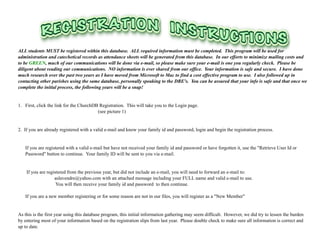
Registration instructions
- 1. ALL students MUST be registered within this database. ALL required information must be completed. This program will be used for administration and catechetical records as attendance sheets will be generated from this database. In our efforts to minimize mailing costs and to be GREEN, much of our communications will be done via e-mail, so please make sure your e-mail is one you regularly check. Please be diligent about reading our communications. NO information is ever shared from our office. Your information is safe and secure. I have done much research over the past two years as I have moved from Microsoft to Mac to find a cost effective program to use. I also followed up in contacting other parishes using the same database, personally speaking to the DRE's. You can be assured that your info is safe and that once we complete the initial process, the following years will be a snap! 1. First, click the link for the ChurchDB Registration. This will take you to the Login page. (see picture 1) 2. If you are already registered with a valid e-mail and know your family id and password, login and begin the registration process. If you are registered with a valid e-mail but have not received your family id and password or have forgotten it, use the "Retrieve User Id or Password" button to continue. Your family ID will be sent to you via e-mail. If you are registered from the previous year, but did not include an e-mail, you will need to forward an e-mail to: aslavendre@yahoo.com with an attached message including your FULL name and valid e-mail to use. You will then receive your family id and password to then continue. If you are a new member registering or for some reason are not in our files, you will register as a "New Member" As this is the first year using this database program, this initial information gathering may seem difficult. However, we did try to lessen the burden by entering most of your information based on the registration slips from last year. Please double check to make sure all information is correct and up to date.
- 2. if you know your family id and password, login here if your e-mail is on file and you need your id or password,click here. When you receive your id, go back to the above login. if you are new to the R.E. program, or do not have a registration on file, click here. When you receive your id, go back to the above login. PICTURE 1
- 3. Once you are logged on: 3. Click on the EDUCATION button in the left margin of the page. 4. Click on CLASS REGISTRATION. 5. Follow the directions given on the top of the screen. • For each family member make sure to correct any mistakes in spelling, date of birth, grade as of the 2010-2011 school year, language spoken, etc. • Add any family member in your household who is not in the database. • Confirm parent email address entered for each child is where you want all communication and information sent. 6. Select radio button to left of child’s name to see the list of classes. Choose class and hit next to proceed. 7. You will receive a registration confirmation and then can ADD ANOTHER REGISTRATION if you need to register another child or register for another class or sacrament OR you can CONTINUE TO NEXT SCREEN. 8. The next window takes you to our R.E. volunteer page. If you or your spouse can PLEASE volunteer in some way this year, we would so appreciate the help! 9. When all children are registered for your chosen classes/sacraments, print the PDF STATEMENT from the payment summary screen. Cancel out of the screen and mail your fee to St. Helena's R.E, 210 Primo Ave, Sherrill 13461 or drop it in a collection basket in an envelope marked "St. Helena's RE". In the upcoming years, we may include PayPal. What are your thoughts on that? 11. A confirmation email will be sent to you IF YOU HAVE ANY QUESTIONS WE ARE HAPPY TO HELP. PLEASE CONTACT the RE OFFICE at 361-1566. Computer assistance will also be available after the 10:30 Mass at St. Helena's beginning Aug 15 through September. You may go back into the online registration system at anytime to update your family information or to review your class choices and payments. All students registered in the St. Helena's RE program must also be registered members of St. Helena's Parish. For scheduling convenience, we do accept students from Holy Family, Vernon and churches in Oneida. However, approval must be made first with the DRE at your church. Additional screen shots can be found on the following pages.
- 4. A family e-mail is REQUIRED Add each of your children separately. Once you hit save, you will have an option to add additional children.
- 5. You can change your password by going to family info, and edit info. There is an option to change password. The User ID cannot change.
- 6. Under "Education" you will find the entire family listed. You also have the option to add another child. You will need to register each child separately. A total invoice will be printed at the end. For each child go through this process: Click the radio bullet in front of the child to register. Click "next". A list of classes open for that child will be presented.
- 7. * Choose the grade level class and continue. If your child will also be registering in the Sacrament program for that particular year, you will also choose that. * (Please note that First Communion is available for all students grades 2-8. If you child has received the sacrament, just ignore this. If your child hasn't received this Sacrament, but have had one full year of religious education prior to the current year, you may also register for the preparation class - First Communion for grades 3-5 or RCIC for grades 6-8) To edit child info, click the child's highlighted name in the box. Click next to continue.....
- 8. Any required field left blank will prevent you from continuing. Work through each child. Once the info is filled in for one, your next child will have the option to use the same information. Once you are finished with all your children to be registered, click save and continue. Print the pdf invoice to mail with your payment. Our class attendance records will be generated from this program, as will all of our communications. We want to be as GREEN as possible, so please be diligent about reading any communications that come via your e-mail from the churchdb address which allows bulk mailings, but does so individually.
