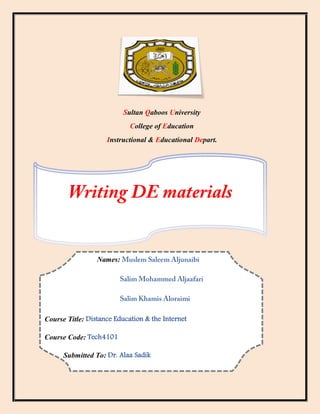
Distance learning material
- 1. Sultan Qaboos University College of Education Instructional & Educational Depart. Names: Course Title: Distance Education & the Internet Course Code: Tech4101 Submitted To: Dr. Alaa Sadik
- 2. Introduction Movie Maker is one of best and easiest software that let the user to make simple video .It is free program from company “Microsoft Office” .Students will learn to do video editing which will combine photographs, video clips, and sounds and format them as a movie. Effect, transitions, and titles will also be added to make the movie look more professional. Students will learn how to save the final project in a format that can readily be shared online either in the module thy use, or social media such as: Facebook, twitter, etc. Objective A. B. C. D. E. Import Media Organize Elements Edit a Movie Add Sounds and Text Save a Movie Steps for each objective: Objective 1) Open Movie Maker Program 2) Import Media 3) Organize Elements Steps A. B. C. A. B. C. D. A. B. Click start menu Double click program Capture Video Import Pictures Import Videos Import Audio Use Movie Maker Collections Move Media Clips Around 4) Edit a Movie A. Add Effects B. Add Transitions 5) Add Text A. Insert Titles 6) Save a Movie 1. save your movie
- 3. The Content: 1. Open Movie Maker Program. A) Click start menu B) Double click program
- 4. C) Identify program interface ACTIVITY ONE: choose the correct answer: Aside from audio, video, narrations, which other components can be added to create a movie. A. timeline B. storyboard C. collection D. still pictures The answer is (D. still pictures)
- 5. 2. Import media: A) Capture video, 1 2
- 6. 3 4 Captured video is added to collection area
- 7. B) Import picture 1 2 Second, choose picture that you want Third, click on this button to be added in collection area First, choose Pictures folder
- 8. 3
- 9. C) Import video 1 2 First, choose Videos folder Second, choose video you want Then, click on this button to be added in collection area
- 10. 3 ACTIVITY TWO: choose True or False: Windows Movie Maker will allow you to use, pictures, OR pictures and video clips, OR just video clips on the video timeline. A. True B. False Correct answer is (B. False)
- 11. D) Import audio 1 2 First, choose Videos folder Second, choose video you want Then, click on this button to be added in collection area
- 12. 3 ACTIVITY Three: choose True or False: To delete any part of the timeline, select the item and press "delete" A. True B. False Correct answer is (B. False)
- 13. 3- Organize Elements A) Use Movie Maker Collections Area. This is Movie Maker collection Area B) Move Media Clips Around
- 14. 4. Edit a Movie A) Add Effects B) Add Transitions Add any effect from this list on pictures
- 15. 5. Add Sounds and Text A) Insert Titles 1 3 2
- 16. 6. Save a Movie A) Save your movie 1 2 2 2 2 2 Choose the folder you want and write appropriate name for your movie and then save it.
