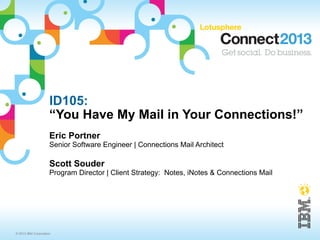
Ibm connect2013 id105-ibmconnections-mail
- 1. ID105: “You Have My Mail in Your Connections!” Eric Portner Senior Software Engineer | Connections Mail Architect Scott Souder Program Director | Client Strategy: Notes, iNotes & Connections Mail © 2013 IBM Corporation
- 2. Please note: IBM’s statements regarding its plans, directions, and intent are subject to change or withdrawal without notice at IBM’s sole discretion. Information regarding potential future products is intended to outline our general product direction and it should not be relied on in making a purchasing decision. The information mentioned regarding potential future products is not a commitment, promise, or legal obligation to deliver any material, code or functionality. Information about potential future products may not be incorporated into any contract. The development, release, and timing of any future features or functionality described for our products remains at our sole discretion. Performance is based on measurements and projections using standard IBM benchmarks in a controlled environment. The actual throughput or performance that any user will experience will vary depending upon many factors, including considerations such as the amount of multiprogramming in the user's job stream, the I/O configuration, the storage configuration, and the workload processed. Therefore, no assurance can be given that an individual user will achieve results similar to those stated here. 2 © 2013 IBM Corporation
- 3. Agenda Overview: IBM® Connections® Mail® DEMO, DEMO, DEMO!!! Stuff You Need to Know The Road Ahead Related Sessions & Resources Q&A 3 © 2013 IBM Corporation
- 4. Agenda Overview: IBM® Connections® Mail® DEMO, DEMO, DEMO!!! Stuff You Need to Know The Road Ahead Related Sessions & Resources Q&A 4 © 2013 IBM Corporation
- 5. IBM Solutions to Meet a Spectrum of Customer Business Needs Public Cloud Dedicated Cloud Hybrid IBM SmartCloud® Engage® ● IBM SmartCloud Social Collaboration for Government® IBM SmartCloud Meetings® ● IBM GTS SmartCloud IBM SmartCloud Connections ® Enterprise® ─ IBM Notes & Domino® IBM SmartCloud Notes® ─ IBM Domino Utility Server® ─ IBM Connections® ─ IBM Sametime® ─ IBM WebSphere® Portal® ─ IBM Web Content Manager® ● Partner Offerings On-Premises 5 © 2013 IBM Corporation
- 6. “Social Mail” is the evolution of messaging to include social capabilities...delivered in the context of where you choose to work Access social tools from your inbox Access messaging from social homepage Access from your mobile devices 6 © 2013 IBM Corporation
- 7. IBM Connections Mail Delivery plans Delivered in September, 2012, to be used in conjunction with IBM Connections 4.0 Initial functionality focused primarily on messaging capabilities: ─ View and compose mail message (including rich text editing, spell check, etc.) ─ Signatures, addressing and directory search ─ Mail “badge” provides visual indication of new content ─ IBM Connections Files integration ─ Support for embedded experiences ─ View one-day calendar and individual entries ─ Security features ─ Ability to launch “primary” messaging client – e.g., iNotes [only] Supported back-ends: Domino 8.5.3 FP3, Microsoft® Exchange® 2007 / 2010 ─ IBM SmartCloud® and other back-end systems targeted for future releases Fully accessible solution (WCAG 2.0 AA and Section 508-compliant) 7 © 2013 IBM Corporation
- 8. IBM Connections Mail “Being in mail without being in mail” Lightweight social messaging tool Provides simple, elegant web mail and calendar experience allowing people to remain within IBM Connections Quickly manage incoming mail without leaving your social context Make informed decisions in real-time with a social approach that brings information and expertise into easy and immediate reach Delivered as a plug-in to IBM Connections 4.0 8 © 2013 IBM Corporation
- 9. Informs user of newer, unread IBM Connections Mail messages New Mail badge in navigator Indicates presence of unread messages in inbox Hovering over mail navigation entry causes badge to be reset and the current inbox contents to be displayed Admin configurable ─ Checks for new mail every 30 minutes, or when a new Connections page loads (if 5 or more minutes have passed since the last check) ─ In addition, if new mail is found and the new mail icon is displayed, Connections Mail stops checking for new mail until the next time the user opens the Connections Mail inbox ─ For additional details, see “What's New in IBM Connections Mail 1.0 Fix Pack 1” link on “Related Sessions & Resources” slide 9 © 2013 IBM Corporation
- 10. Access via mail dropdown on navigator IBM Connections Mail 10 © 2013 IBM Corporation
- 11. IBM Connections Mail Perform essential mail tasks Compose a new message Address messages to contacts in your Connections network, plus contacts in your IBM Notes® or Microsoft® Outlook® contacts list Refresh your inbox Find messages in your inbox Mark messages for follow-up Preview, Reply, Reply to All, Forward or Delete See message-type icons, replied/forwarded indicators, attachments, message flags, etc. Launch into full mail experience (currently, iNotes only) 11 © 2013 IBM Corporation
- 12. IBM Connections Mail Hover and “progressive reveal” Distinguish unread messages Click “star” to mark as follow-up Key triage actions and additional line of “snippet” information reveals on hover* Reply, Reply to All, Forward or Delete “Load more messages” loads additional entries, just like on your mobile device * The “snippet” feature requires a 9.x mail template 12 © 2013 IBM Corporation
- 13. IBM Connections Mail Search Filter options: All, From, Subject Appear as input focus is placed on search field Underlining of “searched” phrases in message list, if present in fields displayed within results list 13 © 2013 IBM Corporation
- 14. IBM Connections Mail Read a message Displayed when message is opened from the message list Mark as Unread “Move to...” [folder] actions Critical actions: Reply, Forward, Delete Image security Mini-business card 14 © 2013 IBM Corporation
- 15. IBM Connections Mail Upload a “received” attachment to Connections Files Interact with applications such as Connections Files from within mail messages 15 © 2013 IBM Corporation
- 16. “Objectized” names IBM Connections Mail “Progressive reveal” for Cc, Bcc fields Compose a new message Integrated mail contacts and social network in type-ahead (with Profile pictures!) Attach files or insert Files links Rich text editor Append signature from mail system Spell-check content 16 © 2013 IBM Corporation
- 17. IBM Connections Mail Attach local files “Share on Send” Easily browse file system and attach files to prior to sending! outgoing message or upload to Connections Files 17 © 2013 IBM Corporation
- 18. Share and retrieve files directly from within mail messages and significantly reduce storage IBM Connections Mail requirements – through Connection Insert Connections Files links Mail's integration with Connections Files service Browse Connections Files, find and insert links 18 © 2013 IBM Corporation
- 19. Access via calendar dropdown on IBM Connections Mail navigator Access calendar Provides access to calendar quickly from any Connections application Overlays on top of current page 19 © 2013 IBM Corporation
- 20. IBM Connections Mail Perform essential calendar tasks See today's schedule See previous – or next – day's schedule, or choose a specific date Color coding to highlight overlapping calendar entries Past events are shaded Current timeline helps identify what's next 20 © 2013 IBM Corporation
- 21. IBM Connections Mail View a calendar entry View details of calendar entries See meeting chair, invitees, date/time and whether attendance is required 21 © 2013 IBM Corporation
- 22. Seamless user experience IBM Connections Mail Embedded experiences Stay in context where you're already working IBM Connections and third-party content – e.g., surveys, YouTube® videos, workflow approval processes – can all be acted upon without having to open a new browser window 22 © 2013 IBM Corporation
- 23. Agenda Overview: IBM® Connections® Mail® DEMO, DEMO, DEMO!!! Stuff You Need to Know The Road Ahead Related Sessions & Resources Q&A 23 © 2013 IBM Corporation
- 24. Agenda Overview: IBM® Connections® Mail® DEMO, DEMO, DEMO!!! Stuff You Need to Know The Road Ahead Related Sessions & Resources Q&A 24 © 2013 IBM Corporation
- 25. IBM Connections Mail Under-the-hood Separate install that “lays down” the IBM Connections Mail artifacts onto an IBM Connections system Connections Mail Component ─ OpenSocial 2.0 Gadget built on Dojo® Toolkit 1.7+ – Separate Gadget views for Mail, Calendar, Document and Mail Badge ─ Contains all Connections Mail specific UI Connections' OpenSocial Container provides ─ Run-time services for OpenSocial gadgets ─ Ajax® Proxy, which supplies “single sign-on” capability Integration into Connections Pages ─ Common navigation modified to conditionally include Mail and Calendar (access to features can also be limited to a subset of users) ─ Loads support for OpenSocial Container services callbacks to display, resize gadgets, display gadget views within lightboxes 25 © 2013 IBM Corporation
- 26. IBM Connections Mail Connections page integration Connections Page (App) Header.jsp (Global Navigator) implementation extended to conditionally include Mail and Calendar NavigationHandler.js (Container services callbacks needed by Connections Mail) OpenSocial Container Connections Mail Gadget 26 © 2013 IBM Corporation
- 27. IBM Connections Mail Key implementation details Connections Mail gadget details ─ IBM OneUI 3.0.2 used for consistent visual styling with Connections ─ Same rich text editor component as Connections ─ Utilizes Dojo Toolkit™ 1.7+ with Asynchronous Module Definition and asynchronous loading capability ─ JavaScript® Aggregator™ is used for performance Mail data access and action execution ─ No separate mail/calendar data storage on Connections ─ Transactions originate from the browser to the mail system (proxied by the OpenSocial Ajax Proxy) – Some transactions require some additional processing at the Connections server (these are implemented via custom Ajax Proxy extensions) 27 © 2013 IBM Corporation
- 28. IBM Connections Mail JavaScript Aggregator Leverages Dojo Toolkit 1.7.1+ support for Asynchronous Module Definition format and the loader extension API Provides optimized access to JavaScript resources ─ Minifies code by removing white space and shortening variable names ─ Trims code based upon application defined conditions ('has.js') ─ Consolidates requested modules into a single response using require list expansion Also supports CSS optimization and i18n resource consolidation Extensible, can add support for additional: ─ Resource types (e.g., html) ─ Repositories (e.g., JAR, ZIP, DB) Available on OpenNTF (JAGGR Project) ─ Consumers and contributors welcome! https://github.com/OpenNTF/JavascriptAggregator/wiki 28 © 2013 IBM Corporation
- 29. IBM Connections Mail Components and flows OpenSocial Mail/Calendar component (OpenSocial gadget) Component UI layer Desktop Component controller Model layer Social Mail/PIM Exchange Domino services connector connector Browser on Workstation Connections/Websphere Application Server Server Connections Mail Services and Extensions Static design Messaging Helper Services OpenSocial Ajax Proxy component LDAP (discovery, spell check) Filters modules (Domino (Files integration, EWS message access, JavaScript or Active Aggregator attachment operations) Directory) servlet Autodiscover EWS iNotes (DWA) iNotes (DWA) service API Redirect DB API Exchange Domino 29 © 2013 IBM Corporation
- 30. IBM Connections Mail Service discovery Process by which Connections Mail locates messaging services Performed by “Discovery” servlet Configured in the socmail-discovery-config.xml file located in LotusConnections- config directory with other IBM Connections configuration files Uses the Internet email address of currently logged-in user from IBM Connections Profiles to: ─ Determine lookup approach ─ Identify service location ➔ Email address in Profiles must match address in the directory Supports multiple mechanisms for locating services depending upon messaging back end (mutually exclusive) ─ Domino – Domino Directory (via LDAP) – iNotes Redirect Database ─ Exchange – Microsoft Active Directory® (via LDAP) + Microsoft Exchange Autodiscovery™ ─ Both – Fixed assignment 30 © 2013 IBM Corporation
- 31. IBM Connections Mail Service discovery configuration Simple Discovery Configuration example – IBM Domino via LDAP <config id="socialmail-discovery-config" version="1.0" xmlns:xsi="http://www.w3.org/2001/XMLSchema-instance" xsi:noNamespaceSchemaLocation="socialmail-discovery-config.xsd"> <discovery> <ServerConfig name="domino-us-users" enabled="true"> } <DirectoryServer>dirhub.us.ibm.com</DirectoryServer> <port>33389</port> <DirectoryUser>administrator</DirectoryUser> Directory Access Info <DirectoryPW>password</DirectoryPW> *Credentials can also be <DirectoryServerDomain>us.ibm.com</DirectoryServerDomain> stored in WAS config <ConfigType>DOMINO</ConfigType> <MailPattern type="us.ibm.com"/> <MailPattern type="*.ibm.com"/> } Email patterns that match this ServerConfig definition, e.g. someuser@us.ibm.com </ServerConfig> <ServerConfig name="domino-ie-users" enabled="true"> <DirectoryServer>dirhub.ie.ibm.com</DirectoryServer> <DirectoryUser>administrator</DirectoryUser> <DirectoryPW>password</DirectoryPW> <DirectoryServerDomain>ie.ibm.com</DirectoryServerDomain> <ConfigType>DOMINO</ConfigType> <MailPattern type="ie.ibm.com"/> </ServerConfig> </discovery> </config> 31 © 2013 IBM Corporation
- 32. IBM Connections Mail General deployment topics Enabling Connections users for Mail and Calendar ─ lotus-connections-config.xml has a setting to enable “connectionsmail” service ─ WebSphere® Application Server® J2EE™ role “mail-user” governs users enabled for feature – Can be set to “All Authenticated in Application's Realm,” or narrowed to users or groups in directory used by WAS ─ Connections Mail specific settings located in socmail-discovery-config.xml Key configuration settings within socmail-discovery-config.xml ─ MailPolllInterval – Results in new mail checking to occur at specified interval after a page is loaded • Setting this to 300000 would result in polling every 5 minutes (5*60*1000) ─ MailSearchInterval – Results in search requests being fired when there is a delay for this interval • Setting this to 5000 would result in search happening after a 5 second delay ─ MyPIMLinksEnabled – Set to false to turn off the “My Mail” and “My Calendar” links (for Domino) ─ AllowPublicSharing – Set to false to disable public sharing option when uploading attachments ─ For other settings, see the “Configuring IBM Connections Mail” help topic in the wiki 32 © 2013 IBM Corporation
- 33. IBM Connections Mail Domino deployment topics Versions of Domino supported ─ Domino 8.5.3 FP3 Protocol/Services used to interact with Domino ─ Uses similar HTTP transactions to iNotes ─ Some extensions/fixes were needed to help meet needs of Connections Mail ─ May be configured to leverage an iNotes Redirector to determine the mail file path to be accessed for current user from Connections Mail, or can use LDAP to retrieve user mail file location from Domino directory Single sign-on possibilities for Connections and Domino ─ LtpaToken/WebSphere-Domino SSO ─ SPNEGO ─ CA® Siteminder®, Tivoli® Access Manager® WebSeal® fronting both Connections and Domino Miscellaneous feature details ─ Snippets feature (initial portion of mail messages displayed in message list) requires a 9.x version of the mail template ─ Reads and updates the iNotes Type-ahead list ─ “My Mail” and “My Calendar” links open up Inbox and Calendar within iNotes ─ Collapses tabbed tables (as done when sent to external mail systems) 33 © 2013 IBM Corporation
- 34. IBM Connections Mail Microsoft Exchange deployment topics Versions of Microsoft Exchange supported ─ Microsoft Exchange 2007 SP3 (with Microsoft Exchange Web Services™ support) ─ Microsoft Exchange 2010 SP1 Protocol/Services used to interact with Microsoft Exchange ─ Microsoft Exchange Web Services (EWS) – Used by Microsoft Entourage® 2008 for Apple® Mac Mail® as well as Microsoft Outlook 2011® for Mac – Used by Microsoft Outlook® (for Microsoft Windows®) for free/busy, Out-of-Office, and Calendar sharing ─ Autodiscover service (part of EWS) – Allows Microsoft Outlook 2007® and ActiveSync® clients to obtain mailbox connection settings with little user intervention ─ LDAP (to Active Directory) Single sign-on possibilities for Connections and Microsoft Exchange ─ SPNEGO ─ Tivoli Access Manager / WebSeal fronting both Connections and Microsoft Exchange ➔ CA Siteminder® fronting Connections not yet supported 34 © 2013 IBM Corporation
- 35. Agenda Overview: IBM® Connections® Mail® DEMO, DEMO, DEMO!!! Stuff You Need to Know The Road Ahead Related Sessions & Resources Q&A 35 © 2013 IBM Corporation
- 36. IBM Messaging Roadmap Cloud SmartCloud Notes GA7 SmartCloud Notes GAnext SmartCloud Notes GAnext EO 2012 1H 2013 2H 2013 2014 2015 Connections Mail Notes/Domino Notes/Domino 8.5.x Social Edition eGA Maintenance Release Notes/Domino Next Notes/Domino Social Edition Notes Traveler 9.0 eGA Notes Traveler Notes Traveler Next Public BETA Notes Traveler® Upgrade Pack 2 Upgrade Pack 1 Connections Mail for Connections Mail SmartCloud® Update 1 On-Premises Notes/Domino Social Edition Notes/Domino Social Edition Update 1 Maintenance Release IBM’s statements regarding its plans, directions, and intent are subject to change or withdrawal without notice at IBM’s sole discretion. Information regarding potential future products is intended to outline our general product direction and it should not be relied on in making a purchasing decision. The information mentioned regarding potential future products is not a commitment, promise, or legal obligation to deliver any material, code or functionality. Information about potential future products may not be incorporated into any contract. The development, release, and timing of any future features or functionality described for our products remains at our sole discretion. 36 © 2013 IBM Corporation
- 37. IBM Connections Mail Thoughts for inclusion in subsequent releases... Support for IBM SmartCloud® Notes® Launch alternative client (e.g., Microsoft Outlook Web Access® to Microsoft Exchange®) Accept or Decline calendar invitations Free-time indicator on calendar invitations Reading of encrypted mail on Domino Siteminder support on Microsoft Exchange Save message as Draft Enhanced support for UX customization Extended BiDi support 37 © 2013 IBM Corporation
- 38. Agenda Overview: IBM® Connections® Mail® DEMO, DEMO, DEMO!!! Stuff You Need to Know The Road Ahead Related Sessions & Resources Q&A 38 © 2013 IBM Corporation
- 39. Related Sessions & Resources IBM iNotes ─ ID101 What's New in IBM iNotes 9.0 Social Edition (4:15PM-5:15PM, Tuesday | Dolphin N. Hem E) ─ AD214 Lotus iNotes Customization – Make iNotes Your Own! (8:30AM-9:30AM, Thursday | Dolphin N. Hem D) IBM Connections ─ BP306 Connection the Dots Between IBM Domino, IBM Notes 9.0 and IBM Connections (5:30PM-6:30PM, Tuesday | Swan SW 7-8) ─ ID307 Make Your Microsoft Stack Social with IBM Connections (11:15AM-12:15PM, Wednesday | Dolphin S. Hem III) GO GET IT! ─ Connections Mail 1.0 on the Solutions Catalog Useful links: ─ “What's New in IBM Connections Mail 1.0 Fix Pack 1” 39 © 2013 IBM Corporation
- 40. Agenda Overview: IBM® Connections® Mail® DEMO, DEMO, DEMO!!! Stuff You Need to Know The Road Ahead Related Sessions & Resources Q&A 40 © 2013 IBM Corporation
- 41. Thanks! G e t S o c ia l. Do Business. 41 © 2013 IBM Corporation
- 42. Legal disclaimer © IBM Corporation 2013. All Rights Reserved. The information contained in this publication is provided for informational purposes only. While efforts were made to verify the completeness and accuracy of the information contained in this publication, it is provided AS IS without warranty of any kind, express or implied. In addition, this information is based on IBM’s current product plans and strategy, which are subject to change by IBM without notice. IBM shall not be responsible for any damages arising out of the use of, or otherwise related to, this publication or any other materials. Nothing contained in this publication is intended to, nor shall have the effect of, creating any warranties or representations from IBM or its suppliers or licensors, or altering the terms and conditions of the applicable license agreement governing the use of IBM software. References in this presentation to IBM products, programs, or services do not imply that they will be available in all countries in which IBM operates. Product release dates and/or capabilities referenced in this presentation may change at any time at IBM’s sole discretion based on market opportunities or other factors, and are not intended to be a commitment to future product or feature availability in any way. Nothing contained in these materials is intended to, nor shall have the effect of, stating or implying that any activities undertaken by you will result in any specific sales, revenue growth or other results. Performance is based on measurements and projections using standard IBM benchmarks in a controlled environment. The actual throughput or performance that any user will experience will vary depending upon many factors, including considerations such as the amount of multiprogramming in the user's job stream, the I/O configuration, the storage configuration, and the workload processed. Therefore, no assurance can be given that an individual user will achieve results similar to those stated here. All customer examples described are presented as illustrations of how those customers have used IBM products and the results they may have achieved. Actual environmental costs and performance characteristics may vary by customer. 42 © 2013 IBM Corporation
