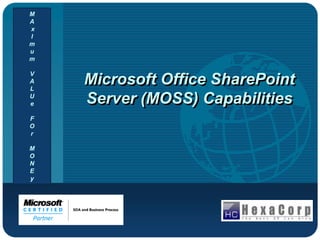
Hexa Corp Share Point Capabilities Presentation
- 1. Company LOGO Microsoft Office SharePoint Server (MOSS) Capabilities M A x I m u m V A L U e F O r M O N E y
- 2. Agenda Introduction Problem Statement What is Portal Technology Why to Invest in Portal Technology What is SharePoint? SharePoint Facts Why SharePoint? SharePoint Roadmap SharePoint -Key Benefits Key functionality Enabled Workflow Document Management Business Intelligence Case Studies HexaCorp’s Roadmap to SharePoint FAQs
- 3. Introduction The biggest challenge in today’s information-based society lies in managing Electronic Documents. Personal computers and email inboxes have become storage repositories, shared drives are disorganized and inefficient search tools make finding relevant information a difficult task. Fundamental issues are: Information is scattered Multiple copies of the same document Tracking and Modifying changes is not straightforward. Merging changes from multiple users can be problematic. No Proper Reporting and Dashboard for management No Proper Project Management Common tools available for addressing these issues can be technically complex and difficult to integrate with existing business processes and procedures. A practical yet effective solution can allow an organization to focus on delivering value to their core business instead of being burdened by information management roadblocks. T H E C H A L L E N G E
- 4. T H E C H A L L E N G E Workplace information is generally unstructured Life Work processes are unstructured and scattered across the organization Unstructured information has no controls in place No proper workflow automation process exist for their business function No proper portal solution where an employee could look for all the information to perform his day-to-day functions. No Proper reporting to allow management to make informed decisions. 1 Problem Statement
- 5. What is Portal Technology A corporate portal is a gateway through which members can access business information and, if set up properly, should be the first place an employee goes to access anything of importance. Portals differ from regular websites in that they are customized specifically around a business process. In SharePoint, a portal may actually consist of numerous websites, with information stored either directly on those sites or in other systems, such as file share, business applications, or a regular Internet website. Because making informed business decisions is key to becoming and remaining successful, it’s important that the information you place on a portal is secure up-to-date, and easily accessible. Example: As an example, consider a new employee who has just joined an organization. In addition to learning her new job responsibilities, this employee must quickly get up-to-speed on the various company processes and policies. A good portal should provide all the company reference and policy information systems and websites that employee needs to do her job.
- 6. Why to invest in Portal Technology Web based, help decision makers make informed decision regardless of their location. Handle day-to-day tasks from a single starting point To maintain proper audit trail. Ex. Sarbanes Oxley and CFR Park11 Store and share information based on the organizational structure, making them intuitive to everyone in the organization. This structure translates into productivity boosts workers can more easily locate and retrieve information. Portal technologies such as SharePoint scale with an organization, offering a model that will grow as your company grows. While the typical business portal product incorporates many common business practices, your organizational needs may dictate a customized process. Because SharePoint offers an extensible infrastructure, you can build custom solutions. Although a company may be tempted by the latest and greatest information management system, most organizations still have legacy systems and data sources. You can massage portal technologies to integrate with these systems, allowing easier data mining or migration.
- 7. What is SharePoint SharePoint is an extensible and scalable web-based platform consisting of tools and technologies that collectively form what’s known as SharePoint Products and Technologies. SharePoint is a platform on which you can build business applications to help you better store, share, and manage digital information within your organization. Because you can build with or without the need for code, the package empowers the average business user to create, deploy and manage team websites, without depending on skilled resources, such as systems administrators or developers. Using lists, libraries, and Web Pars you can transform team websites into business applications built specifically around making your organization’s business processes more efficient:
- 8. SharePoint Facts SharePoint is the fastest-growing Portal technology in the history of Microsoft Over 100 million licenses of SharePoint have been sold worldwide SharePoint has been adopted by over 17,000 companies worldwide SharePoint is listed, by Forrester, as the Number 1 portal product SharePoint is positioned as a leader within the Gartner Magic Quadrant for Horizontal Portals products In 2008 sales of SharePoint surpassed 1 billion US dollars
- 9. Why SharePoint Increased Organizational efficiency Intranet, extranet and web applications can be supported using one integrated platform. State of the art document management system Search Functionality Excellent in Collaboration regardless of the location Easy to create business applications and sites. Seamless Microsoft Office Integration
- 10. SharePoint Roadmap Collaboration Portals Enterprise Search Content Management Business Processes and Forms Business Intelligence
- 11. SharePoint Key Benefits Document Repositories •Present business-critical information in one central location •Secure content sharing •Easy compliance and retention •Storage optimization •Federated search capability to easily retrieve documents and artifacts. Collaboration •Capture and disseminate organizational knowledge and best practices •Increase visibility of critical projects, processes, and corporate governance controls •Accelerate new product development cycles •Quickly connect people and information •Enable 24x7 global project management Workflows •Boost employee productivity by simplifying everyday business activities •Extend business processes across the organization •Provide business insights to all resources leading to better, faster, more relevant decisions •Help meet regulatory requirements through comprehensive control over content Business Intelligence Reporting •Easy Integration with other Microsoft products and tools (i.e. Excel, Word and PowerPoint) •Provide self-servicing capabilities to the end user to access key financial management reports via (email, portal and by subscription) • Widespread delivery of intelligence through Microsoft office •Provide reporting capability to leaders to effectively manage documentation lifecycles, business processes and/or compliance reporting
- 12. Key Functionality Enabled - DMS The Challenge • No central repository for documents currently • The documents are scattered across different repositories • Huge number of repositories to manage the documents • Difficult to search the documents across the repositories • Versioning of the documents is not elegant • Comments and signatures on the documents are not retained Upload documents View/Modify documents Notifications Search documents Add comments and signatures Access different versions SharePoint Portal
- 13. Key Functionality Enabled - Workflows • No workflow to manage deliverables used by the project teams • Labor intensive manual processes required to consolidate documents during review cycles • Manual intervention in the approvals (i.e. no automated approvals)
- 14. The Challenge • Disparate systems make it difficult for employees to find the right person for problem resolution • There is no central tool to gather user opinions and inputs • No central knowledge base Key Functionality Enabled - Collaboration Documents, forms, lists TeamsWikis, Blogs, MySites and Discussions The functionality Enabled • Wikis • Blogs • Team Sites • Discussion Databases
- 15. The Challenge • Huge data is available across any big organization. But there are no visual reports to use this available data. • Lot of reports are generated in rich graphical tools like excel, but there is no central location to share these reports • The existing reporting systems are scattered. Users have to access different systems for different data needs. Key Functionality Enabled – Business Intelligence The functionality Enabled • Build visual reports • Integration with SharePoint Portal • Excel services • Enable Security • Integration of SharePoint with your custom databases • Dashboards Reporting Server Users SharePoint Portal Excel Services Custom Applications (Eg. PPM) Scorecards & Dashboards
- 16. SharePoint Features – MOSS 2007
- 17. What we can offer SharePoint Consulting WSS & MOSS installation and Configuration. Deployment of Portals, Site Collections and Intranet Sites. Workflow Applications Automation of business Processes. BI Solutions. Enterprise Search Migration from Lotus Notes to SharePoint SharePoint Administration Application Development Microsoft Office Integration Integration with Third party applications Migration of legacy systems
- 18. Thank You