Checking your back ups without batting an eye
•Download as PPTX, PDF•
1 like•3,854 views
Report
Share
Report
Share
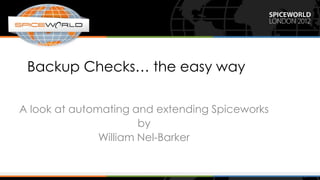
Recommended
Recommended
After your successful ClearPass deployment, how will you know if it's still performing properly? In this session, you'll leran how to use our built-in dashboard, logging and trending tools to identify problem areas, and reasonable threshold levels related to authentications, as well as overall appliance performance numbers. See how to turn on and use proactive notifications before problems occur that can keep users from connecting. Hear about best-practices for operationalizing ClearPass as the growth of devices, authentications, and collected data increases.Adapting to evolving user, security, and business needs with aruba clear pass

Adapting to evolving user, security, and business needs with aruba clear passAruba, a Hewlett Packard Enterprise company
More Related Content
Similar to Checking your back ups without batting an eye
After your successful ClearPass deployment, how will you know if it's still performing properly? In this session, you'll leran how to use our built-in dashboard, logging and trending tools to identify problem areas, and reasonable threshold levels related to authentications, as well as overall appliance performance numbers. See how to turn on and use proactive notifications before problems occur that can keep users from connecting. Hear about best-practices for operationalizing ClearPass as the growth of devices, authentications, and collected data increases.Adapting to evolving user, security, and business needs with aruba clear pass

Adapting to evolving user, security, and business needs with aruba clear passAruba, a Hewlett Packard Enterprise company
Similar to Checking your back ups without batting an eye (20)
SharePoint Saturday Kansas City - Kerberos Survival Guide

SharePoint Saturday Kansas City - Kerberos Survival Guide
Silicon Valley Code Camp 2015 - Advanced MongoDB - The Sequel

Silicon Valley Code Camp 2015 - Advanced MongoDB - The Sequel
Kerberos Survival Guide: SharePoint Saturday Nashville 2015

Kerberos Survival Guide: SharePoint Saturday Nashville 2015
Adapting to evolving user, security, and business needs with aruba clear pass

Adapting to evolving user, security, and business needs with aruba clear pass
More from Spiceworks
More from Spiceworks (20)
SpiceWorld London 2012 Presentation Matthieu Jaeger

SpiceWorld London 2012 Presentation Matthieu Jaeger
EatonVirtualization, Connectivity and the Cloud — Trends Driving the Future o...

EatonVirtualization, Connectivity and the Cloud — Trends Driving the Future o...
Virtualization: A Case Study from the IT Trenches - Darren Schoen, Broward Ce...

Virtualization: A Case Study from the IT Trenches - Darren Schoen, Broward Ce...
Making IT Easier to Manage Your Virtualized Environment - David Babbitt, Spic...

Making IT Easier to Manage Your Virtualized Environment - David Babbitt, Spic...
Can't Do It with Spiceworks? You Can Build an Extension for That! - Scott Con...

Can't Do It with Spiceworks? You Can Build an Extension for That! - Scott Con...
Security Essentials for the SMB IT Network (on a Shoestring Budget!) - Adam W...

Security Essentials for the SMB IT Network (on a Shoestring Budget!) - Adam W...
Raising the Bar on Remote Site Management - Francis Sullivan & Stephen Chudle...

Raising the Bar on Remote Site Management - Francis Sullivan & Stephen Chudle...
A Whole New Way to Keep Track of Your People & IT Purchasing - Justin Perkins...

A Whole New Way to Keep Track of Your People & IT Purchasing - Justin Perkins...
Going the Extra Mile in Network Monitoring & Management - Greg Kattawar, Spic...

Going the Extra Mile in Network Monitoring & Management - Greg Kattawar, Spic...
Getting More Nitty-gritty Details on Your Network - Brian Gugliemetti, Spicew...

Getting More Nitty-gritty Details on Your Network - Brian Gugliemetti, Spicew...
Keep IT Simple (& Get IT All Done!) with Spiceworks - Paul Luciano, Expand In...

Keep IT Simple (& Get IT All Done!) with Spiceworks - Paul Luciano, Expand In...
How to Take an Enterprise Approach in a SMB World - Jeff Shuron, Sports Physi...

How to Take an Enterprise Approach in a SMB World - Jeff Shuron, Sports Physi...
Using Spiceworks for Change Control - Justin Davison, R J Lee Group

Using Spiceworks for Change Control - Justin Davison, R J Lee Group
Back-up Solutions: Where to Cut Corners & Where Not To - Daniel Kimberlin, En...

Back-up Solutions: Where to Cut Corners & Where Not To - Daniel Kimberlin, En...
Recently uploaded
Enterprise Knowledge’s Urmi Majumder, Principal Data Architecture Consultant, and Fernando Aguilar Islas, Senior Data Science Consultant, presented "Driving Behavioral Change for Information Management through Data-Driven Green Strategy" on March 27, 2024 at Enterprise Data World (EDW) in Orlando, Florida.
In this presentation, Urmi and Fernando discussed a case study describing how the information management division in a large supply chain organization drove user behavior change through awareness of the carbon footprint of their duplicated and near-duplicated content, identified via advanced data analytics. Check out their presentation to gain valuable perspectives on utilizing data-driven strategies to influence positive behavioral shifts and support sustainability initiatives within your organization.
In this session, participants gained answers to the following questions:
- What is a Green Information Management (IM) Strategy, and why should you have one?
- How can Artificial Intelligence (AI) and Machine Learning (ML) support your Green IM Strategy through content deduplication?
- How can an organization use insights into their data to influence employee behavior for IM?
- How can you reap additional benefits from content reduction that go beyond Green IM?
Driving Behavioral Change for Information Management through Data-Driven Gree...

Driving Behavioral Change for Information Management through Data-Driven Gree...Enterprise Knowledge
Recently uploaded (20)
How to Troubleshoot Apps for the Modern Connected Worker

How to Troubleshoot Apps for the Modern Connected Worker
Apidays New York 2024 - Scaling API-first by Ian Reasor and Radu Cotescu, Adobe

Apidays New York 2024 - Scaling API-first by Ian Reasor and Radu Cotescu, Adobe
Workshop - Best of Both Worlds_ Combine KG and Vector search for enhanced R...

Workshop - Best of Both Worlds_ Combine KG and Vector search for enhanced R...
Advantages of Hiring UIUX Design Service Providers for Your Business

Advantages of Hiring UIUX Design Service Providers for Your Business
What Are The Drone Anti-jamming Systems Technology?

What Are The Drone Anti-jamming Systems Technology?
Driving Behavioral Change for Information Management through Data-Driven Gree...

Driving Behavioral Change for Information Management through Data-Driven Gree...
TrustArc Webinar - Unlock the Power of AI-Driven Data Discovery

TrustArc Webinar - Unlock the Power of AI-Driven Data Discovery
Automating Google Workspace (GWS) & more with Apps Script

Automating Google Workspace (GWS) & more with Apps Script
Apidays New York 2024 - The value of a flexible API Management solution for O...

Apidays New York 2024 - The value of a flexible API Management solution for O...
TrustArc Webinar - Stay Ahead of US State Data Privacy Law Developments

TrustArc Webinar - Stay Ahead of US State Data Privacy Law Developments
Handwritten Text Recognition for manuscripts and early printed texts

Handwritten Text Recognition for manuscripts and early printed texts
2024: Domino Containers - The Next Step. News from the Domino Container commu...

2024: Domino Containers - The Next Step. News from the Domino Container commu...
Boost Fertility New Invention Ups Success Rates.pdf

Boost Fertility New Invention Ups Success Rates.pdf
HTML Injection Attacks: Impact and Mitigation Strategies

HTML Injection Attacks: Impact and Mitigation Strategies
Checking your back ups without batting an eye
- 1. Backup Checks… the easy way A look at automating and extending Spiceworks by William Nel-Barker
- 2. The Problem Backup checks take too long to do! – Many customers • If 5 minutes/customer x 60 customers = 3 hrs/day! – Need to maintain quality of Service • Techie time can be far better spent than on checks • Yet backups are essential • And so backup checks are essential • Need to automate it
- 3. The Limitations – Spiceworks was designed for single site • Remote Collector adds support for multiple sites – No native support for multiple customers • But customers may be added as devices – No easy way to get data into/out of Spiceworks • E-mailing data to Spiceworks is safe • Reading directly from the database is safe • Custom scripts needed
- 4. The Challenge – Insert data into Spiceworks safely • E-mail helpdesk • NEVER write to the database! – Get data out of Spiceworks safely • Read the database directly – Notifications arrive by e-mail • Need to automate Outlook • Mail rules within Outlook – Auto-create Backup Check tickets • Scheduled script that e-mails the helpdesk
- 5. The Process – Bullet-proof the checks • 3 categories: Success, Failure & No Notification • No Notification is treated as failure! – Successful backups • Auto-close the ticket – Failed backups • Ticket remains open & techie investigates failure • Ticket is updated with status • Account manager is auto-cc’d
- 6. The Plan – Automate creation of tickets • Scheduled VBScript • Customer (as device) has custom field checkbackup • VBScript reads from Spiceworks database • If checkbackup = Yes then create ticket • We control which customers has a backup check ticket created from within Spiceworks – Automate Outlook • Mail rule to run a script is conditions are met • Script (VBA) exports message as MSG.TXT file • VBA Script calls external VBScript • VBScript reads MSG.TXT
- 7. The VBScript • Reads MSG.TXT and looks for certain fields within it • Mail From tells us who the customer is • Date tells us when the message was sent • IF-THEN loops within VBScript for each customer • SQL query unique for each customer • Connects to Spiceworks DB and gets ticket NR • Sends e-mail to update the ticket, e.g. backup succeeded, so #close the ticket
- 8. IF-THEN loops • Not all customers use the same backup software • Backup notifications are different • Small Business Server is in Daily Summary Report • Backup Exec, Altaro, Yosimite, etc send dedicated e- mail • We need to support all these methods
- 9. The Notifications Example notifications • Backup Exec: (Server: “< Servername >") (Job: "Full Server") The job completed successfully. However, the following conditions were encountered: 29 files were skipped. • Backup Exec: (Server: “<Servername>") (Job: "Daily Backup") Daily Backup -- The job failed with the following error: The item could not be opened while in use. • SBS 2003 Report: Backup: Completed successfully • SBS 2008/2011 Report: Backup OK • Altaro: Successful backup <virtualservername> • Altaro: Failed backup <virtualservername>
- 10. Building it Example IF-THEN loop If strEmail = "administrator@CustomerName.co.uk" then strCust = "CustomerName" strSql = "select * from `tickets` WHERE c_backup_status = 'To be checked' AND status = 'open' and description = 'Do daily backup check for CustomerName' AND created_at >= " & strDate If InStr(strMsg,"Backup Exec Alert: Job Failed (Server:") >30 then strBody = vbCrLf & "CustomerName - The last backup failed." strCmd = "#set c_backup_status=Failed" End If If InStr(strMsg,"The job completed successfully") >30 then strBody = vbCrLf & "CustomerName - Last backup: Backup was successful." strCmd = "#set c_backup_status=OK" End If
- 11. The SQL select * from `tickets` - get everything from the Tickets table WHERE c_backup_status = 'To be checked' – This value is set by the script that creates the ticket AND status = 'open' AND description = 'Do daily backup check for CustomerName' – We want tickets for a particular customer AND created_at >= " & strDate – We can play with the date to allow for weekends
- 12. The E-mail From: Zantra JAD Backup Checks Sent: 16 May 2012 11:29 To: Spiceworks Subject: [Ticket #4303] Customername - do daily Windows backup checks on 16/05/2012 -Summary- -This allows us to cherry-pick what goes into our monthly reports Customername - Last backup: Windows backup was successful #assign Backup - Dedicated account to assign backup tickets to #set c_backup_status=OK - Custom value that makes it easy to run a report #close - Successful backup, let’s close the ticket! Recognise this? We’re using Tickets Anywhere!
- 13. The Overview • We automate backup checks • We auto-close successful backup tickets • We have fail-safes designed into the process • We add customers as devices • We use My Ticket Rules to auto-relate tickets to customers (devices) • We extensively use custom fields • We NEVER write to the database • We save many hours each day
- 14. The Future – Flexible system – Allows support for ANY alerting system – As long as alerts are by e-mail – Spiceworks How-to will be published
- 15. The End