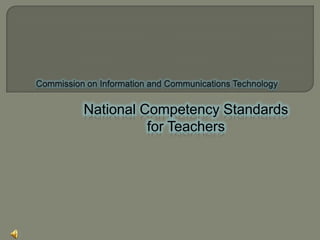
Ict standards
- 1. National Competency Standards for Teachers
- 2. The National ICT Competency Standard (NICS) for Teachers defines the competency outcomes, and the supporting knowledge and skills that are needed to utilize ICT in performing the job roles related to teaching. It provides the performance indicators to evaluate the level of knowledge and in general, this set of competencies aims to prepare teachers to become users of various ICTs to help both the students and themselves benefit from the technology. The prime benefits are: 1)access to information and knowledge resources, 2)communication and knowledge sharing, and 3) work efficiency. Some of these competencies are expected to be acquired during the pre-service training while the rest are long-term competencies that teachers will have to acquire in-service.
- 3. A series of technical discussions and workshops were conducted in Luzon, Visayas, and Mindanao to ensure a concrete ICT Competency Framework for each major and specific area. Attendees to these workshops include: Slide 4
- 4. Undersecretaries, Directors, and Consultants from Commission on Higher Education and Department of Education; Deans, Department Heads, and faculty members of private and State Universities and Colleges; Faculty members of various public and private elementary and secondary schools; Project Directors of different Non-Government Organizations; and IT Officers, Head Programmers, and MIS Heads of various National Government Agencies, Government Owned and Controlled Corporations, and private institutions.
- 5. Information & Communications Technology (ICT) Slide 6 ICT Integration in Teaching Slide 7 ICT Integration in Learning Slide 8 Standard Slide 9 Competency Slide 10
- 6. Information and Communications Technology" (ICT) is defined as the totality of electronic means to collect, store, process and present information to end-users in support of their activities. It consists, among others, of computer systems, office systems and consumer electronics, as well as networked information infrastructure , the components of which include the telephone system, the Internet, fax machines and computers DEFINITION OF TERMS
- 7. The utilization of ICT for the effective performance of teaching tasks DEFINITION OF TERMS
- 8. The utilization of ICT to facilitate learning process DEFINITION OF TERMS
- 9. Conventionally,a standard is defined as an accepted or approved example or technique against which other things are judged or measured, or which sets out a set of criteria that serves as a guideline for how something should be done; accepted level and scope of attainment of proficiency; a reference point against which other things are judged or measured. DEFINITION OF TERMS
- 10. Knowledge, skill, ability, or characteristic associated with high performance on a job. Some definitions of competency include motives, beliefs, and values. Competencies can also help distinguish high performance from average and low performance; a desirable quality or behavior; a performance indicator
- 11. The NICS is a wealth of information presented in a very compact form comprising the following elements: Standard Title The Standard Title is a concise statement that describes the key area of competency. Standard Descriptor The Standard Descriptor is a brief description of the skills set covered by the standard. Statements Statements describe in outcome terms the key areas of competence covered by the standard. Statements are focused on performance and are demonstrable. Indicators The Indicators identify the actions an individual would normally take to perform the area of competence detailed in the relevant statement. They are specific evidence of the achievement of a defined skill or knowledge level or the competent completion of a task.
- 13. DOMAIN A : TECHNOLOGY OPERATIONS AND CONCEPTS Competency Descriptor: This domain includes competencies related to technical operations and concept, and productivity of various ICT tools like computers and communication devices as well as application available on-line or off-line. Standard 1: Demonstrate knowledge and skills in basic computer operation and other information devices including basic troubleshooting and maintenance Indicators: Identify and define the functions of the main components (i.e. monitor, CPU, keyboard, mouse) of the computer Identify and define the functions of computer peripherals (i.e. printer, scanner, modem, digital camera, speaker, etc.) • Properly connect main components, configure peripherals and install drivers when required • Configure computer settings of various software and hardware • Understand the basic functions of the operating system • Organize and manage computer files, folders and directories • Use storage devices (i.e. hard disk, diskette, CD, flash memory, etc.) for storing and sharing computer files. Create back-ups of important files • Protect the computer from virus, spyware, adware, malware, hackers etc. • Use online and offline help facilities for troubleshooting, maintenance and update of applications
- 14. Standard 2: Use appropriate office and teaching productivity tools Indicators: Use a word processor to enter and edit text and images Format text, control margins, layout and tables Print, store and retrieve text documents from a word processor Use a calculation spreadsheet to enter data, sort data and format cells into tables Make computation, use formula and create graphs using spreadsheets Print and store data tables using a spreadsheet application Use a presentation package to add text and sequence a presentation
- 15. Enhance slide presentations by adding sound, customizing animation and inserting images Print presentation handouts and store slide presentations Make effective class presentations using the slides and LCD projector To acquire digital images and other media from web sites, CD, flash drives, etc. Crop, scale, color correct and enhance digital images Play various media files using appropriate media players Stitch together video footages and sound tracks and add simple enhancements -transitions, titles, etc. Attach and configure scanners, cameras, cell phones to acquire digital images Store digital images using optical media (CD, DVD, flash disk) and online repositories
- 16. Standard 3: Understand and effectively use the Internet Indicators: Connect to the internet via dial-up or LAN Configure and use Web Browsers and Help applications Send and receive emails with attachments, manage emails and use LAN and Web-based mail servers Effectively use synchronous and asynchronous web based communication tools like instant messengers, voice and teleconferencing Connect and use shared printers, shared folders and other devices within a network Effectively use search engines, web directories and bookmarks Download and install relevant applications including freeware, shareware, updates, patches, viewers and support applications
- 17. Standard 4: Demonstrate knowledge and skills in information and data management Indicators: Effectively use search engines, directories, crawlers and agents to locate information sources Search and collect textual and non-textual information from online and offline sources Efficiently store and organize collected information using directories, drives, or databases Distribute, share, publish and print information via print or web Properly acknowledge information sources – online and offline
- 18. DOMAIN B: SOCIAL AND ETHICAL Competency Descriptor: This domain includes competencies related to social, ethical, legal and human issues, and community linkage. Standard 1: Understand and observe legal practices in the use of technology Indicators: Understand the legal implications of Software Licenses and Fair Use Understand and explain the basic concepts of Intellectual Property Rights Differentiate and identify the Copyright, Trademark, Patent of various products
- 19. Standard 2: Recognize and practice ethical use of technology in both personal and professional levels Indicators: Detect plagiarism in student work Properly acknowledge sources used in own work Be an Anti Piracy advocate for all products with IPR like music, data, video and software Advocate the responsible use of various technologies like computers, cell phones, etc. Show respect for privacy and cyber etiquette, phone etiquette and similar use of technology
- 20. Standard 3: Plan, model and promote a safe and sound technology supported learning environment Indicators: Demonstrate proper handling of computer devices and use of applications Monitor how students use the computer specifically on software, hardware, computer games, and internet activities Maintain a clean and orderly learning environment for students Promote and implement rules and regulations on properly using computers Accurately report malfunctions and problems with computer software and hardware
- 21. Standard 4: Facilitate equitable access to technology that addresses learning, social and cultural diversity Indicators: Design class activities to minimize the effect on students being disadvantaged or left-out Help minimize the effects of the digital divide by providing access to digital materials for all students Prepare lessons and activities appropriate to the level of learning and cultural background of students Adapt activities using specialized hardware and software for physically disadvantaged students
- 22. DOMAIN C: PEDAGOGICAL Competency Descriptor: This domain includes competencies related to the use of technology in the following components of an instruction process: 1) planning and designing effective learning environments and experiences supported by technology; 2)implementing, facilitating and monitoring teaching and learning strategies that integrate a range of information and communication technologies to promote and enhance student learning; and 3) assessing and evaluating student learning and performances. Standard 1: Apply technology to develop students’ higher order thinking skills and creativity Indicators: Make students use databases, spreadsheets, concept mapping tools and communication tools, etc. Encourage students to do data analysis, problem solving, decision making and exchange of ideas
- 23. Standard 2: Provide performance tasks that require students to locate and analyze information and to use a variety of media to clearly communicate results Indicators: Use appropriately slide presentations, videos, audio and other media in the classroom Teach students to use various multimedia materials for the reports and class presentations
- 24. Standard 3: Conduct open and flexible learning environments where technology is used to support a variety of interactions among students, cooperative learning and peer instruction Indicators: Use various synchronous and a synchronous communication tools (email, chat, white boards, forum, blogs) To facilitate cooperative learning and exchange of ideas and information
- 25. Standard 4: Evaluate usage of ICT integration in the teaching-learning process and use results to refine the design of learning activities Indicators: Design rubrics for assessing student performance in the use of various technologies Use electronic means of administering quizzes and examinations Analyze assessment data using spreadsheets and statistical applications
- 26. Standard 5: Use computers and other technologies to collect and communicate information to students colleagues, parents, and others Indicators: Use emails, group sites, blogs, etc. for disseminating information directly to students, colleagues and parents Use emails, group sites, blogs, etc. to collect information and feedback directly from students, colleagues and parents
- 27. Standard 6: Apply technology to facilitate a variety of appropriate assessment and evaluation strategies recognizing the diversity of learners Indicators: Explore the use of electronic assessment tools like on line testing, submission of projects via email or on line facilities Set up online databases or repositories of student works
- 28. DOMAIN D: PROFESSIONAL Competency Descriptor: This domain includes competencies related to professional growth and development, research, innovation and collaboration. Standard 1: Proactively engage in exploring and learning new and emerging technologies Indicators: Identify educational sites and portals suitable to their subject area Join online communities, subscribe to relevant mailing lists and online journals Review new and existing software for education Recommend useful and credible web sites to colleagues
- 29. Standard 2: Continuously evaluate and reflect on the use of technology in the profession for development and innovation Indicators: Conduct research on the use of technology in the classroom Follow online tutorials or online degree programs Actively participate in online forums and discussions
- 30. Standard 3: Share experiences and expertise, and collaborate with peers and stakeholders in advancing the use of technology in education and beyond Indicators: Publish (formal /informal) research on the use of ICT in education Share lesson plans, worksheets, templates and teaching materials through course web site
- 31. National ICT Competency Standard for Career Executive Service Officers (CESOs)
- 32. Information and communications technology services must enable the government to realize its strategic business and service goals, and face the drivers of improvement. The development and implementation of ICT services are geared towards improving the Quality of Experience of the various stakeholders and of the citizens.
- 33. Hence, the Commission on Information and Communication Technology and the Career Executive Service Board collaborated to develop and implement the National ICT Competency Standard for Career Executive Service Officers (NICSCESOs) into the Philippine government system. Adoption of an ICT standard for CESOs would ensure the integration of technology in designing appropriate courses on ICT that will help executives develop requisite ICT skills, imbibe a strong and deep appreciation as well as advocate for the use and application of ICT in government.
- 34. The objectives of NICS-CESOs are: To define the core competencies needed by the non-IT managers and executives in public service to actively participate in e-government initiatives, and perform their functions and responsibilities within the context of an egovernment environment; and To formulate and implement the training design that facilitates capability building.
- 35. The NICS-CESOs formulation process involved: 1. Collection, review and presentation of best practices and/or standards from various sources; 2. Conduct of Focus Group Discussions (FGD) with selected CESOs from different government agencies in Luzon, Visayas and Mindanao. Slide 35 3. Conduct of workshop to build stakeholder ownership of the drafted competency standards; 4. Design and development of training modules to support the capability building programs resulting from the formulated NICS-CESOs; and 5. Conduct of executive briefing on e-Government Awareness to introduce the core skills set of the NICS-CESOs.
- 36. The FGD identifies the knowledge and skills that will enable executives to realize the efficient, effective and innovative delivery of service through the use of Information and Communications Technology;
- 37. e-Government refers to the use by government agencies of information and communication technologies (ICT) such as Wide Area Networks, the Internet and mobile computing, that have the ability to transform relations with citizens, businesses, and other arms of government.
- 38. The NICS - CESOs is a wealth of information presented in a very compact formcomprising the following elements: Standard Title The Standard Title is a concise statement that describes the key area of competency. Standard Descriptor The Standard Descriptor is a brief description of the skills set covered by the standard. Statements Statements describe in outcome terms the key areas of competence covered by the standard. Statements are focused on performance and are demonstrable.
- 39. Indicators The Indicators identify the actions an individual would normally take to perform the area of competence detailed in the relevant statement. They are specific evidence of the achievement of a defined skill or knowledge level or the competent completion of a task. Underpinning Knowledge Underpinning Knowledge identifies the essential areas of learning and understandings that underpin the area of competence described in the standard. It also indicates broad areas of learning and development that an individual might consider to strengthen this specific area of competence.
- 41. SKILL SET DIVISION A: e-Government Awareness Competency Descriptor: This standard comprises the core competencies. The core competencies define the requisite ICT skills to set a broad e- Government vision and show commitment to that vision by: 1) articulating the positive impact of e- Government on efficiency, service quality, and customer service; and 2) to identify the potential benefits of e-Government and how to achieve them. These competencies are required for entry to the Career Executive Service. Standard 1: Effectively and efficiently manage the resources of the agency towards attainment of organizational objectives
- 42. Indicators: Review current policies and procedures Scan best practices Formulate e-Government policies and procedures Advocate the policies Orient employees and clients on organizational policies and procedures Provide feedback mechanism and information campaign Conduct a periodic review of agency policies
- 43. Standard 2: Document and understand the information and process flows Indicators: Scan for trends Comply with EO 428 Document existing business process Conduct a continuous review of business operations Adopt best practices
- 44. Standard 3: Determine appropriate information technology applications that will address inadequacies in business processes Indicators: Define user requirements and appropriate technology Assess existing IT hardware and applications Ensure continuous personal development on ICT
- 45. Standard 4: Comply with existing rules and regulations affecting ICT development and applications Indicators: Be a model in adhering to standard policies on security Promote transparency in the government Build library of organizational rules and regulations Set up appropriate committee as prescribed
- 46. Underpinning Knowledge: Organization’s Mission and Vision e-Government standards and core values e-Government policies and procedures Knowledge Management Business Process Reengineering Change Management Best Practices IT Resource Acquisition Policies and Rules and its impact to the workflow Clear definition of deliverables and its reusability Competitive e-solutions Emerging ICT solutions Occupational Safety Laws and regulations governing ICT in government Ethics in using ICT Emerging technology for security Intellectual Property Rights e-Commerce Act
- 47. SKILL SET DIVISION B: Management and Implementation of e-Government Initiatives Competency Descriptor: This standard defines the advanced competencies. The advanced competencies define the qualifications of Executives to effectively develop, implement, and manage e-Government programs and initiatives. Standard 1: Identify appropriate strategies in the achievement of organizational goals Develop a blueprint for implementing IT programs in the organization
- 48. Indicators: Validate periodic review, monitoring of ISPs, and identify success indicators Encourage strategic partnerships with industry and the academe Institutionalize QMS/SM processes Plan and manage the strategic plan Conduct strategic planning sessions Integrate ISP with organizational plan
- 49. Standard 2: Attain organization objectives in a responsive, timely, and cost effective way Develop an integrated IT applications to interface all business units within and outside the organization Indicators: Develop a mechanism for interaction/interoperability among stakeholders Promote ownership of developed Enterprise Architecture Develop competencies for planning and assessing Enterprise Architecture Identify kinds of data generated and how it is shared
- 50. Standard 3: To define targets and milestones To define and monitor performance indicators Indicators: Develop Communities of Practice (COP) Develop systems and procedure manual Conduct periodic monitoring and user acceptance testing Conduct regular monitoring and evaluation of projects
- 51. Standard 4: To use appropriate tools in providing efficient delivery of services To set standards for accurate and reliable delivery of services Indicators: Develop interoperability among agencies through e-solutions Advocate common service framework for e-government Determine clients’ needs and satisfaction through surveys and other means Determine and establish customer feedback mechanism Conduct regular monitoring and evaluation of Terms of Reference (TOR) to assure compliance
- 52. Underpinning Knowledge: Strategic Information System Planning Financial Management Resource Mobilization Partnership ICT Trends Interrelationships with other agencies, industry, and NGOs Best Practices Organizational Structure and Services Enterprise Architecture Methodology and Tools Relationship of Enterprise Architecture to other IT Disciplines Enterprise Architecture Frameworks Project Management Techniques Drafting of Contract Project Monitoring and Evaluation Project Management Life Cycle Code of Conduct/Ethics for Government Employees Clients’ Needs Parameters for measuring client satisfaction Service Standards/TOR Outsourcing Insourcing
- 53. REFERENCES ISTE National Educational Technology Standards for Teachers. Retrieved April 4,2005, from http://cnets.iste.org/currstands/cstands-netst.html IFIP Curriculum-Professional Development of Teachers. Retrieved April 4, 2005,from http://wwwedu.ge.ch/cptic/prospective/projets/unesc o/en/teachers.html
- 54. NELLEDONIA H. ANTES MA-Ed
Notas do Editor
- Competency
