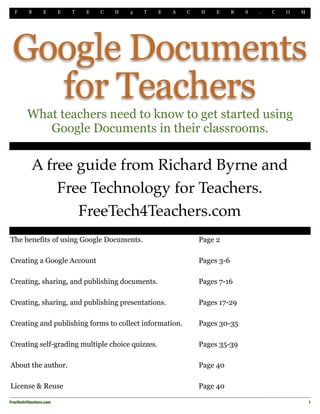
Google docs 4 teachers
- 1. F R E E T E C H 4 T E A C H E R S . C O M Google Documents for Teachers What teachers need to know to get started using Google Documents in their classrooms. " A free guide from Richard Byrne and Free Technology for Teachers. FreeTech4Teachers.com The benefits of using Google Documents. Page 2 Creating a Google Account Pages 3-6 Creating, sharing, and publishing documents. Pages 7-16 Creating, sharing, and publishing presentations. Pages 17-29 Creating and publishing forms to collect information. Pages 30-35 Creating self-grading multiple choice quizzes. Pages 35-39 About the author. Page 40 License & Reuse Page 40 FreeTech4Teachers.com! 1
- 2. F R E E T E C H 4 T E A C H E R S . C O M Google Documents Documents, Presentations, Forms, and Spreadsheets Google Documents is my preferred word processing tool. For the last five years I’ve created roughly 90% of all of my documents in Google Docs. Google Documents offers many benefits for teachers and students. When you create and or store files in your Google Documents account, those files are available through any computer with an Internet connection. This means that you don’t have to send file attachments to yourself via email, carry a flash drive, or worry about file compatibility. The collaboration options in Google Documents makes it a great tool for editing your students’ writing as well as making it a great tool for peer-editing. Students can share documents with your or with each other. Once a document is shared comments and suggested edits can be placed in the margins of the document. Files (documents, presentations, spreadsheets) that you create in Google Documents can be published to the web directly from your Google Documents account. Rather than running off paper copies of a document, post that document to the web through Google Docs. If you have a course blog or website you can post the link to your document for students to view. Google Forms (a part of Google Documents) can be used to create and post short quizzes online. Forms can be embedded into blogs and websites or simply posted online as stand- alone pages. When students complete the quiz all of their responses are captured in a spreadsheet for easy viewing and grading. An advanced feature in Google Forms is the option to create a self-grading multiple choice/ true or false assessment. To use Google Documents you need a Google account. The next pages will walk you through creating a Google account and get you started using Google Documents. 2! FreeTech4Teachers.com
- 3. F R E E T E C H 4 T E A C H E R S . C O M Getting Started - Creating a Google Account FreeTech4Teachers.com! 3
- 4. F R E E T E C H 4 T E A C H E R S . C O M Getting Started - Creating a Google Account Your mobile telephone number or alternate email address will be used if you ever forget the password for your Google account. If you are going to have a group of a dozen or more people try to register for Google accounts at the same time in the same place, mobile telephone numbers will be needed to verify that real people are registering for accounts. That is a spam protection that Google has in place. If you’re requiring that students in your course(s) have Google accounts, consider having them create their accounts as a homework assignment. 4! FreeTech4Teachers.com
- 5. F R E E T E C H 4 T E A C H E R S . C O M Getting Started - Creating a Google Account FreeTech4Teachers.com! 5
- 6. F R E E T E C H 4 T E A C H E R S . C O M Getting Started - Creating a Google Account Now that you have created a Google account you can use any of the free products and services that Google offers. Their featured services are listed in the header of the Google.com homepage. Use the “more” drop-down menu to access the other products and services Google offers. If you know the URL of a service you can access it by entering it into your browser’s address bar. For example, Google Documents can be found at http:// docs.google.com 6! FreeTech4Teachers.com
- 7. F R E E T E C H 4 T E A C H E R S . C O M Google Documents Creating, Sharing, and Publishing Documents Create a new document in Google Documents: Step 1 FreeTech4Teachers.com! 7
- 8. F R E E T E C H 4 T E A C H E R S . C O M Google Documents Creating, Sharing, and Publishing Documents 8! FreeTech4Teachers.com
- 9. F R E E T E C H 4 T E A C H E R S . C O M Google Documents Creating, Sharing, and Publishing Documents FreeTech4Teachers.com! 9
- 10. F R E E T E C H 4 T E A C H E R S . C O M Google Documents Creating, Sharing, and Publishing Documents 10! FreeTech4Teachers.com
- 11. F R E E T E C H 4 T E A C H E R S . C O M Google Documents Creating, Sharing, and Publishing Documents FreeTech4Teachers.com! 11
- 12. F R E E T E C H 4 T E A C H E R S . C O M Google Documents Creating, Sharing, and Publishing Documents 12! FreeTech4Teachers.com
- 13. F R E E T E C H 4 T E A C H E R S . C O M Google Documents Creating, Sharing, and Publishing Documents FreeTech4Teachers.com! 13
- 14. F R E E T E C H 4 T E A C H E R S . C O M Google Documents Creating, Sharing, and Publishing Documents 14! FreeTech4Teachers.com
- 15. F R E E T E C H 4 T E A C H E R S . C O M Google Documents Creating, Sharing, and Publishing Documents FreeTech4Teachers.com! 15
- 16. F R E E T E C H 4 T E A C H E R S . C O M Google Documents Creating, Sharing, and Publishing Documents 16! FreeTech4Teachers.com
- 17. F R E E T E C H 4 T E A C H E R S . C O M Google Documents Creating, Sharing, and Publishing Presentations FreeTech4Teachers.com! 17
- 18. F R E E T E C H 4 T E A C H E R S . C O M Google Documents Creating, Sharing, and Publishing Presentations 18! FreeTech4Teachers.com
- 19. F R E E T E C H 4 T E A C H E R S . C O M Google Documents Creating, Sharing, and Publishing Presentations FreeTech4Teachers.com! 19
- 20. F R E E T E C H 4 T E A C H E R S . C O M Google Documents Creating, Sharing, and Publishing Presentations 20! FreeTech4Teachers.com
- 21. F R E E T E C H 4 T E A C H E R S . C O M Google Documents Creating, Sharing, and Publishing Presentations FreeTech4Teachers.com! 21
- 22. F R E E T E C H 4 T E A C H E R S . C O M Google Documents Creating, Sharing, and Publishing Presentations 22! FreeTech4Teachers.com
- 23. F R E E T E C H 4 T E A C H E R S . C O M Google Documents Creating, Sharing, and Publishing Presentations FreeTech4Teachers.com! 23
- 24. F R E E T E C H 4 T E A C H E R S . C O M Google Documents Creating, Sharing, and Publishing Presentations 24! FreeTech4Teachers.com
- 25. F R E E T E C H 4 T E A C H E R S . C O M Google Documents Creating, Sharing, and Publishing Presentations FreeTech4Teachers.com! 25
- 26. F R E E T E C H 4 T E A C H E R S . C O M Google Documents Creating, Sharing, and Publishing Presentations 26! FreeTech4Teachers.com
- 27. F R E E T E C H 4 T E A C H E R S . C O M Google Documents Creating, Sharing, and Publishing Presentations FreeTech4Teachers.com! 27
- 28. F R E E T E C H 4 T E A C H E R S . C O M Google Documents Creating, Sharing, and Publishing Presentations 28! FreeTech4Teachers.com
- 29. F R E E T E C H 4 T E A C H E R S . C O M Google Documents Creating, Sharing, and Publishing Presentations FreeTech4Teachers.com! 29
- 30. F R E E T E C H 4 T E A C H E R S . C O M Google Documents Creating and Publishing Forms to Collect Information 30! FreeTech4Teachers.com
- 31. F R E E T E C H 4 T E A C H E R S . C O M Google Documents Creating and Publishing Forms to Collect Information FreeTech4Teachers.com! 31
- 32. F R E E T E C H 4 T E A C H E R S . C O M Google Documents Creating and Publishing Forms to Collect Information 32! FreeTech4Teachers.com
- 33. F R E E T E C H 4 T E A C H E R S . C O M Google Documents Creating and Publishing Forms to Collect Information FreeTech4Teachers.com! 33
- 34. F R E E T E C H 4 T E A C H E R S . C O M Google Documents Creating and Publishing Forms to Collect Information 34! FreeTech4Teachers.com
- 35. F R E E T E C H 4 T E A C H E R S . C O M Google Documents Creating and Publishing Forms to Collect Information FreeTech4Teachers.com! 35
- 36. F R E E T E C H 4 T E A C H E R S . C O M Google Documents Creating and Publishing Forms to Collect Information 36! FreeTech4Teachers.com
- 37. F R E E T E C H 4 T E A C H E R S . C O M Google Documents Creating and Publishing Forms to Collect Information FreeTech4Teachers.com! 37
- 38. F R E E T E C H 4 T E A C H E R S . C O M Google Documents Creating and Publishing Forms to Collect Information 38! FreeTech4Teachers.com
- 39. F R E E T E C H 4 T E A C H E R S . C O M Google Documents Creating and Publishing Forms to Collect Information FreeTech4Teachers.com! 39
- 40. F R E E T E C H 4 T E A C H E R S . C O M About the Author Richard Byrne is a Google Certified Teacher and author of the award-winning blog Free Technology for Teachers. Free Technology for Teachers received the Edublogs Award for Best Resource Sharing Blog in 2008, 2009, 2010, and 2011. In 2010 Richard was a finalist for ACTEM Technology Educator of the Year. Richard has spoken at numerous conferences and schools in North America and Europe. If you would like help implementing the use of Google Apps in your school, please contact Richard. Contact Richard Byrne richardbyrne@freetech4teachers.com Twitter.com/rmbyrne Google Voice 1-207-619-3291 Licensing and Reuse This work is licensed under the Creative Commons Attribution-NonCommercial-NoDerivs 3.0 Unported License. To view a copy of this license, visit http://creativecommons.org/ licenses/by-nc-nd/3.0/ or send a letter to Creative Commons, 444 Castro Street, Suite 900, Mountain View, California, 94041, USA. You may download and print this document for personal, non-commercial use. If you wish to distribute this document in print or digital form for a professional development workshop, please contact Richard Byrne. 40! FreeTech4Teachers.com
