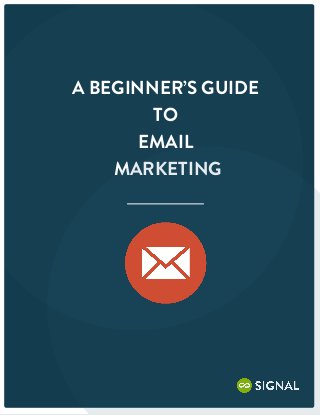
Beginner guide to_email_marketing
- 1. A BEGINNER’S GUIDE TO EMAIL MARKETING
- 2. Email Marketing Basics Email Marketing Basics Tried and true, but still undeniably be customized for individual customers. effective, email marketing remains the This makes email a great way to foster most inexpensive and potent tool in a customer loyalty and repeat business. marketer's digital toolbox today. The bang for the buck it offers compared to To harness the full power of email traditional advertising and direct mail is effectively, most businesses use online indisputable. 1 software for their list management, HTML template designs, and legally Email marketing also allows you to required email marketing features, like reach more customers than social unsubscribe links. media, as there remain more users on email than on all forms of social media Using an email marketing service combined. 2 And while social media is makes it much easier for your business still predominantly social, email means to remain compliant with the law. It also business. According to the Direct helps ensure high-volume deliverability Marketing Association, email and better results for your marketing outperforms social media 3-to-1 in sales dollar. per dollar spent. 3 Email also offers unparalleled opportunities for personalization, as even automated email messages can 1 http://www.magillreport.com/Email-Remains-ROI-King-Net-Marketing-Set-to-Overtake-DM/ 2 http://prdaily.com/Main/Articles/8_surprising_stats_about_the_power_of_email_market_12230.aspx# 3 http://www.dispatch.com/content/stories/business/2012/12/24/email-still-whips-social-media-as-marketing- tool.html
- 3. Choosing an Email Marketing Provider Many companies can help you manage the email marketing basics. But it’s important to seek out a provider with a track record of high email deliverability and an easy-to-use interface that puts all the tools of the trade at your fingertips. Your email marketing service should... Provide ready-made template designs At first, you probably won’t want to have to build your own email marketing templates from scratch using CSS and HTML. Instead, look for a partner that offers an array of fine-looking email newsletter template designs. This will make it easy for you to get a professional look that suits your brand. Allow you to customize email templates As your email marketing gets more sophisticated, you may want to execute full creative control over your emails. Your email marketing provider should allow you to customize its ready-to-use templates and to create and upload templates of your own. Offer mobile-optimized template designs Eight of 10 smartphone users check and send email with their device. 4 Your provider must offer responsive email templates that scale so that customers can read emails easily on a smartphone or tablet. Allow for personalization tags in all email messages Your email provider should support the ability to personalize messages to the individual recipient. With personalization or “merge” tags, you can tailor messages to include a customer’s first name, date of last purchase, favorite menu item, and more. You should have the ability to insert any information that's uploaded and labeled in your database into your messages for a more direct relationship with your customer. 4 http://prdaily.com/Main/Articles/8_surprising_stats_about_the_power_of_email_market_12230.aspx#
- 4. Provide tracking information and statistics for each email After you hit “send,” you'll want to track your success by analyzing email delivery and open rates, click-throughs, unsubscribes and forwards. Your email marketing provider should present this information in a clear format so you can quickly assess your performance and monitor trends. Support automated messages such as drip campaigns You should have the ability to create timed, “set and forget” messaging when customers join your list, have a birthday or reach other milestones. Support list segmentation based on user attributes Consumers demand marketing messages relevant to their interests and purchase history. You should be able to upload customer data, create custom segments, and control the audience for each communication by including and excluding various segments. Allow contacts to update their subscription preferences Your customers should be able to control which types of emails they receive from you by subscribing to selected lists. And you should have the ability to control the opt-out process by prompting subscribers to update their preferences in addition to opting out of your marketing lists. Support the ability to create a text-only version of your email Creating and including a text-only version of your email is a good habit. This allows customers to view your emails with images off (as many people do on mobile devices). It also tells spam filters you’re a reputable sender, since most spammers don’t bother to include a plain-text version of their email.
- 5. Rules of the Road The laws that govern email marketing are designed to protect consumers from unwanted marketing messages and predatory solicitation. To stay in compliance and avoid fines, follow these basic rules: Include a proper sender name and “reply-to” email address You cannot use a misleading sender name or email address. Your header information must accurately reflect that you are the sending party. Include an unsubscribe link in every message and process opt-outs promptly You must include a link in each message allowing consumers to opt out of receiving future emails from you. It should go to a simple unsubscribe form, and you should process opt-outs in a timely manner. Include the physical address of the sender Every email you send must include a valid physical mailing address for you or your business. If you don’t wish to display a sensitive mailing address, you can use a P.O. box. Match your subject line to the content Don’t use deceptive subject lines. The phrasing you choose to grab recipients’ attention must align with the content of the email message.
- 6. Creating Your Email Marketing Plan Define your goals Email marketing can communicate just about anything, from organizational news to daily deals. A successful email marketing plan starts with defining your marketing goals. What do you want customers to do after reading your email? Make a purchase? RSVP to an event? Not all email marketing is about selling something. For example, you may want to: • Fundraise for a nonprofit • Distribute coupons • Publish a written series • Distribute community news • Showcase volunteer opportunities • Promote upcoming events • Offer background on a product or service • Drive traffic to your blog • Survey customers Secondary goals, such as getting customers to forward an email or share information on Pinterest or LinkedIn, can accompany each primary marketing goal.
- 7. Determine your content The content of your email should focus only on your top-level and secondary goals and on calls to action that help meet them. Don’t include extraneous information, as it makes emails unnecessarily lengthy and detracts from content that drives results. Configure your basic email layout Your content and goals will also inform your email's basic layout. Email newsletters are constructed with the following elements: • Banner • Headline • Divider • Image (with or without captions) • Paragraph text • Footer • Social links (if desired) These basic building blocks can be arranged in varying configurations. Start with your lead story — your most important call to action. Determine your frequency Decide how often you’ll send out your marketing messages. The ideal message frequency can vary depending on your industry, your email content, and how often your subscribers can act on or use the information in your emails. No matter what kind of email schedule you decide on, communicate the intended frequency to your customers when they opt in to your list, then stick to it. Any abrupt changes in frequency may result in opt-outs.
- 8. Building Your List To build an email marketing list, each subscriber must give you explicit permission to contact them via email with marketing messages. While there are hundreds of ways to build your list, here are a few tried-and-true approaches: • Place signup forms at the sales counter, or a fishbowl for a business card drop • Embed an email signup tab in your Facebook page • Embed an email signup form on your website • Collect email addresses via SMS • Add a “subscribe” checkbox to your web signup and order forms • Add a link in your employees’ email signatures When it comes to the mechanics of adding subscribers, you have two options: Single opt-in A person signs up to your email list, but their email address is not verified with a confirmation email. They are automatically added to your list once their email address is captured. Bypassing the confirmation step increases retention so you can grow your list faster, but can compromise list integrity. Double opt-in Subscribers are not added to your email list until they click a link in a confirmation email confirming their subscription. While this creates an additional step in the email subscription process, it’s the recommended way to build a quality list and sustain higher overall open rates.
- 9. Anatomy of a Good Email What will your ideal email campaign look like? Let’s look at some of the important components that separate the email winners from the duds. A compelling subject line Your email subject line should be interesting, but not misleading. Subject lines are short, generally 50 characters or less. Provide a quick teaser of the email content that entices the recipient to read on. Good from and reply-to fields Your from and reply-to fields must also accurately represent your email’s origin. But they don’t have to be 100% literal. For instance, you might want a fundraising letter to come from your board president or a well-known supporter (with their permission, of course). This strategic approach can be quite effective in increasing open rates. Company branding Somewhere in your email, usually at the top, you should include your company name and logo. You may also incorporate elements of your website's design, including its colors and navigation and footer elements.
- 10. Beautiful imagery Email is a visual medium. Even if you’re not promoting photo- driven content, it can help to include images with your newsletter text to promote click-throughs and illustrate content for recipients who are quickly scanning for information. Short, clear headlines Many of your subscribers will only scan your email quickly for relevant information. Reach them with short headlines that identify the content accurately and compel them to read more. Clear calls to action (primary and secondary) Make sure that each email you send has a clear purpose and that your headlines, photos and copy drive users to take the actions you want. Your primary call to action may be inciting a purchase, while your secondary calls to action might focus on sharing the email or posting content to social networks. Social links Email is a fantastic place to promote your social media presence, so don’t forget to include links to your organization's social accounts. Social links work best as icons users can recognize and click quickly. Footer Your footer contains your contact information (physical address) and your unsubscribe link. But you can also include additional links in your email footer similar to what you might include on your website, such as direct links to your shop, or to an About Us or a Contact Us page.
- 11. Metrics and Measurement Once you create your campaign and send it to your list, you’ll want to pay close attention to several metrics. These will help you measure your success, and guide you in making tweaks over time that continually improve how many subscribers read — and act upon — your communications. Open rate Your open rate is your first indicator of individual email campaign performance. It measures the percentage of people on your list who opened your email. The open rate is determined by the total number of emails opened against the total numbers of emails sent, minus those that bounced (we’ll get to what that means in a second). Standard open rates vary greatly from industry to industry. But as a general rule: 70-100% Miracle 50-69% You must be some kind of marketing genius 40-49% Stellar 30-39% Really great. You’ve got an enthusiastic crowd there! 20-29% Pretty good. Keep it up! 10-19% You’ve got some work to do 0-9% Yikes, are you sure everyone on your list opted in? A note about email opens: They are tracked through a small snippet of code in every outbound email. This code is a transparent tracking image that only registers as viewed if your subscriber enables images or interacts with the email by clicking on it. So while your open rates are fairly accurate, they don't include subscribers who view your email with images off and don't click on anything.
- 12. Bounce rate Your bounce rate indicates the percentage of people on your list who did not receive your email because it “bounced” from their inbox. There are two types of bounces: A hard bounce occurs when an email is returned because it wasn't accepted by the recipient’s server. Hard bounces usually occur when an email account no longer exists. A soft bounce occurs when an email is returned after being accepted by the recipient’s server. This means the email address exists, but the server might be over quota or temporarily unavailable. (A common case would be an inbox that’s over capacity.) Click-through rate Your click-through rate (CTR) indicates the percentage of people who clicked on a link in your email. The CTR is determined by the number of clicks divided by the number of recipients. Clicks are counted only once per recipient for each individual link, so if a person clicks several times on one link, it is counted as one click. Unsubscribes Unsubscribes happen when recipients click the unsubscribe link in your email newsletter and remove themselves from your mailing list. You’re likely to see some unsubscribes each time you send an email. But you should track your typical unsubscribe rate to assess whether any emails you send generate higher-than-average unsubscribe numbers. Some reasons you might see a dramatic uptick in unsubscribes: • Your email’s content isn’t resonating with your audience • You sent to the wrong list, or didn’t segment correctly • You increased your campaign frequency • You haven’t contacted your list in quite a while • You recently added many subscribers who just received their first email from you
- 13. Forwards Most email marketing software allows you to insert a “forward to a friend” link in the body of your email. Forwards track the number of subscribers who click on that link to forward a copy of your email to another email address. This stat does not include the number of people who forwarded your email directly from their inbox, or those who clicked the link but did not follow through in forwarding the email. Google Analytics integration If the bulk of your email content contains links to your own website or blog, and you’re tracking traffic to your online destinations with Google Analytics, you can also track specific email campaigns as a traffic source by integrating Google Analytics campaign tracking with each email. Several email marketing platforms automate Google Analytics integration for you, appending your URLs with Google campaign tagging. This way, you only have to identify the campaign source and medium name and your marketing software will do the rest for you. Then, on the back end, you’ll be able to drill down on traffic resulting from any of your tagged email blasts.
- 14. Avoiding SPAM Filters Even reputable senders risk never having their emails seen by some of their loyal subscribers thanks to spam filters, the bane of the email marketer’s existence! Spam filters operate like robots, looking for clues that an email message may not be relevant or from a reputable source. In some cases, there’s nothing you can do to avoid a spam filter. But there is a short checklist of things you can do to ensure the highest delivery rates possible. Adhering to these practices will help robot filters know you’re a legitimate sender — so you end up in the inbox instead of the junk folder. • Avoid using ALL CAPS in your email subject line. • Don’t use exclamation points or dollar signs in your subject line • Include alternate text for images • Include a text-only version of your email • Don’t use spammy words like free, clearance, prize, vacation, giveaway and act now. (If it sounds like an infomercial, lose it!) • Use spell check and avoid misspellings • Avoid red-colored text In addition to this pre-flight anti-spam checklist, you can also: • Ask your subscribers to add your email address to their contacts • Use a consistent sender name to ensure that subscribers recognize you in their inbox each time you send
- 15. Automated Email Messaging Welcome messages Marketers often make the mistake of treating the confirmation message — the email subscribers receive confirming their subscription in a double opt-in — like a welcome email. But a confirmation message is usually a stripped-down email that essentially says, “Yep, we got it. Thanks!” A welcome email is different. It’s an optional triggered message that, with most email marketing platforms, is associated with a particular list. You can choose to trigger it to be sent to new subscribers within a few moments of opt-in. Typical welcome emails can vary by industry — or you can choose to not use one at all. But if you do, here are some tips for making this first communication with customers count: • Keep it short • Ask subscribers to add you to their contacts • Offer an immediate coupon • Include your social links • Give a little background about your company • Explain the frequency of your messaging Re-engagement emails The re-engagement email is another tool marketers can use to create a touch point with subscribers. This is especially effective for SaaS marketers, retailers
- 16. and other businesses that use email to drive sales or subscriptions for a product or service. The re-engagement email is a form of automated marketing triggered when a subscriber hasn’t yet taken the desired steps (or has lapsed) in engaging with your product. Some popular themes in re- engagement emails include: • We miss you • You didn’t activate your account • 20% off your first order Drip campaigns Drip campaigns are series of timed message that start their flow, or “drip,” once a subscriber opts in to a list. Some drip campaigns, like birthday clubs, anniversary messages and reminders, are triggered to send on specific dates based on subscriber attributes like their birthday or date of last purchase. Drip campaigns allow you to “set and forget” a marketing campaign that automatically goes out to individual subscribers based on your selected timelines. While your marketing platform handles the deployment of these messages, you should still periodically review them for accuracy and relevance. Drip campaigns can be set up as a series of welcome messages, educational tips or renewal reminders. They can also send automated coupons or promotions based on the length of a subscriber’s relationship with you.
- 17. Segmentation & Personalization Merge tags Email marketers can use merge tags to personalize communications based on data they’ve collected, tagged and stored in the EMS database. They use a bit of code to populate blank fields when an email is opened by an individual subscriber, displaying information personalized for that user. Examples: Hello {{first_name}}, Hello Chuck, Thanks for signing up for {{event}} on {{date}}. Thanks for signing up for Beginning Sign Language on January 21. Merge tags can be used in the body of an email, or in the subject line. Advanced segmentation Customers increasingly expect to receive only information that’s relevant to them. You can use advanced segmentation to target your emails to certain groups based on age, gender, geography, purchase history or any bit of data you’ve collected and stored in a .csv file and shared with your ESP.
- 18. Mobile Optimization Mobile email open rates continue to climb, and are set to eclipse desktop open rates by the end of 2013. It’s therefore imperative that your email display on mobile devices. Here are several ways to ensure your communications are optimized for users checking email on their phones: Use responsive or scalable design Be sure to select a mobile-optimized template. Your provider usually specifies this in the template description, or you can use a web-based application like Litmus to see if your email displays optimally on a mobile device. Include mobile-friendly calls to action Make sure your main calls to action are tasks that can be performed on a mobile device as well as from a desktop computer. Link to mobile-optimized landing pages Outbound links should connect to web pages that can be viewed from a mobile device, either on a responsive website or a mobile-optimized landing page. Keep content short and simple People reading on mobile phones are unlikely to scroll down a long email or digest lengthy information. Limit your mobile-friendly emails to a single call to action, and avoid extraneous text and links.
