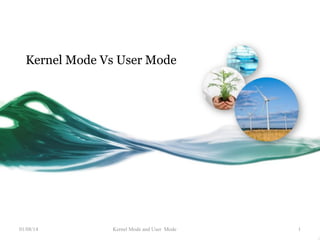
Kernel Mode vs User Mode: Understanding Privileged vs Non-Privileged CPU Operation
- 1. Kernel Mode Vs User Mode 01/08/14 Kernel Mode and User Mode 1
- 2. What is the Kernal? 01/08/14 2
- 3. What is the Kernal? • The kernel is the "core" of any computer system. • It is the "software" which allows users to share computer resources. • The kernel can be thought as the main software of the OS (Operating System), which may also include graphics management. 01/08/14 3
- 4. Contd., • For example, under Linux (like other Unix-like OSs), the XWindow environment doesn't belong to the Linux Kernel, because it manages only graphical operations (it uses user mode I/O to access video card devices). • By contrast, Windows environments (Win9x, WinME, WinNT, Win2K, WinXP, and so on) are a mix between a graphical environment and kernel. 01/08/14 4
- 5. Contd., • Interacts with the hardware • First program to get loaded when the system starts and runs till the session gets terminated • Different from BIOS which is hardware dependent. • Kernel is software dependent • LINUX: In hard disk, it is represented by the file /vmlinuz. 01/08/14 5
- 6. • Resource Management • Xwindow- Graphical User Interface • Sudo followed by command name – Super user do – file extraction not allowed inside the file system. 01/08/14 6
- 7. 01/08/14 7
- 8. 01/08/14 8
- 9. Kernel types • Monolithic o All OS related code are stuffed in a single module o Available as a single file o Advantage : Faster functioning • Micro o OS components are isolated and run in their own address space o Device drivers, programs and system services run outside kernel memory space.Only a few functions such as process scheduling, and interprocess communication are included into the microkernel o Supports modularity & Lesser in size 01/08/14 9
- 10. 01/08/14 10
- 11. Kernel Mode(Privileged Mode) • Kernel mode, also referred to as system mode. • two distinct modes of operation of the CPU (central processing unit) in Linux o Kernal mode and user mode. User mode -non-privileged mode for user programs. Kernel Mode - Mainly for Restriction/ Protection from unauthorized user application 01/08/14 11
- 12. • When the CPU is in kernel mode, it is assumed to be executing trusted software, and thus it can execute any instructions and reference any memory addresses (i.e., locations in memory). • all other programs(user applications) are considered untrusted software. • Thus, all user mode software must request use of the kernel by means of a system callin order to perform privileged instructions, such as process creation or input/output operations. 01/08/14 12
- 13. • A good example of this would be device drivers. • A device driver must tell the kernel exactly how to interact with a piece of hardware, so it must be run in kernel mode. • Because of this close interaction with the kernel, the kernel is also a lot more vulnerable to programs running in this mode, so it becomes highly crucial that drivers are properly debugged before being released to the public. 01/08/14 13
- 14. System Call • A system call is a request to the kernel in a Unix operating system by an active process for a service performed by the kernel. • A process is an executing instance of a program. An active process is a process that is currently advancing in the CPU (while other processes are waiting in memory for their turns to use the CPU). • Input/output (I/O) is any program, operation or device that transfers data to or from the CPU and to or from a peripheral device (such as disk drives, keyboards, mice and printers). 01/08/14 14
- 15. USER MODE • It is a non-privileged mode in which each process (i.e., a running instance of a program) starts out. • It is non-privileged in that it is forbidden for processes in this mode to access those portions of memory (i.e., RAM) that have been allocated to the kernel or to other programs. • When a user mode process (i.e., a process currently in user mode) wants to use a service that is provided by the kernel (i.e., access system resources other than the limited memory space that is allocated to the user program), it must switch temporarily into kernel mode, which has root (i.e., administrative) privileges, including root access permissions (i.e., permission to access any memory space or other resources on the system). When the kernel has satisfied the process's request, it restores the process to user mode. • The standard procedure to switch from user mode to kernel mode is to call 01/08/14 15 the 0x80 software interrupt.
- 16. USER MODE(non –privileged Mode) • User mode is the normal mode of operating for programs. Web browsers, calculators, etc. will all be in user mode. • They don't interact directly with the kernel, instead, they just give instructions on what needs to be done, and the kernel takes care of the rest. • Code running in user mode must delegate to system APIs to access hardware or memory. • Due to the protection afforded by this sort of isolation, crashes in user mode are always recoverable. • Most of the code running on your computer will execute in user mode. • When in User Mode, some parts of RAM cannot be addressed, some instructions can’t be executed, and I/O ports can’t be accessed 01/08/14 01/08/14 UNIT-I 16 16
- 17. What is the difference between User Mode and Kernel Mode Overview when computers were as big as a room, users ran their applications with much difficulty and, sometimes, their applications crashed the computer. Operative modes To avoid having applications that constantly crashed, newer OSs were designed with 2 different operative modes: Kernel Mode: the machine operates with critical data structure, direct hardware (IN/OUT or memory mapped), direct memory, IRQ, DMA, and so on. User Mode: users can run applications. 01/08/14 17
- 18. Switching from User Mode to Kernel Mode When do we switch? Once we understand that there are 2 different modes, we have to know when we switch from one to the other. Typically, there are 2 points of switching: When calling a System Call: after calling a System Call, the task voluntary calls pieces of code living in Kernel Mode When an IRQ (or exception) comes: after the IRQ an IRQ handler (or exception handler) is called, then control returns back to the task that was interrupted like nothing was happened. 01/08/14 18
- 19. SWITCHING FROM USER MODE TO KERNEL MODE • The only way an user space application can explicitly initiate a switch to kernel mode during normal operation is by making an system call such as open, read, write etc. • Whenever a user application calls these system call APIs with appropriate parameters, a software interrupt/exception(SWI) is triggered. • As a result of this SWI, the control of the code execution jumps from the user application to a predefined location in the Interrupt Vector Table [IVT] provided by the OS. • This IVT contains an address for the SWI exception handler routine, which performs all the necessary steps required to switch the user application to kernel mode and start executing kernel instructions on behalf of user process. 01/08/14 01/08/14 UNIT-I 19 19
- 20. Switch User Mode to Kernel Mode Kernel Mode 01/08/14 IVT do the necessary steps 20
- 21. Interrupt • An interrupt is a signal to the operating system that an event has occurred, and it results in changes in the sequence of instructions that is executed by the CPU. In the case of a hardware interrupt, the signal originates from a hardware device such as a keyboard (e.g., when a user presses a key), mouse or system clock (a circuit that generates pulses at precise intervals that are used to coordinate the computer's activities). A software interrupt is an interrupt that originates in software, usually by a program in user mode. 01/08/14 21
- 22. Contd., USER Mode Implementation Kernel Mode Computer Hardware 01/08/14 22
- 23. Kernel Mode "prevents" User Mode applications from damaging the system or its features. Modern microprocessors implement in hardware at least 2 different states. For example under Intel, 4 states determine the PL (Privilege Level). It is possible to use 0,1,2,3 states, with 0 used in Kernel Mode. Unix OS requires only 2 privilege levels, and we will use such a paradigm as point of reference. 01/08/14 23
- 24. System Calls System calls are like special functions that manage OS routines which live in Kernel Mode. A system call can be called when we: access an I/O device or a file (like read or write) need to access privileged information (like pid(process identifier, changing scheduling policy or other information) need to change execution context (like forking or executing some other application) need to execute a particular command (like ''chdir'', ''kill", ''brk'', or ''signal'') 01/08/14 24
- 25. Shell Program that interacts with kernel Bridge between kernel and the user Command interpreter User can type command and the command is conveyed to the kernel and it will be executed 25 01/08/14
- 26. Types of Shell Sh – simple shell BASH – Bourne Again Shell KSH – Korne Shell CSH – C Shell SSH – Secure Shell To use a particular shell type the shell name at the command prompt. Eg $csh – will switch the current shell to c shell To view the current shell that is being used, type echo $SHELL at the command prompt 26 01/08/14
- 27. 01/08/14 27
- 28. 01/08/14 28
- 29. 01/08/14 29
- 30. 01/08/14 30
- 31. 01/08/14 31
- 32. 01/08/14 32
- 33. 01/08/14 33
- 34. 01/08/14 34
- 35. 01/08/14 35
- 36. 01/08/14 36
- 37. 01/08/14 37
- 38. 01/08/14 38
- 39. 01/08/14 39
Notas do Editor
- This template can be used as a starter file to give updates for project milestones. Sections Right-click on a slide to add sections. Sections can help to organize your slides or facilitate collaboration between multiple authors. Notes Use the Notes section for delivery notes or to provide additional details for the audience. View these notes in Presentation View during your presentation. Keep in mind the font size (important for accessibility, visibility, videotaping, and online production) Coordinated colors Pay particular attention to the graphs, charts, and text boxes. Consider that attendees will print in black and white or grayscale. Run a test print to make sure your colors work when printed in pure black and white and grayscale. Graphics, tables, and graphs Keep it simple: If possible, use consistent, non-distracting styles and colors. Label all graphs and tables.
