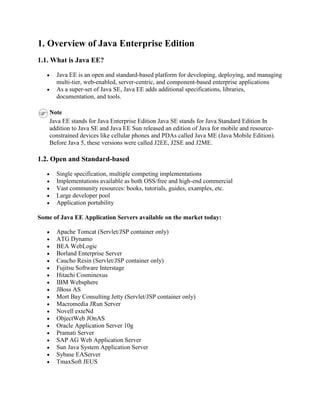
Java EE Overview and JBoss AS
- 1. 1. Overview of Java Enterprise Edition 1.1. What is Java EE? Java EE is an open and standard-based platform for developing, deploying, and managing multi-tier, web-enabled, server-centric, and component-based enterprise applications As a super-set of Java SE, Java EE adds additional specifications, libraries, documentation, and tools. Note Java EE stands for Java Enterprise Edition Java SE stands for Java Standard Edition In addition to Java SE and Java EE Sun released an edition of Java for mobile and resource- constrained devices like cellular phones and PDAs called Java ME (Java Mobile Edition). Before Java 5, these versions were called J2EE, J2SE and J2ME. 1.2. Open and Standard-based Single specification, multiple competing implementations Implementations available as both OSS/free and high-end commercial Vast community resources: books, tutorials, guides, examples, etc. Large developer pool Application portability Some of Java EE Application Servers available on the market today: Apache Tomcat (Servlet/JSP container only) ATG Dynamo BEA WebLogic Borland Enterprise Server Caucho Resin (Servlet/JSP container only) Fujitsu Software Interstage Hitachi Cosminexus IBM Websphere JBoss AS Mort Bay Consulting Jetty (Servlet/JSP container only) Macromedia JRun Server Novell exteNd ObjectWeb JOnAS Oracle Application Server 10g Pramati Server SAP AG Web Application Server Sun Java System Application Server Sybase EAServer TmaxSoft JEUS
- 2. Together Teamlösungen EDV-Dienstleistungen GmbH. in cooperation with ObjectWeb Enhydra Server Trifork Enterprise Application Server 1.3. Multi-tier OO framework for integrating together: o Clients (e.g. web browsers) o Access and presentation components o Business components (e.g. ecommerce business logic) o Data-stores (e.g. RDBMS) o Legacy systems (e.g. order fulfillment) System-level separation of concerns Figure 1. Multi-tier Architecture Client Tier usually consists of thin clients like web browsers and it makes the request into the Web Tier over HTTP. Client Tier (B2B) is a set of external applications that makes requests into the Business Tier through Web Services over SOAP or directly through Java‟s RMI. Web Tier is usually implemented with Servlets, JSPs, and simple JavaBeans, based on the Model-View-Controller design pattern. Business Tier is composed of EJBs and/or plain old Java objects (POJOs). Data Access Tier is either managed by the applications (e.g. BMP, DAO), O/R mapping tools (e.g. Hibernate), or through Container Managed Persistence (CMP). Connector/Messaging Tier allows asynchronous access to legacy systems or other external systems. Legacy/External Tier consists of enterprise information systems. Data Tier is usually composed of RDBMS and/or LDAP Directory Servers.
- 3. 1.4. Web-Enabled Thanks to Servlet/JSP technology, Java EE applications are automatically web-enabled: o Efficient, Java/OO, Easy, I18N, MVC Complete support for web-services o Clients o End-points 1.5. Server Centric Java EE apps run within a Java EE application server that provides all middle-tier services. Thin (web-based) clients Support for rich clients through RMI, Web Services, etc. o The design of such clients is beyond the scope of Java EE 1.6. Component-Based Distributed Architecture
- 4. ava EE applications and services are built out of components that can run in a single or multiple (distributed) Java EE Application Server instances. 1.7. Enterprise Applications Java EE applications are made up of: o Presentation logic o Business logic o Data access logic and model Java EE facilitates separation of concerns The goal of Java EE is to significantly reduce the cost, time, and complexity of developing and managing multi-tier enterprise applications. 1.8. Java EE Contents Java SE: JVM, Tools, Libraries, Docs Expanded API, Specifications, Tools, Docs Reference development and deployment platform (production-quality) from Sun Compatibility Test Suite Java EE Blueprints Sample code Java EE Brand 1.8.1. Java EE 5 APIs and Technologies : Java SE 5 Web Services 1.1, JSR-109 Java API for XML-Based RPC (JAX-RPC) 1.1, JSR-101 Java API for XML Messaging (JAXM), JSR-67 Java API for XML Registries (JAXR) 1.0, JSR-93 SOAP with Attachments API for Java (SAAJ) 1.2, JSR-67 Management API, JSR-77 Deployment API, JSR-88 Authorization SPI, JSR-115 Java Network Launch Protocol (JNLP), JSR-56 J2EE Connector Architecture (JCA) 1.5, JSR-112 JavaServer Pages (JSP) 2.1, JSR-245 JavaServer Faces (JSF) 1.0, JSR-127 JavaServer Pages Standard Tag Library (JSTL) 1.1, JSR-52 Java Servlet 2.5, JSR-154 Enterprise Java Beans (EJB) 3.0, JSR-220 Java Messaging Service (JMS) 1.1, JSR-914 Java Management Extensions (JMX) 1.1, JSR-3 Java Transaction API (JTA) 1.0.1, JSR-907 Java Mail 1.3. JSR-919 JavaBeans Activation Framework (JAF) 1.1, JSR-925
- 5. Java Authentication and Authorization Service (JAAS) 1.0 Java Naming and Directory Interface (JNDI) 1.2.1 Java Authorization Contract for Containers (JACC) 1.0, JSR-115 1.9. Java EE Services Java EE Application Server handles: o Concurrency, Scalability, Availability o Security o Persistence, Transactions o Life-Cycle Management Application Components focus on: o Presentation o Business Logic 2. Overview of JBoss Application Server 2.1. JBoss Organization JBoss - The Professional Open Source Company Focuses on middleware software and services - JBoss Enterprise Middleware Suite (JEMS) Software is open source and free Makes money on services Acquired by Red Hat in April 2006 for $420M JBoss Enterprise Middleware Suite (JEMS): Application Server (JBoss AS, Tomcat) O/R Mapping and Persistence (Hibernate) Portal Platform (JBoss Protal) Business Process Management and Rules (JBoss jBPM, JBoss Rules) Object/Data Cache (JBoss Cache) Distributed Transaction Management (JBoss Transactions) Development Tools (JBoss Tools plugin for Eclipse) JBoss Organization Services: Training Certification Online Education Consulting 2.2. JBoss AS Background Established in 1999 as an open-source EJB container
- 6. Version 2.x becomes a full J2EE application server Version 3.x is the production series - based on JMX microkernel and service-oriented architecture (May 2002) Version 4.x explores the aspect-oriented middleware services, adds support for EJB 3 (September 2004) Version 5.x comes with JBoss Microcontainer (also a stand-alone project) and replaces JMX Microkernel of the 3.x and 4.x JBoss series (December 2008) Version 6.x to add support for Java EE 6 APIs and Profiles. Replaces JBoss Messaging with HornetQ (6.0.0.M3 released in April 2010) 2.3. Highlights of JBoss AS Enterprise-class reliability, performance, scalability, and high-availability Zero-cost product license, to download, use, embed, and distribute Open-source Built for standards - provides a safe choice for portable applications (interoperable) Service-oriented architecture provides consistency, makes it embeddable Aspect-oriented architecture simplifies interaction with middleware services 24x7 professional support by the core development team Active developer community Over 5 million downloads 25+% market share Note JBoss AS 5 has passed the Java EE 5 Technology Compatibility Kit (TCK) test suite (100%). 2.4. What is new in JBoss AS 5? New kernel ⇒ JBoss Microcontainer o is a refactoring of old JMX Microkernel (JBoss AS 3.x and 4.x) o the core of JBoss AS 5 New messaging provider ⇒ JBoss Messaging o Replaces old JBossMQ (shipped with JBoss AS 4.x series) One of the first application servers to implement EJB 3.0 specification (dating back to 4.x series) Reliable transaction manager ⇒ JBoss TS o more than 20 years of expertise in transaction management JBoss Web based on Apache Tomcat 6.0 JBoss WS 3.0 (support for JAX-WS/JAX-RPC) o can be replaced by Sun Metro or Apache CXF for example Two new configurations: o standard: Java EE compliant configuration. o web: provides support for JTA/JCA and JPA in addition to the Servlet/JSP container. The server can only be accessed through the http port.
- 7. 2.5. JBoss AS Architecture "JBoss AS is assembled from a set of independent, yet cooperating components and services that are neatly packaged and fully hot-deployable. It is architected to be seamlessly embeddable in applications, and the nature of its embedding is completely customizable to the requirements of the application itself. Only the critical and necessary application server components, therefore, need to be brought along as part of the application‟s baseline footprint. Developers can also easily create and add their own services to the system, thus ensuring that custom services exhibit the same consistent behavior as the JBoss standard set of services." Figure 2. JBoss AS 4.x Architecture Figure 3. JBoss AS 5.x Architecture
- 8. 2.6. JBoss Microcontainer Layer JBoss Microcontainer is an inversion of control (IoC) framework. IoC frameworks let you create, configure and wire up simple Java objects (POJOs). Classes don‟t need special coding to be usable. The objects created usualy represent the modules of your application. Replaces JMX-based Microkernel, though still supports all JMX Microkernel features IoC framework similar to Spring IoC POJO based kernel (no need for Standard/XMBean or MBeanProxy) Simplified and improved lifecycle management Additional control over dependencies Transparent AOP integration Virtual File System (VFS) Virtual Deployment Framework OSGi class-loading 2.7. Services Layer
- 9. Service-oriented architecture - service is either defined as a POJO or a JMX Managed Bean (use the JMX kernel, still available in JBoss 5.x but is created by JBoss Microcontainer). Services are hot-pluggable Makes it possible to tune the system for just the required services to lower the overall footprint (easier to secure and tune) Easy to define new services and package them as SARs (service archives) or JARs (Java ARchives) Examples: Servlet/JSP container, EJB container, transaction management, messaging, connection pooling, security etc. 2.8. Aspect Layer Increase the modularity of an application by allowing the separation of cross-cutting concerns (e.g logging is often required in many parts of your application). Based on aspect-oriented programming model (AOP) Defines cross-cutting simple-to-use services Makes it possible to add object persistence, caching, replication, remoteness, security, etc. late in the development cycle by annotating existing plain-old-java-objects (a.k.a POJOs) Note Available since JBoss AS 4 2.9. Application Layer This is where Java EE applications reside This layer deals with the business logic while leaving the container services up to JBoss AS Portable - Independent of JBoss AS 2.10. JBoss AS Services JBoss Microcontainer - POJOs services container JBoss Microkernel - JMX MBean server (One of the primary POJOs created by JBoss Microcontainer) Aspect-oriented Framework Web Application Services - based on Tomcat (Servlet, JSP, JSF) Enterprise Services: EJB, ORB, JNDI, JTA Web Services - based on SOAP, WSDL, UDDI, and XML Messaging Services: JMS, JDBC, JCA Persistence Services - Hibernate O/R mapping and transparent persistence HA Services: clustering, fail-over, load-balancing, distributed deployments Security Services - based on JAAS
- 10. Console Services - monitoring, configuration, deployment, management, lifecycle 2.11. JBoss AS Requirements Important JBoss AS 5.x requires at least Java SE 5 and can run on Java SE 6 (though this is a separate download). Run java -version to find out if you already have Java installed, and if so, which version of the JVM. JBoss AS does not require the JDK (thanks to the embedded JDT compiler that can be used to compile JSPs), so JRE is sufficient in production environments. With that said, having the extra JDK tools available on the system is recommended. Verify that you have the JDK installed by running javac -version . 3. Installing JBoss AS 3.1. Getting and Installing Java Download Java SE 6 JDK from http://java.sun.com/javase/downloads/index.jsp or http://java.sun.com/products/archive/ (for Java SE 5 JDK) On UNIX run the installer or uncompress the distribution into a directory of your choice On Windows, run the installer o Avoid installing Java into a directory that contains spaces or other special characters (e.g. under C:Program Files) o You can choose not to install "Public JRE", demos, and source components Note While the "Public JRE" on Windows is not required by JBoss itself, having it installed will make it possible for your browsers to load the navigation applet which is part of JBoss' /web-console/ application.
- 11. 3.2. Configuring Java Set JAVA_HOME to point to the directory where you installed Java and add $JAVA_HOME/bin to your PATH o On Windows, add JAVA_HOME System Variable under Start -> Settings -> Control Panel -> System -> Advanced -> Environmental Variables and prefix the existing Path variable with %JAVA_HOME%bin;. Re-open any existing "Command Prompt" windows for this change to take effect. o On UNIX-like systems, make these changes in your shell‟s configuration file (e.g. ~/.bashrc): export JAVA_HOME=/path/to/java-install-dir and export PATH=$JAVA_HOME/bin:$PATH Test that java -version prints the expected Java version Test that javac prints usage message This verifies that JDK is installed (vs. JRE) 3.3. Getting JBoss AS Download packaged distribution o Preferred Build from source http://www.jboss.org/jbossas/downloads Note You can either download jboss-<version>.zip or jboss-<version>-jdk6.zip depending on the version of Java you installed. Generally, Java 6 is preferred as it is faster, offers better management features, and it is backwards compatible with Java 5. How to build from source ? 1. Get Ant from http://ant.apache.org/ 2. Uncompress it in a directory like C:Ant 3. Set ANT_HOME to point to the directory where you installed Ant 4. Add $ANT_HOME/bin (on Linux), %ANT_HOME%bin (on Windows) to your PATH 5. get jboss-<release>-src.tar.gz from http://www.jboss.org/jbossas/downloads 6. unzip it 7. browse to build directory and run ant 8. Once finished the binaries will be under jboss-<release>.GA- srcbuildoutputjboss-<release>.GA 3.4. Installing JBoss AS 5 Unpack the compressed archive o This is the typical installation method because it is the easiest Alternatively, install the source-built binary o Not a common installation method
- 12. Set JBOSS_HOME to the root folder of JBoss. You can also add $JBOSS_HOME/bin (Linux) or %JBOSS_HOME%bin (Windows) to your PATH in case you want to run your server from the command-line Important You will still have to secure JBoss services, before deploying it in production. More on this later. Note Even though this is supported, avoid installing/unpacking JBoss AS into a directory path that contains spaces or any other special characters. There is no requirement for for the installation directory to be owned by "root" (or any other privileged user). JBoss AS does not require super-user privileges, since none of the default ports are within the 0-1023 port range, which is considered privileged on many Unix-like systems. 4. JBoss Directory Structure 4.1. JBoss AS Directory Structure JBossORG-EULA.txt copyright.txt lib/ bin/ docs/ readme.html client/ jar-versions.xml server/ common/ lgpl.html Root dir known as jboss.home.dir or $JBOSS_HOME Understanding the layout is important: o Locating libraries o Updating configuration o Deploying apps and services When JBoss AS is installed (uncompressed), the following directories are created: ${jboss.home.dir}/bin ${jboss.home.dir}/client ${jboss.home.dir}/common ${jboss.home.dir}/docs ${jboss.home.dir}/lib ${jboss.home.dir}/server 4.2. The bin Directory README-service.txt run.conf twiddle.sh classpath.sh run.conf.bat wsconsume.bat jboss_init_hpux.sh run.jar wsconsume.sh jboss_init_redhat.sh run.sh wsprovide.bat jboss_init_suse.sh service.bat wsprovide.sh jbosssvc.exe shutdown.bat wsrunclient.bat password_tool.sh shutdown.jar wsrunclient.sh
- 13. probe.bat shutdown.sh wstools.bat probe.sh twiddle.bat wstools.sh run.bat twiddle.jar JBoss AS ${jboss.home.dir}/bin directory contains startup/shutdown scripts, bootstrap libraries, Web Services and server management utilities: classpath.sh: A tool to determine JBoss classpaths (both client and server) jboss_init_redhat.sh and jboss_init_suse.sh: JBoss system control scripts for RedHat and SuSE systems probe.sh and probe.bat: used for discovering JBoss AS clusters. run.sh and run.bat: Scripts for starting JBoss AS run.jar: Bootstrap code for starting JBoss AS service.bat: Script to manage JBoss as a Windows service. shutdown.sh and shutdown.bat: Scripts for shutting down JBoss AS (including remote instances) shutdown.jar: Bootstrap code for shutting down JBoss AS twiddle.sh and twiddle.bat: Scripts for running JBoss AS command-line management client (based on JMX) twiddle.jar: Bootstrap code for the JMX management (instrumentation) client wsconsume, wsprovide, wsrunclient and wstools are utilities for Web Services. We will see that later on Web Services chapter. 4.3. The client Directory Contains the Java libraries (JARs) required for clients that run outside the JBoss AS containers, such as: o WebService clients o EJB clients o JMX clients Used by external applications that need to access JNDI resources On Unix, to get the client CLASSPATH, run: ${jboss.home.dir}/bin/classpath.sh -c As of JBoss 5, the file client/jbossall-client.jar contains references to other JARs via Class-Path setting in its META-INF/MANIFEST.MF file. This makes it possible for external JBoss clients to just reference this one JAR file as opposed to many of them. Note We will use the client/ directory later with some clients (like JMS) that will run outside the JBoss AS. 4.4. The common directory Contains the lib directory (also known as jboss.common.lib.url). o lib folder contains the common libraries shared by all server configurations (more on this later)
- 14. o This directory is new to JBoss 5. In earlier versions of JBoss a number of common libraries were simply duplicated for each configuration set. 4.5. The docs Directory dtd/ examples/ licenses/ schema/ tests/ Examples: sample configuration: JMX, JCA, JMS, NetBoot, etc. o Contains excellent examples for many different configurations. For example, the file docs/examples/jca/mysql-ds.xml can serve as a starting point in defining a MySQL-based DataSource (shared database connection-pool) in JBoss AS. DTDs and Schemas for J2EE and JBoss XML files o Contain all J2EE-referenced XML DTD and XSD files, making it simple to validate XML files and lookup the relevant "grammar" when making configuration changes. DTDs were employed by J2EE 1.3 and JBoss 4 whereas Schemas are used since J2EE 1.4 and JBoss 5. Licenses for all JBoss components Unit test results Note The actual JBoss AS documentation can be downloaded from http://www.jboss.org/jbossas/docs/5-x.html 4.6. The lib Directory Contains JBoss bootstrap libraries (core libraries) Do not place your own files here or remove any of the existing files As an example, you‟ll find here the JBoss Microcontainer and the old JMX kernel. 4.7. The server Directory all/ minimal/ node2/ web/ default/ node1/ standard/ Known in JBoss AS as jboss.server.base.dir Root of server configuration sets JBoss comes with minimal, default and all Version 5.x comes with 2 new configurations: standard and web Defaults to configuration set in server/default Configuration sets contain the actual JBoss services To change the configuration set that JBoss AS runs with, execute: bin/run.sh -c <configuration-set> For example:
- 15. bin/run.sh -c minimal bin/run.sh -c all Configuration sets: minimal/ Includes support for JNDI and logging. It does not contain any other J2EE services like Servlet/JSP container, EJB container, or JMS. Can serve as a starting point when creating your own configuration sets default/ As the name implies, this is the default Java EE 5 configuration. Contains the most used services except JAXR, IIOP and clustering services. all/ This configuration extends the default configuration set and also include JAXR, IIOP and clustering services standard/ Certified Java EE 5 configuration compliant. Note The major differences with the existing configurations is that call-by-value and deployment isolation are enabled by default, along with support for rmiiiop and juddi (taken from the all config). web/ Lightweight web container profile (Java EE 6 web profile). It provides support for JTA/JCA and JPA except for the servlet/JSP container. 4.8. The server Configuration Sets all/ minimal/ node2/ web/ default/ node1/ standard/ The currently running server/<server> dir is known in JBoss AS as jboss.server.home.url The name of the server (e.g. "default") is known as jboss.server.name Configuration sets are independent of each other Note
- 16. Each configuration set has to have at least the following four directories: conf/, deploy/, deployers/, and lib/. Other (referenced) directories such as data/, log/, tmp/, and work/ are automatically created on JBoss AS startup if they do not exist. 4.9. The default/conf Directory bindingservice.beans/ jbossts-properties.xml bootstrap/ jndi.properties bootstrap.xml login-config.xml java.policy props/ jax-ws-catalog.xml standardjboss.xml jboss-log4j.xml standardjbosscmp-jdbc.xml jboss-service.xml xmdesc/ Known in JBoss as jboss.server.config.url Contains a bootstrap descriptor (jboss-service.xml) that defines which services are loaded for the lifetime of the instance The files in directory ${jboss.server.config.url} : bootstrap/*: Bootstrap descriptors for core microcontainer services defined in bootstrap.xml bootstrap.xml: Defines the core microcontainer beans to load during bootstap jboss-service.xml: Defines the core JMX services configurations jndi.properties: Specifies a set of properties that are passed to JNDI when new InitialDirContext() is called within JBoss jboss-log4j.xml: Configuration file for the logging service (Log4J) defining log filters, priorities, and destinations login-config.xml: Defines security realms used for authentication and authorization (JAAS) props/*.properties: Java property files (usually used for JAAS realms) java.policy: Placeholder for security permissions (Java Security Manager). Grant-All by default standardjboss.xml: Configuration file for the standard EJB container standardjbosscmp-jdbc.xml: Configuration file for the standard JBossCMP engine xmdesc/*-mbean.xml: XMBean descriptors for services configured in the jboss- service.xml file props/*: property files defining users and roles for the jmx-console Important Any changes to files in this directory require a full server restart in order to take effect. 4.10. The default/data Directory hypersonic/ wsdl/ tx-object-store/ xmbean-attrs/
- 17. Known in JBoss as jboss.server.data.dir Location where some services store private content on the file system o Hypersonic DB - built-in (by default use as the temporary message store by JMS) o XMBeans attribute persistence (not enabled by default) o Transaction objects (temporary storage of objects during the two-phase commit process) This directory is not directory exposed to the end users (e.g. though the web interface) Note Unless you use Hypersonic DB, the contents of this directory (including the directory itself) can be cleared (deleted) between JBoss restarts. 4.11. The default/deploy Directory CurrencyConverterApp.ear jsr88-service.xml ROOT.war/ legacy-invokers-service.xml admin-console.war/ mail-ra.rar cache-invalidation-service.xml mail-service.xml ejb2-container-jboss-beans.xml management/ ejb2-timer-service.xml messaging/ ejb3-connectors-jboss-beans.xml monitoring-service.xml ejb3-container-jboss-beans.xml my-ws.war ejb3-interceptors-aop.xml printservice.sar/ ejb3-timerservice-jboss-beans.xml profileservice-jboss-beans.xml fortune.war/ profileservice-secured.jar/ hdscanner-jboss-beans.xml properties-service.xml hsqldb-ds.xml quartz-ra.rar http-invoker.sar/ remoting-jboss-beans.xml jboss-local-jdbc.rar schedule-manager-service.xml jboss-xa-jdbc.rar scheduler-service.xml jbossweb.sar/ security/ jbossws.sar/ sqlexception-service.xml jca-jboss-beans.xml transaction-jboss-beans.xml jms-ra.rar transaction-service.xml jmx-console.war/ uuid-key-generator.sar/ jmx-invoker-service.xml vfs-jboss-beans.xml jmx-remoting.sar/ xnio-provider.jar/ Dynamic deployment content directory This is where applications and services are deployed Default location used by hot deployment service Contains code and configuration files for all services Some files in the deploy directory include: ROOT.war: is the / root web application cache-invalidation-service.xml - Custom invalidation of EJB caches via JMS ejb2-container-jboss-beans.xml - UserTransaction integration bean for EJB2 container ejb2-timer-service.xml - EJB timer service bean
- 18. ejb3-connectors-jboss-beans.xml - EJB3 remoting transport bean ejb3-container-jboss-beans.xml - UserTransaction integration bean for EJB3 container ejb3-interceptors-aop.xml - AOP for EJB3 ejb3-timer-service.xml - alternate quartz based timer service hdscanner-jboss-beans.xml - hot deployment scanner bean hsqldb-ds.xml - Hypersonic embedded database and related connection factories http-invoker.sar - Detached invoker that supports RMI/HTTP jboss-local-jdbc.rar - JCA to DataSource adaptor for JDBC drivers jboss-xa-jdbc.rar - JCA to XADataSource adaptor for JDBC drivers. jbossweb.sar - Tomcat Servlet/JSP Engine jbossws.sar - The JBoss service that supports web services jca-jboss-beans.xml - Connection management facilities for integrating JCA adaptors into JBoss AS jms-ra.rar - JMS resssource adapter messaging/connection-factories-service.xml - DLQ, ExpiryQueue JMS connection factory messaging/destinations-service.xml - Message persistence store service messaging/jms-ds.xml messaging/legacy-service.xml messaging/messaging-jboss-beans.xml - JMS security and management beans messaging/messaging-service.xml - Core messaging service messaging/remoting-bisocket-service.xml - JMS remoting service layer jmx-console.war - Web application that provides HTML interface to manage MBean server jmx-invoker-service.xml - RMI to JMX adaptor into JBoss jmx-remoting.sar - legacy-invokers-service.xml - jsr-88-service.xml - mail-ra.rar - Resource adaptor that provides a JavaMail connector mail-service.xml - JavaMail session service (SMTP) monitoring-service.xml - Configuration for alert monitors such as email or console listeners properties-service.xml - JavaBeans PropertyEditors and definition of system properties admin-console.war - admin console for JBoss AS scheduler-service.xml - JBoss scheduling service sqlexception-service.xml - Vendor-specific SQL exception handler security/security-jboss-beans.xml - Security domain related beans security/security-policies-jboss-beans.xml - Security authorization for EJB and web authorization transaction-jboss-beans.xml - JTA transaction manager related beans uuid-key-generator.sar - UUID-based key generation facility 4.12. The default/deployers Directory
- 19. alias-deployers-jboss-beans.xml jboss-threads.deployer/ bsh.deployer/ jbossweb.deployer/ clustering-deployer-jboss-beans.xml jbossws.deployer/ dependency-deployers-jboss-beans.xml jsr77-deployers-jboss-beans.xml directory-deployer-jboss-beans.xml logbridge-jboss-beans.xml ear-deployer-jboss-beans.xml messaging-definitions-jboss-beans.xml ejb-deployer-jboss-beans.xml metadata-deployer-jboss-beans.xml ejb3.deployer/ seam.deployer/ hibernate-deployer-jboss-beans.xml security-deployer-jboss-beans.xml jboss-aop-jboss5.deployer/ webbeans.deployer/ jboss-ejb3-endpoint-deployer.jar xnio.deployer/ jboss-jca.deployer/ Contains all the JBoss AS services that are used to recognize and deploy different application and archive types. Some files in the deployers directory: hibernate-deployer-jboss-beans.xml - Deployer for Hibernate archives (HAR) ejb-deployer-jboss-beans.xml - Service responsible for deploying EJB JAR files ear-deployer-jboss-beans.xml - Service responsible for deploying EAR files jbossweb.deployer - Service responsible for deploying WAR files jboss-aop-jboss5.deployer - Deployer that sets up Aspect Manager Service and deploys AOP applications etc… Note This directory is new as of JBoss AS 5 4.13. The default/lib Directory Directory referred to by the bootstrap code when loading the configuration set Known within JBoss as jboss.server.lib.url This directory is for Java code (JARs) to be used both by the deployed applications and JBoss AS services If you have Java libraries that you need to be made available to all your applications/services, these can be placed in the ${jboss.server.lib.url} directory. Similarly, you would also use this directory for Java libraries that need to be used by both your applications/services, and JBoss AS services. o A typical example of this is a JDBC driver that is needed by JBoss AS to manage a pool of database connections, as well as your code, which implicitly uses it to interact with the database server. Note As of JBoss 5, some JARs that used to reside in this directory have been moved to common/lib in order to share them with other configuration sets.
- 20. 4.14. The default/log Directory Known within JBoss as jboss.server.log.dir Default destination directory for JBoss AS log files (3 log files) boot.log - logs boot process until logging service starts server.log - takes over once the logging service is initialized from ${jboss.server.config.url}/jboss-log4j.xml audit.log - audit security Default startup log priority: DEBUG STDOUT and STDERR are logged to console By default: Log file server.log is rolled over daily (with the ".yyyy-MM-dd" extension) Existing logs are overwritten on [re]start Old log files are not automatically cleaned by the server during runtime Since the logging system is managed by Log4J it can be easily configured to: Roll over logs hourly Roll over logs by size (e.g. 500KB) Automatically remove old logs Log to SMTP, SNMP, Syslog, JMS, etc. This directory can be cleared (deleted) between JBoss restarts. 4.15. The default/tmp Directory Known in JBoss as jboss.server.temp.dir Used by JBoss AS to store temporary files such as unpacked service and application deployments Deployments are automatically removed on server shutdown This directory can be cleared (deleted) between JBoss restarts. Note Unpacked deployments (e.g. expanded WAR files) are not copied over. Packed deployments (WAR, EAR, RAR) are uncompressed, whereas JARs and XML-described services are copied over. 4.16. The default/work Directory Directory where compiled JSP .java and .class files reside Also contains cached TLDs Very useful for debugging problems in JSPs
- 21. Java ServerPages (.jsp files) are automatically compiled into Java Servlets (.java file) and then into Java byte-code (.class files) by Tomcat (the embedded servlet engine running within JBoss AS). Many JSP errors are easier to fix when developers are able to look at the compiled .java files and match the line numbers to error/exception messages. Unless you care to preserve compiled JSPs, this directory can be cleared (deleted) between JBoss restarts. 5. Controlling the Life-Cycle of JBoss AS 5.1. Starting JBoss AS To start JBoss, run $JBOSS_HOME/bin/run.sh on Unix/Linux and %JBOSS_HOME%run.bat on Windows The script figures out JBOSS_HOME by itself - though it does not hurt to have it pre- specified as discussed already By default, this script runs the default configuration set o Alternative configuration set can be specified: ./run.sh -c <configuration_set_name> By default, this script binds JBoss AS to 127.0.0.1 (for security reasons) making it inaccessible from the outside world o To bind JBoss to a specific address, execute: ./run.sh -b 10.1.2.3 or ./run.sh --host=10.1.2.3 o To bind JBoss to all addresses, execute: ./run.sh -b 0.0.0.0 or ./run.sh -- host=0.0.0.0 To start JBoss as a system service o On Unix/Linux, use a script like jboss_init_redhat.sh Copy (or symbolically link) this script to /etc/init.d/jboss Edit the script as needed (to specify user, IP, and file paths) Add #chkconfig: 3 80 20 and #description: JBoss to this script Run chkconfig --add jboss o On Windows use JavaService (http://forge.objectweb.org/projects/javaservice/), which comes with an installation script for JBoss usage: run.bat [options] options: -h, --help Show this help message -V, --version Show version information -- Stop processing options -D<name>[=<value>] Set a system property -d, --bootdir=<dir> Set the boot patch directory; Must be absolute or url -p, --patchdir=<dir> Set the patch directory; Must be absolute or url -n, --netboot=<url> Boot from net with the given url as base
- 22. -c, --configuration=<name> Set the server configuration name -B, --bootlib=<filename> Add an extra library to the front bootclasspath -L, --library=<filename> Add an extra library to the loaders classpath -C, --classpath=<url> Add an extra url to the loaders classpath -P, --properties=<url> Load system properties from the given url -b, --host=<host or ip> Bind address for all JBoss services -g, --partition=<name> HA Partition name (default=DefaultDomain) -m, --mcast_port=<ip> UDP multicast port; only used by JGroups -u, --udp=<ip> UDP multicast address -l, --log=<log4j|jdk> Specify the logger plugin type Note On Unix/Linux, run.sh (and shutdown.sh) source JVM/runtime options from run.conf file whereas on Windows run.bat specifies those options internally. 5.2. Verifying JBoss AS Startup JBoss has successfully started when in its console window you can see a line like this: 13:26:33,625 INFO [ServerImpl] JBoss (Microcontainer) [5.1.0.GA (build: SVNTag=JBoss_5_1_0_GA date=200905221634)] Started in 2m:20s:844ms If you see any exception traces, then there was a problem starting one or more of the JBoss services. Examine the error messages before continuing. A common problem is a port conflict: another server (possibly another instance of JBoss AS itself) is running on one or more of the required JBoss AS ports. Point your browser to http://localhost:8080/status to verify the server startup.
- 23. 5.3. Stopping JBoss AS If started in foreground using the run script, simply hit CTRL+C If running in the background as an OS service, stop it just like any other OS service o /etc/init.d/jboss stop (on UNIX/Linux) o kill -TERM <jboss-pid> (on UNIX/Linux) o NET STOP JBoss (on Windows) Use the shutdown script (remote shutdown): $JBOSS_HOME/bin/shutdown.sh -S (shutdown.bat on Windows) A JMX client to shutdown (exit or halt) a remote JBoss server. usage: shutdown [options] <operation>
- 24. options: -h, --help Show this help message (default) -D<name>[=<value>] Set a system property -- Stop processing options -s, --server=<url> Specify the JNDI URL of the remote server -n, --serverName=<url> Specify the JMX name of the ServerImpl -a, --adapter=<name> Specify JNDI name of the MBeanServerConnection to use -u, --user=<name> Specify the username for authentication -p, --password=<name> Specify the password for authentication operations: -S, --shutdown Shutdown the server -e, --exit=<code> Force the VM to exit with a status code -H, --halt=<code> Force the VM to halt with a status code To shutdown a remote JBoss AS instance, use: ./shutdown.sh -s jnp://remoteHostOrIP:1099 -S Remote instance‟s IP address and port are specified by its Naming service configured in ${jboss.server.config.url}/jboss-service.xml 5.4. Starting From a Remote Server JBoss can load itself from a network server using run script‟s -netboot=<url> option Result: jboss.home.dir=<url> o Everything resolved relative to home URL NetBoot requires run.jar on the client side, and a web server with support for PROPFIND WebDAV command o JBoss AS itself can serve this role o Use an Ant script to set this up To boot JBoss AS from a remote server, you would execute something like this: ./run.sh --netboot=http://192.168.0.1:8080/jboss/ 6. Deployments on JBoss 6.1. Java EE Deployment Lifecycle
- 25. Development and Deployment Lifecycle: 1. Design static content (HTML, CSS, GIF, JPG, etc.) 2. Develop dynamic content (Servlets, JSPs, and other Java components like EJBs) 3. Write deployment descriptors (e.g. web.xml, application.xml, ejb-jar.xml, etc.) for components 4. Assemble components into deployable packages (e.g. WAR, JAR, EAR, etc.) 5. Provide all resources that the components require (e.g DBCP, Mail sessions, message queues, etc.) 6. Deploy packages (e.g. WAR, JAR, EAR, etc.) on the Java EE application server 7. Manage Java EE applications on the server 6.2. Deployment Descriptors Give the containers instructions on how to use and manage deployed Java EE components o Security o Transactions o Persistence Declarative customization (XML-based) Enables portability of Java EE components Note J2EE 1.3 and JBoss pre 5.x deployment descriptors are defined by XML DTD documents. These can be found in $JBOSS_HOME/docs/dtd/ directory. As of J2EE 1.4 and JBoss 5.x, deployment descriptors are defined by XML Schema (XSD) documents. These can be found in $JBOSS_HOME/docs/schema/ directory.
- 26. 6.3. Deployment on JBoss AS Deployment is a two-step process o First we notify JBoss that of the application we want to deploy by copying it to ${jboss.server.home.url}/deploy/ or any of its subdirectories o Then, JBoss performs the necessary steps to make that application ready for our use Undeployment is also a two-step process o First we notify JBoss that of the application we want to undeploy by removing it from ${jboss.server.home.url}/deploy/ directory o Then, JBoss performs the necessary steps to stop the application and unload its resources Alternatively, applications can be deployed/undeployed/and re-deployed via jboss.system:service=MainDeployer JMX MBean (more on this later). o This mechanism also support remote management of JBoss deployments Supports deployment dependencies Hot-deployment vs. cold-deployment Archived components are uncompressed (a.k.a. exploded) under ${jboss.server.temp.dir}/deploy/ o JBoss deletes (or at least it is supposed to delete) ${jboss.server.temp.dir}/deploy/ deployments upon restart o It is recommended to deploy applications already uncompressed (exploded) for to avoid the overhead of uncompression, and provide easy access to deployment descriptors and JSP files The deployed components are automatically redeployed if their deployment descriptors are modified while JBoss AS is running JBoss supports nested deployments (e.g. WAR under EAR) regardless of whether they are compressed into archives or deployed uncompressed With clustering enabled, JBoss AS also supports farmed deployment - that is, pushing applications across the entire cluster when deployed on any single member of that cluster JBoss supports JSR-88 (Java EE application deployment spec) but o There are no tools that make this kind of deployment easy - requires writing code o The resulting deployments go into the tmp/ directory - making redeployments harder 6.4. Deployers on JBoss AS JBoss has an extensible deployment architecture that allows components to be easily integrated into the core JBoss Microcontainer Deployers for: WARs, EARs, EJBs, JAR libraries, RARs, SARs, XML-based services, HARs, Aspects, Client, BeanShell scripts o The deployers are deployed themselves as *.deployer or *-deployer-beans.xml under ${jboss.server.home.url}/deployers/ directory 6.4.1. Type of Deployers Web - handles web application archives as .war files with descriptors WEB-INF/web.xml, WEB-INF/jboss-web.xml (optional), and WEB-INF/context.xml (optional)
- 27. EAR - handles enterprise application archives as .ear files with descriptors META- INF/application.xml and META-INF/jboss-app.xml (optional) EJB - handles Enterprise Java Bean archives as .jar files with descriptors META-INF/ejb- jar.xml and META-INF/jboss.xml (optional) RAR - handles JCA resource archives as .rar files with a descriptor META-INF/ra.xml SAR - handles JBoss MBean service archives either as .sar files with a META-INF/jboss- service.xml descriptor, or as stand alone *-service.xml files Web Service - handles JBoss Web Services as *.wsr files POJO - handles plain old java objects deployed as *-jboss-beans.xml files that register with JBoss Microcontainer XML - handles arbitrary .xml files that are converted into SARs (e.g. *-ds.xml get deployed as data sources) HAR - handles Hibernate archives as .har files with a META-INF/hibernate-service.xml descriptor Aspect - handles aspect archives either as .aop files with a META-INF/jboss-aop.xml descriptor or as stand-alone *-aop.xml files Client - handles Java EE application client resources as .jar files with META- INF/application-client.xml and META-INF/jboss-client.xml (optional) descriptors BeanShell - handles bean shell scripts as .bsh files that represent MBeans Zip - handles arbitrary .zip archives that are examined for that actual deployment type based on the internal deployment descriptors 6.4.2. Deployment Configuration JBoss deployers (and the file extensions that trigger them) are configured in ${jboss.server.home.url}/conf/bootstrap/deployers.xml file. By default JBoss scans ${jboss.server.home.url}/deploy/ for deployments, but this can be changed/extended in BootstrapProfileFactory → applicationURIs property in ${jboss.server.home.url}/conf/bootstrap/profile.xml file: <deployment ...> ... <bean name="BootstrapProfileFactory" ...> <property name="deployersURI">${jboss.server.home.url}deployers</property> <property name="applicationURIs"> <list elementClass="java.net.URI"> <value>${jboss.server.home.url}deploy</value> </list> </property> ... </bean> ... </deployment> JBoss rescans the deployment directories for new deployments (or changes to the existing deployments) every 5 seconds as specified by HDScanner → scanPeriod in ${jboss.server.home.url}deploy/hdscanner-jboss-beans.xml file: <deployment ...>
- 28. ... <bean name="HDScanner" ...> ... <property name="scanPeriod">5000</property> ... </bean> </deployment> Note In JBoss 5.0, deployment directories were defined by VFSDeploymentScanner → URIList in profile-service.xml file. 6.4.3. Deployment Ordering During the server startup, after initializing all deployers, JBoss will deploy applications/components in the following order: AOPs, SARs, POJOs, RARs, Data Sources, HARs, EJBs, ZIPs, WARs, Web Services, EARs, Bean Shell Scripts To force the deployment of an application/component at the very end of the startup phase, deploy it under ${jboss.server.home.url}/deploy/last or as *.last 6.5. Deployment Dependencies Components can define dependencies on other components through JMX: <depends optional-attribute-name="ConnectionManager"> jboss.jca:service=DataSourceBinding,name=DefaultDS </depends> For example: o Undeploy Hypersonic DB (hsqldb-ds.xml) and JMS MQ automatically shuts down o 12:07:13,767 INFO [testTopic] Unbinding JNDI name: topic/testTopic o 12:07:13,776 INFO [securedTopic] Unbinding JNDI name: topic/securedTopic o 12:07:13,779 INFO [testDurableTopic] Unbinding JNDI name: topic/testDurableTopic o 12:07:13,783 INFO [testQueue] Unbinding JNDI name: queue/testQueue o 12:07:13,838 INFO [A] Unbinding JNDI name: queue/A o 12:07:13,850 INFO [B] Unbinding JNDI name: queue/B o 12:07:13,859 INFO [C] Unbinding JNDI name: queue/C o 12:07:13,866 INFO [D] Unbinding JNDI name: queue/D o 12:07:13,869 INFO [ex] Unbinding JNDI name: queue/ex o 12:07:13,885 INFO [DLQ] Unbinding JNDI name: queue/DLQ o 12:07:13,895 INFO [ConnectionFactoryBindingService] Unbound ConnectionManager 'jboss.jca:service=DataSourceBinding,name=DefaultDS' from JNDI name 'java:DefaultDS' 12:07:16,578 INFO [HypersonicDatabase] Database standalone closed clean
- 29. o Redeploy Hypersonic DB (hsqldb-ds.xml) and JMS MQ automatically starts up again o 12:18:48,713 INFO [ConnectionFactoryBindingService] Bound ConnectionManager 'jboss.jca:service=DataSourceBinding,name=DefaultDS' to JNDI name 'java:DefaultDS' o 12:18:48,847 INFO [A] Bound to JNDI name: queue/A o 12:18:48,852 INFO [B] Bound to JNDI name: queue/B o 12:18:48,856 INFO [C] Bound to JNDI name: queue/C o 12:18:48,861 INFO [D] Bound to JNDI name: queue/D o 12:18:48,865 INFO [ex] Bound to JNDI name: queue/ex o 12:18:48,870 INFO [testTopic] Bound to JNDI name: topic/testTopic o 12:18:48,879 INFO [securedTopic] Bound to JNDI name: topic/securedTopic o 12:18:48,883 INFO [testDurableTopic] Bound to JNDI name: topic/testDurableTopic o 12:18:48,887 INFO [testQueue] Bound to JNDI name: queue/testQueue o 12:18:48,934 INFO [UILServerILService] JBossMQ UIL service available at : /0.0.0.0:8093 12:18:48,950 INFO [DLQ] Bound to JNDI name: queue/DLQ o Observe the <depends> in the descriptors 6.6. Hot vs. Cold Deployment Hot deployment is cool, but there is a risk of: o Class-Loader exceptions (more on this later) o Unrecognized configuration settings o Lost session/application scoped data Cold deployment is slow but stable o Stop JBoss AS o Optionally delete data/, log/, tmp/, work/ o Redeploy your application(s) o Start JBoss AS Hot deployment is generally considered safe for: Java Server Pages (.jsp) files. They get recompiled automatically by the servlet engine following a change. Class files that do not change their public interfaces, especially when there is no RMI involved. This requires full redeployment, so it is still somewhat risky. Hot and cold [re]deployments can be easily automated with the Ant build tool. See http://ant.apache.org for more info. 6.7. Bootstrapping JBoss When JBoss AS is first started, it is nothing more than a JBoss Microcontainer.
- 30. o It shows its true nature once it loads (bootstraps) the core services from the ${jboss.server.config.url}/jboss-service.xml and ${jboss.server.config.url}/bootstrap.xml files, based on the configuration set (defined on the command line). 6.7.1. File conf/jboss-service.xml Defines settings and JMX-based services that are fixed for the lifetime of the server: Class-path: ${jboss.server.lib.url}/* and ${jboss.common.lib.url}/* MainDeployer - now just a wrapper for the existing deployment mechanism (as specified above) Attribute Persistence Service o Used to persist changes made through JMX to server configuration o Disabled by default Thread Pool o Used by a number of JBoss services, including EJBs o The maximum pool size (MaximumPoolSize=10) and blocking mode (BlockingMode=run) may need to be tuned (more on that later) Logging o Based on Log4J o Configured via ${jboss.server.home.url}/conf/jboss-log4j.xml Automatically refreshed every 60 seconds if changed Class Loading (including for RMI) JNDI Naming Service o Includes JNDIView for JMX-based monitoring of JNDI JaasSecurityManager 6.7.2. File conf/bootstrap.xml Lists URLs (files) that are to be loaded and processed for Microcontainer-based beans during the bootstrapping process <bootstrap xmlns="urn:jboss:bootstrap:1.0"> <url>bootstrap/logging.xml</url> <url>bootstrap/vfs.xml</url> <url>bootstrap/classloader.xml</url> <url>bootstrap/aop.xml</url> <url>bootstrap/jmx.xml</url> <url>bootstrap/deployers.xml</url> <url>bootstrap/profile.xml</url> </bootstrap> 6.7.3. XMBeans in conf/xmdesc/ XMBeans annotate MBeans (defined in jboss-service.xml) by adding ability to: o Describe attributes and operations o Expose notification information o Define persistence of attributes
- 31. o Inject custom interceptors for security and remote access Unique to JBoss AS Declarative (XML-based), not hard-coded XMBeans in conf/xmdesc/: AttributePersistenceService-xmbean.xml ClientUserTransaction-xmbean.xml JNDIView-xmbean.xml Log4jService-xmbean.xml NamingService-xmbean.xml ... 6.8. Lab: Deployment Deploying fortune.war example application Undeploy it Redeploy it Test access to it 1. Start JBoss AS 2. Deploy fortune.war to ${jboss.server.home.url}/deploy/ 3. Observe JBoss AS console output and test http://localhost:8080/fortune/ 4. Undeploy fortune.war (move or delete) 5. Observe JBoss AS console output and test http://localhost:8080/fortune/ 6. Redeploy - twice 7. Observe JBoss AS console output 8. Restart JBoss AS 9. Is the application still deployed? 10. Modify deployed fortune.war/WEB-INF/web.xml file (while JBoss AS is running). For example, add: 11. <servlet-mapping> 12. <servlet-name>fortune</servlet-name> 13. <url-pattern>/get</url-pattern> </servlet-mapping> 14. Observe JBoss AS console output and test http://localhost:8080/fortune/get 7. Web Application Administration 7.1. Web Technologies
- 32. CGI - Common Gateway Interface CGI scripts executed in a separate process by the web server (e.g. Apache HTTPD) Used since the early days because of its simplicity (minimal requirements). Still popular. Language independent, but mostly used in conjunction with Perl and Python Inefficient, as interpreters had to be reloaded and scripts re-parsed on every single request Cold Fusion - ColdFusion Markup Language (CFML) Developed and controlled by Macromedia Easy to learn and powerful Still widely used, although many shops are switching to other technologies PHP - PHP Hypertext Preprocessor Scripting language that runs within PHP-enabled web servers, like Apache Very popular for developing smaller-scale web applications, especially in the open- source community Easy to learn and powerful ASP - Active Server Pages Developed and controlled by Microsoft Runs on Microsoft IIS web server
- 33. Dynamic content written in VBScript, JavaScript, VisualBasic, or C# (part of ASP.NET) Servlet / JSP - JavaServer Pages Developed through the Java Community Process (part of Java EE) Based on Java: OO, rich library, powerful environment, platform independent, efficient (run in-memory), scalable Easy to separate presentation from logic 7.2. CGI vs. Servlets/JSPs Servlets/JSPs are executed in the same Java Virtual Machine process in separate threads. This leads to very optimized and efficient system utilization. CGI scripts on the other hand also utilize the system, but very inefficiently. Many CPU cycles are spent on starting/scheduling new processes, re-loading the interpreter, and re-parsing the scripts. Sharing of data is achieved through some external system, like RDBMS, file system, or another process. 7.3. Tomcat Web Container Apache Tomcat (6.x) is a free and open source Servlet (2.5) and JSP (2.1) Container Embedded in JBoss AS as deploy/jbossweb.sar JBoss AS configuration for Tomcat integration in each application are located in META- INF/jboss-web.xml
- 34. o Default JAAS Security Domain o Class Loading and Sharing o Session Management and Caching o Clustering and Load Balancing (in all config) <jboss-web> <security-domain>java:/jaas/simple-security-domain</security-domain> </jboss-web> 7.4. Tomcat’s server.xml Tomcat‟s own configuration file: deploy/jbossweb.sar/server.xml Configures o Connectors (HTTP, HTTPS, AJP) o Security Realms (Inherits from JBoss) o Logging (Tomcat Service) o Valves (Request/Response interceptors) o Virtual Hosts (Name-based) o Web application contexts (Per-app configuration) <Server> <!-- Optional listener which ensures correct init and shutdown of APR, and provides information if it is not installed --> <Listener className="org.apache.catalina.core.AprLifecycleListener" SSLEngine="on" /> <!--Initialize Jasper prior to webapps are loaded. Documentation at /docs/jasper-howto.html --> <Listener className="org.apache.catalina.core.JasperListener" /> <Service name="jboss.web"> <!-- A HTTP/1.1 Connector on port 8080 --> <Connector protocol="HTTP/1.1" port="8080" address="${jboss.bind.address}" connectionTimeout="20000" redirectPort="8443" /> ... <!-- A AJP 1.3 Connector on port 8009 --> <Connector protocol="AJP/1.3" port="8009" address="${jboss.bind.address}" redirectPort="8443" /> ... <Engine name="jboss.web" defaultHost="localhost"> ... <Realm className="org.jboss.web.tomcat.security.JBossWebRealm" certificatePrincipal="org.jboss.security.auth.certs.SubjectDNMapping" allRolesMode="authOnly" /> ... <Host name="localhost"> ... <Valve className="org.jboss.web.tomcat.service.jca.CachedConnectionValve" cachedConnectionManagerObjectName="jboss.jca:service=CachedConnectionManager" transactionManagerObjectName="jboss:service=TransactionManager" />
- 35. </Host> </Engine> </Service> </Server> 7.5. Tomcat’s web.xml Default web descriptor for all web apps deployers/jbossweb.deployer/web.xml Configures Common Filters Servlets for handling static content (DefaultServlet), JSPs, SSI, CGI scripts, invokers, etc. Default session timeout MIME Type mappings Welcome file list: index.html, index.jsp, etc. Note While most of the settings in this file can be left as default, the JSP servlet has a number of options (http://tomcat.apache.org/tomcat-6.0-doc/jasper-howto.html) that we may wish to change before putting JBoss in production. These include: development, modificationTestInterval, checkInterval, classdebuginfo, suppressSmap, mappedfile, trimSpaces, and genStrAsCharArray. Note While the deployment descriptors are usually the responsibility of developers and application assemblers, this web.xml file is global to the entire web container and as such it is owned by the administrators. 7.6. Defining and Mapping Servlets In WEB-INF/web.xml file: o Define a servlet with <servlet> where <servlet-name> points to a fully qualified <servlet-class> Optionally initialize with <init-param>-s Optionally <load-on-startup> o Map a defined servlet with <servlet-mapping> where <url-pattern> points to previously specified <servlet-name> Map under multiple <url-pattern>-s if needed <servlet> <servlet-name>IPLoggerServlet</servlet-name> <servlet-class>example.servlet.IPLoggerServlet</servlet- class> <init-param> <param-name>file</param-name> <param-value>/WEB-INF/ip.log</param-value> </init-param> <load-on-startup>2</load-on-startup> </servlet>
- 36. <servlet-mapping> <servlet-name>IPLoggerServlet</servlet-name> <url-pattern>/ip</url-pattern> </servlet-mapping> <servlet-mapping> <servlet-name>IPLoggerServlet</servlet-name> <url-pattern>/logmyip</url-pattern> </servlet-mapping> Note While web.xml files are now defined with schemas, prior to J2EE 1.4 they were defined with DTDs. These are often easier to read by humans: <!ELEMENT servlet (icon?, servlet-name, display-name?, description?,(servlet- class|jsp-file), init-param*, load-on-startup?, run-as?, security-role-ref*)> <!ELEMENT servlet-mapping (servlet-name, url-pattern)> 7.7. Defining and Mapping Filters In WEB-INF/web.xml file: o Define a filter with <filter> where <filter-name> points to a fully qualified <filter-class> Optionally initialize with <init-param>-s o Map a defined filter with <filter-mapping> where <url-pattern> points to previously specified <filter-name> Map under multiple <url-pattern>-s if needed Map with /* to apply to all requests <!ELEMENT filter (icon?, filter-name, display-name?, description?, filter-class, init-param*)> <filter> <filter-name>Logger</filter-name> <filter-class>example.servlet.AccessLogFilter</filter- class> </filter> <!ELEMENT filter-mapping (filter-name, (url-pattern | servlet-name))> <filter-mapping> <filter-name>Logger</filter-name> <url-pattern>/*</url-pattern> </filter-mapping> 7.8. Session Configuration Configure <session-timeout> in the <session-config> element The value (in minutes) indicates how long the servlet container will maintain an idle session (in memory or on disk) before timing out Value ⇐ 0 indicates that sessions never expire - unless destroyed explicitly (through users logouts)
- 37. Significant impact on server memory usage and end users dissatisfaction with time outs <session-config> <session-timeout>30</session-timeout> </session-config> 7.9. Welcome File List Configured through <welcome-file-list> in WEB-INF/web.xml file Defines the files to be served when an end-user makes a request for a directory on the server (e.g. http://host.com/dir/) Defined globally, but can be overridden in individual applications (replaces global) The first matched file is served If no match is made, directory listing is returned, or (if disabled) an HTTP 404 <!ELEMENT welcome-file-list (welcome-file+)> <welcome-file-list> <welcome-file>index.html</welcome-file> <welcome-file>index.htm</welcome-file> <welcome-file>index.jsp</welcome-file> </welcome-file-list> 7.10. Error Documents Configured through web.xml's <error-page> elements Define mapping between an <error-code> (or <exception-type>) and a <location> of the error document to be served on those errors Exception-type is somewhat unreliable as Java EE app servers wrap exceptions <!ELEMENT error-page ((error-code | exception-type), location)> <error-page> <error-code>404</error-code> <location>/FileNotFoundError.html</location> </error-page> <error-page> <exception-type> java.lang.IllegalArgumentException </exception-type> <location>/IllegalInputError.html</location> </error-page> Note The <location> is relative to the root of the application and it must start with a slash (/) character. Note Browsers such as Microsoft‟s Internet Explorer and Google‟s Chrome do not show server error pages (instead they show friendly error pages) unless those pages are either styled (e.g. contain references to style sheets, images, etc.) or exceed 512 bytes
- 38. 7.11. Serving Static Content Tomcat serves static content via its DefaultServlet (configured in Tomcat‟s web.xml file) o Any file under an application‟s structure (but outside WEB-INF and META-INF directories) is considered static content Application deploy/ROOT.war/ is considered special - it has no context path o Serves all content not served by any other application Returns a HTTP 404 response if the requested static content does not exist ROOT.war also provides support for http://localhost:8080/status servlet (see its WEB- INF/web.xml) Note For example, to share images across multiple applications, create a directory deploy/ROOT.war/images/ and place your images there. A request for http://localhost:8080/images/cool.png would be served from ROOT.war/images/cool.png 7.12. Virtual Hosting with Tomcat Add hosts and aliases to server.xml: <Host name="myhost.com"> <Alias>www.myhost.com</Alias> </Host> Register applications for virtual hosts in their WEB-INF/jboss-web.xml files: <jboss-web> <context-root>/myapp</context-root> <virtual-host>myhost.com</virtual-host> </jboss-web> Applications default to host specified by <Engine>'s defaultHost attribute server.xml: <Server> <Service> <Connector .../> <Engine> <Host name="myhost.com"> <Alias>www.myhost.com</Alias> </Host> <Host name="anotherhost.com"/> </Engine> </Service> </Server> myapp.war/WEB-INF/jboss-web.xml:
- 39. <jboss-web> <context-root>/myapp</context-root> <virtual-host>myhost.com</virtual-host> </jboss-web> ROOT-another.war/WEB-INF/jboss-web.xml: <jboss-web> <context-root>/</context-root> <virtual-host>anotherhost.com</virtual-host> </jboss-web> 7.13. Web Access Logging In server.xml define a <Valve> in o <Engine> - global for the entire server o <Host> - per virtual host o <Context> - per application Store as WEB-INF/context.xml Automatic rotation of logs (daily/hourly) Supports customizable and standard patterns Conditional logging <Valve className="org.apache.catalina.valves.AccessLogValve" prefix="localhost_access_log." suffix=".log" pattern="common" directory="${jboss.server.home.url}/log" resolveHosts="false" /> In addition to common and combined, pattern can also be set to a mix of: %a - Remote IP address %A - Local IP address %b - Bytes sent, excluding HTTP headers, or - if zero %B - Bytes sent, excluding HTTP headers %h - Remote host name (or IP address if resolveHosts is false) %H - Request protocol %l - Remote logical username from identd (always returns -) %m - Request method (GET, POST, etc.) %p - Local port on which this request was received %q - Query string (prepended with a ? if it exists) %r - First line of the request (method and request URI) %s - HTTP status code of the response %S - User session ID %t - Date and time, in Common Log Format %u - Remote user that was authenticated (if any), else - %U - Requested URL path %v - Local server name %D - Time taken to process the request, in millis
- 40. %T - Time taken to process the request, in seconds See http://tomcat.apache.org/tomcat-6.0-doc/config/valve.html 7.14. Lab: Tomcat Define a HTTP 404 error handler for the ROOT.war web application and test it (You can find help here) o A simple 404.html error document could look like: o <html> o <head><title>File Not Found</title></head> o <body> o <h2>The file you requested has not been found</h2> o <p><a href="http://google.com">Search for it?</a></p> o </body> </html> Note Internet Explorer will not show the error document (it will use its own error page) if the content is smaller than 512 bytes. Either add more content to your error page or use a different browser, like Firefox. Configure two virtual hosts o Use localhost and the name of your machine or o Invent new hostnames and add them to hosts file The location of this file is dependent on the operating system: /etc/hosts (on most UNIX-type operating systems) C:WindowsSystem32driversetchosts (on Windows) Alternatively, use vhost1.marakana.com and vhost2.marakana.com which simply point back to 127.0.0.1. In fact, www.vhost1.marakana.com and www.vhost2.marakana.com also point to the same loop-back address. Deploy some static content and test that you get retrieve it through your browser Set up web access logging o Separate for each host o Use a different pattern on each 8. JNDI Administration 8.1. Java Naming and Directory Interface Core infrastructure (glue) for locating objects or services within an application server Also allows external clients to locate services Important for clustering: hides actual location Divided into API and SPI o Applications code against the API o Application servers provide the SPI
- 41. SPIs for accessing remote resources, such as LDAP, DNS, NIS, file systems, RMI registry Note Even though JNDI is defined in Java SE, it has a fundamental role in Java EE. It provides the isolation for Java EE component code from the environment in which the code is deployed - i.e. easily customize the environment without modifying the source. 8.2. JNDI in Java EE JNDI is to Java EE what DNS is to Internet apps JNDI maps high-level names to resources like mail sessions, database connection pools, EJBs, and plain environmental properties JNDI organizes its namespace using Environmental Naming Context (ENC) naming convention: o Starts with java:comp/env o Private to each application o Contexts are delimited with a forward-slash (/) JNDI ENC naming convention: java:comp/env/var - Environmental variables java:comp/env/url - URLs java:comp/env/mail - JavaMail sessions java:comp/env/jms - JMS connection factories and destinations java:comp/env/ejb - EJB home interfaces java:comp/env/jdbc - JDBC DataSources Important The use of the ENC naming convention is not required, but it is strongly encouraged! 8.3. JNDI on JBoss Supports both local (optimized) and remote (over RMI) access to named objects Provides a JVM-private app-shared java: context in addition to app-private java:comp Everything outside java: is public and externally visible Exposes JNDI operations over JMX invoke operations - allows access over HTTP/S Supports viewing JNDI Tree remotely Supports clustering through HA-JNDI Configured in ${jboss.server.config.url}/jboss-service.xml: <mbean code="org.jboss.naming.NamingService" name="jboss:service=Naming" xmbean-dd="resource:xmdesc/NamingService-xmbean.xml">
- 42. ... <mbean code="org.jboss.naming.JNDIView" name="jboss:service=JNDIView" xmbean-dd="resource:xmdesc/JNDIView-xmbean.xml"> </mbean> Client configuration ${jboss.server.config.url}/jndi.properties: java.naming.factory.initial=org.jnp.interfaces.NamingContextFactory java.naming.factory.url.pkgs=org.jboss.naming:org.jnp.interfaces Remote clients would need to add: java.naming.provider.url=jnp://jbosshost.domain.com:1099 8.4. Lab: JNDI View In your browser, navigate to http://localhost/jmx-console/ Under jboss context, click on service=JNDIView Invoke the list(true) operation Verify that in the java: namespace you can see JBoss services such as DefaultDS, DefaultJMSProvider, etc. Deploy jndiview.war and compare results We will cover JMX Console soon. Note that jndiview.war updates the JNDI tree on every request, recording global visit counter. If you are interested, take a look at its source code. 9. Javamail Administration 9.1. What is JavaMail? Platform and protocol-independent framework for building [email] messaging applications Split into abstract API and protocol-specific SPI o Default implementation for SMTP, POP3, IMAP Optional in J2SE, included in J2EE In J2EE, application server generally manage a mail session - a shared resource for sending email messages over SMTP JavaMail implicitly uses JavaBeans Activation Framework (JAF). o JAF provides standard services to: determine the type of an arbitrary piece of data, encapsulate access to it, discover the operations available on it, and create the appropriate JavaBeans component to perform those operations
- 43. JAF unifies the manner of working with various data formats, be it simple text files, or complex types such as audio, images, video, etc. JAF provides a framework for plugging in data-handlers into JavaMail. 9.2. Configuring JavaMail Service Configured in JBoss AS by deploy/mail-service.xml Shared connection information for sending email messages over SMTP o Set mail.smtp.host in deploy/mail-service.xml, and optionally set mail.debug to true: o <server> o <mbean code="org.jboss.mail.MailService" o name="jboss:service=Mail"> o <attribute name="JNDIName">java:/Mail</attribute> o ... o <attribute name="Configuration"> o <configuration> o ... o <property name="mail.smtp.host" value="smtp.nosuchhost.nosuchdomain.com"/> o <property name="mail.smtp.port" value="25"/> o ... o </configuration> o </attribute> o ... o </mbean> </server> o To enable support for SMTP over SSL: o <server> o <mbean code="org.jboss.mail.MailService" o name="jboss:service=Mail"> o ... o <attribute name="Configuration"> o <configuration> o ... o <property name="mail.smtp.port" value="465"/> o <property name="mail.smtp.ssl.enable" value="true"/> o <property name="mail.smtp.socketFactory.class" value="javax.net.ssl.SSLSocketFactory"/> o ... o </configuration> o </attribute> o ... o </mbean> </server> o To enable support for SMTP authentication: o <server> o <mbean code="org.jboss.mail.MailService" o name="jboss:service=Mail"> o ... o <attribute name="User">your-username</attribute>
- 44. o <attribute name="Password">your-password</attribute> o <attribute name="Configuration"> o <configuration> o ... o <property name="mail.smtp.auth" value="true"/> o <property name="mail.smtp.user" value="your-username"/> o ... o </configuration> o </attribute> o ... o </mbean> </server> Can also configure the defaults for receiving mail over POP/IMAP4 Can enable debugging to STDOUT <property name="mail.debug" value="true"/> Note If you don‟t have access to mail server that will relay your mail then set mail.smtp.host to your inbound SMTP mail server. On unix you can use the following command dig mx "domain_name" (e.g gmail.com) gmail.com. 2156 IN MX 5 gmail-smtp-in.l.google.com. gmail.com. 2156 IN MX 20 alt2.gmail-smtp- in.l.google.com. gmail.com. 2156 IN MX 10 alt1.gmail-smtp- in.l.google.com. gmail.com. 2156 IN MX 30 alt3.gmail-smtp- in.l.google.com. gmail.com. 2156 IN MX 40 alt4.gmail-smtp- in.l.google.com. 9.3. Lab: Mail Configure mail-service.xml for your environment In sendmail.war o Determine the resource requirement o Add required resource mapping Deploy sendmail.war Test that you can send email Experiment by enabling debugging Note SMTP authentication for JavaMail under JBoss is not trivial to enable. Experiment without it. Try setting the mail server to the host that handles your own email. 10. JMS Administration 10.1. JMS Overview
- 45. Framework for reliable both synchronous and asynchronous communication between distributed components Guaranteed push-based delivery Peer to peer o One to One, One to Many, Many to Many Loosely coupled (standard message formats) JMS Implementation provides necessary services to its clients JMS is unlike RMI, which is tightly coupled. In JMS, The sender and the receiver need to know only which message format and which destination to use. JMS is unlike email, which is people oriented. JMS is meant to serve distributed software applications and components, although it is also used for local (in-JVM) messaging. 10.2. JMS in Java EE Allows loosely coupled, reliable, asynchronous interactions among Java EE components and legacy systems capable of messaging Is reliable, it ensure that a message is delivered once and only once. Application clients, EJBs, and web components can send and receive JMS messages Message-driven beans enable the asynchronous (possibly concurrent) consumption of messages, making it easy to plug in new business event handlers into an existing deployment Message send and receive operations can participate in distributed transactions, which allow JMS operations and database accesses to take place within a single transaction JMS can be used outside the context of a full-blown app server 10.3. When is JMS Used When no dependency between components is important o Compile-time dependency (loose coupling) o Run-time dependency (components run independently) When we need asynchronous yet reliable communication Consider the following usage scenario:
- 46. o Components of an enterprise application for an automobile manufacturer can use the JMS API in situations like these: The inventory component can send a message to the factory component when the inventory level for a product goes below a certain level so that the factory can make more cars The factory component can send a message to the parts components so that the factory can assemble the parts it needs The parts components in turn can send messages to their own inventory and order components to update their inventories and to order new parts from suppliers Both the factory and the parts components can send messages to the accounting component to update their budget numbers The business can publish updated catalog items to its sales force JMS clients are the programs (possibly external) or components, written in the Java programming language, that produce and consume messages. Any Java EE application component can act as a JMS client. A JMS provider is a messaging system that implements the JMS interfaces and provides administrative and control features. JBoss Messaging is such provider. Messages are the objects that communicate information between JMS clients. Administered objects are preconfigured JMS objects created by an administrator for the use of clients: o Connection Factories o Destinations 10.5. JMS Messaging Domains Figure 4. Point to Point
- 47. Point to Point A sender (producer) sends a message addressed to a specific queue A receiver (consumer) consumes the message from the queue established to hold its messages Queues retain all messages sent to them until the messages are consumed or until the messages expire Each message has only one consumer A sender and a receiver of a message have no timing dependencies. The receiver can fetch the message whether or not it was running when the client sent the message The receiver acknowledges the successful processing of a message Publish and Subscribe Publisher clients publish messages to one or more message topics Subscriber clients subscribe to one or more message topics and receive messages when they are sent to them The topics hold the messages as long as it takes to deliver them to all currently subscribed clients Each message can have multiple consumers Publishers and subscribers have a timing dependency. A client that subscribes to a topic can consume only messages published after the client has created a subscription, and the subscriber must continue to be active in order for it to consume messages (unless it holds a durable subscription)
- 48. 10.6. JMS Message Consumption Synchronous: A subscriber or a receiver explicitly fetches the message from the destination by calling the blocking receive method (with support for timeouts) Asynchronous: A client can register a message listener with a consumer. Whenever a message arrives at the destination, the JMS provider delivers the message by calling the listener‟s onMessage method, which acts on the contents of the message We will use an asynchronous JMS client in the JMS lab. 10.7. JMS on JBoss Configuration Configuration files can be found in deploy/messaging directory of your JBoss server. o connection-factories-service.xml: Define connection factories o destinations-service.xml: Define destinations (Topic,Queue) o hsqldb-persistence-service.xml: Define persistence for messages (The messaging service stores all messages before delivering them) o jms-ds.xml: JMSProviderLoader and JmsXA inflow resource adaptor connection factory binding configuration o legacy-service.xml: JMSProviderLoader and JmsXA inflow resource adaptor connection factory binding configuration o messaging-jboss-beans.xml: Configures JMS security and management beans o messaging-service.xml: Contains the server‟s configuration and core messaging services o remoting-bisocket-service.xml: Contains JMS remoting configuration 10.8. Configure JMS connection factories New JMS connections are created by ConnectionFactory. JBoss AS 5 ships already configured, non-clusterable and clusterable connection factories o Non-clustered are bound to the following JNDI contexts: /ConnectionFactory, /XAConnectionFactory, java:/ConnectionFactory, java:/XAConnectionFactory o Clustered are bound to the following JNDI contexts: /ClusteredConnectionFactory, /ClusteredXAConnectionFactory, java:/ClusteredConnectionFactory, java:/ClusteredXAConnectionFactory Configuration located in deploy/messaging/connection-factories-service.xml Note Factories that are bound to the java: namespace are reserved for local JMS Client (running on the same JVM of the server) You can find an example on how to create a ConnectionFactory inside deploy/messaging/connection-factories-service.xml
- 49. 10.9. Configure JMS destinations The deploy/messaging/destinations-service.xml contains preconfigured destinations deployed during server startup To create your own queue called exampleQueue, you could either add it to deploy/messaging/destinations-service.xml or deploy your own exampleQueue- service.xml: <server> <mbean code="org.jboss.jms.server.destination.QueueService" name="jboss.messaging.destination:service=Queue,name=exampleQueue" xmbean-dd="xmdesc/Queue-xmbean.xml"> <depends optional-attribute- name="ServerPeer">jboss.messaging:service=ServerPeer</depends> </mbean> </server> o Deploying it binds this queue to JNDI as /queue/exampleQueue: 13:27:57,421 INFO [QueueService] Queue[/queue/exampleQueue] started, fullSize=200000, pageSize=2000, downCacheSize=2000 Similarly, to create your own topic called exampleTopic, you could either add it to deploy/messaging/destinations-service.xml or create your own exampleTopic- service.xml: <server> <mbean code="org.jboss.jms.server.destination.TopicService" name="jboss.messaging.destination:service=Topic,name=exampleTopic" xmbean-dd="xmdesc/Topic-xmbean.xml"> <depends optional-attribute- name="ServerPeer">jboss.messaging:service=ServerPeer</depends> <depends>jboss.messaging:service=PostOffice</depends> </mbean> </server> o Deploying it binds this topic to JNDI as /topic/exampleTopic: 13:27:57,890 INFO [TopicService] Topic[/topic/exampleTopic] started, fullSize=200000, pageSize=2000, downCacheSize=2000 You can inspect destination attributes via the JMX console in the jboss.messaging.destination domain. Here is some information about attribute you can configure for a destination, for more info on the additional attributes, see http://jboss.org/jbossmessaging/docs.html o name: name of the queue o JNDIName: JNDI name where the queue is bound o DLQ: Dead Letter Queue to use. It‟s a special destination where the messages are sent when the server has attempted to deliver them unsuccessfully more than a certain number of times
- 50. o ExpiryQueue: is a special destinations where messages are sent when they have expired o RedeliveryDelay: redelivery delay to be used for this queue o MaxDeliveryAttempts: number of times a delivery attempt will happen before the message goes to the DLQ o SecurityConfig: Allows you to determine which roles can read, write and create on the destination o FullSize: maximum number of messages held by the queue or the topic in memory at any given time 10.10. Advanded JBoss Messaging JBoss Messaging bridge Persistence service Securing JMS destinations 10.11. JBoss Messaging bridge Route messages from one destination to another. Works also across different message servers. Note The source and target servers do not have to be in the same cluster which makes bridging suitable for reliably sending messages from one cluster to another, for instance across a WAN, and where the connection may be unreliable. An simple example on how to configure the bridge: <mbean code="org.jboss.jms.server.bridge.BridgeService" name="jboss.messaging:service=Bridge,name=TestBridge" xmbean-dd="xmdesc/Bridge-xmbean.xml"> <depends optional-attribute-name="SourceProviderLoader"> jboss.messaging:service=JMSProviderLoader,name=JMSProvider <!-- --> </depends> <depends optional-attribute-name="TargetProviderLoader"> jboss.messaging:service=JMSProviderLoader,name=JMSProvider <!-- --> </depends> <attribute name="SourceDestinationLookup">/queue/A</attribute> <!-- --> <attribute name="TargetDestinationLookup">/queue/B</attribute> <!-- --> <attribute name="MaxBatchSize">5</attribute> <!-- --> <attribute name="MaxBatchTime">-1</attribute> <!-- --> </mbean>
- 51. Source destination provider Target destination provider. We can change this to reach a remote server. JNDI lookup for the source destination JNDI lookup for the target destination Maximum number of messages to consume from the source before sending to the target Maximum time to wait (in ms) before sending a batch to the target even if MaxBatchSize is not exceeded. -1 means wait forever Save this configuration file as jbm-bridge-service.xml in deploy/messaging Adding a remote provider o Create the following jbm-remote-service.xml in the deploy/messaging folder: o <mbean code="org.jboss.jms.jndi.JMSProviderLoader" o name="jboss.messaging:service=JMSProviderLoader,name=MyRemoteJMSP rovider,server=localhost"> o <!-- --> o <attribute name="ProviderName">RemoteXAConnectionFactory</attribute> o <attribute name="ProviderAdapterClass">org.jboss.jms.jndi.JNDIProviderAdapte r</attribute> o <attribute name="FactoryRef">XAConnectionFactory</attribute> o <attribute name="QueueFactoryRef">XAConnectionFactory</attribute> o <attribute name="TopicFactoryRef">XAConnectionFactory</attribute> o o <!-- --> o <attribute name="Properties"> o java.naming.factory.initial=org.jnp.interfaces.NamingContextFacto ry o java.naming.factory.url.pkgs=org.jboss.naming:org.jnp.interfaces o java.naming.provider.url=remoteServerIPAddress:1099 o </attribute> </mbean> This part contains the Factory configuration of the remote server This part contains the JNDI properties to reach the remote server. Replace remoteServerIPAddress by the IP of the remote server Then you will just have to make a change in the jbm-remote-service.xml: <mbean> ... <depends optional-attribute-name="SourceProviderLoader">
- 52. jboss.messaging:service=JMSProviderLoader,name=MyRemoteJMSProvider,server=rem oteserver <!-- --> </depends> ... </mbean> We specify here that we will use MyRemoteJMSProvider as a source 10.12. Persistence service configuration By default, persistence service is provided by Hypersonic DB and its datasource DefaultDS Configuration is located in deploy/messaging/xxx-persistence-service.xml where xxx is the database name In this example, we‟re going to use MySQL for the persistence of our messages: Create a datasource in mysql-ds.xml Remove hsqldb-persistence-service.xml from the deploy/messaging folder Then, you need to create mysql-ds-persistence.xml in the deploy/messaging folder. Do not start from scratch, you can find an example in the %JBOSS_HOME%/docs/examples/jms Reduced version of mysql-persistence-service.xml: ... <server> <mbean code="org.jboss.messaging.core.jmx.JDBCPersistenceManagerService" name="jboss.messaging:service=PersistenceManager" xmbean-dd="xmdesc/JDBCPersistenceManager-xmbean.xml"> <depends>jboss.jca:service=DataSourceBinding,name=MySqlDS</depends> <depends optional-attribute- name="TransactionManager">jboss:service=TransactionManager</depends> <!-- The datasource to use for the persistence manager --> <attribute name="DataSource">java:/MySqlDS</attribute> <!-- If true will attempt to create tables and indexes on every start- up --> <attribute name="CreateTablesOnStartup">true</attribute> <!-- If true then we will automatically detect and reject duplicate messages sent during failover --> <attribute name="DetectDuplicates">true</attribute> <!-- The size of the id cache to use when detecting duplicate messages --> <attribute name="IDCacheSize">500</attribute> <attribute name="SqlProperties">...</attribute>
