Spice Up Your Digital Portfolio
•Transferir como PPTX, PDF•
1 gostou•4,942 visualizações
Some ideas on how to make a digital portfolio more visually appealing
Denunciar
Compartilhar
Denunciar
Compartilhar
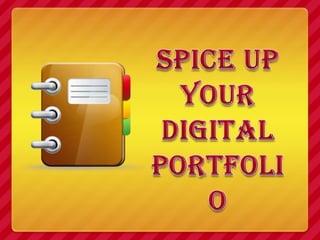
Recomendados
TaxationPresentation skills preparation and sourcing of materials using microsoft po...

Presentation skills preparation and sourcing of materials using microsoft po...Godwin Emmanuel Oyedokun MBA MSc ACA ACIB FCTI FCFIP CFE
Mais conteúdo relacionado
Mais procurados
TaxationPresentation skills preparation and sourcing of materials using microsoft po...

Presentation skills preparation and sourcing of materials using microsoft po...Godwin Emmanuel Oyedokun MBA MSc ACA ACIB FCTI FCFIP CFE
Mais procurados (19)
Presentation skills preparation and sourcing of materials using microsoft po...

Presentation skills preparation and sourcing of materials using microsoft po...
Grader instructions ppt 2019 projectexp19-powerpoint_ch02_ml1_du

Grader instructions ppt 2019 projectexp19-powerpoint_ch02_ml1_du
Semelhante a Spice Up Your Digital Portfolio
Semelhante a Spice Up Your Digital Portfolio (20)
Creating responsive landing pages using LeadSquared

Creating responsive landing pages using LeadSquared
Are You Still Watching? How to Create Engaging Presentations for Virtual Lear...

Are You Still Watching? How to Create Engaging Presentations for Virtual Lear...
LIVE DEMO: Using PowerPoint to Create Compelling Presentations for Virtual Tr...

LIVE DEMO: Using PowerPoint to Create Compelling Presentations for Virtual Tr...
Create a PowerPoint Presentation - Repurpose It to Slideshare

Create a PowerPoint Presentation - Repurpose It to Slideshare
Mais de S. Hendy
Mais de S. Hendy (11)
Tap into the World of Comics Primary School version

Tap into the World of Comics Primary School version
Using Online Tools To Research, Organise And Process Information

Using Online Tools To Research, Organise And Process Information
Último
This presentation was provided by William Mattingly of the Smithsonian Institution, during the third segment of the NISO training series "AI & Prompt Design." Session Three: Beginning Conversations, was held on April 18, 2024.Mattingly "AI & Prompt Design: The Basics of Prompt Design"

Mattingly "AI & Prompt Design: The Basics of Prompt Design"National Information Standards Organization (NISO)
Último (20)
Unit-IV; Professional Sales Representative (PSR).pptx

Unit-IV; Professional Sales Representative (PSR).pptx
Measures of Central Tendency: Mean, Median and Mode

Measures of Central Tendency: Mean, Median and Mode
Web & Social Media Analytics Previous Year Question Paper.pdf

Web & Social Media Analytics Previous Year Question Paper.pdf
Basic Civil Engineering first year Notes- Chapter 4 Building.pptx

Basic Civil Engineering first year Notes- Chapter 4 Building.pptx
This PowerPoint helps students to consider the concept of infinity.

This PowerPoint helps students to consider the concept of infinity.
Measures of Dispersion and Variability: Range, QD, AD and SD

Measures of Dispersion and Variability: Range, QD, AD and SD
Mattingly "AI & Prompt Design: The Basics of Prompt Design"

Mattingly "AI & Prompt Design: The Basics of Prompt Design"
Z Score,T Score, Percential Rank and Box Plot Graph

Z Score,T Score, Percential Rank and Box Plot Graph
Spice Up Your Digital Portfolio
- 1. Spice up your Digital Portfolio
- 2. This presentation refers to the use of Blackboard to create a Digital Portfolio. A Digital Portfolio should showcase your best practices but that doesn’t mean it has to be boring to look at. Here are a few suggestions to help add some visual appeal.
- 3. Menu Bar To change the look of the button panel, click here
- 5. Select Course Design
- 6. Here you can decide whether to have buttons or a panel of colour with text Select a colourand style here. It is a good idea to decide on a colour scheme to be used throughout the portfolio
- 7. Banner Create a banner for your Digital Portfolio. You may wish to use your name or create a word cloud using www.wordle.netand add text which is relevant to your interests.
- 8. You can create a banner image many different ways. PowerPoint is a good alternative because it is quick, easy and effective. These slide dimensions work well for a Title Banner Width: 35 cm and Height : 10cm Save the image as a .jpeg file. Here is an example of a word cloud which you could take from information in your portfolio
- 9. To add a Course Banner, follow the same steps through the control panel and select Course Banner.
- 10. Browse and upload your Banner image
- 11. At the top of each section or for a new folder you can add a banner image with a title. You can add it as an item or add the image to a folder. An example of a Title Banner
- 12. An example of folder fanners, where you can click on the link and see the section indicated
- 13. Embed items You can add interesting items to your Virtual Classroom. This can be done with basically anything that has an embed code. Copy the embed code from the website and then click on Toggle HTML Source Mode icon, Then Paste the code and then click on submit
- 14. Talking Avatars Create a talking avatar. Add text and the voice is generated. You can give a welcoming address. http://www.voki.com/
- 15. Add a map by going to Google maps, click on Links and copying the HTML code Maps
- 16. Convert your documentation of your Professional experience into an interactive time line. Timeline http://www.xtimeline.com/
- 17. Slides Embed relevant slides or presentations you have created. http://www.slideshare.net/
- 18. Videos Embed a videos or upload your own. http://www.teachertube.com/
- 19. Mind Maps Convert your Belief Statement into a diagram. You can save as a jpeg or do a screen shot. http://www.mapul.com/ http://mywebspiration.com/ http://www.gliffy.com/ http://www.mindomo.com/ http://www.text2mindmap.com/ http://www.bubbl.us/
- 20. Ebooks Create your own ebookshowcasing evidence of your practice. http://www.scribd.com/ http://www.myebook.com/ Created by: S. Hendy 2009 http://www.wobook.com/
