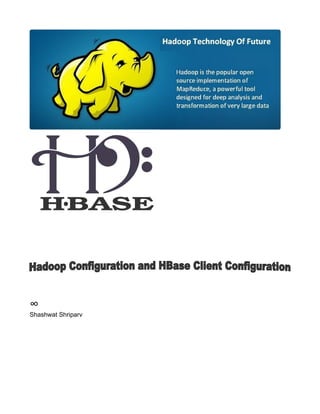
Configure h base hadoop and hbase client
- 2. Configure Hadoop/HBase/ and Hbase-Client Configure Hadoop: Prerequisites: Check your IP setup If you’re on Ubuntu check your hosts file. If you see something like: 127.0.0.1 localhost 127.0.1.1 <server fqn> <server name, as in /etc/hostname> get rid of the second line, and change to 127.0.0.1 localhost <server ip> <server fqn> <server name, as in /etc/hostname> e.g. 127.0.0.1 localhost 23.201.99.100 shashwat If you don’t do this, the region servers will resolve their addresses to 127.0.1.1. This information will be stored inside the ZooKeeper instance that HBase runs (the directory and lock manager used by the system to configure and synchronize a running HBase cluster). When manipulating remote HBase data, client code libraries actually connect to ZooKeeper to find the address of the region server maintaining the data. In this case, they will be given 127.0.1.1 which resolves to the client machine. Sun Java 6 1. Add the Canonical Partner Repository to your apt repositories: $ sudo add-apt-repository "deb http://archive.canonical.com/ lucid partner"
- 3. 2. Update the source list $ sudo apt-get update 3. Install sun-java6-jdk $ sudo apt-get install sun-java6-jdk 4. Select Sun’s Java as the default on your machine. $ sudo update-java-alternatives -s java-6-sun If you installing it on Ubuntu 12.04 then follow this : sudo add-apt-repository ppa:webupd8team/java sudo apt-get update sudo apt-get install oracle-java7-installer Adding a dedicated Hadoop system user We will use a dedicated Hadoop user account for running Hadoop. While that’s not required it is recommended because it helps to separate the Hadoop installation from other software applications and user accounts running on the same machine (think: security, permissions, backups, etc). $ sudo addgroup hadoop $ sudo adduser --ingroup hadoop hduser This will add the user hduser and the group hadoop to your local machine. Configuring SSH 1. su - hduser 2. ssh-keygen -t rsa -P "" 3. cat $HOME/.ssh/id_rsa.pub >>$HOME/.ssh/authorized_keys
- 4. ssh shashwat //If you able to connect to shashwat successfully without //giving password then ssh is successfully configured, else //delete the .ssh folder in user's home folder and try again to configure ssh If the SSH connect should fail, these general tips might help: Enable debugging with ssh -vvv shashwat and investigate the error in detail. Check the SSH server configuration in /etc/ssh/sshd_config, in particular the optionsPubkeyAuthentication (which should be set to yes) andAllowUsers(if this option is active, add thehduser user to it). If you made any changes to the SSH server configuration file, you can force a configuration reload with sudo /etc/init.d/ssh reload. Disabling IPv6 One problem with IPv6 on Ubuntu is that using 0.0.0.0 for the various networking-related Hadoop configuration options will result in Hadoop binding to the IPv6 addresses of my Ubuntu box. In my case, I realized that there’s no practical point in enabling IPv6 on a box when you are not connected to any IPv6 network. Hence, I simply disabled IPv6 on my Ubuntu machine. Your mileage may vary. To disable IPv6 on Ubuntu 10.04 LTS, open /etc/sysctl.conf in the editor of your choice and add the following lines to the end of the file: #disable ipv6 net.ipv6.conf.all.disable_ipv6 = 1 net.ipv6.conf.default.disable_ipv6 = 1 net.ipv6.conf.lo.disable_ipv6 = 1 You have to reboot your machine in order to make the changes take effect. You can check whether IPv6 is enabled on your machine with the following command: $ cat /proc/sys/net/ipv6/conf/all/disable_ipv6 A return value of 0 means IPv6 is enabled, a value of 1 means disabled (that’s what we want).
- 5. Alternative You can also disable IPv6 only for Hadoop as documented in HADOOP-3437. You can do so by adding the following line to conf/hadoop- env.sh: export HADOOP_OPTS=-Djava.net.preferIPv4Stack=true Hadoop Installation You have to download Hadoop from the Apache Download Mirrors and extract the contents of the Hadoop package to a location of your choice. I picked /usr/local/hadoop. Make sure to change the owner of all the files to the hduser user and hadoop group, for example: $ cd /usr/local $ sudo tar xzf hadoop-0.20.2.tar.gz $ sudo mv hadoop-0.20.2 hadoop $ sudo chown -R hduser:hadoop hadoop Hadoop-Configuration hadoop-env.sh The only required environment variable we have to configure for Hadoop in this tutorial is JAVA_HOME. Open/conf/hadoop-env.sh in the editor of your choice (if you used the installation path in this tutorial, the full path is/usr/local/hadoop/conf/hadoop-env.sh) and set the JAVA_HOME environment variable to the Sun JDK/JRE 6 directory. Change # The java implementation to use. Required. # export JAVA_HOME=/usr/lib/j2sdk1.5-sun
- 6. to # The java implementation to use. Required. export JAVA_HOME=/usr/lib/jvm/java-6-sun Add the following snippets between the <configuration> </configuration> tags in the respective configuration XML file. In file conf/core-site.xml: <!-- In: conf/core-site.xml --> <property> <name>hadoop.tmp.dir</name> <value>/app/hadoop/tmp</value> <description>A base for other temporary directories.</description> </property> <property> <name>fs.default.name</name> <value>hdfs://shashwat:54310</value> <description>The name of the default file system. A URI whose scheme and authority determine the FileSystem implementation. The uri's scheme determines the config property (fs.SCHEME.impl) naming the FileSystem implementation class. The uri's authority is used to determine the host, port, etc. for a filesystem.</description> </property> In file conf/mapred-site.xml: <!-- In: conf/mapred-site.xml --> <property> <name>mapred.job.tracker</name>
- 7. <value>shashwat:54311</value> <description>The host and port that the MapReduce job tracker runs at. If "local", then jobs are run in-process as a single map and reduce task. </description> </property> In file conf/hdfs-site.xml: <!-- In: conf/hdfs-site.xml --> <property> <name>dfs.replication</name> <value>1</value> <description>Default block replication. The actual number of replications can be specified when the file is created. The default is used if replication is not specified in create time. </description> </property> Formatting the HDFS filesystem via the NameNode hduser@ubuntu:~$ /usr/local/hadoop/bin/hadoop namenode -format Starting your single-node cluster hduser@ubuntu:~$ /usr/local/hadoop/bin/start-all.sh A nifty tool for checking whether the expected Hadoop processes are running is jps if you can see the following: TaskTracker JobTracker DataNode
- 8. SecondaryNameNode Jps NameNode then you can be sure that hadoop is configured correctly and running. Making sure Hadoop is working You can see the Hadoop logs in ~/work/hadoop/logs You should be able to see the Hadoop Namenode web interface at http://shashwat:50070/ and the JobTracker Web Interface at http://shashwat:50030/. If not, check that you have 5 java processes running where each of those java processes have one of the following as their last command line (as seen from a ps ax | grep hadoop command) : org.apache.hadoop.mapred.JobTracker org.apache.hadoop.hdfs.server.namenode.NameNode org.apache.hadoop.mapred.TaskTracker org.apache.hadoop.hdfs.server.namenode.SecondaryNameNode org.apache.hadoop.hdfs.server.datanode.DataNode If you do not see these 5 processes, check the logs in ~work/hadoop/logs/*.{out,log} for messages that might give you a hint as to what went wrong. Run some example map/reduce jobs The Hadoop distro comes with some example / test map / reduce jobs. Here we’ll run them and make sure things are working end to end. cd ~/work/hadoop # Copy the input files into the distributed filesystem # (there will be no output visible from the command): bin/hadoop fs -put conf input # Run some of the examples provided: # (there will be a large amount of INFO statements as output) bin/hadoop jar hadoop-*-examples.jar grep input output 'dfs[a-z.]+' # Examine the output files: bin/hadoop fs -cat output/part-00000 The resulting output should be something like: 3 dfs.class 2 dfs.period 1 dfs.file 1 dfs.replication
- 9. 1 dfs.servers 1 dfsadmin 1 dfsmetrics.log Configure Hbase : The following config files all reside in ~/work/hbase/conf. As mentioned earlier, use a FQDN or a Bonjour name instead of shashwat if you need remote clients to access HBase. But if you don’t use shashwat here, make sure you do the same in the Hadoop config. hbase-env.sh Add the following line below the commented out JAVA_HOME line is in hbase- env.sh export JAVA_HOME=/System/Library/Frameworks/JavaVM.framework/Versions/ CurrentJDK/Home Add the following line below the commented out HBASE_CLASSPATH= line export HBASE_CLASSPATH=${HOME}/work/hadoop/conf hbase-site.xml <?xml version="1.0"?> <?xml-stylesheet type="text/xsl" href="configuration.xsl"?> <?xml version="1.0"?><?xml-stylesheet type="text/xsl" href="configuration.xsl"? > <configuration> <property> <name>hbase.rootdir</name> <value>hdfs://shashwat:9000/hbase</value> <description>The directory shared by region servers. </description> </property> </configuration> Making Sure HBase is Working If you do a ps ax | grep hbase you should see two java processes. One should end with: org.apache.hadoop.hbase.zookeeper.HQuorumPeer start And the other should end with: org.apache.hadoop.hbase.master.HMaster start
- 10. Since we are running in the Pseudo-Distributed mode, there will not be any explicit regionservers running. If you have problems, check the logs in ~/work/hbase/logs/*.{out,log} Testing HBase using the HBase Shell From the unix prompt give the following command: ~/work/hbase/bin/hbase shell Here is some example commands from the Apache HBase Installation Instructions: base> # Type "help" to see shell help screen hbase> help hbase> # To create a table named "mylittletable" with a column family of "mylittlecolumnfamily", type hbase> create "mylittletable", "mylittlecolumnfamily" hbase> # To see the schema for you just created "mylittletable" table and its single "mylittlecolumnfamily", type hbase> describe "mylittletable" hbase> # To add a row whose id is "myrow", to the column "mylittlecolumnfamily:x" with a value of 'v', do hbase> put "mylittletable", "myrow", "mylittlecolumnfamily:x", "v" hbase> # To get the cell just added, do hbase> get "mylittletable", "myrow" hbase> # To scan you new table, do hbase> scan "mylittletable" You can stop hbase with the command: ~/work/hbase/bin/stop-hbase.sh Once that has stopped you can stop hadoop: ~/work/hadoop/bin/stop-all.sh Setting Hbase Client (Accessing Hbase Remotely): Add following to hbase-site.xml
- 11. <property> <name>hbase.rootdir</name> <value>hdfs://<domain address>:9000/hbase</value> </property> <property> <name>hbase.master</name> <value>shashwat:60000</value> <description>The host and port that the HBase master runs at.</ description> </property> <property> <name>hbase.regionserver.port</name> <value>60020</value> <description>The host and port that the HBase master runs at.</ description> </property> <!--<property> <name>hbase.master.port</name> <value>60000</value> <description>The host and port that the HBase master runs at.</ description> </property>--> <property> <name>hbase.cluster.distributed</name> <value>true</value> </property> <property>
- 12. <name>hbase.tmp.dir</name> <value>/home/shashwat/Hadoop/hbase-0.90.4/temp</value> </property> <property> <name>hbase.zookeeper.quorum</name> <value>shashwat</value> </property> <property> <name>dfs.replication</name> <value>1</value> </property> <property> <name>hbase.zookeeper.property.clientPort</name> <value>2181</value> <description>Property from ZooKeeper's config zoo.cfg. The port at which the clients will connect. </description> </property> <property> <name>hbase.zookeeper.property.dataDir</name> <value>/home/<user>/zookeeper</value> <description>Property from ZooKeeper's config zoo.cfg. The directory where the snapshot is stored. </description> </property>
- 13. After adding the above text to hbase-site.xml, start hbase and check if the HMaster is running using -jps- command on the shell. After this the ip address and dommain name of the hbase master should be added to the client machines which are interested in connected to hbase remotely. Suppose hbase.master is running on 192.168.2.125 and the domain name is shashwat Windows -: My computer-> c:-> windows->system32->drivers->etc->hosts Linux -: /etc/hosts Open the file with admin permission and add the line 192.168.2.125 shashwat //the server where the //hbase.master is running save this file and exit. Building the hbae client : code for accessing the hmaster using client. Following is the client code. import java.io.IOException; import org.apache.hadoop.hbase.HBaseConfiguration; import org.apache.hadoop.hbase.MasterNotRunningException; import org.apache.hadoop.hbase.ZooKeeperConnectionException; import org.apache.hadoop.hbase.client.HBaseAdmin; import org.apache.hadoop.hbase.client.HTable; import org.apache.hadoop.conf.Configuration; import org.apache.hadoop.hbase.client.Get;
- 14. import org.apache.hadoop.hbase.client.Result; import org.apache.hadoop.hbase.util.Bytes; public class HbaseClient { /** * @param args the command line arguments */ public static void main(String[] args) throws MasterNotRunningException, ZooKeeperConnectionException, IOException { // TODO code application logic here System.out.println("Hbase Demo Application "); // CONFIGURATION // ENSURE RUNNING Configuration conf = HBaseConfiguration.create(); conf.clear(); conf.set("hbase.zookeeper.quorum", "shashwat"); conf.set("hbase.zookeeper.property.clientPort", "2181"); conf.set("hbase.master", "shashwat:60000"); HBaseAdmin.checkHBaseAvailable(conf); System.out.println("HBase is running!"); HTable table = new HTable(conf, "date"); System.out.println("Table obtained"); System.out.println("Fetching data now....."); Get g = new Get(Bytes.toBytes("-101")); Result r = table.get(g); byte[] value = r.getValue(Bytes.toBytes("cf"), Bytes.toBytes("cf1")); // If we convert the value bytes, we should get back 'Some Value', the // value we inserted at this location.
- 15. String valueStr = Bytes.toString(value); System.out.println("GET: " + valueStr); } } Some references : http://wiki.apache.org/hadoop/ http://wiki.apache.org/hadoop/Hbase/FAQ http://blog.ibd.com/howto/hbase-hadoop-on-mac-ox-x/ http://ria101.wordpress.com/2010/01/28/setup-hbase-in-pseudo- distributed-mode-and-connect-java-client/ http://hadoop.apache.org/common/docs/r0.20.2/quickstart.html#P seudoDistributed http://www.michael-noll.com/blog/2011/04/09/benchmarking-and- stress-testing-an-hadoop-cluster-with-terasort-testdfsio-nnbench- mrbench/ http://www.michael-noll.com/tutorials/running-hadoop-on-ubuntu- linux-multi-node-cluster/ http://www.michael-noll.com/tutorials/running-hadoop-on-ubuntu- linux-single-node-cluster/ http://hbase.apache.org/book.html Note : If you find any mistake in this document, feel free to drop me a mail @ Gmail : dwivedishashwat@gmail.com Facebook : https://www.facebook.com/shriparv Twitter : https://twitter.com/#!/shashwat_2010 Skype : shriparv Visit My blogs at : http://helpmetocode.blogspot.in/ http://writingishabit.blogspot.in/ http://realiq.blogspot.in/
