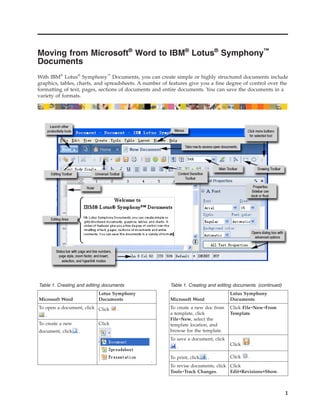
Moving From Microsoft Word To IBM Lotus Symphony - Toolbar Reference Card
- 1. Moving from Microsoft® Word to IBM® Lotus® Symphony™ Documents With IBM® Lotus® Symphony™ Documents, you can create simple or highly structured documents include graphics, tables, charts, and spreadsheets. A number of features give you a fine degree of control over the formatting of text, pages, sections of documents and entire documents. You can save the documents in a variety of formats. Table 1. Creating and editing documents Table 1. Creating and editing documents (continued) Lotus Symphony Lotus Symphony Microsoft Word Documents Microsoft Word Documents To open a document, click Click . To create a new doc from Click File→New→From . a template, click Template. File→New, select the To create a new Click template location, and document, click . browse for the template. To save a document, click Click . . To print, click . Click . . To revise documents, click Click Tools→Track Changes. Edit→Revisions→Show. 1
- 2. Table 1. Creating and editing documents (continued) Table 3. Using lists, tables, and charts (continued) Lotus Symphony Lotus Symphony Microsoft Word Documents Microsoft Word Documents To show or hide the task Click in the Sidebar To customize list formats, Click Layout → pane, click View→Task and choose Float or click Format→Bullets and Numbering → Bullets and Pane. Close, or click Numbering.. Numbering. View→Properties Sidebar. To create a table, click Click . To spell check, click . Click . . To customize application Click File→Preferences. To convert text to tables, Click Table→Change Text behavior, click click Table Convert→Text to Table. Tools→Customize or to Table. Tools→Options. To merge or split cells, Click or . click or . Table 2. Formatting documents To enter a formula, Click Click View→Formula Lotus Symphony Table→Formula. Input Line. Microsoft Word Documents To insert a column or row, Click or . To change font click Click , , or . Table→Insert→Columns or appearance, click , , →Rows. or . To delete a column or Click or . To apply a style, select Select one from the Apply row, click one from the Style list. Style list. Table→Delete→Columns or . →Rows. . To add borders or Click Table→Table To align text, click , , Click shading, click Properties. , , , or , or . Format→Borders and . Shading. To indent or outdent, click To sort a list or table, click Click Table→Sort.. Click or . or . or . To change spacing, click To create a chart, click Click . Insert→Object and click Click . . Microsoft Excel Chart or To apply other paragraph Select the format option in Microsoft Graph Chart. formats, click the Paragraph Properties To format a chart, Right-click the chart and Format→Paragraph. Sidebar or click double-click the chart. click Edit. . To copy formatting, click Click . Table 4. Managing document layout . Lotus Symphony To add a note, click Click Create→Note. Microsoft Word Documents Insert→Comment. To change page Click orientation, click Layout→Properties→Page Table 3. Using lists, tables, and charts File→Page Setup. Properties. Lotus Symphony To create a header or Click Microsoft Word Documents footer, click View→Header Layout→Properties→Page and Footer. Properties. To create a bulleted list, Click . To create customer Click Layout→Columns. click . columns, click To create a numbered list, Insert→Columns. Click . . To create a section, click Click Create→Section. Insert→Break and choose the section break type. 2 Moving from Microsoft® Word to IBM® Lotus® Symphony™ Documents
- 3. Table 5. Inserting and formatting graphics Table 6. Shortcuts Lotus Symphony To... Do this... Microsoft Word Documents Close a document Click on the To display the Drawing Click Create → Drawing document’s tab. Object. toolbar, click . View dynamic Help Press F1. To create a text box, click Click . Customize the Help In the Help window, click . search scope Search Scope and click To draw a shape or line, New. Click or any other click a shape on the shape on the Drawing Create a PDF Select File→Export. Drawing toolbar, or click toolbar. Search through . Click , then type in thumbnails of all open the Find field. To insert a graphic file, documents click Insert→Picture→From Click . Move to any part of the Press F5 to open the File. document by page, Navigator. To insert from a graphic Click Create→Clip Art. section, or object gallery, click Insert→ Open the Style List Press F11. Picture→ClipArt. Turn on numbering Press Ctrl + Shift +F12 To format a shape, click Click Turn on bullets Press Shift + F12. Format→AutoShape. . Manage Instant Click Tools→Instant Corrections settings Corrections. To insert text as a graphic, Click . click . Moving from Microsoft® Word to IBM® Lotus® Symphony™ Documents 3