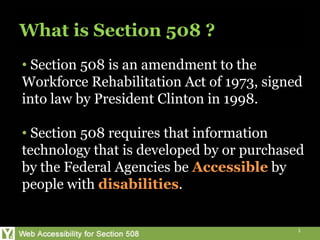
Web accessibility for section 508
- 1. What is Section 508 ? • Section 508 is an amendment to the Workforce Rehabilitation Act of 1973, signed into law by President Clinton in 1998. • Section 508 requires that information technology that is developed by or purchased by the Federal Agencies be Accessible by people with disabilities. 1
- 2. Why Accessible is important 54 million Americans has a disability, that’s 10% of the population (2000 U.S. Census) • 10 million Americans are Vision impaired • 20 million Americans are Hearing impaired 2
- 3. Vision Impaired 3
- 4. Vision Impaired 4
- 5. Vision Impaired 5
- 6. How do they surf Web • Can not see the Screen • Can not use the Mouse or Pointer system • Can not use Keyboard • Can not hear the Audio 6
- 7. Where do Seniors go? 7
- 8. Where do Seniors go? 8
- 9. Web Usability for Senior Difference? Special Requirement? 9
- 10. Web Usability for Senior Difference? Special Requirement? Senior Web Usability Test by Nielsen Norman Group 10
- 11. Web Usability for Senior Difference? Special Requirement? Senior Web Usability Test by Nielsen Norman Group Result: Yes! Current websites are Twice as hard to use for seniors as for non-seniors 11
- 12. Why Usability is Lower for Seniors? • Designer - Young design for senior - Design mental model(VMM) 12
- 13. Why Usability is Lower for Seniors? • Designer - Young design for senior - Design mental model(VMM) • Seniors - Physical changes (vision, motor control, memory) - Computer/Web experience - Older hardware and software (resolution, browser, network) 13
- 14. Best Practice 1/3 1 Physical Improvement • Readability – Font(>12pt), High contrast, White space, short lines, consistent UI • Motor Control – Large Links, Button, Menu, standard Scrolling (<2 screen) • Memory – Navigation, Breadcrumb, Site map 14
- 15. Best Practice 2/3 2 Computer / Web experience • Language - simple , 8th grade level • Avoid using jargon, abbreviation • Forggiving design - error,cancel,back • Help & Contact number 15
- 16. Best Practice 3/3 3 Older Computer Environment • Browser – support IE6, etc • Screen resolution –liquid layout • Connectivity – compress file size 16
- 17. Resources “Making your website Senior Friendly Checklist ” by National Institute on Aging (NIA) 17
- 18. Is NIA site Senior Friendly? Subpage of National Institute on Aging website 18
- 19. Thank you ! 19
- 20. Thank you ! Questions? 20
