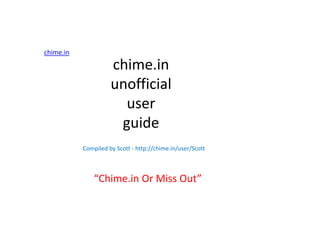
Chime.in PDF
- 1. chime.in chime.in unofficial user guide Compiled by Scott - http://chime.in/user/Scott “Chime.in Or Miss Out”
- 2. chime.in is all about interests. Users post “chimes” about their interests - anything and everything. You follow certain interests, communities and people, and see a feed of those chimes. Other users can follow you and see your chimes, too.
- 3. Terminology Chime: a message posted to chime.in Chimer: a chime.in user FirstChimer: a new chime.in user (welcome!) Chimeline: a timeline of chimes
- 4. Let’s start at the top... Browse People Arrow: Search Notifications Quick menu link Compose a Chime Logo: Home page / Dashboard link Update Your Settings
- 5. Navigation Click logo to go to home Click arrow to see quick menu page / Dashboard Initially, you will only see Home and Profile links. After you add interests and join communities, links to these will be available here as well.
- 6. Search Search results are categorized by interests, communities and people. Also note at the very bottom of the window is a link to see specific chimes for the search term. You can also just press Enter to do this.
- 7. Browse People Follow this person. See next Click a user name to visit See lists of popular or new slide for Follow details their profile page people, or search for people
- 8. Follow Click the “i” / arrow icon to see a list of this person’s interests, and select which to follow. Click Follow to follow all interests for this person.
- 9. Notifications You can view notifications on 4 different types of activities. “My Chimes” is particularly useful as it shows all likes, comments and shares of your chimes and comments. Click the word “post” to see more information. The post is displayed inline, with comments
- 10. Compose a Chime Enter a link, or upload up Currently you can’t select users; your chime will go to to 4 photos, upload a everyone video or create a poll Enter a headline / title (Optional) Enter the body of your message Post to Facebook and Twitter if you like Enter up to 5 tags; these are interests that Click Post to are used to categorize and filter all submit the chime chimes. As you type, suggestions are displayed
- 11. Compose a Chime Headline - 65 characters max Put an @ symbol in front of a user’s name to link to their profile Body - 2000 characters max. The counter shows how many characters you can add.
- 12. Compose a Chime – Add A Link Enter a link to a web page, image, video or anything else. Click Preview to see what thumbnail will be displayed in the chime.
- 13. Compose a Chime – Add A Picture Upload one to four images. Note the maximum file size. Images are displayed as thumbnails in Multiple images will be shown the chime, and are displayed full size in in a slideshow view a lightbox when the thumbnail is clicked.
- 14. Compose a Chime – Add A Video Upload a video. Note the maximum file size. Videos play inside the thumbnail window in the chime. Click to expand video to full-screen
- 15. Compose a Chime – Add A Poll Fill out the fields to create a poll. Polls are displayed in the thumbnail window of a chime.
- 16. Update Your Settings Click the Update Your Settings icon to see a menu of options.
- 17. Update Your Settings – Profile Settings Personalize your experience with options to customize your profile.
- 18. Update Your Settings – Account Settings Modify your email address, password, time zone and more.
- 19. Update Your Settings – Notification Settings Update the types of notifications you receive from the site
- 20. Update Your Settings – Edit Following Change the users and their interests that you follow
- 21. Help Center http://support.chime.in/home
- 22. Dashboard Click the chime.in logo to go to your Dashboard, which is your home page. You can see a feed of chimes from people, interests and communities you are following. Click in here to compose a chime
- 23. Dashboard Change what you see in your feed. The default is chimes from people you are following. Link to your profile page Link to edit your profile settings
- 24. Dashboard Click the Add an Interest link, start typing and you will see a list of existing interests. Choose one, or add a new one. Click the Add button to add an interest to your list.
- 25. Dashboard Click the Browse Interests link to go to a page that lists interests in many categories. Click the Follow button to follow an interest.
- 26. Dashboard Communities which you have joined Link to a page where you can browse and join communities Browse popular or all communities, or search by interest. Click the Join Community button to join one.
- 27. Dashboard Create a new community Support page: http://support.chime.in/entries/20517562-creating-a-community
- 28. Dashboard View the most popular content by type Likes Shares You can sort your chimeline 4 different ways: time, likes, Time (default) shares, comments Comments
- 29. Chimes Click the submitter’s name to go to their profile page Click an interest tag to Prefix a term with the # sign to link view a feed of chimes to a search page for that term for that interest
- 30. Chimes - Likes The number above the thumbs-up icon tells how many users have liked this post. Click it to see who they are Click the thumbs-up icon to “like” this chime
- 31. Chimes - Share The number above the arrow icon tells how many users have shared this post. Click it to see who they are Click the arrow to share a chime. This is like forwarding an email – everyone that follows you will see this just like when you compose a chime A shared chime
- 32. Chimes - Save Click the bookmark icon to save this chime On your Dashboard, click the Saved link to view saved chimes
- 33. Chimes Attachment icons Link Video Poll One Photo Multiple Photos Click the “X” icon for options to hide or report this chime
- 34. Chimes – Comments Sort comments by time or popularity Hover your pointer over a comment to see the “Reply” option. Replies are indented under the original comment Upvote / downvote a comment. The number is how many of each type of vote the comment received
- 35. Chimes – Comments Replying to a comment 200 characters max In comments, put an @ symbol in front of a user’s name to link to their profile page. This also applies to chimes you post.
- 36. Profile – Following / Followers Link to your profile Click “see all” for a popup window with all the people
- 37. Profile – Filter On your profile page you have options to filter the what you see
- 38. Profile – Media All the photos and videos you chime are in the media section at the top of your profile page
- 39. Feedback In the lower right-hand corner of every page there is a feedback link
- 40. Mobile http://mobile.chime.in/mobile
- 41. Tips For community background images, chime in expects 1024x300 pixels dimensions Profile background images should be 1200 pixels or wider The support site is located at http://support.chime.in