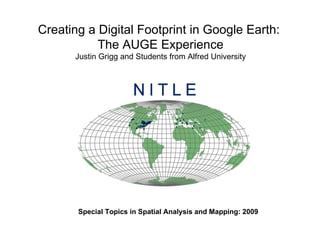
AUGE Experience Creating Digital Footprint in Google Earth
- 1. Special Topics in Spatial Analysis and Mapping: 2009 Creating a Digital Footprint in Google Earth: The AUGE Experience Justin Grigg and Students from Alfred University
- 4. Alfred’s Existing Conditions in Google Earth (GE) - GE is the leading ‘virtual globe’ platform and an increasingly popular way to consume geospatial data. Out-of-the-box Alfred makes a poor showing. We set out to change that. AU ASC
- 5. The first task was to improve the base image. The image above is ‘rubber-sheeted’ into place. (No projection information.) We also created a .KMZ that linked to a WMS containing the NY State orthophotos.
- 6. Our goal with SketchUp was this - buildings constructed in SketchUp and accurately located in Google Earth.
- 8. This residential building ( Bartlett ) was created using image wrapping, the original approach for facing the models. In SketchUp In Google Earth
- 9. Perlman Hall – This model was created in Google SketchUp, and then pictures were wrapped over the building. A problem we encountered with this approach was that anything in the picture (i.e. cars, trees, snow…the front stairs) was incorporated onto the building faces with the picture.
- 10. Science Center – This building represents the ‘hybrid’ phase of our building modeling. Both textures and pictures are applied to the building’s frame after it was constructed in Google SketchUp.
- 11. Scholes Library is another example of our ‘hybrid’ approach – moving steadily toward more texture, less photos. Here we see components of the building being photographed - windows, doors – and modeled in SketchUp as objects. Then these objects are replicated on the building face.
- 12. Whole buildings can be treated as objects. Shown here are examples of this - ‘generic’ residential buildings were modeled, exported to Google’s online 3D Warehouse, then imported into SketchUp as an object. They are placed in their correct locations, and given the correct names and orientation.
- 13. Hall of Glass Science and Engineering – This model represents the final modeling phase, with the building created entirely in Google SketchUp. Plants were imported from Google’s 3D Warehouse.
- 14. Ann’s House – This is a representation of the future Ann’s House. This model was created from site plans provided by the AU Physical Plant. As this building has NOT BEEN BUILT yet, no photos existed and everything was created in Google SketchUp.
- 15. Merrill Field – This is the primary athletic field for Alfred University Sports. It was created solely in SketchUp. Components such as the uprights and field lights were imported from Google’s online 3D Warehouse.
- 17. Integrating Placemarks and other non-SketchUp content.
- 18. Just about anything on the web can be inserted into a GE Placemark. Here we see one of Alfred University’s commercials – found on YouTube; as well as a Placemark describing one of the historic buildings on campus. Video Placemark Historic Placemark
- 19. Placemarks provide a vehicle for distributing data collected from monitoring sites. (As a snapshot…not in real time.) Kanakadea Creek Weir Data Senior Project Research Results
- 20. Places of Interest Survey – Paper questionnaires, as well as an online survey, were completed by faculty, staff, and students. The results were used to create ‘points of interest’ Placemarks for the Alfred area.
- 21. Panoramas Using gigapan – Panoramas were taken and geo-located using the gigapan core layer (similar to the 3D Buildings layer) in GE. gigapan.org
- 22. Panorama Using Gigapan – This is the “fly to” function of gigapan. When a gigapan icon is selected, the program will fly you down to the panorama, so it can be viewed from its true location. You can then fly ‘into’ the panorama in GE (shown on right).
- 23. Distribution began on the Google Earth forums. This method did not allow us to maintain our work, provide information for all work, or link our work together. We needed to find a better option. bbs.keyhole.com
- 24. We went to the 3D Warehouse for Google Earth. Here we could maintain all of our work in one place. Our work had the possibility of being incorporated into the 3D buildings layer in Google Earth. However the acceptance process was opaque. sketchup.google.com/3dwarehouse/
- 25. AUGE Website : http:// people.alfred.edu/~auge / In the end, we decided to create our own website. The website serves to distribute our information publicly in an easily controllable way. We are able to put many items here that are not accepted to the 3D Warehouse, such as student projects in the form of Placemarks. Additionally we can manage our own news section to keep information up to date. Welcome to the Alfred in Google Earth web site!
- 26. The AUGE website provides a gallery of all models and Placemarks. Buildings are provided individually as well as in a full layer depending on the needs of the viewer. Extra information is also provided for each building on its own page such as the creator of the model, a photograph of the building, and a screenshot of the model.
- 27. For those who are unwilling or unable to use Google Earth we provide a Google Maps applet to view the high-res images of the campus.
- 28. During the process of modeling our campus we had a difficult time finding information on how to start, how to fix various problems we ran into, etc. Therefore we created an FAQ as we went - to fill this gap.
- 29. The AUGE Team Spring 2008 ENVS 300/400 Denis Eagan, Melanie Jackson, Christine Kesande, Elizabeth Lain, Bob Magiera, Nathan Milliman, Otto Muller, Colleen Raynor , Caela Schmidt, Kyle Shearing, Lincoln Steele, Mirza Strujo , Eric Thibault, Michael Thompson, Rayna Winters , Yaicha Winters THANK YOU!