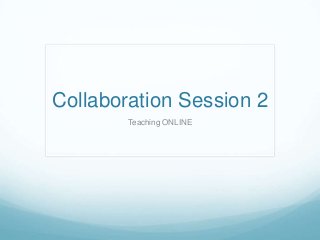
Ppt collaboration session2
- 1. Collaboration Session 2 Teaching ONLINE
- 2. Technology Tools Customer/Audience Who is your audience? What is specifically important about your audience? Where is your audience located? When will your audience go into your course and do their work? How will your audience… Interact with you and the others in your course? Collaborate? Get help? Turn items in to the instructor? Be assessed? Demonstrate their knowledge of the goals and objectives? etc.
- 3. Learning Activities What types are you familiar with? Lets list some ideas.
- 4. Discussions/Wikis/etc What types are you familiar with? Lets list some ideas.
- 5. Virtual Environments / LMS Learning Management Systems BlackBoard Carmen (OSU and other universities use tools like this) AdobeConnect / Carmen Connect I would like to have you try this with me in a collaboration session on Oct. 29th Wed. Skype - Skype in the Classroom https://education.skype.com/ Moodles - https://moodle.org/login/index.php I will demonstrate a Moodle course I created for a federal grant. You can not have access to this course. I will just be showing you this course. Moodles are often housed in an institutional setting. Like schools, universities, etc. However, the link above is a free space for you
- 6. Virtual Environments / LMS Learning Management Systems iTunes U - This is only available for Mac users who have computers. However, the courses can be viewed and completed on any mobil devise. I will demonstrate this option OTHER - environments like .... I have a collaboration session planned Edmoto edmo.do/j/ds9qa9 k3uhgn I have placed some content in edmoto to allow you to see what it’s about. Schoology https://www.schoology.com/home http://www.schoology.com/register.php?type=instructor I have placed some content in the Teaching ONLINE course to allow you to look around VoiceThread https://voicethread.com/share/4770696/
- 7. Recordings – Video and Audio Recordings - free options to check out. How could you use these or your students? Could this engage your audience? http://vocaroo.com/ http://www.wikihow.com/Record-Your-Voice-on-a-Windows-Computer Mac Quicktime screen and audio recording tutorials http://support.apple.com/kb/HT4024
- 8. Podcasts/Vodcasts and more… Creating your own Podcasting on Windows machine - this is a step by step course from start to finish about how to create and what you need to do your first podcasting on a windows machine. Planning and designing and everything is included. http://reviews.cnet.com/4520-11293_7-6246557-1.html? Creating your own Podcasting on an Apple For iOS 7 and for your mac GarageBand 11 http://www.apple.com/education/podcasting/ Mac Quicktime screen and audio recording tutorials http://support.apple.com/kb/HT4024 remember to save in the format that the podcasting company needs it to be in that is usually mp3 or mp4 etc. Finding FREE Podcasts to use in your courses. http://www.apple.com/itunes/podcasts/
- 9. Assessment tools for your courses This will be discussed in another collaboration session. Some resources to share. Rubistar - http://rubistar.4teachers.org/ Beyond Penguins and Polar Bears http://beyondpenguins.ehe.osu.edu/issue/polar-patterns-day-night-andseasons/teacher-tools-that-integrate-technology-rubistar-and-pblproject-checklists PBL Checklist - http://pblchecklist.4teachers.org/checklist.shtml Rubrics 4 Teachers - http://www.rubrics4teachers.com/ Rubrics and Rubric Makers - http://www.teachnology.com/web_tools/rubrics/ Kathy Schrocks Guide to Assessments http://www.schrockguide.net/assessment-and-rubrics.html
- 10. Course Design - Brief intro Organizing your course for your audience This is a personal choice depending on your audience. YOU...will need to assess your students/audience to decide if they are at the comfort level to move quickly through an ONLINE Course. If this is their first online course you really need a simple design. KEEP it very easy to follow.
- 11. Course Design - Brief intro Options Separate pages for each item or set of items. Goals and objectives Assignments Discussion boards Group work/collaboration activities Assessments Help section Tools and resources or links Or... some of these on separate pages Or... depending on your audience... 1 page for all the materials... students have to follow your course in a linear fashion. When would that be helpful? Why? There is no right or wrong answer here as long as you are serving your customers in the best possible engaging learning environment. YOU know your audience. That is what it is all about. However, be open to change. BE flexible! That is what ONLINE instruction is all about.
- 12. The LOOK and Feel of your course Must meet the needs of your audience! If possible, when ever you are dealing with students, if you can make the course inviting to come to the course. • Color • images • font choices • styles All make a huge difference in the design of the course. LMS systems like BlackBoard...you are locked into some of these constraints that you can’t change. So...again it depends on the course you are creating and where it is being housed. Moodle courses can be like that also.
- 13. How to change my layout in a wiki? How to change my layout in a wiki? WikiSpaces will allow you to wrap text around materials and it also allows for creative or use some formative styles in the settings area of the page. See the tutorial help section for instructions. PB Works is done a little harder with using TABLES and cells. See the tutorial help section for instructions.
- 14. ENGAGING Activities in your course What are you having your students do that get them involved in their own learning? Do you have activities that help them learn? Do you have any group collaboration? Sharing and discussions? Web based activities that would help the students/audience synthesize their learning. (i.e.: VoiceThread, Animoto, podcast, avatar, movie making video, power point, Prezi, slideshow, etc.)
- 15. Your Lesson Plans Each of you will be using the U of F lesson plan format. This lesson plan format will need to be utilized for the lesson activities that you are doing in your course. Some of you will have difficulty with this since your course is more professional development training. So, if you have issues with a particular section of the lesson plan, please contact me. Most of you can just add your lesson plan as an attachment file in your wiki to share with me and the others viewing your course in this class. However, emailing it to me is also an option in the draft stages too.
- 16. Appointments.... Have you made your appointment for your midterm? You need to give Sue ----Dates and times that work for you. These should be during the following window. Mid term review DATES!!! I need DATES ASAP from each of you. Please schedule this date individually with Sue from Oct. 14- 31st - This is your midterm review assignment. Your opportunity to share your work with me and demonstrate your knowledge of the collaboration tools. Chelsea - Wed. October 23rd 5:00 -6:00 pm - confirmed Dustin LeighMeghanMaura RachelJanGina-
- 17. Up Coming Collaboration Sessions Session 3 - and Assignment TBA SCHEDULED for Wed. Oct. 9 - 5:30 - 7:00 pm Oct. 9th - Wed. Session 3 Collaboration time 5:30 - 7:00 pm. Time to discuss your wikis and see if you have wholes to fill or items that need tweaking before your midterm. This is an opportunity to connect with your peers and see what suggestions and ideas your peers and I have for your course. Session 4- and Assignment TBA SCHEDULED for Wed . Oct. 29th 8:30 - 9:30 pm We will be connecting with Adobe Connect. An opportunity for you to see and experience other LMS systems. Moodle iTUNES U Edmoto Schoolology etc. Session 5, 6, 7 & 8 TBA
- 18. Questions and Concerns....? Contact me for any questions and concerns…. Have a great weekend!