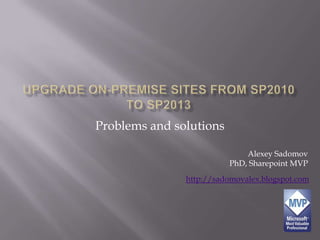
Upgrade on-premise sites from SP2010 to SP2013: problems and solutions
- 1. Problems and solutions Alexey Sadomov PhD, Sharepoint MVP http://sadomovalex.blogspot.com
- 2. 1. Create SP2013 farm 2. Copy databases to new farm 3. Upgrade service apps 4. Upgrade content databases 5. Upgrade site collections
- 3. Plan 1. 2-3 iterations 1. SP 2013 farm setup 2. Transfer customizations (SP 2010 mode) 3. Upgrade content dbs and service apps 4. Test site collections in SP 2010 mode 6. Install updated customizations (SP 2013 mode) 7. Upgrade site collections to 2013 mode 8. Test site collections in SP 2013 mode 5. Update custom solutions for SP 2013 Plan 2. 2-3 iterations 1. SP 2013 farm setup 3. Transfer customizations (both SP 2010 and 2013 mode) 4. Upgrade content dbs and service apps 5. Upgrade site collections to 2013 mode 6. Test site collections in SP 2013 mode 2. Update custom solutions for SP 2013 Actual plan. 1. SP 2013 farm setup 3. Transfer customizations (SP 2010 mode) 2. Upgrade service apps databases 5. Test site collections in SP 2010 mode 7. Install updated customizations (SP 2013 mode) 8. Upgrade site collections to 2013 mode 9. Test site collections in SP 2013 mode 6. Update custom solutions for SP 2013 4. Upgrade content databases
- 4. 2 service apps: Managed metadata service application Search service application Managed metadata is upgraded by powershell: Search service application is created from scratch and content is recrawled 1. SP 2013 farm setup 3. Transfer customizations (SP 2010 mode) 2. Upgrade service apps databases 5. Test site collections in SP 2010 mode 7. Install updated customizations (SP 2013 mode) 8. Upgrade site collections to 2013 mode 9. Test site collections in SP 2013 mode 6. Update custom solutions for SP 2013 4. Upgrade content databases $MMSServiceInstance = get-spserviceinstance | ? {$_.Typename -eq "Managed Metadata Web Service"} Start-SPServiceInstance $MMSServiceInstance $MMSServiceApp = New-SPMetadataServiceApplication -ApplicationPool "AppPool" -Name "Managed Metadata Service" - DatabaseName "Managed_Metadata_Database" $MMServiceAppProxy = New-SPMetadataServiceApplicationProxy -name "Managed Metadata Service Proxy" - ServiceApplication $MMSServiceApp
- 5. Create web applications with the same host headers (claims authentication) Deploy wsp packages for SP2010 on SP2013 farm as is (to 14 hive): Install-SPSolution -Identity MyPackage.wsp -CompatibilityLevel 14 –GACDeployment 1. SP 2013 farm setup 3. Transfer customizations (SP 2010 mode) 2. Upgrade service apps databases 5. Test site collections in SP 2010 mode 7. Install updated customizations (SP 2013 mode) 8. Upgrade site collections to 2013 mode 9. Test site collections in SP 2013 mode 6. Update custom solutions for SP 2013 4. Upgrade content databases
- 6. Error from Test-SPContentDatabase: Mount-SPContentDatabase didn‟t work 1. SP 2013 farm setup 3. Transfer customizations (SP 2010 mode) 2. Upgrade service apps databases 5. Test site collections in SP 2010 mode 7. Install updated customizations (SP 2013 mode) 8. Upgrade site collections to 2013 mode 9. Test site collections in SP 2013 mode 6. Update custom solutions for SP 2013 4. Upgrade content databases Category Configuration Error False UpgradeBlocking False Message The [example.com] web application is configured with claims authentication mode however the content database you are trying to attach is intended to be used against a windows classic authentication mode. Remedy There is an inconsistency between the authentication mode of target web application and the source web application. Ensure that the authentication mode setting in upgraded web application is the same as what you had in previous SharePoint 2010 web application. Refer to the link "http://go.microsoft.com/fwlink/?LinkId=236865" for more information. Locations
- 7. Recreated web app with Windows authentication Error from Test-SPContentDatabase: Mount-SPContentDatabase works, but we changed authentication type from Windows to Claims via powershell 1. SP 2013 farm setup 3. Transfer customizations (SP 2010 mode) 2. Upgrade service apps databases 5. Test site collections in SP 2010 mode 7. Install updated customizations (SP 2013 mode) 8. Upgrade site collections to 2013 mode 9. Test site collections in SP 2013 mode 6. Update custom solutions for SP 2013 4. Upgrade content databases Category Configuration Error False UpgradeBlocking False Message The [example.com] web application is configured with windows classic authentication mode however the content database you are trying to attach is intended to be used against a claims authentication mode. Remedy There is an inconsistency between the authentication mode of target web application and the source web application. Ensure that the authentication mode setting in upgraded web application is the same as what you had in previous SharePoint 2010 web application. Refer to the link "http://go.microsoft.com/fwlink/?LinkId=236865" for more information. Locations
- 8. Ribbon was totally broken Publishing pages in edit mode were broken Reimplemented custom master pages using OTB Sharepoint 2013 master page as base 1. SP 2013 farm setup 3. Transfer customizations (SP 2010 mode) 2. Upgrade service apps databases 5. Test site collections in SP 2010 mode 7. Install updated customizations (SP 2013 mode) 8. Upgrade site collections to 2013 mode 9. Test site collections in SP 2013 mode 6. Update custom solutions for SP 2013 4. Upgrade content databases
- 9. 1. SP 2013 farm setup 3. Transfer customizations (SP 2010 mode) 2. Upgrade service apps databases 5. Test site collections in SP 2010 mode 7. Install updated customizations (SP 2013 mode) 8. Upgrade site collections to 2013 mode 9. Test site collections in SP 2013 mode 6. Update custom solutions for SP 2013 4. Upgrade content databases
- 10. Created new empty Sharepoint 2013 project and copied artifacts one by one Used the same solution ids for wsps Compared content of wsp packages after upgrade was done Simple way: edit .csproj file in the notepad and replace value for TargetFrameworkVersion tag from v3.5 to v4.5 then go to Package subfolder in your project folder and edit Package.package file: add attribute sharePointProductVersion="15.0" after existing resetWebServer attribute. 1. SP 2013 farm setup 3. Transfer customizations (SP 2010 mode) 2. Upgrade service apps databases 5. Test site collections in SP 2010 mode 7. Install updated customizations (SP 2013 mode) 8. Upgrade site collections to 2013 mode 9. Test site collections in SP 2013 mode 6. Update custom solutions for SP 2013 4. Upgrade content databases
- 11. Run health check from Site settings: a lot of files were shown as customized. Uncustomize them via powershell (SPFile. RevertContentStream()) Retract 2010 wsps from 14 hive Deploy 2013 wsps to only 15 hive: Install-SPSolution -Identity MyPackage.wsp -CompatibilityLevel 15 –GACDeployment 1. SP 2013 farm setup 3. Transfer customizations (SP 2010 mode) 2. Upgrade service apps databases 5. Test site collections in SP 2010 mode 7. Install updated customizations (SP 2013 mode) 8. Upgrade site collections to 2013 mode 9. Test site collections in SP 2013 mode 6. Update custom solutions for SP 2013 4. Upgrade content databases
- 12. 15 Solution Deployment Defaults (from Sean Livingston„s SPC2012) 1. SP 2013 farm setup 3. Transfer customizations (SP 2010 mode) 2. Upgrade service apps databases 5. Test site collections in SP 2010 mode 7. Install updated customizations (SP 2013 mode) 8. Upgrade site collections to 2013 mode 9. Test site collections in SP 2013 mode 6. Update custom solutions for SP 2013 4. Upgrade content databases
- 13. Upgrade site collections via powershell: Upgrade-SPSite http://example.com/ -VersionUpgrade –Unthrottled Upgrade via UI worked only when 2013 wsps were deployed both to 14 and 15 hives 1. SP 2013 farm setup 3. Transfer customizations (SP 2010 mode) 2. Upgrade service apps databases 5. Test site collections in SP 2010 mode 7. Install updated customizations (SP 2013 mode) 8. Upgrade site collections to 2013 mode 9. Test site collections in SP 2013 mode 6. Update custom solutions for SP 2013 4. Upgrade content databases
- 14. Front page showed File not found error In content database AllDocs table column SetupPathVersion has 4 value for most files (for 2013 sites it should contain 15) Problems comes from Sharepoint virtual file providers‟s fallback logic Sharepoint tried to find files (page layouts, master pages) in 14 hive, not in 15 SetupPath file fallback logic didn‟t work as expected (should check current CompatibilityLevel version directory first then legacy one(s)) Quick fix by changing content database (don‟t use it): update [dbo].[AllDocs] set [SetupPathVersion] = 15 1. SP 2013 farm setup 3. Transfer customizations (SP 2010 mode) 2. Upgrade service apps databases 5. Test site collections in SP 2010 mode 7. Install updated customizations (SP 2013 mode) 8. Upgrade site collections to 2013 mode 9. Test site collections in SP 2013 mode 6. Update custom solutions for SP 2013 4. Upgrade content databases
- 15. Created list of all page layouts and masterpages, used in the migrated sites. Copied all of them as is, without modifications, but with new file names. It is important to not change web part zones during this process, because if e.g. Id of web part zone would be changed, we would lost the content after replacing of the original page layouts. For file names we used the following rule: [old file name] + “2013” + [old extension], i.e. if old file name was foo.aspx, then new is foo.2013.aspx. Created new feature which contains new page layouts and masterpages, provisioned it and activated on the sites. Created PowerShell scripts which recursively changed masterpages on all sub sites and page layouts of all publishing pages. 1. SP 2013 farm setup 3. Transfer customizations (SP 2010 mode) 2. Upgrade service apps databases 5. Test site collections in SP 2010 mode 7. Install updated customizations (SP 2013 mode) 8. Upgrade site collections to 2013 mode 9. Test site collections in SP 2013 mode 6. Update custom solutions for SP 2013 4. Upgrade content databases
- 16. Give the SP 2013 solution a new Solution ID. Install SP 2010 solution to 14 hive and SP 2013 solution to 15 hive on SP2013 server. Give all site definitions in SP 2013 solution a higher Revision number for example: <Project Title="Migrationtest" Revision="3" .../> Create Upgrade.xml file (destination: {SharePointRoot}CONFIGUPGRADE) where add a webtemplate element for every site definition you use: Attach SP 2010 content database to SP 2013. Do visual upgrade: Upgrade-SPSite -Identity <url> Close and reopen powershell console and perform version upgrade: Upgrade-SPSite -Identity <url> -VersionUpgrade After that paths of the files of upgraded sitecollection should be changed 1. SP 2013 farm setup 3. Transfer customizations (SP 2010 mode) 2. Upgrade service apps databases 5. Test site collections in SP 2010 mode 7. Install updated customizations (SP 2013 mode) 8. Upgrade site collections to 2013 mode 9. Test site collections in SP 2013 mode 6. Update custom solutions for SP 2013 4. Upgrade content databases
- 17. Images in Site collection images document library and xslt files in Style library, which were added before upgrade, returned HTTP 404 File not found error. All images thumbnails were shown properly Solution: delete upgraded files and then re-upload them with the same file names Fix /_layouts and /_controltemplate paths in code to /15/_layouts and /15/_controltemplates Changed Revision (incremented on 1) and UIVersion in custom web templates‟ onet.xml from 4 to 15 1. SP 2013 farm setup 3. Transfer customizations (SP 2010 mode) 2. Upgrade service apps databases 5. Test site collections in SP 2010 mode 7. Install updated customizations (SP 2013 mode) 8. Upgrade site collections to 2013 mode 9. Test site collections in SP 2013 mode 6. Update custom solutions for SP 2013 4. Upgrade content databases
- 18. Author‟s blog: http://sadomovalex.blogspot.com Technet: http://technet.microsoft.com/en- us/library/cc262483(v=office.15).aspx SharePoint 2013 Upgrade Deep Dive: http://video.ch9.ms/sessions/spc/2012/SPC210_Livingston.pptx